Overview
The eye wants its part, that much is certain. If you’re a nitpicky bastard just like me, this is the “guide” for you.
BEFORE
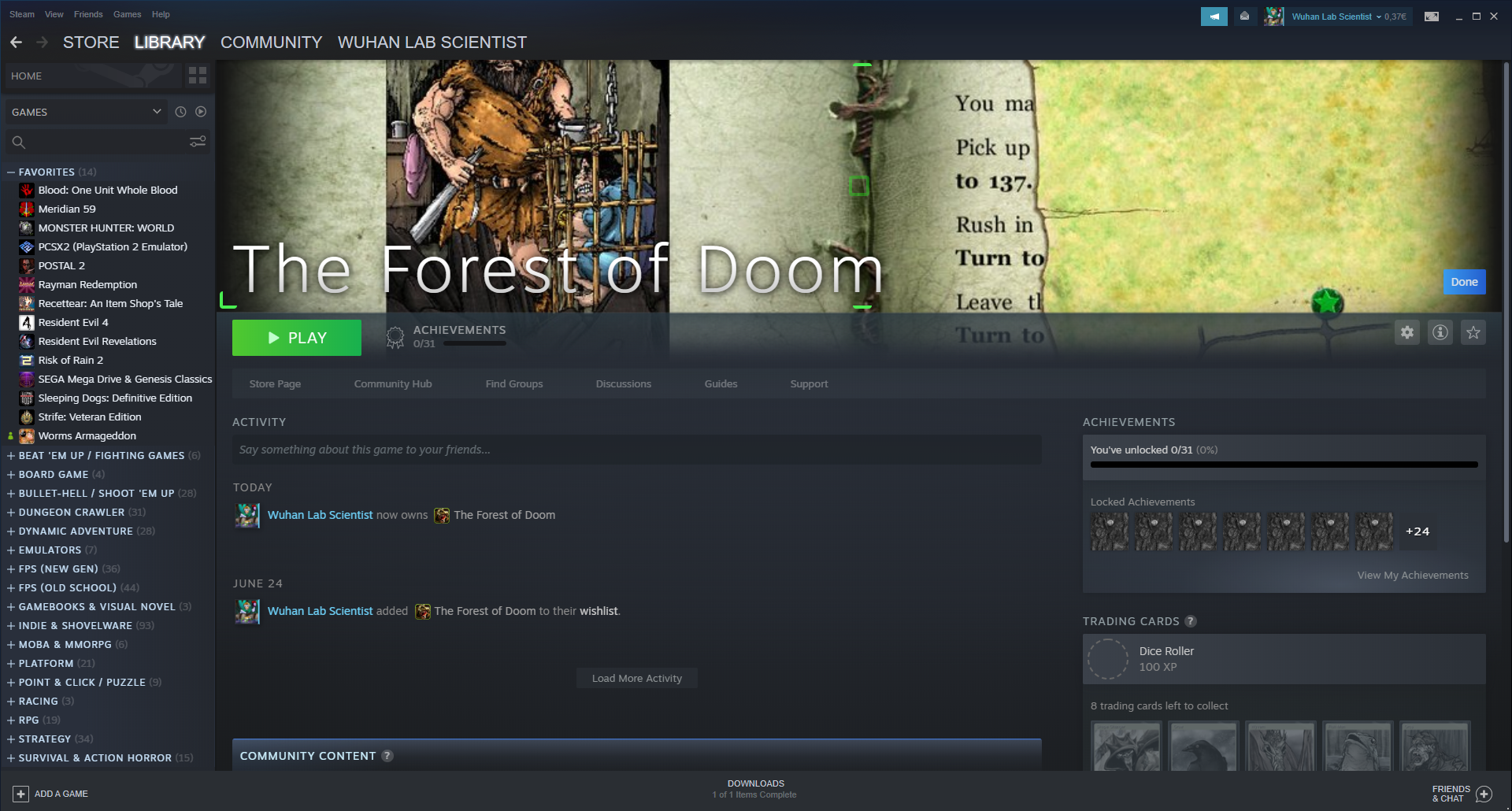
AFTER
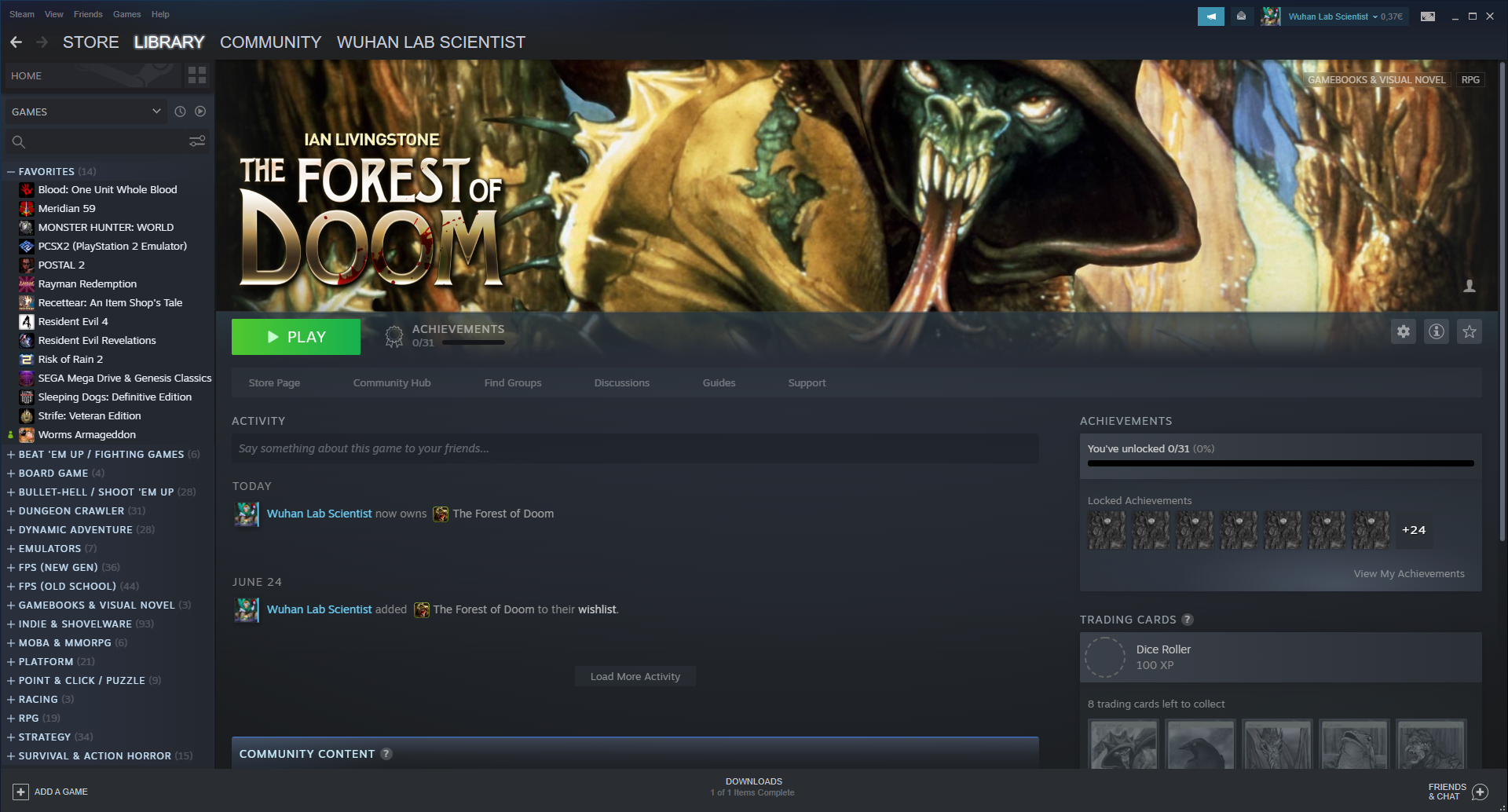
Doctors hates him, look how he changed the library’s default images for this game, in just a few simple clicks!!1
Step 1
Download the below images.
Step 2
Right click on the default ugly as fug logo -> Set Custom Logo
Step 3
Select the new logo
Step 4
Repeat, now with the Custom Background
Step 5
Done. Now your entire life is fulfilled, I promise.
Here’s the trick!! You won’t believe your eyes how easy it is :OO
Image for the logo:
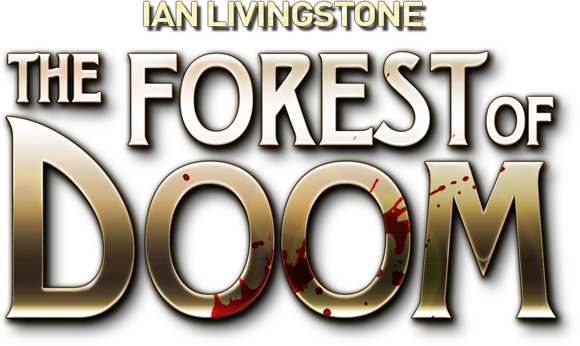
Image for the background:

RAW FILES (just in case Steam doesn’t like me)
Logo: [link]
Background: [link]
why u do dis
I told you, I’m a nitpicky bastard! Also, one thing that makes FF gamebooks great are the 80s style illustrations. There’s nothing better than looking at that gaudy title logo and the actual book cover in your launcher, just before you open the game. Of course the original paper version of this title is better, but good luck finding those books (and even if you manage to, you’re literally giving your money to scalpers, so…)
Thank you for stopping by and keep enjoying the realms of fantasy!


