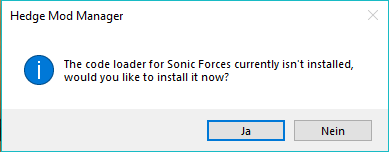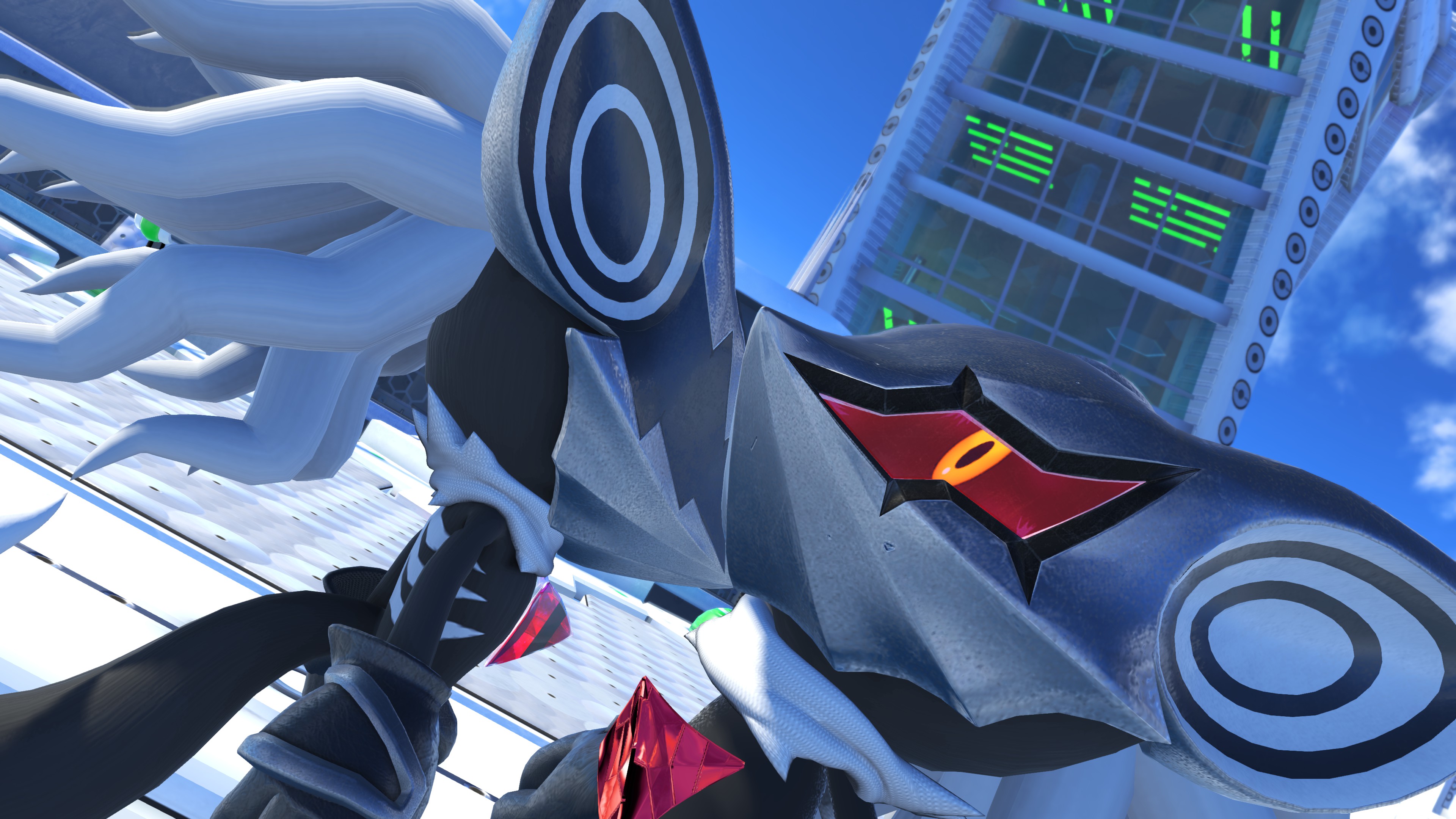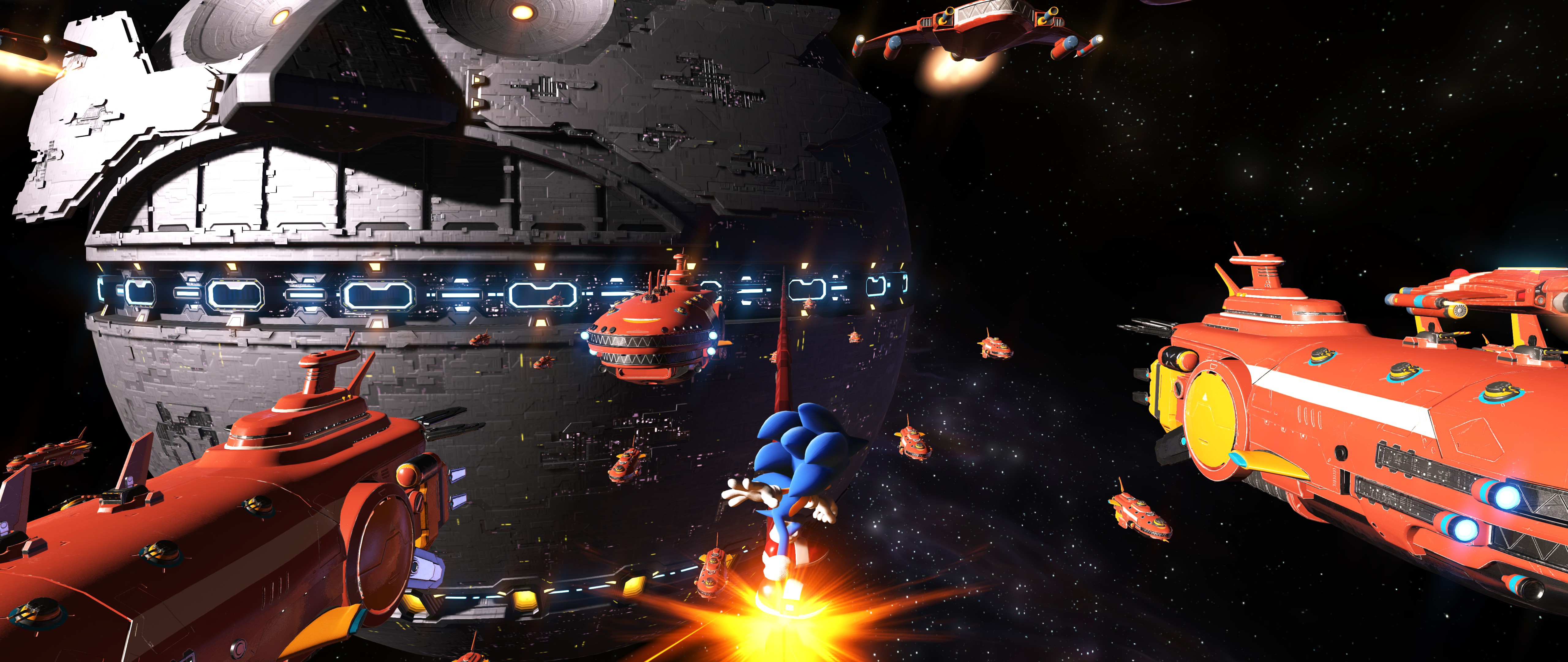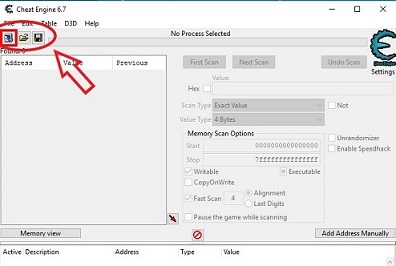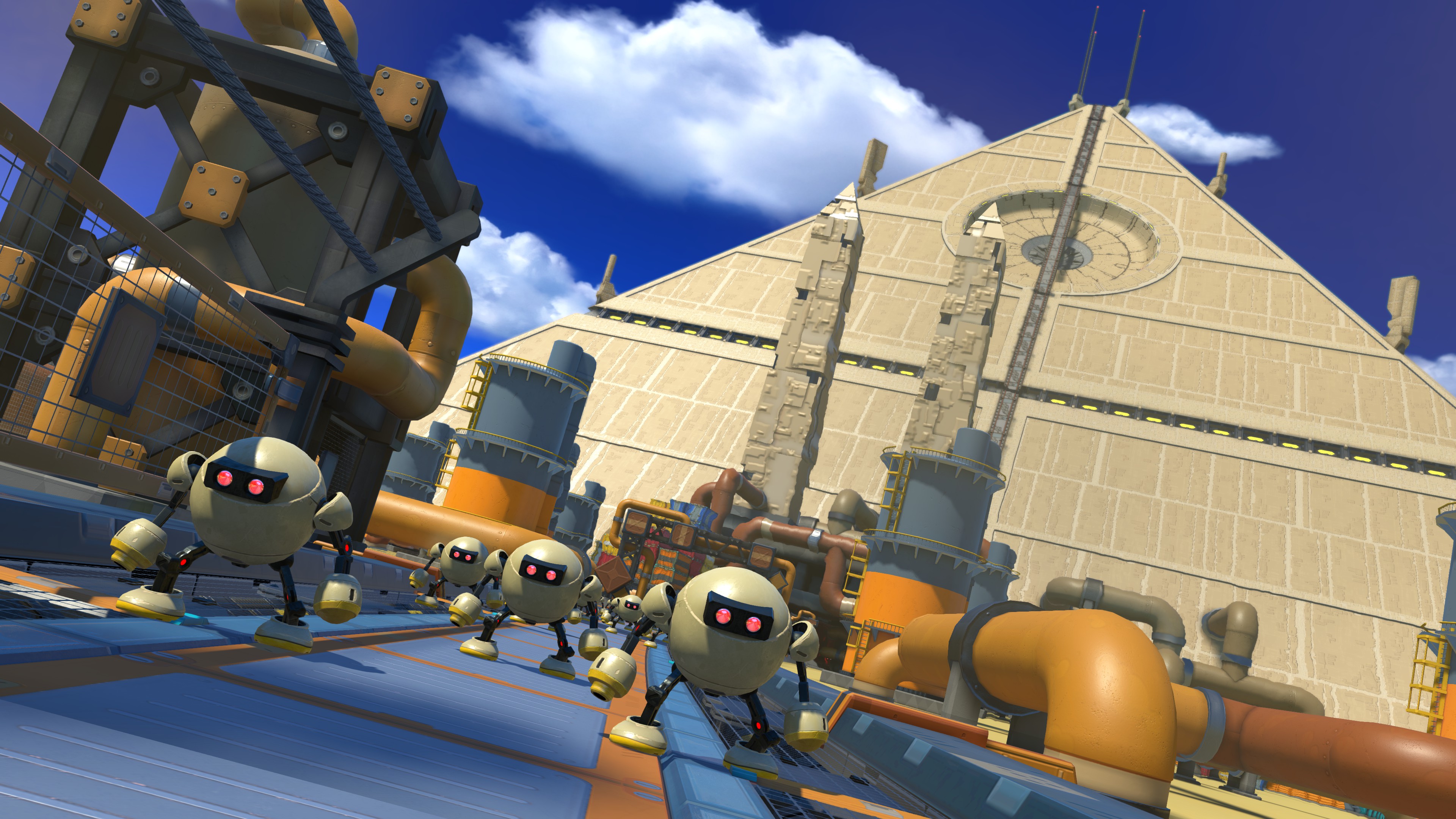Overview
A short explanation about how to install mods and a list of the currently available ones. Also a no HUD and FreeCam hack.
Basics: Mod-Loaders & Installations
The Hedge Mod Manager[github.com] is a mod installer for Sonic Forces (and Generations and Lost World) created by thesupersonic16, slashiee, Radfordhound and blueskythlikesclouds. It let’s you activate and deactivate installed mods.
You may need to extract files for other mods with programs like 7 zip[7-zip.org]or win rar[win-rar.com].
- Just download the Hedge Mod Manager[github.com]
- Run the HedgeModManager.exe, click to Extract All and click on HedgeModManager.exe again
- Click OK and select Sonic Forces (and Sonic Generations and Sonic Lost World if you want)
- Click Yes at
- Open the HedgeModManager.exe
- Drag the mod (be it a folder, a .zip, .7z or .rar file) into the open HedgeModManager
- Now the mod should be ready to select in the list. Simply put a check mark on the mod and click Save and Play to start the game.
You can also click Save which will save which mods are selected but won’t start the game.Mod Collection:
you can also download a mod collection that made by Idan, this mod collection includes all of sonic forces mods, with mod loaders, explantion and everything you need to know!
Google Drive: [link]
Mega.nz: {LINK REMOVED}https://mega.nz/#F!LDx13Jha!p62nFmXu0l_lNx3t4gp68gOpen the guide in a web browser for the Download buttons to work or click the headlines to the mods to open the respective youtube video in your browser.
Part 2
This list got continued by DuckDealer
[link]_______________________________________________________________
_______________________________________________________________
★ Character Mods
Lets you play as Metal Sonic to give him the screen time he deserved!
Download[drive.google.com]
[link] Made by https://www.youtube.com/channel/UCEjwges-3BTaWsMwOGJDoGQ
Floating with the air boost is good enough, right?
Download[gamebanana.com]
[link] Made by https://www.youtube.com/channel/UCm8_rL4bw6Rdxm9u3AXAAkg
[gamebanana.com] Sticks from Sonic Boom.
Download[gamebanana.com]
Made by Slash[gamebanana.com]
Turn the whole story upside down by playing as Infinite to defeat Sonic(.exe). Goes well together with the Infinite Avatar Parts mod.
Download[gamebanana.com]
[link] Made by https://www.youtube.com/channel/UCWqKywQpJLVA9d_YWAnZdNg
Play as Infinite without the edgy mask. You can see his face and the differently coloured eyes now.
Download[gamebanana.com]
[link] Made by https://www.youtube.com/channel/UCWqKywQpJLVA9d_YWAnZdNg
Play as one of the more overlooked platformer mascots instead of modern Sonic.
Download[drive.google.com]
[link] Made by https://www.youtube.com/channel/UCY7W1chpXqWkNrxXPC7Z6TA
Actually in 3D!
[link] Made by https://www.youtube.com/channel/UCWqKywQpJLVA9d_YWAnZdNg
★ Avatar Mods
A lot of Avatar mods can be found on Sonic Forces’ Gamebanana Site[gamebanana.com] (website for mods) and probably has several I haven’t added here yet.
This mod replaces all the Spring Items (gloves, head and shoes) and the scarf with Infinite Parts which lets your character basically cosplay as Infinite 😀
Download[gamebanana.com]
Made by Slash[gamebanana.com]
This changes the Shadow Costumes DLC allow you to choose blue and green (to look like Mephiles) in addition to Mephiles eyes. I think the models are also changed to look more like the read Shadow.
Download[drive.google.com]
[link] Made by https://www.youtube.com/channel/UC88p4QhTTRMLggI_U50jFCw
Replaces some avatar cosmetics with the infamous TF2 F2P clothing: Pyrovision, the Gibus and the Mercenary Badge.
Download[gamebanana.com]
[link] Made by https://www.youtube.com/channel/UC7lVRKMbHiAkxuIMWHt9LQA
Reaplaces the Sanic Shirt for these cool, little wings for your Avatar.
Download[gamebanana.com]
[link] Made by https://www.youtube.com/channel/UCUFRB9yCp7DEmuav77FcZPg
This replaces the Sanic-Shirts with a prisoner, tourist and hoosters uniform shirt. The hooters uniform is a tribute to the bizarre promotional crossover to promote Sonic Forces.
Doesn’t currently work with the mod loader. Instructions in the link.
Download[gamebanana.com]
Made by https://www.youtube.com/channel/UCUFRB9yCp7DEmuav77FcZPg
Show your Minecraft love with this iconic sword which replaces the 8th Middle Headgear for the Avatar.
Download[gamebanana.com]
Made by https://www.youtube.com/channel/UCUFRB9yCp7DEmuav77FcZPg
This mod removes lets you remove the gloves and shoes by selecting the AiAi hands and Jet Set Radio shoes.
Download[gamebanana.com]
Made by CornflakeRush[gamebanana.com]
Add Rouge’s Chestplate to your customization options. I suggest using a female character but do what you want. Reaplces the Jet Set Radio Beat Shirt.
Download[gamebanana.com]
Made by CornflakeRush[gamebanana.com]
This replaces the tail of Wolf Avatars Tails’ Fox tail. Main colour is the skin colour and muzzle colour the secondary colour.
Download[gamebanana.com]
Made by Kyari[gamebanana.com]
This lets you look more like a traditional Sonic character with the skin colour circle on stomach area.
Download[gamebanana.com]
Made by BaffleBlende[gamebanana.com]
Removes the bodysuit that’s on by default for female avatar.
Download[gamebanana.com]
Made by BaffleBlend[gamebanana.com]
Make your Wispons stealthy with these weapon camos! No lootboxes required.
Download[gamebanana.com]
[link] Made by https://www.youtube.com/channel/UCUFRB9yCp7DEmuav77FcZPg
★ Level Mods
This makes it so you can play Shadows Sunset Heights level as Sonic/Super Sonic from the World Map.
Download[drive.google.com]
[link] Made by https://www.youtube.com/channel/UCFjhw7ud1m8GLJS2WB2__3A
★ Other
[drive.google.com] Lets you change what character you are actually playing as in the Stages.
Includes:
- Tag Team in Modern
- Modern in Tag Team
- Avatar in Modern
- Modern in Avatar
- Classic in Modern
- Modern in Classic
Download[drive.google.com]
Made by https://www.youtube.com/channel/UCWyLwVk2guupj52-QUBWKrg
This mod changes the physics for Classic Sonic to make them feel better. Give it a try. You will currently need a spindash to go through loops though. Will probably be ironed out later.
Download[drive.google.com]
[link] Made by https://www.youtube.com/channel/UCWyLwVk2guupj52-QUBWKrg
Tweaks Modern Sonics physics to reduce (or remove) the homing attack cooldown, make the double jump higher, stuff like that.
Download[gamebanana.com]
Made by CornflakeRush[gamebanana.com]
– UNRELEASED –
Another mod that aims to improve the physics of Classic Sonic. I guess the best way to find out which you prefer you have to try both.
[link] Made by https://www.youtube.com/channel/UCxd1vi6wWmEdrFlv3PDq9Bg
This changes the music of Classic Super Sonic from the 16bit remix to the normal one.
Download[drive.google.com]
[link] Made by https://www.youtube.com/channel/UCWyLwVk2guupj52-QUBWKrg
Adds a headset to Sonic so the radio dialog during the levels makes more sense. Also looks nice. Available in 3 colours.
Download[drive.google.com]
[link] Made by https://www.youtube.com/channel/UC5qXIh8RH9H7ONHgkBtCdQw
This replaces the jump ball to look most like in the listed games. You don’t actually turn into a perfectly round ball there unlike Forces.
Download[drive.google.com]
[link] Made by https://www.youtube.com/channel/UC5qXIh8RH9H7ONHgkBtCdQw
Replaces the model, animations and sound effects of Sonic to make it look and sound more like Unleashed.
Download[drive.google.com]
[link] Made by https://www.youtube.com/channel/UCEjwges-3BTaWsMwOGJDoGQ
This changes Modern Sonics colour to look more similar to his other appearances.
[link] Made by https://www.youtube.com/channel/UCJw8OtXzX2cR75Cis8BghMA
Removes the announcer lines when collecting a Wisp capsule.
Download[gamebanana.com]
[link] Made by https://www.youtube.com/channel/UCUFRB9yCp7DEmuav77FcZPg
Time for a change of scenery! Transform the grim Mortar Canyon setting into a beautiful sunny day.
Download[drive.google.com]
[link] Made by https://www.youtube.com/channel/UCFjhw7ud1m8GLJS2WB2__3A
Hacks: No HUD & FreeCam
These are not technically mods and more like hacks.
To use these you have to install Cheat Engine[cheatengine.org]
Be sure to disable all other software it tries to install (Search Manager and Avast).
DO NOT RUN CHEAT ENGINE WHILE PLAYING VAC-PROTECTED GAMES
With this we can use Cheat Engine to do the stuff codenamegamma provided.
You can download it from the video description or go to
[link]
[link] Made by https://www.youtube.com/channel/UCNa8R9Zl1hLU6WKWnR6Q8uA
I tried to make a video tutorial how to do the stuff described below. I thought some people might prefer that. The default bindings for the FreeCam are also listed below the video.
[link]
How to use the Cheat Table:
- Extract the Cheat Table from codenamegamma and place it somewhere. A good place is usually
C:Users[USER]DocumentsMy Cheat Tables
- Open Cheat Engine
- Click on the middle one of these 3 buttons and select the cheat table you extracted.
- Open Sonic Forces
- Go back to Cheat Engine and click on the left one of the 3 above mentioned buttons and select SONIC FORCES. Now you should be able to use the cheat table.
- The box on the left side of the table means if the “script” of that line is active and/or if the value is frozen (for example freezing the number of Rings you have).
The text in the middle is the description what that line does (some lines are just for description with no function).
The columm on the right has the value (for example number of rings you currently have) and can be changed with a double-click.
How to disable the HUD:
- Go to the line at the very bottom saying “HUD Width Scale”
- Check the box on the left and double-click the number on the right and set it to 0.
- Sadly this also breaks a lot of stuff making the game basically unplayable (you can’t even select a level properly since everything is black). To fix this we have to enable the HUD at the end of a level and disable it at the start. This can be easier done with a hotkey.
- To make a hotkey right-click said line and select “Set Hotkey”.
- Click on “Create hotkey”.
- Press the button that you want your hotkey to be. It can be multiple buttons at the same time, only keyboard buttons. Click “OK”.
- Click on “Create hotkey”.
- Press the button that you want your hotkey to be again. Click the box saying “Toggle freeze” and select “Set value to:” and write 0 in the line below. Click “Apply”.
How to use the FreeCam:
- Check the box at “Camera Values / Scripts”.
- Start a level in Sonic Forces and check the boxes saying “Allow writes” of the camera changes you want to allow. Usually all of them. I would also recommend setting one hotkey to toggle all those to reset the camera.
These already have hotkeys so you don’t need to make any yourself but you can still edit them how you want. - The hotkeys are (on the NUM Pad, so press the NUM button first):
8 and / for Y-Axis
4 and 5 for X-Axis
9 and 6 for Z-Axis
1 and 2 for Yaw
3 and , for Pitch
7 and 0 for Camera Distance
Ctrl plus the buttons above decreases the effect
Alt plus the buttons above increases the effect
Before closing Cheat Engine I recommend saving the cheat table with the right of the 3 mentioned buttons so it saves your hotkeys.
Be sure to enable the HUD before the result screen or else it won’t be visible.
Dialog can make the HUD flicker back so maybe disable the Radio.
At the start of a level be sure that all “Allow writes” boxes are not checked or else the camera is at an unexpected position.
To reset the camera uncheck all the “Allow writes” boxes. Zooming out too much can break some scripted events.
Unreleased Mods
– UNRELEASED –
One of the first Sonic Forces mods lets you dress you up your character as X from Mega Man X.
Made by https://www.youtube.com/channel/UCY7W1chpXqWkNrxXPC7Z6TA
– UNRELEASED –
A blast from the past.
[link] Made by https://www.youtube.com/channel/UCY7W1chpXqWkNrxXPC7Z6TA
– UNRELEASED –
This mod replaces Shadows modern look with the old one from Sonic Adventure 2.
[link] Made by https://www.youtube.com/channel/UCY7W1chpXqWkNrxXPC7Z6TA
– UNRELEASED –
Even though she doesn’t appear in the game you can still make her playable by the power of mods.
[link] Made by https://www.youtube.com/channel/UCWqKywQpJLVA9d_YWAnZdNg
– UNRELEASED –
Knock knock it’s Sonic Forces & Knuckles.
[link] Made by https://www.youtube.com/channel/UCWqKywQpJLVA9d_YWAnZdNg
– UNRELEASED –
Play as the hedgehog girl that first appeared in Sonic CD.
[link] Made by https://www.youtube.com/channel/UCWqKywQpJLVA9d_YWAnZdNg
– UNRELEASED –
Play as Mephiles The Dark from Sonic’06 in the form of Shadows…shadow.
[link] Made by https://www.youtube.com/channel/UCWqKywQpJLVA9d_YWAnZdNg
– UNRELEASED –
Replaces Sonic with Lilac The Dragon from Freedom Planet (2), the popular Sonic-like 2D platformer(s).
[link] Made by https://www.youtube.com/channel/UC7lVRKMbHiAkxuIMWHt9LQA
– UNRELEASED –
Replaces the Avatar with Rachet.
[link] Made by https://www.youtube.com/channel/UCWqKywQpJLVA9d_YWAnZdNg
– UNRELEASED –
Try this out if you have performance problems. Makes the game look worse but should also help with performance.
[link] Made by https://www.youtube.com/channel/UCWyLwVk2guupj52-QUBWKrg
– UNRELEASED –
the music of sonic adventure
[link]
Made by https://www.youtube.com/channel/UCtWscbdzEL1olf7yPznSx0Q
https://www.youtube.com/watch?v=BpIOieTk-KA – UNRELEASED –
a level mod of apotos act and Gen Model Pack
[link]
Made by https://www.youtube.com/channel/UChQ4PiJhSBEr4xHjGRaCM7A
_______________________________________________________________
_______________________________________________________________
Thanks & Credits…
You can rate this guide if you want or even favorite it 😀
Some either guides I did that may interest you: