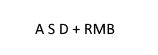Overview
How to workaround the inability to bind both a mouse button and keyboard key to movement at the same time from within the game.
The Problem
I’m one of the odd ones who uses the mouse to control player movement (RMB/Mouse2 as forward in my case) and I hope this will help others who pefer this niche control scheme.
The problem I faced (late June 2020) is that the game would not allow me to bind a mouse button and key to forwards & back. Each time I tried, it would unbind the other control.
The Fix (RMB/Mouse2 forwards)
These instructions are to bind RMB/Mouse2 as forwards.
- Configure your bindings as you’d like via the game, leaving the affected mouse button unbnound.
- Exit the game.
- Browse to the following directory:
C:Program Files (x86)Steamuserdata[STEAM_ID]632360remoteUserProfiles
- Open the config XML within it in your favourite text editor. At this point, it gets a little finicky.
- Look for the closing `</mouseMap>` tag.
- Now search towards the start of the file for
</buttonMaps>
- Look for the the following text:
</buttonMaps>
and paste the following text just before it:
<ActionElementMap><actionCategoryId>0</actionCategoryId><actionId>1</actionId><elementType>1</elementType><elementIdentifierId>4</elementIdentifierId><axisRange>1</axisRange><invert>false</invert><axisContribution>0</axisContribution><keyboardKeyCode>0</keyboardKeyCode><modifierKey1>0</modifierKey1><modifierKey2>0</modifierKey2><modifierKey3>0</modifierKey3><enabled>true</enabled></ActionElementMap> - Save and start the game.
- Check bindings to ensure that you now have both your mouse and keys bound to movement as desired.
Using Other Mouse Buttons/Actions
If you wanted to bind a different mouse button to a different action, here’s how I arrived at the above XML fragment. In principle I could have figured out all the codes, but I just wanted to get it over with and start playing the game 🙂
- Launch the game and bind all keys, making sure to bind the mouse button to the desired action.
- Exit and backup the config file.
- Launch the game again and bind the desired keys on the keyboard.
- Exit and backup the config file.
- Use your favourite file diff/merge tool to merge the 2 files together. There should be 2 sets of differences in <keyboardMap> and <mouseMap> which you want in in your final config.
- Save the config.
- ???
- Enjoy the binding scheme of your choice.
Technical info
On windows, Risk of Rain 2 stores its bindings in an XML file at:
It should be in its equivalent locations for other platforms (at this stage, I haven’t looked into it).
Within the directory, there should be a single XML file for your profile with a GUID as its filename.
The bindings are stored as escaped XML within the config XML file under the following elements: