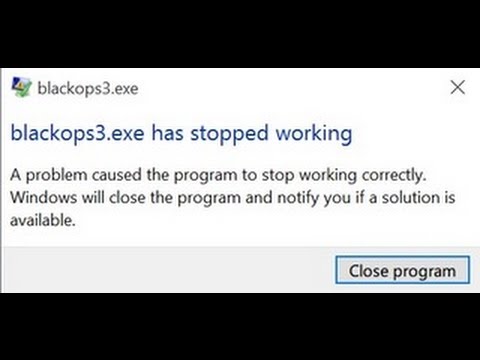Overview
A guide to fix the crash that prevents Black Ops III from launching following the “Activision” logo, covering a wide range of potential fixes.
Introduction
This morning, like many others, I experienced the ‘blackops3.exe has stopped working’ error. This was especially dissapointing, considering I had just purchased the Zombies Chronicles DLC. I, unfortunately, had one of the most uncommon programs blocking my launch and therefore had to spend hours scouring the internet to find my fix for the issue, only to find it in a reddit post that had no comments or upvotes. Fortunately for anyone with the error however, I know just about every fix known to man.
Potential programs causing the issue
Looking through many sources on the internet, heres a list of things that could be causing the issue:
Programs that have an overlay such as;
Of course there could be more problems, but these are the only ones that have been reported by more than one person.
How to fix it
There are 2 different types of programs that cause issues to Black Ops III Crashing. and they both have different fixes. I have categorised it to make it easier for you:
+==========+
-Avast/AVG:
1. Go to the root folder of your Call Of Duty Black Ops III ( C:Program Files (x86)SteamsteamappscommonCall of Duty Black Ops III )
2. Add an exception to the Black Ops III executable ( BlackOps3.exe )
3. Restart Steam
This method Should work if you have these anti-viruses.
if not.
1. Disable your anti-virus temporarily before running Black Ops III.
2. Restart Steam
More than likely, you have installed a 64-bit version of your anti-virus then the default install location is C:Program Files .
If this problem STILL persists you may have a Razer applicance running on your system
+======================+
To stop these from preventing launch,
1. Navigate to task manager
2. Click the ‘services’ tab located on the top of the Task manager.
3. Look through the list and disable “Razer Chroma SDK Service”.
post
+======================+
Follow the same steps as the razer synapse tab, but look for your program such as “CAM”.
Feel Free to drop a comment in this guide based on your success!
Beyond the common fixes
If you DO NOT have ANY of the listed programs installed please,
Try launching your computer in SAFE MODE and going from there.
Also on the sidenote, Use common sense and disable programs alike the ones I listed before. If the problem still persists you should consider contacting Activision, As you are entitiled to support. You Paid for Black Ops III, You should deserve support for your issue.
Credit to ~Sam for his finding
Cheers
Syn and Sam.