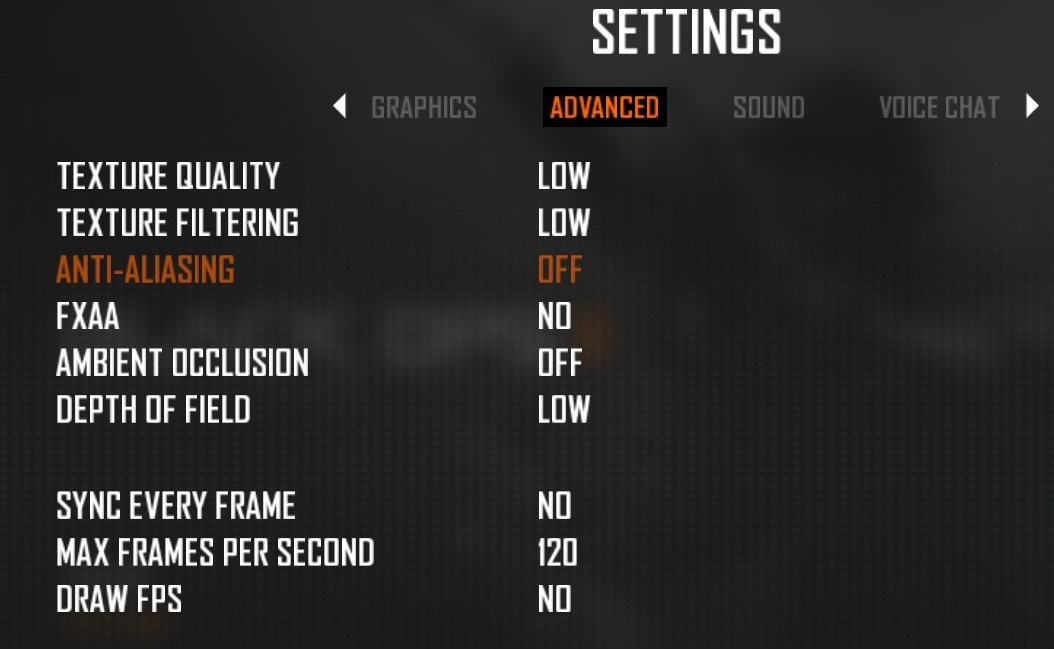Overview
Tired of the bottom lobby? Easy to do gameplay basics, tips, tricks, and fine tuningin plainspeak.
INTRODUCTION
Hi there!
Welcome to “The basics of playing BO2” and a tip or two.
Getting wasted by prestige masters?
This guide can help.
But first know this: “The Prestige master has failed many more times than the beginner has even attempted to achieve success.”
Nothing replaces actual game time…
Please read and enjoy this guide in the spirit in which it was written.Trolling or Flaming comments will be deleted, so either contribute meaningfully or not at all. It is a labour of love and a work in progress, and will change from time to time.
HOW TO CAMP
See more – shoot more:
This player has a well established observation point and 1-2-3 aiming routine.
From here he can:
* minimise his exposure (railings or steps)
* max his observation (7 points of ingress)
* predict opponent spawn
Also notice the other two players have a much lesser chance of spotting opponents.

Take some time to watch a video on how to actively camp. Final score 100-0:
Note how the player keeps changing observation/ambush points to avoid the static camping time penalty imposed by the game mechanics. IE there is a small but definite time delay between camper and runners reaction time to eachother that always favours the runner. Especially if the runner goes into aim/scope as he/she comes around a corner.
[link]HOW TO RUN
* Running consists of a sequence of aiming areas that you aim at as you run from your own spawn to the opponents’ spawn.
* Running does not have to be continious.
* Most BO2 maps are made up of 4 channels. Left (channel 1); middle left (channel 2); middle right (channel 3) and right (channel 4).
* Channel 1 and 4 have a greater chance of kills because your aim is not split between left and right as you emerge from a doorway or alley.
* You should be sweeping around the corner in aim.
* You pick your weapon up in the moment you come around the corner as you get a small time advantage over stationary players. (especially if you have quickdraw and stock slotted as an attachment.
* Small maps like Nuketown and Hi-Jacked can have incredibly fast spawnflips because the spawns are very close to eachother.
Below are screenshots from a typical line of run on the right hand side in Nuketown:
FRONT AIM
(The channel immediately in front of you as you enter the contact area.) The opponent is emerging from the middle right channel and will probably be looking straight at you as his line of run forces him to look there. Pre aiming and even pre firing 3 shots are recommended)
FLANKING AIM (a)
(The channel immediately to your left as you run into the middleground of the contact area) These are players that have run up into the middle ground through the far far left and middle left channels. Their aim should be split and they will be looking for targets closer to them.
FLANKING AIM (b)
(The channel immediately to your left as you run past the middle of the middleground in the contact area) These are players who have just emerged in the far left channels. Do not run in scope here as you might run smack bang into opponets right in front of you.
SPAWNTRAP AIM
(Spawns are known and going down the right channel are swept from right to left as they come into your view.) Spend some time moving in and out of aim but do not commit to the area. All you will end up doing is spoiling a juicy farming Target by forcing a spawn flip. A spawn flip happens when you are in their immediate span area for more than 3 seconds.
Many of these Lines Of Run can be learnt with experience or by watching good players in Theatre mode. It helps to know what you are looking at if you see it. Enjoy finding your own LOR’s and using them to outpace your opponents!
DEALING WITH CAMPERS
Like it or not, you are going to enounter campers. These are players who sit and wait with their scopes trained on choke points that force opponents to run through a certain door or around a tight corner.
Most BO2 maps have a left, middle (a), middle (b) and right channel.
Campers attract a lot of abuse in the chat. There is no rule in any BO2 game that says you may not camp so chill and just learn to deal with them. I have seen players get so upset about a single camper that they forget to play the game itself and start a mini in-game vendetta which is not enjoyable for anyone.
ANTI-CAMPING OPTIONS:
1 RUNNING IN SCOPE:
The game gives a running person a slight advantage if they come around a corner in scope over the waiting camper. The idea is to be running and in scope AND to aim exactly where you want to shoot. That means that you will have to learn where all the normal “camping” places are and where you can expect the average camper to be waiting in ambush.To run in scope the STOCK attachment, SPEED and DEXTERITY attributes shouild be equipped. You can also choose to inch around the corner or lean while you aim directly at where the camper was last spotted.
2 EXPLOSIVES (a):
Grenades are used in actual army tactics to get entrenched ressistance to want to move or die. This is also true in BO2. Remeber where the Camper is, chuck your grenade, and wait for his/her exit. As you flush the camper out, you aim on the spot. In short almost like “camping the camper”!
3 EXPLOSIVES (b):
You can also choose just to throw your grenade and go to another area that is not covered (Dialed in) by a camper.
4 SMOKE:
Campers can only shoot what they see. If you need to just block their view to get to an attacking area, smoke is the way to go. Especially in first contact situations that typically gets camped out close to the middleman when both teams are running at each other.
5 SPEED:
The game also gives the runner a advantage over the camper if he/she comes around the corner through the air. Ever wondered why the pros go around corners like hopping bunnies? Because it makes them harder to hit without suffering any loss to their own aim.
6 AVOIDANCE:
If you just got camped at ninja level do not foolishly try to go and take him/her out. They will get 3-4 kills off you before you get them. Multiply that by two of your teammates doing the same thing and Mr. Camper will be up by 10 kills to your combined total of 1. If Mr. Superkiller takes you out, just don’t go there again. Even worse is that as a team all you are doing is piling up the campers score streaks and that you are most like going to have to deal with a sentry gun or arial attack as well.
7 PRE-AIM / PRE-FIRE:
If the camper is sharp and on the ball but you think you can take him/her, start pre-firing in the very last moment before they come into your aim. It normally works but is a skill that needs to be practiced. Go into aim in the last second before you go around the corner and you will also be awarded a split second advantage by the game. The QUICK HANDLE attachment is devestating with this tactic and has caused many unfounded complaints about hacking. You actually have players running and continuously going into aim just to get that advantage. It does not always work as you get a slight disadvantage given to you once you do go out of scope.
8 PRE-LOBBY LEADERBOARD:
Campers are known by name in the community and checking out how you weigh up against them in the pre game leaderboard will give you a good indication if you should take them on or not. The score per minute and average KDR is the most accurate guide to how good a player is. Use it. Try to play away from players that are 300+ Score per minute above you. If you know they’re always going left then go the opposite.
9 DOORWAYS:
“People die in doorways”, a SWAT officer once wrote, so be careful when going through them. Experienced players wil rush through with their aim on the areas where campers may be. The alternative is to sweep the area you are entering into standing about 2-3 steps away from the door in a semi-circle.
10 FLANKING:
Flanking is an age old military term that means to attack someone from the side. In terms of the games the developers have designed many small “windows” from where you can just-just get that pesky camper in your sights.
11 FORCING A SPAWN FLIP:
The only thing a camper hates is a spawn flip. When your team say originally spawned North and then starts to spawn South. Your experienced camper will however have two sniping points within close range of each other (about 2m-5m) that covers both the North and South spawn.
12 TARGETFINDER:
The Targetfinders nickname isn’t “campfinder” or “noobfinder” without reason. They are great at spotting these hidden ambushers lying in the grass, hiding in dark corners or peeking around corners from a distance. I know someone who loves to equip his assault rifle with a grenade launcher and pops a “nade” into Mr. Campers hideout as soon as he spots him with his equipped targetfinder!
13 WALL BANG:
Walls can be shot through to take out opponents who camp in the room. This is normally a semi-educated guess but sometimes you get lucky and because you are pre-aimed you can spot a camper if he/she makes a careless mistake like camping at the front of the ledge or corner instead of a little deeper in.
Wall bangs can be in reaction to spotting or knowing a camper is there or speculative when you fire into a specific part of a wall that has a lot of opponent traffic behind it. The straighter the opponents are running toward you behind the wall the higher the chance is of you scoring a hit.
FMJ (Full Metal Jacket) greatly increases bullet penetration of materials and is the primary attachment to your rifle if you enjoy the fine art of wall banging.
Below is an example of what a wall bang looks like if you happen to spot a camper whilst in scope:
Pre-aimed:
Campers pistol spotted!
Wallbang:
15 THE MILLIMETER SCANNER
A handy scope for anti camping especially when players like to hide behind objects or in rooms!
16 THE JUMPSHOT
Not only does the camper have a difficult aim if you jump around the corner but at close quarters the jumpshot is extremely difficult to defend against.
17 SPLIT EXIT
If two players are exiting at 2 different channels that overlook the campers positio he will be forced to focus on one while the other takes him/her out. Often the split second of decisionmaking causes the camper not to shoot either of the two because of the natural human tendency to want to balance things and the first aim will be in the middle of the two players exiting.
18 LOOK DEEP
In urban warfare one never stands at the front of the window or room but deeper in. The players with a bit of military background will most certainly not be at the front of the room but deeper in where they are not exposing themselves to enemy fire.
19 LEDGE COUNTER-CAMPING
There are mane ledges just below traditional camper rooms. Player exploit thiese areas by lying in ambush just below or to the side of the ledge. As soon as the hear the camper fire they pop out and take care of business!
20 Flood he campsite with players that defend the campers favourite site against him/her entering.
DEALING WITH RUNNERS.
There is an entire sub game that exists in BO2 and that is the so called booby trappers.
Here are some we runners love to hate:
1 SHOCK CHARGE and C4 (Blind Spot)
Place this combination in any blind spot. When you hear the shock charge crackle just activate the C4 and your opponent is toast! There are players who use the Bouncing Betty instead of the C4 but those are easily avoided by kneeling or going prone.
2 BOUNCING BETTY (next to vehicle)
Opponents love running past or camping behind cars. A Bouncing Betty gets triggered by the opponent who then goes prone or kneels to avoid the Betty which explodes at head height. The kicker is however that the Betty, if planted next to a car, explodes which in turntriggers the car to blow up.Thistakes out players who ducked or tried to outrun the blast because exploding cars kill at ground level and have a larger blast area. Trappers also like to place Betty’s halfway up stairs or ramps or inclines.
3 The TAC INSERT DIVERSION/LURE
The phrase “Boston Shuffle” was made famous by Bruce Willis in the movie xxxxx and means that while you get your victim to look one side you attack him/her from the other side.Trapper/Campers love to put their TAC Insert at a place where it will draw your attention just long enough for them to take you out. This diversionary tactic works well from blind spots in close quarters or to lure opponents into a kill zone when the TAC Insert is visible but not shootable from a long distance away.
4) THE BLAST SHIELD DIVERSION
Trappers love to decorate their shields in highly visible neon orange or blue because they want your eyes to pick that up first rather than the camo clad sniper waiting to pick you off with a heavy caliber sniper rifle or FAL from another vantage point.
There are many variations in which this can be used. A team can for instance work together where one player provides distraction by moving with the shield crouched directly to their opponent. Only very experienced players know to shoot at the bottom edge of the shield to take the shield opponent out. In the meantime the opponents partner takes you out as you are busy dealing with the shield problem.
When shields gets placed on the ground they switch on two very bright lights and if this is done at a normal camping position the Trapper has a lot of fun taking out opponents who are furiously plugging away at a shield with no-one behind it.
5 THE GRENADIER
There are experts at lobbing grenades into specific high scoring areas. These are thrown from the run up to the middle ground contact area and are completely speculative but very often yields a kill or 3.
6 THE ADVERTISER
This is a camper who will fire off shots on purpose to advertise his/her position when the opponents have a UAV in the air. Prior to doing this he would have laid an assortment of booby traps at every channel he would expect his opponents to emerge from. This lure often works very well in Core TDM because of the constantly available mini map.
7 THE RABBIT TRAP
These are players who have a high speed class equipped and will try and blow past your position and take you out on the run. They try to either score the kill or to get you to run after them through a choke point where there will be a Claymore that they placed in the run.
8 CHOKEPOINT CLAYMORES
These are players who trap CHOKEPOINTS as a matter of rule because they know someone will run through there sooner rather than later. Because BO2 maps have limited channels to encourage head to head skirmishes it can be exploited very successfully with claymores.
Runners inbound, rushing a room to get to a camper who is “controlling the centre”
Runners point of view as they enter the chokepoint and blind corner:
Result: Camper – 2; Runners – 0
9 JUMP CAMPERS
These guys wait in a upstairs room until their opponent runs past below. They then jump out and either knife or shoot you in the back with a pistol or submachinegun.
THE IMMEDIATE AMBUSH
* Sometimes an opponents blows past you and does not see you because of the angle at which you are standing behind cover. Then is the time for an immediate ambush. (Resist firing on him)
* Try to resist the urge to chase him as you do not know if there is one of his teammates following behind him.
* Simply backtrack and anticipate his appearance into your ambush area (marked on the minimap with a red circle.
* Instant ambushes happens fast and the reaction to ambush rather than chase is the higher percentage one, unless of course you are feeling particularly uncautious, happen to have a speed loadout equipped and really really want to chase the dude down – then sic em!
TARGETFINDER

The targetfinder does exactly what its name states, it finds targets!
Really good league players love to RUSH the map because it does not count against your score when you die so do not be afraid to also throw caution to the wind and run into action. The target finder gives you an advantage in spotting players in the distance or dark places. It is deadly if you learn to run around corners whilst in scope looking at the traditional camping spots one by one as you sweep around.
The targetfinder also gives the player an accuracy advantage from a game computational point. This means that the game makes the target easier to hit when it computes the programming math to decide wheter you hit the target or not. In simple terms you might be shooting a millimetre to the left of the target but will be awarded a hit none the less. Something that leads to quite a bit of whining if it ends up on final killcam. 🙂
AVOID PREDICTABILITY
“If they know you are there, then don’t be there”.
“Never do the expected”
A common mistake is to do exactly what you did before you got taken out. Especially if you got taken out by a camper.
You can choose to deal with it by going back and pre-firing to where you saw the camper sitting but an experienced camper will make a slight change to his/her position to anticipate you doing that and take you out again.
The game has a tends to place the person you have just shot somewhere in front of you. So expect it.
If you keep getting taken out by a very good player do not run straight ahead when you spawn as you are likely to face them again. Either run a bit at an angle and delay or run anywhere but forward.
Spawn trappers milk Spawns and once you have put some hours into the game you will learn that a certain line of run will earn you 3-6 quick kills.
Spawns can be manipulated if there is a camper or a tac-insert in the spawn which prevents the span from switching to the opponents.
You need to be in the opponents spawn for about 3seconds before the game automatically switches to another area. Usually on the opposite end of the map.
IN GAME LAG – CAUSES & FIXES
There is nothing more frustrating than having in game lag.

CAUSES OF LAG:
1. Steam downloads or updates in the background.
2. Steam or your browser driver is out of date.
3. Your GPU driver is out of date.
4. Your data line is taking strain due to some other download or update. Windows update, YouTube, game updates and Chrome being the usual suspects.
5. Your firewall and security is not set to let the game through unhindered.
6. You have more than one security running and they are slowing things down as they cross-check things.
7. Your PC is set to too high graphics.
8. Your game is set to too high graphics.
9. Your PC CPU, Graphics card or fan is full of dust, overheating and causing heatsync problems.
10. Your internet providers is limiting your line because you have reached your monthly data cap.
11. There could be general internet connectivity problems in the area.
12. STEAM or BO2 servers could be overloaded because of maintenance or updates.
13. Your ADSL line can be physically damaged between you and the exchange.
14. Your router needs to be reset. (Switched off and on again)
15. You need to verify the integrity of your game files.
16. Someone is stealing your Wi-fi.
17. Your router is being hogged by other devices that is doing something that is data hungry like someone watching YouTube on their phone.
18. You have your download while game box ticked in steam settings.
19. Your game update setting for downloading in game is set too high or even unlimited.
20. You are using a device such as a wi-fi mouse, dongle, headset, router that is causing a choke point or delay because you are bringing in high graphics which is beyond the capacity of the mouse etc.
21. Your different devices, is playing with two screens are not communicating effectively with the system because of the interlace issue.
22. Your port needs to be reset at your providers exchange.
23. Your PC and keyboard in general needs a physical cleanup to remove dust or other objects such as ants lodged somewhere that is causing functionality issues.
24. Your CPU’s thermal paste have dried out.
25. You need to verify the integrity of your game files within STEAM.
LAG FIXES (that have helped me)
(Note: USER BEWARE)
Users use these apps entirely at their own risk, I’m just a normal guy and cannot fix or pay for repairs just because these apps have worked for me and you have tried them.
BEFORE ANYTHING ELSE:
SCAN YOUR LINE FOR OTHER USERS OR MACHINES CAUSING LAG. Download a handy program called “ANRY IP SCANNER”. This app will clearly show which IP adresses are connected to your line and what latency they are causing. Trim down any connected devices not relevant to your machine and its router.
1) NINITE (checks and updates many programs in one go especially things like Chrome)
2) drp.su (checks and updates all divers)
3) speccy (tells you what is running on your machine)
4) angry ip (checks who is using your line and what latency they are causing)
5) delete browser history (obvious)
6) CCleaner (Trash file cleaner from Piriform)
7) Windows disk cleaner (obvious)
STEAM COMMUNITY COPY?PASTES:
COMMENT 1:
Obligatory “did you try turning it off and on again?” post:
1. Open task manager and check what’s running when your PC is just sitting there on your desktop idle. I’m unsure about Windows 10, but my Windows 7 machine has 33-36 processes active with nothing open. I sit at 0% CPU usage at that time, with around 18% of my memory (6GB) in use.
Use that as a “benchmark” of sorts and check yours. WIth nothing going on, your memory usage should be low, and your CPU usage should be next to zero. If this is the case, then you don’t need to investigate anything running in the background causing you issues. Otherwise, check msconfig, regedit, etc. for things you don’t really need to have running, and keep them from starting up.
2. Antivirus programs: which do you use? I’ve personally seen AVG cause both FPS drops AND network latency, both issues being immediately solved when I had my friend disable AVG (not uninstall) and restart their game in question (WoW).
So if you’re using AVG, give that a try real quick. It won’t hurt you to have it off for a whole five minutes with nothing else going on. Worst case scenario, it does nothing and you just enable it again.
Also, make sure you don’t have more than one AV program that actively scans files/memory running at once–this will cause more than just performance issues.
3. Are you using any program like “GeForce Experience” that “detects” your hardware, and makes changes to game settings for you? I ask because programs like this typically make changes on the driver-level, meaning they supercede (ignore) anything set in-game, however… the game does not ignore the program’s settings or its own.
To make my point clear, I can give you this example: let’s say this program sets ESO’s anti-aliasing to some ridiculous tier that the game engine won’t even let you set it to by default.. this is going to cause you issues, because the game normally can’t have AA at that level. (For various reasons.)
So if you’re using some program like that, go in to its settings (with the game closed), and restore them to default, and don’t let it make changes for you. You might even have to restart your PC afterwards to be 100% sure the changes take effect.
If this is the case, and you restore the game’s settings to default, at this point you should be able to sit in-game and tweak the in-game settings to your liking, and test performance on your own.
Keep in mind that settings like shadows are still terribly emulated in every game engine to date, and that the higher your view distance is, the more has to be rendered, and even further rendered if you have anti-aliasing enabled.
4. I don’t know that Windows still does this, but when Windows Vista launched, it had a setting in the “Power Settings” section of Control Panel that capped CPU usage to 50%. I’m fairly certain this was rectified with a subsequent hotfix, and doesn’t even exist beyond early versions of Vista, but it’s a setting worth checking. You’ll have to go in to Power Options > Change Plan Settings (whatever plan is in use) > Advanced Plan Settings.
PS: I’ll say this, though: the game could use an optimization pass, but the dated engine is only capable of so much so even a fine-tuning pass probably wouldn’t yield very good results for people; maybe a 5FPS increase on average… simply due to the limitations of the engine.
COMMENT 2
(From Elder Scrolls Online aka ESO)
I am running this game on a 2007 PC all maxed out and if I tell you the amount of FPS I am getting, you won’t believe me.
First of all, go into C:Users”your user name”DocumentsElder Scrolls Onlinelive and edit the usersettings.txt.
1. SET GPUSmoothingFrames “10” >>> set to 0
2. SET LuaMemoryLimitMB “64” >>> change to 128 at least, no matter the amount of RAM you have. I recommend 256 or 512 for 8gb ram rigs, 1024 for 16gb.
3. SET HIGH_RESOLUTION_SHADOWS “1” >>> change to 0 for a big improvement in FPS with almost no quality lost in shadows quality
4. Delete in the same folder, the shadercachecooked and let the game create a new fresh one, especially if you have never done this.
5.Repair the game files for fixing corrupt files, this is not an fps tweak but who knows what can this render.
6. In character selection screen, alt+tab the game and CLOSE the game launcher which serves you nothing but taking 8-10 % of your CPU for nothing.
7. Clean your disk, you will be surprised how much this affects ESO or any other MMO. Delete your browser history, run disk cleaner from windows and CCleaner and delete your trash files.
COMMENT 3:
Disable windows update, win 7 or 10, it reserves your bandwith. When you have windows update ON, it reserves, 60% or 80 % of your bandwith explicitly for this thing.
REPORTING A HACKER
Hackers are a reality.
HOW TO CONFIRM A SUSPECTED HACKER:
NOTE: You can get to the hackers STEAM profile and PLAYERS CHANNELl via the RECENTLY PLAYED TAB in BO2. From there you pick up their BO2 stats. many hackers like to keep their profiles private because of previous bans but their BO2 Record and Player channel in the BARRACKS TAB is allways open to public review. Some hackers play and leave but the details are still available. Just use the friends button (bottom right) used for inviting players fom “recent matches played” list.
If the hacker stays in the lobby simply RIGHT CLICK on his PLAYING NAME and click through to his/her STEAM PROFILE where you can get HOURS PLAYED STATS.
a) Check total amount of hours played vs personal score
b) Go to the BO2 theatre mode and view the game from the hackers point of view where you can easily spot aimbots, god mode, wall hacks and teleport hacks.
c) Take screenshots and bookmark the game
d) report the player to STEAM, BO2 and contact a youtube buddy to name and shame him with clips on YouTube and the COD activity channel.
e) It helps to apply for a VAC ban but you unfortunately need to give a very precise summary with proof to STEAM and BO2 support staff. The normal report cheater button in game and on STEAM profile works on a huge number of people reporting him and will take a while to get looked at. So pretend youre a lawyer and justify your claims with proof as I will set out below with screenshots, game data and urls.
HOW TO REPORT AND APPLY FOR A VAC BAN:
Below is an actual hacker that we requested a VAC ban for:
Dear STEAM Vac Ban administrator
Please consider a VAC ban for the following person (South African).
He is a STEAM pc BO2 player.
He plays as CoolEben2017 aka unknownEben (43.1736.11)
He is suspected of cheating in a hardcore TDM match on Carrier at 21h57 SAST on 2 April 2017.
The server was a STEAM BO2 VAC protected server.
CoolEben2017 is suspected of cheating because:
1) The level 51 hacker below has only played 18 hrs, and achieved an unstoppable on a hardcore team deathmatch hardcore with many prestige masters in game.
2) In the game review of his players channel he was shooting players through inpenetrable buildings with an MP7.
3) He used no aim and shot players completely not in the line of sight of his weapon.
4) He obtained an unstoppable medal within 4 kills of being shot.
5) His pc took about 2-3min to load in. (presumably to load the hack)
6) I have bookmarked the game for review but it seems this was not the only time he was hacking.
7) The ping of the entire lobby went high when he joined the lobby with random players going to pings between 250 – 999
8) It was clear that he was tracking players through walls that could not have been visible to him without a wallhack.
I include some screenshots for your perusal:
THIS IS FROM HIS PROFILE AND SHOWS THE HOURS PLAYED ON BO2.
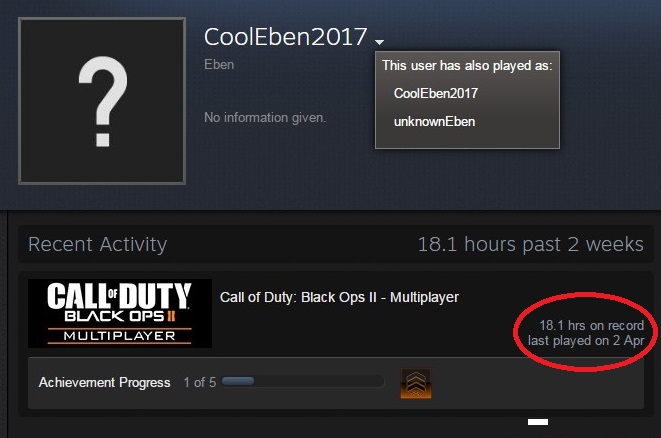
THIS IS FROM HIS PLAYER CHANNEL, NOTE THE UNBELIEVABLY GOOD KDR FOR HARDCORE TDM:
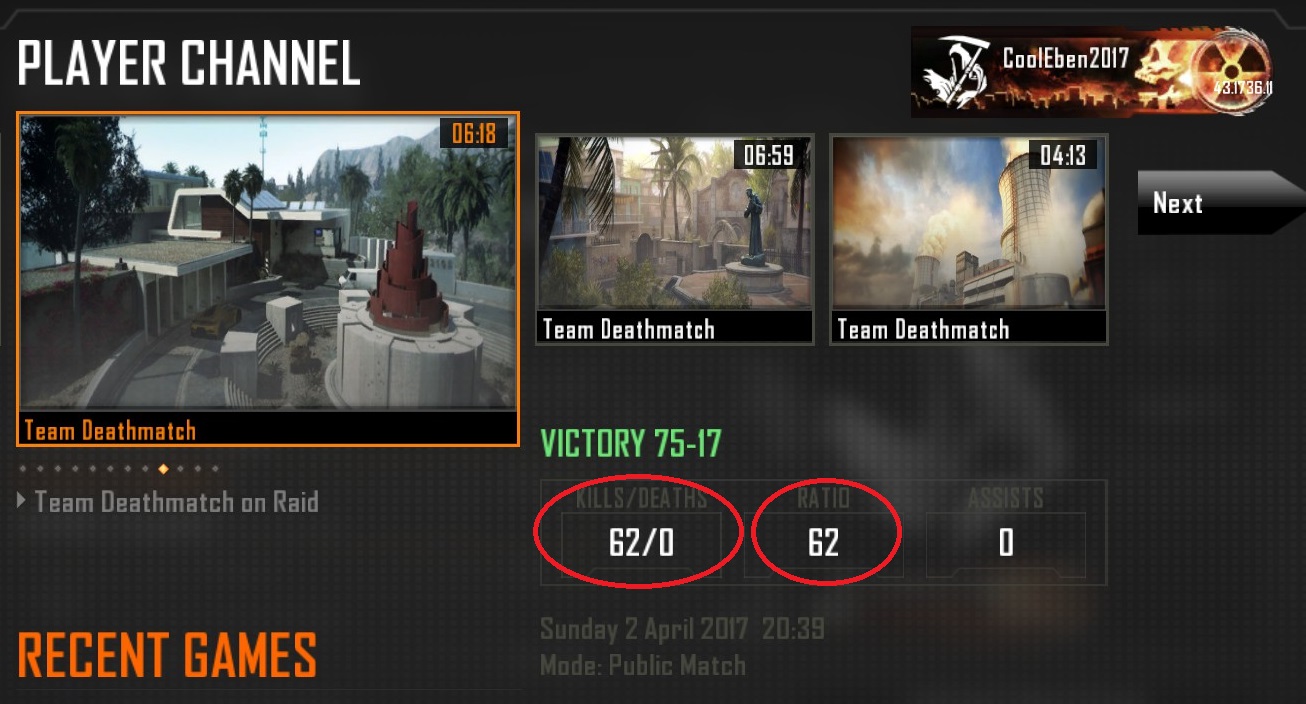
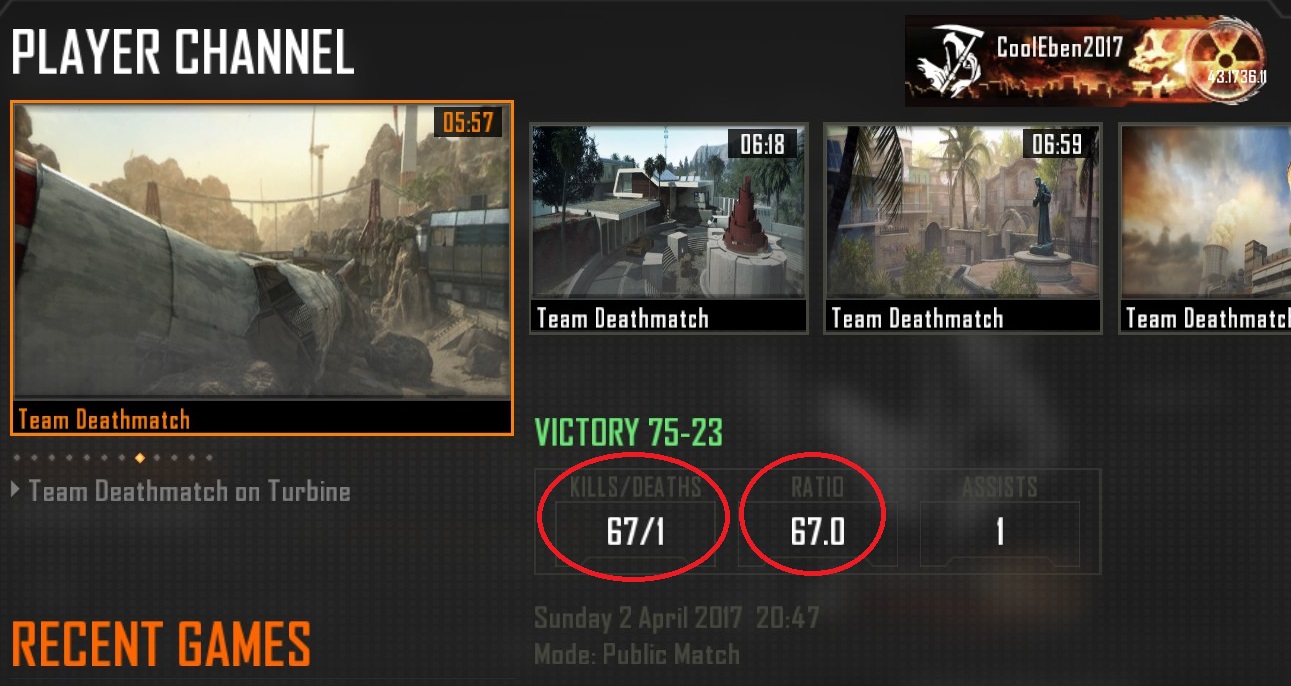
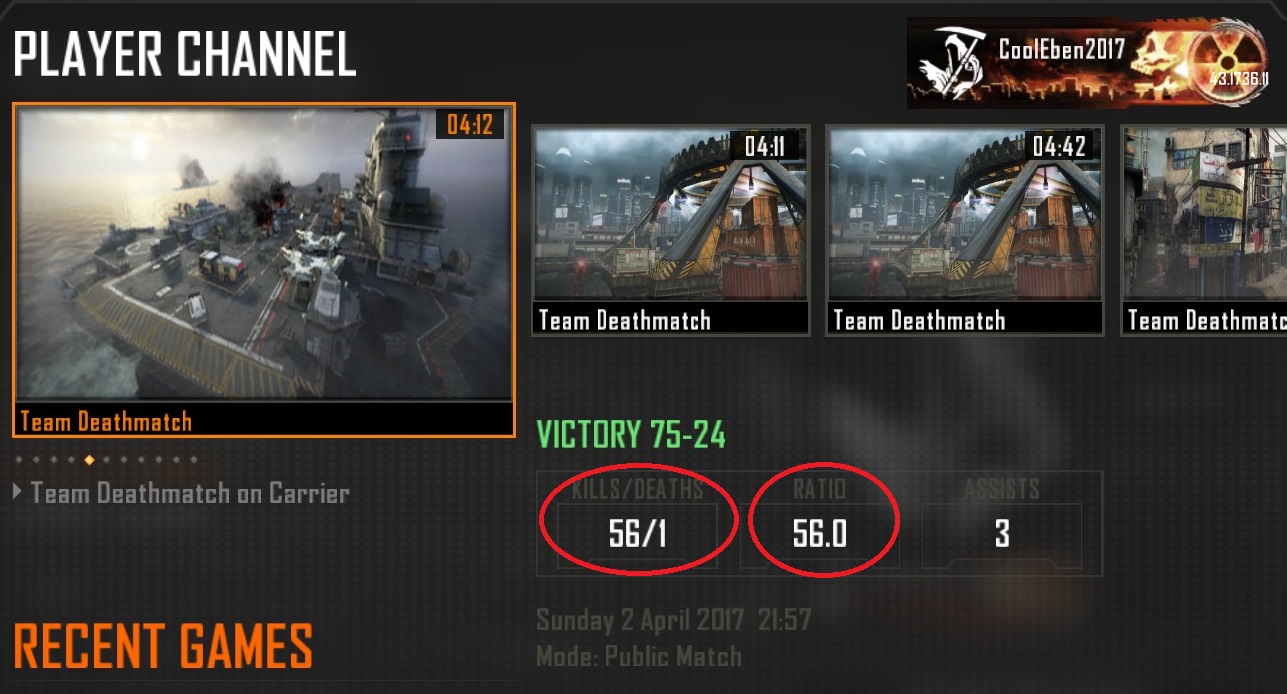
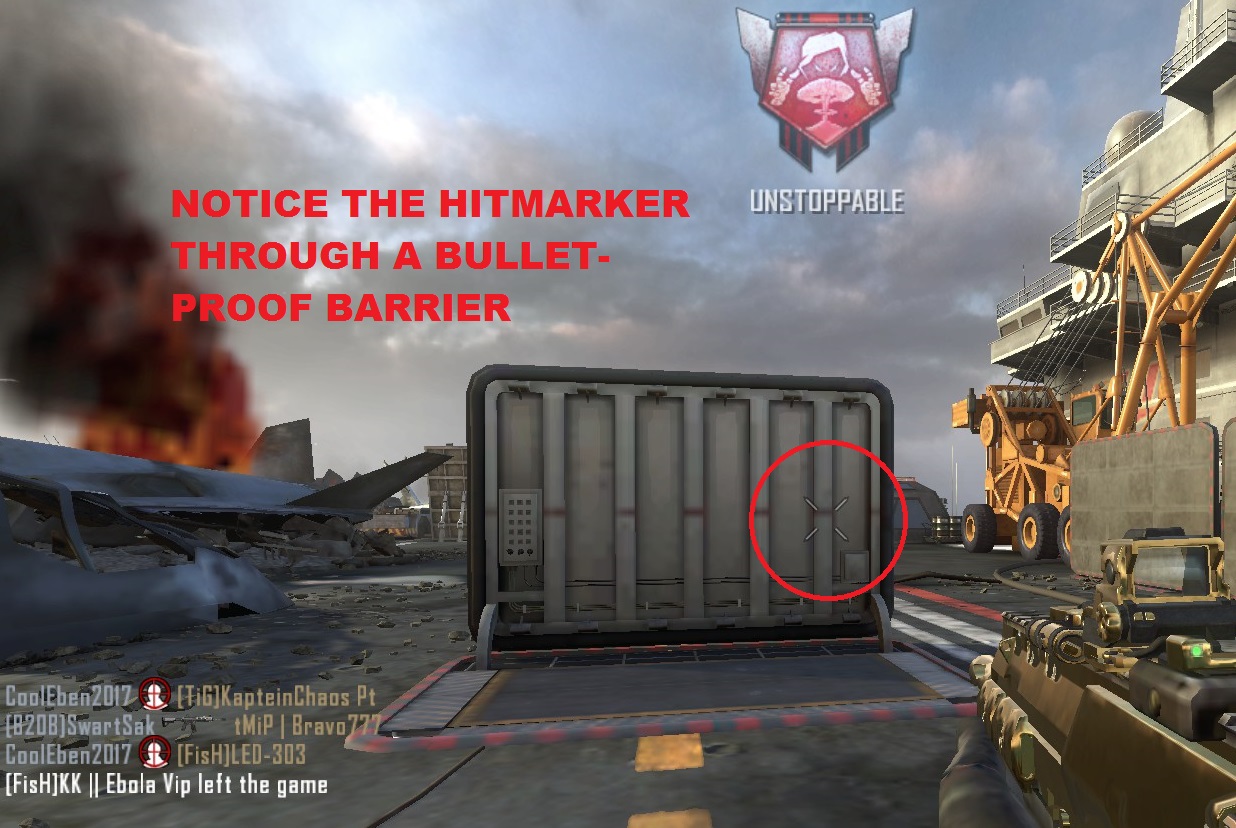

AND THE RESULT A COUPLE OF DAYS LATER… VAC BAN.

GENERAL TIPS
We are all unique and just because one person’s style works for him/her does not mean it will suit another person’s style of play. There are some general things that new players will be well advised to know:
1. Have your load out match your playing style.
2. Learn the maps. (Where to camp, run, peek or shoot through)
3. Pre-aiming.Learn where to aim as you come around a corner.
4. Don’t run blindly through doorways.
5. Do not run around the corner behind someone as the fire that they draw also ends up taking you out.
6. Try playing without a scope in the “low ready” position. Your character is in “aim” but you as a real person has dropped the gun sligtly and is playing by looking over the barrel of your aimed gun.
7. Game-time practice cannot be replaced.
8. Avoid bright or mismatched camouflage on your weapons as it makes you easier to spot. The A-TACS AU is the best all round camo for all the standard maps.
9. Set your score streaks so that you will actually achieve them in the game. UAV, RCX, Hunter killer or Care package should be the ones you start with.
10. In most games there is a slight run up before you get into the contact area. It is ok to sprint the first ten or so paces with your knife equipped and then switch to weapons.
11. Hardcore is a great place if you can avoid shooting your buddies!
12. Watch the minimap for opponents but mainly use your own eyes to look for what popps up in front of you.
13. Be aware of where the sun is and where your shadow is cast. There are some places where your shadow makes an opponent aware of you before you even see him/her
14. More experienced players can adapt their score streaks to suit their overall strategy.
15. Going through a door at the same time the right player checks, shoots and goes right and the left player left.
16. Use “dead ground” to get to high scoring areas quickly. Dead Ground is the military term for any area that is not directly covered by the line of sight of enemy rifle fire. If you have limited range on your weapon, dead ground helps you get closer to the opponents without getting taken out.
17. Talk. Nothing gives you a clearer battle picture when the team is talking. The longer the team plays together the more clear the mental picture will become as they talk and fight.
18. Avoid trying to immediately reload after a kill, often there is another opponent or two that will pop out as you are reloading. When you get to a space that does not leave you exposed, quickly reload.
19. There are areas (spawns and choke points) where you will get wall banged, don’t accuse players of hacking.
20. When you respawn, try not to run directly or immediately forward at full pace, the other player who took you out probably knows where you’re going to end up coming out and would have thrown an explosive with perfect timing to meet you there.
21. A player going into aim and coming around a corner receives a slight in game time advantage. Even players with quickdraw equipped tend to run around the game constantly going into and out of aim, this is to gain the time advantage when the spot you.
22. Don’t run into or bump your own players ie. try to run through a door or around a corner at the same time. I am sure that the game gives you a speed/accuracy penalty if you do.
23. If the other side are using speed and rushing your position wait for them but do not camp standing still, rather move between two points peeking around corners (in scope) to get the aim advantage.
24. If you have an opponent who does not vary his/her LOR then lob a grenade just after your kill to where you know they will appear. Some players have this trick down to such an art that they will get the first kill, lob the grenade for the second kill (same player) and run to the next spawn for the third kill (still the same player!)
25. The tactical specialist has a tactical concussion, flashbang or shock charge equipped with the scavenge perk. They will speculatively lob their tactical into a room or choke point and deal with an opponent who gets caught by shooting them. This drops another tactical which they scavenge from the opponent. If there is no-one they just pick up their tactical as they’re going past.
26. Have your loadout match your playing style IE if you are a run and gun type put all your perks into supporting that specific style.
27. If your teammates are all on one side the opponents are on the other side. You can access the map in a quiet spot and quickly get a feel where the balance of players are. Similar if you see 3 of your teammates run into spawntrap areas in front of you, dont follow them, the spawn will flip before you get there, better to turn and go trap the spawn you have your back to.
KDR – AND THINGS THAT AFFECT IT.
THINGS THAT AFFECT KDR:
A) Speed of your internet connection.
B) Quality of your pc and the balance between data down and data up.
C) Level of your personal skill.
D) Knowledge of the maps.
E) Loadout suited to the map and your playing style.
F) Reaction time.
G) Anticipation of contact area.
H) Negating the skill of your opponents.
I) High FPS (above 60) and low Ping (below 60)
J) Time played in game
K) Hand / Eye coordination
L) High monitor refreshrate with GPU and MOBO not bottlenecked.
Most of us have mid range equipment and just want to level out the playing field when taking on the Uber killers . Playing against good Prestige Masters is tough, especially when you’re doing small but imlortant things wrong or your rig setup isn’t helping your game.
NOT PLAYING BEHIND PROS.

2. It is better to play exactly the opposite way to where the Pro is going and to anticipate where his killed opponents spawns will occur.
3. Steam is known to place an opponent in the line of run 2 to 3 times of the player who made the kill and then flip the spawn to save the killed player from a 4th or 5th kill by the same person.
4. I have one or twice played in 18 player arenas where some Russian crews simply spawn trapped every single spawn. Not actually nice per se but highly effective! Except for the killed players that are alive for about 2 seconds before they get shot again. Welcome to BO2 I guess, but forewarned is forearmed.
USING SKULL MARKERS

1. Skull markers can indicate more or less where your opponent and a regular kill zone occurs.
2. The larger the skull marker the closer the kill.
3. Skull markers that appear consistently in one area indicates a probable camper.
4. Players that consistently run into eachother in a certain area can be anticipated.
5. Remember campers may see you before you see them if you come storming around a corner or into the open.
6. The runner however receives a very small time bonus from the game and if your sights is on the expected area you will beat you opponent even if he/she is camping.
CONTROLLING THE CENTRE
Very few Prestige masters waste their time actually, literally running INTO their opponents spawn, they trap the spawn for , 4 – 5 kills from cover that gives them minimal exposure and when their kills slow down they turn around and work back to their own spawn.
Spawns by now should have flipped and it makes good for them to announce the flip over the radio. This is done to alert the team they have opponents coming in from their 6 (army slang for coming from behind you) and to prevent their own members, who are camping out the channels, from TK’ing them with friendly fire. (The army term for soldiers shooting at their own forces)
This working consists of a mad dash for their own spawn which is now spawning nice unsuspecting opponents who will take 2-3 seconds working out where they have spawned and will not have their weapons trained at exits and corners their opponents can suddenly emerge from. Many erm, “choice words” gets heard when opponents get shot down in second spawn by the same person who just took them out in their previous spawn!
The other option is to work back slowly using the peek and shoot method which closely resembles using the police close quarters combat method of quickly peeking around a corner and pulling back before actually committing their torso. This is done in aim in BO2 and resembles a zig-zag rather than the standard police manuevre because you have to take out opponents as the come into view.
When peek and shoots keep in mind the material you are doing this from. If it is something that can be penetrated by a bullet the player may get “wall banged” by his opponents as he draws their attention by shooting their teammates. The best places to peek a d shoot is solid steel or concrete structures.
Try not to stand in the open and reload where you nearly always will get caught by an opponent doing his LOR. Rather drop down BEHIND some cover and quickly reload. Then pop up and continue. If it’s been a while between flips try to avoid sprinting as you receive time penalties to bring your weapon into aim if you suddenly run into an opponent. The perks dexterity and fast handle helps minimise the time penalty.
FMJ – SHOOTING THROUGH
The Full metal jacket allows you to shoot through stuff. Taking out Campers in their rooms, wall banging from across half the map or further. A player that has done his homework can seriously racke in the score, compliments, curses and accusations of wall hacking!.What it actually comes down to is something called “field craft” in military terms.
The FMJ player exploits what every real soldier wants – to “see” without being seen and to shoot without being shot. He makes use of spawn or choke points that have a high percentage chance of an opponent being at that specific position and takes a speculative shot at a particular section of the wall or whatever.
Much of where to shoot is handed down from one player to the other but these shots can also be planned and practised.
LOADOUTS
There are many guides on loadouts but what you should basically know is that every LOADOUT with ability perks, weapon attachments should support the way you would like to play.
Try not to split your loadout into trying to do to many things at once but rather to strengthen one particular aspect of your play. If you are a runner then gear it for running and if you camp gear it for that.
Personally I love to run and gun so I am always geared for speed, accuracy and weapon attachments that strengthen that approach. Below is my specific loadout for the AN-94 (for medium and large maps) and MP7 (for small maps)
Loadout 1 for run and gun medium/large maps:
AN-94
Perks:
LIGHTWEIGHT/ TOUGHNESS/ DEXTERITY
Wild cards:
PRIMARY GUNFIGHTER
Attachments:
QUICKDRAW/TARGETFINDER/STOCK.
Tactical:
EMP Grenade
Lethal:
Grenade
(You can also not equip your Tactical and Lethal slots and use the Perk I, 2 or 3 Greed Perk for any additional perk that would suit your purpose.)
Loadout 2 for run and gun small maps:
MP 7
Perks:
LIGHTWEIGHT/TOUGHNESS/DEXTERITY
Wild cards:
PRIMARY GUNFIGHTER
Attachments:
LONG BARREL / TARGETFINDER / FOREGRIP
Tactical:
Shock charge
Lethal:
Grenade
Loadout 3 for run and gun small maps (option 2)
VEKTOR
Perks:
LIGHTWEIGHT/TOUGHNESS/DEXTERITY/ENDURANCE/COLD BLOODED
Wild cards:
PERK 2 GREED / PERK 3 GREED
Attachments:
QUICKDRAW/STOCK
Loadout 4 for Sniping on all maps:
XPR-50
Perks:
LIGHTWEIGHT/ TOUGHNESS/ DEXTERITY/COLD BLOODED
Wild cards:
PRIMARY GUNFIGHTER / PERK 2 GREED
Attachments:
BALLISTIC CPU / FMJ
Secondary weapon:
TAC 45
* If you are not able able to cranck up your field of view to 90 I would recommend that you swap the Targetfinder with a Laser sight.
It can be difficult to get the masters who play well to divulge their personal weapon and it would be nice if some of you could let us know your personal favourites and why in the comments. I am not holding my breath though!
The primary goal of this guide is NOT to focus on loadouts and I want to end off by saying try it all and keep what works for you and your playing style. That is the real fun in the game, trying to ouwit and outplay your opponent with both your weapon, loadout and every legal dirty trick you can come up with!
FIELD OF VIEW
1. The wider your field of view, the higher the BO2 in game setting will be.
2. Use the highest vield of view your processor can handle without affecting your on screen FPS.
3. Simply put – You need to see targets to shoot them!
4. If your focus is deep, far and just in front of you, you simply do not spot enemies popping out on the sides. Especially when they are in scope standing way off on your left or right.
5.The good players love to flank and plug players across the width of the map so be on the lookout for players in that area and not just directly in front of you.
6. I set my field of view at 90 as I am playing with an old quality CPU and graphics card and want to spend the processing where it matters most, not on beautiful pictures but the ability to see more.
WATCH AND LEARN
1. YOU TUBE:
I would also really recommend subscribing to a couple of the YOUTUBE channels of pro gamers like ARBUCLE, SCUMPER JUMPER, ALI-A, FAZE RAIN etc.They are just so good at gaming that all you can do is watch, learn and be amazed.
2. BO2 THEATRE MODE:
I love playing against the absolute best and toughest opponents so I can go and review their play on BO2’s THEATRE if they have had a great game like going 40 kills for 0. It’s there where you learn where to look, how to aim and which lines to run. The best is to observe the player through first person to see where they actually aim and run as well as 3rd person to get a mental picture of how they play.
The moment when a player gets called a hacker by the lobby is when I just quitely quit and go and watch their play, not because he/she is actually a hacker but because the player is really and truly good. Immitation is the sincerest form of flattery and I have learnt some great aims, running lines, loadouts and camping spots from the players who absolutely flattened in previous games.
I can normally not wait to go and try out this or the other new thing I saw on theatre mode. It is absolutely the best way to learn to improve!
Note: Remember to bookmark games where you saw players that played well or where someone used some type of tactic that you thought would be nice to know as well.
CLOSE QUARTER SITUATIONS
You run into a building and run smack bang into an opponent – this is called a close quarters situation and here are some ways to deal with it:
1. GOTO MELEE or PISTOL on Mouse button 4 (M4)
There are certain times when reaction is just plain instinctive. For this reason my M4 button has been set to either my pistol or knife. Using it comes down to muscle memory and practice. They say that you can obtain instinctive muscle memory by repeating the same action 3000 times. So decide what you like and try not to change it too often.
2. SPRAY AND PRAY:
Yes, it’s an actual tactic. If you were not running at full tilt (because that also gives you a time penalty) you have a good chance at hitting your target if you empty the clip in his/her general direction. On the other hand, if the other party has a submachine gun or quick handle or dexterity equipped, you will suffer a time penalty and will most probably end up in respawn.
3. DROPSHOT:
If you have GOTO PRONE equipped as a shortcut the game will also reward you with an extra split second above your opponent.
TEAMPLAY
When you have spent enough time on the game you will inevitably make in-game friends who you see often in games and maybe talk to in game chat. When a group of friends decide that they would like to play together more of the form up a clan. Here are some of the things that a clan might find usefull:
1. A verbal communication system like Teamspeak3 or Discord
2. A specific strategy for approaching each map.
3. A social media network such as WhatssApp
4. An experienced leader who is au fait with competitive gaming
5. A mutually agreed to set of rules for the clan
6. A clan tag
note: This section is in progress and by no means complete. Please feel free to add.
MINI TACTICAL GAMES
As a Bushwar vet I enjoy trying little mini challenges that are loosely made up of aspects of standard military tactics:
The games below are made up from the following military lore:
* Shoot through or around cover, never over it.
* V or Inverted V Patrol or Skirmish formations.
* Co-ordinated simultaneous action and choke point strategy.
Here are some Mini tactical games and challenges you and you team can try out just for fun when TDM becomes a bit monotonous. There are many other tactics but I have cherry picked only the ones I think might be fun to attempt.
1. PEEK A BOO (Individual challenge – All maps)
Look and shoot through or around cover. Vehicles are especially usefull to kneel down at and observe camper rooms through the vehicles window. Try peeking and making kills under the busses at Nuketown, under the chopper on Carrier, under and through the minivan on Slums. Eliminate campers who run into camper rooms before they can see you. Cold blooded must be equipped.
2. HOLD THE LINE (Team challenge – large maps)
Defend an immediate defensive position such as a large boulder or huge machine mounting that offers good wall bang protection. Have your team do the same in the other channels to setup a defensive skirmish line in the shape of a V or inverted V with overlapping fields of fire. Communicate how many opponents are coming up in which channel.
The opponents are engaged from far away with the AN-94 with Targetfinder, fast handle and stock (or select fire) equipped. The skirmish line is set up just before the middle ground with a person in a strong defensive point in each of the 4 channels. 2 players strengthen the middle leg of the V that will have split fields of fire that cannot be maintained with continuous observation. All players also have cold blooded equipped.
An overwatch, a sniper with a wide view of the area of operation also helps who is coming up from where. It is especially helpful if the opponents spawn is in view as opponents tend to clearly sprint either straight toward their intended channel from their spawn.
If it’s a bunch of friends playing a forced spawn flip counts as 1 point.
Note: To confuse the other team the skirmish line can also be set up across the length of the map rather than across the width to cover both the North and South spawns at the same time. These a great for long but relatively narrow maps.
3. BOOM (Team challenge – small maps):
Have your entire team equip 1 or 2 grenades (or whatever explosive) and a grenade launcher attachment on the assault rifle. The resupply perk called scavenger is optional. Assign each team member to channel 1, 2left, 2right, 3 left, 3right and 4.
At the games first spawn, yours, both grenades from the rifles grenade launcher is fired at the opponents spawn. One in slightly in front of the spawn and just after one in the spawn. The grenade is thrown down your assigned channel to the middle ground where the opponents will be running up. You then take up an immediate defensive position to take out opponents trying to outrun the grenade blast.
The team does not try to fight through the middle ground as the will force a spawn.
TAKING SCREENSHOTS (F12)
It’s easy going Japanesy with cool in game screenshots.
Just press F12 and Miagi Bob is your uncle…

MOUSE DPI & GAME SENSITIVITY

The mouse DPI settings should ideally have an LED light that indicates the DPI setting, either by glowing brighter or by additional LED’s lighting up as you adjust the DPI. This is mainly because you need to physically see what DPI you are on as you could easily touch and misadjust the DPI during normal gameplay.
So what will it be? High in game senstivity or high mouse dpi?
Experiment with the BO2 in game mouse sensitivity settings. BO2 has a standard in game setting of 5. Changing the setting to 4 increases the accuracy whilst a setting of 6 will improve reaction time. So if your a run and gun player that needs pinpoint shots at a distance 4 is the one for you. However if you are playing the speed game and keep running head first into opponents with your pistol or submachine gun consider using 6.
It is essential to find that sweet spot sensitivity setting that suits your personal style of play. Find that balance between your mouse dpi setting and in game sensitivity setting off you want to take in the score.
Practice to quickly and accurately move the cursor to selected targets.
The best way to determine your personal sensitivity setting is to play with a single shot weapon.
There should be no run on from the cursor after you have stopped moving you mouse.
The cursor should also not feel slow or like it is lagging behind as you start moving the mouse.
I prefer a wired mouse because a wireless mouse is just one more thing that can affect consistent behaviour which is all we really want: to “quickly and accurately point to where we move it. Its sort of like being a 100% in sync with your hand.
The reason why a wireless mouse can slow your reaction time down is due to the delay between the mouse movement and it’s receiving dongle. With a wired mouse it’s direct input and much faster.
DEPTH OF FIELD SETTINGS
1. Low depth of field actually gives players an advantage because they can see more of what is going on around them without having peripheral detail blurred out.
2. A 22inch monitor helps spot campers because the picture is literally bigger.
3. These settings can be adjusted in the game settings section.
IN GAME SETTINGS – WEAK INTERNET LINE / HARDWARE
Consider these settings if you have a weak internet connection or hardware:
Also make sure that you search for more local games by adjusting your SEARCH SETTINGS to a PING below 70.
IN GAME SETTINGS – FIELD OF VISION
The following settings is a consideration for people who have reasonable graphics cards but do not wat to overload their line with graphic detail but rather have a wider vision as a tactical advantage.Note the high FOV is set at 90 but the rest of the graphics are turned down.
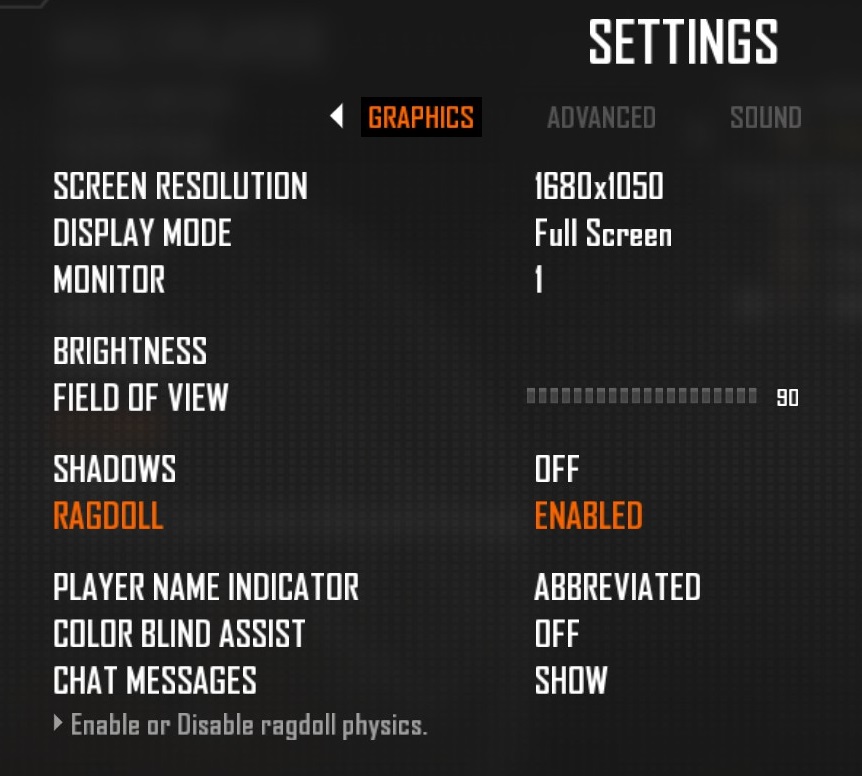
STEAM SETTINGS WEAK INTERNET / HARDWARE
In your Steam account look in the top left corner and click on Steam/Settings/In-Game/In-Game server browser: max pings per minute/ and set the ping to 3000
(You are doing this because your dataflow down to your pc is now limited and does not overload your connection or pc with data it cannot process) The main reason is extreme consistency in on screen picture which then makes the effect of your screen/hand/eye coordination much more predictable.
Copy the settings in the screenshots below:


PORT FORWARDING (NAT-OPEN)
If your game gets stuck in strict or moderate NAT, open these ports on your router to change your NAT to OPEN. Doing port forwarding has the effect, in layman’s terms, to basically open a more direct link to Steam and BO2 servers. This is a bit on the technical side so you would probably want to ask your local IT guy to do this for you.
PORTS:
Black Ops – TCP&UDP (3074)
Steam – UDP (2700,27015-27030)
Steam – TCP (27014-27050)
A GOOD INTERNET CONNECTION
Your gaming experience will really improve if you can achieve the following:
I normally get a nerd to tweak my setup for the stuff below:
1. Low latency and low ping
2. High dataflow up and down
3. Low jitter without packet loss
4. A router or Wi-Fi setup that prioritizes gaming via the “quality of service” setting
5. A pc that does no background downloads or non-gaming related computing in the background.
6. A pc that has a hardwire connection to your router as opposed to wi-fi.
High ping is bad because they see you before you see them and also causes late registration, for instance if you shoot someone and the shot only registers half a second or so later. Ping is actually the amount of “hops” your connection has to make before it connects with the server. It works like this, without becoming over technical: Your pc connects to the router (1 hop); connects to the box on the lamp pole (2nd hop); connects to the box across the road underneath the road (3rd hop); conects via two other boxes to the closest exchange in the next suburb (4th and 5th hop); conects to the provinces main exchange (6th hop) etc.
At my house we share a 4mb line between 4 hard wired pc’s that are set to run extremely light. the line is also shared by 2 streaming TV’s and normally 4 mobile handsets. Also consider how heavy you want to run your rig in terms of graphics and nice to have in game settings. There is no need to go and blow your monthly pay for a heavy duty data line and rig. All you need is balance between machines, router, line and in game settings.
UPDATING GPU SOFTWARE
IE: NVIDIA GPU WITH PLAYABILITY ISSUES
You may need a “CLEAN INSTALLl” from Nvidia’s website after it has checked your pc for compatibility. This sometimes has to happen when the clean install option from GeForce did not workfor me.
Download these programs:
* “Speccy” to check which gpu you have.
* “Display Driver Uninstall” or DDU which removes all leftover files from your previous installs
* And then go to the Nvidia site and manually select which the driver you want to install.
Here is the YouTube link:
MALWARE
The low tech method to check for possible malware slowing down the game and your pc in general:
NOTE: DO NOT END ANY PROCESSES IT COULD CRASH YOUR PC YOU ARE SIMPLY LOOKING TO SEE IF YOUR PC IS NOT OVERLOADED
STEP 1
Press the “CNTRL, ALT and DEL” keys all at the same time.
Select “START TASK MANAGER”
Select “SHOW PROCESSES FROM ALL USERS”
Scroll to the bottom of the processes and find “SYSTEM IDLE”
If the SYSTEM IDLE process does not have a value of 95% and higher you may have malware slowing things down.
STEP 2
Close the Task manager window by right click of your mouse and selecting “CLOSE WINDOW”
STEP 3
Open GOOGLE and search for NINITE
In NINITE select a file calle MALWAREBYTES (Its free and safe to install)
Install MALWAREBYTES , restart your PC and run the MALWAREBYTE COMPLETE SCAN
Choose to QUARRANTINE the files that MALWAREBYTES find
STEP 4
Repeat STEP 1 and see if your system has become more idle
Note: If nothing has changed then you might need to visit an IT shop as it is beyond the scope of a non technical person to fix
Ps: Try out a program from CNET called Driver Booster 5 to get all your hardware up to date that is not related to windows or your GPU.
HARDWARE
Note: This section causes much debate and I normally like to add a summarised version at the end of this section if the debate yeilds what looks like to be a straight up insight or approach to the discussion.
I took into account that that the typical BO2 player also plays other FPS games that ARE performance hungry so the hardware is not solely for the use of BO2.
I started the hard way: with an ill equipped non-gaming laptop that connected to the Ethernet via dongle. This is like a 100m sprinter running in high heels.
If you have an entry level pc you need to strike a fine balance between hardware, your connection, STEAM setup and BO2 setup. Even small things can cause you to have low in game performance. Make sure everything is allowed to do its work and is not creating a chokepoint in your gaming.
BO2 per se is not actually performance hungry but when you are buying new hardware it helps to plan to have a functional machine for at least a while without having to upgrade. So let’s look at some the top end setups before you crack that magical top of the leaderboard position.
If you are spending money on buying a top performing machine, here are some setups without salesmen up-talking low performing equipment:
HIGH END SETUP in 2017 (Without prices becoming ridiculous)
1) Mother board (7th Generation – quad channel 4 RAM)
2) CPU (i7-6700K)
3) 32Gig Kitt RAM (Ask specifically for DDR4 RAM Gaming Memory)
4) GPU (GTX 1080 Strix)
5) Gaming mouse with adjustable dpi settings
6) 24″ wide IPS Monitor (White screen)
7) 512 Gig Solid state drive for your gaming software.
8) 128 Gig M.2 Solid State drive for your machines Operational Software
9) 20Meg FIbre to the home data line
10) High End Router (PF Sense, Netgear)
MODERATE BUT COMPETITIVE SETUP in 2017
1) Mother board (7th Generation – quad channel 4 RAM)
2) CPU (i5-6600K)
3) 16Gig Kitt RAM (Ask specifically for DDR4 RAM Gaming Memory)
4) GPU (GTX 970)
5) Gaming mouse with adjustable dpi settings
6) 22″ wide IPS Monitor (White screen)
7) 512 Gig Solid state drive for your gaming software.
8) 128 Gig M.2 Solid State drive for your machines Operational Software
9) 10Meg FIbre to the home or ADSL data line
10) Good Router (PF Sense, Netgear or ASUS)
Try to buy your new 7th generation high performance motherboard first and try stay away from laptops which limit component upgrading only because of the absolute prohibitive price of upgrades.
If funds are limited also consider buying one or two really good components that you know you will not need to upgrade to in a while and replace the other average parts as you get some more bucks.
Your Motherboard, CPU and RAM should be your first quality hardware to buy as they directly affect the quality of your gaming. Internet should be balanced between your wallet and the quality of your machine. It is very possible to get a low quality machine to perform similar to a good quality one.
ALSO:
* a MONITOR with a refresh rate of 144hz (or better)
* a GPU that can handle your game, get you 144fps and is set up as to not cause a bottleneck with your MOBO via PCle lanes.
* a DISPLAY PORT Cable (NOT HD)
GET A GAMING NERD YOU TRUST
There are some things that you just cannot set or do on your rig without having proper IT knowledge or training. With the advent of TEAMVIEWER a skilled and competent technician is only a WhatsApp call away.
It is important that the prrson who you let into your machine understands what it is you need to have the maximum enjoyment from your game. Also beware of leaving your expensive rig just at any old PC repair shop. Parts get swapped for non working items from previous customers and you can end up paying thousands for a part that could have been fixed with software.
I have a friend (who happens to be a Microsoft architect and hardware specialist) look into my rig when things go wrong from his desktop before I unplug and take it to him for repair. He, and only he works on my machine.
Just remember, PC’s are like people, they need maintenance, TLC and should ideally not be moved around too much as well!
THE LAST WORD
* GAMING FOR LONG HOURS?
Combat the couch potato look by doing some easy exercizes inbetween loading screens to get the blood flowing.
* TIRED OF STOLEN CARE PACKAGES?
Throw your care package on a roof ledge and hack it back into posession.
* OUT OF DATE UPDATES SLOWING YOUR GAME DOWN?
Try a little free program called NINITE to update some of your PC’s software without installing malware or adware. Just google it.
* LAG & PLAYABILIY ISSUES?
Some PC’s just hate having V-Sync enabled and play much better with it disabled.
* SUSPECTED HACKER / SUPER PLAYER RUINING THE GAME?
Besides name-calling and calling a hacker out is opening a private lobby also an alternative.
Another option is for the entire clan to go onto teamspeak and make the lobby totally silent (trolls just love to provoke typed or spoken reaction). In teamspeak you can also tell your friends where hacker is operating. The best way is to record a segment where it is clear that he/she is hacking and mail it to STEAMS VAC Ban dept. They actually do care about hackers not ruining the game.
* CLAN BUDDY CANT GET INTO THE LOBBY?
Have the clan migrate to a new one if the clan is large. The rest will follow soon enough leaving one unlucky player who was slow on the pickup.
* STEAM BALANCE THEORY
Good game then bad game… some say the game calculates your advantage based on the previous games score and compensates other players with either accuracy or speed. That would clarify why you play like a god of war in one game and private Sad Sack the next. The answer (they say) is to log out when you have had a stormer of a game to reset your compensation stats.
* TIP FROM THE PRESTIGE MASTERS:
If your’e all this side they must be all that side. A quick glance at the map will show you where the majority of opponents are just by looking at where your own team is, or is not.
THANK YOU!
Just a hearty big THANKS to my everyone who took the time to read through the guide and added technical or tactical info. Much appreciated!
(tMiP) Fella, Asterix, Guppymonsyer, Tango777, X-Ray777, DEMON_ROSE, JOKER, Samej, 3LL3, KAPTEINCHAOS, AndRichard, Tunnelrat (not the ones in the pic above)
Disclaimer: This is a GUIDE, if youre going to mess with hardware and hardware settings, use a professional. Please feel free to share tips of your own.
THANKS!
for
READING, RATING, COMMENTING
and it if you want to:
SHARING AND FAVOURITING
Bravo actual – out.