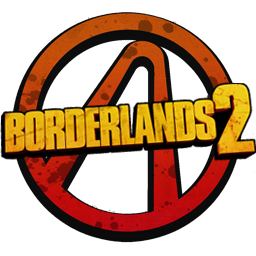Overview
The guide is intended to provide Windows-Mac-Linux coop. Mostly. Not only.For Linux-Mac coop you need to use Proton.There is a link for the TPS downgrading:https://steamcommunity.com/app/261640/discussions/0/1752402946298232797/
Introduction
Successful coop is realizable when all players in a lobby have same versions number. You may see this number in the bottom right corner of the window shows when you go “Matchmaking” -> “Match browser” from the main menu.
Recent updates haven’t yet been ported to Mac edition of Borderlands 2. Same for the Linux one, but it is out of date even longer. So downgrading the game on Windows is the direct (and likely only) way to OSs’ crossplay.
You can rollback to the previous (1.8.5) version which allow you to connect with Mac players, or the older (1.8.4) version to play with Linux users.
However I recommend use the Proton (google it if don’t know) in Linux to play Windows edition directly.
To recover 2.0.0 version use “Verify Integrity of Game Files” in Steam or download the corresponding archive below.
More help information you can find there:
(see pinned posts and existing chat, ask own questions rather here in comments)
[link]
How to downgrade?
NOTE: For Linux-Mac coop you need to use Proton on Linux then rollback it to 1.8.5.
NOTE 2: After doing downgrade you won’t be able to connect with other Windows-players who didn’t commit the rollback.
- Download the archive with the files of:
- Go to Borderlands 2 game location folder (you may Right click on the game in the Steam Library and choose Manage->Browse local files);
- Shutdown Steam entirely; you can open the guide in a browser using the link
(paste it in the address bar)
[link] - Copy/paste the archive content to the game location folder (when Windows ask, choose to REPLACE the old files with the ones that you copy);
- Prevent the game from reverting the previous step: go two steps up in the folder hierarchy (to “steamapps” folder), open “appmanifest_49520.acf” and change “StateFlags” to value 4 (may be already 4):
Questions
- Where to find same thing for Borderlands: The Pre-Siquel?
See there. - How to remove the Borderlands 3 Advertisement only, without downgrade?
See there. - I had committed downgrade and yesterday everything worked fine but today the game doesn’t even launches.
Did Gearbox make a new patch? Rollback should be redone after every game update.
Otherwise there and there may be some ideas. - I’ve downgraded the dame rollback to 1.8.4 and it crashes after launcher closes.
Go to “<Borderlands folder>/Binaries/Win32/” folder and remove there all “Borderlands2.exe.XXXXX.STEAMSTART files”. After that start Launcher.exe or Borderlands2.exe manually. Probably you will need to do it several times.
If it doesn’t work, see the previous paragraph. - Lost speech sound in the Commander Lilith DLC on non-Eng versions.
See there.
Do not pass by!
Does someone remember Angel and Lilith hologram looking before the 1.8.5 patch?
Nowadays you can see bluey-blurry-striped holo (as example, of Angel):
But it was not always like that. Would you glad to see and feel the depth of the woman glance? Doesn’t she deserve to show her artificial Intelligence lively beauty to her subservient?
To admire the true perfection, download files there[yadi.sk] or there[drive.google.com] and put them into “<Borderlands folder>/WillowGame/Movies/” folder.