Overview
A proven way to install the ‘Bring Down the Sky’ free DLC for Mass Effect. It works 100% of the times and doesn’t need registration with BioWare or downloading EA’s Origin platform.
DLC Troubleshooting Guide
I got this brilliant game on sale (I think I invested over 120 hours in it initially, on the XBOX when it came out) and I encountered some difficulties when installing the Bring Down the Sky free DLC. I know that there are some other guides about this particular topic but I wanted to unify all the troubleshooting issues into one, easy tutorial for easy access.
Now, to clarify a few things:
– You don’t need an Origin account to download and install the DLC;
– Bring Down the Sky can be installed before or after having installed the Pinnacle Station DLC;
– You can access the DLC at any point after becoming a Spectre and before finishing the game.
So here it goes:
1. Install Mass Effect and run the game at least once. If you have trouble running the game, go to SteamsteamappscommonMass Effect, right-click on the Mass Effect Launcher and go to Properties[/i], the Compatibility tab and then tick the Run this program in compatibility mode for Windows XP (Service Pack 3) and the Run this program as an administrator boxes. Do it for both Launchers.
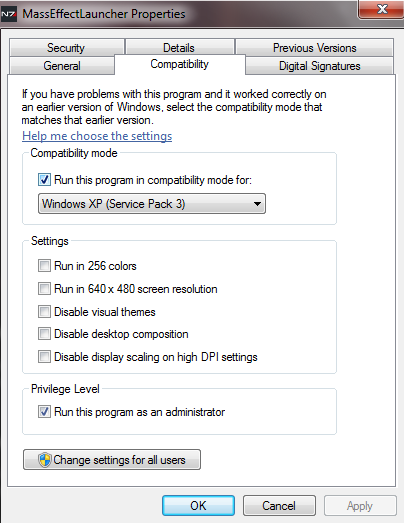
2. Download the DLC from here: [link] and save it on the Desktop. Don’t run it yet.
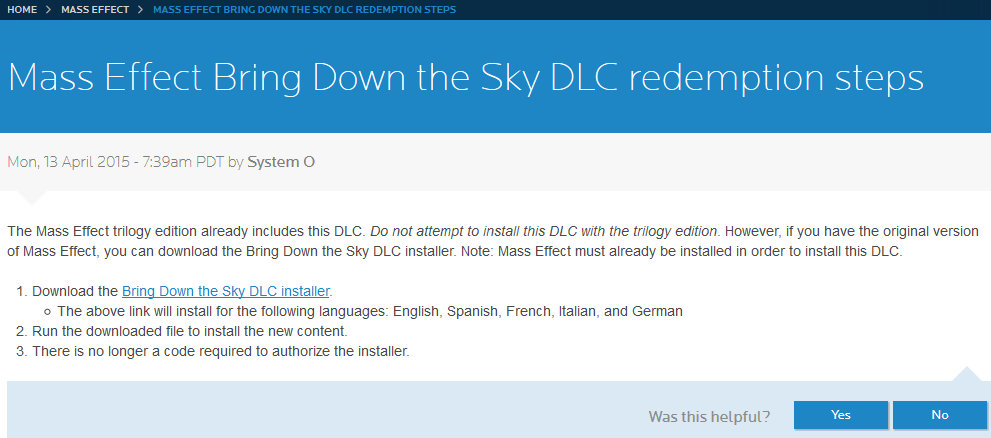
3. In your Steam Library, right-click on Mass Effect and choose Properties. Click on the LOCAL FILES tab and then click the VERIFY THE INTEGRITY OF THE GAME CACHE button. Wait for Steam to verify the game files.

4. Run the Bring Down the Sky installer from the Desktop and install the DLC.
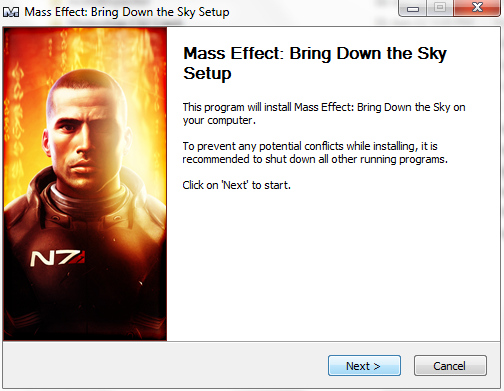
5. Start Mass Effect and enjoy the free DLC (it’s OK, I guess).

