Overview
A short guide on how to design great, fun, and challenging Portal 2 maps. Only the theory of design is covered in this guide. Please refer to other online guides if you would like to learn how to use the PeTI or Hammer.
Introduction
Hello and thank you for reading (or at least clicking on) my guide for Portal 2.
I am an avid Portal 2 player (as if my it wasn’t already clear from my profile) and I have played thousands of community-made Portal 2 maps.
My experiences have been mixed. I’ve played maps that have been fantastic, absolutely abysmal, and everything in between. I would like to put forward my experience over these years so that map designers may generate higher quality maps.
Let me start off by saying that I am, by no means, an experienced map designer. On the contrary, I do not design very many maps myself, but I do love playing them. I know what I like about maps and I know what I don’t like. So in effect, this guide is made up of primarily my opinions about community maps, but I still do hope that it does influence the way you choose to design maps in the future if you ever do so.
So, without further ado, let’s begin!
The “Exit Solution”
“How do I get from the entrance to the exit?”
I refer to that as the “Exit Solution” of the map. You can think of it as the underlying purpose of the map. Examples include (but are not limited to):
- Simply reaching the exit because it is on a ledge or other unreachable place
- Placing a cube on a receptacle so that it unlocks the door
- Using a laser beam to hit a receptacle so that it unlocks the door
Understand that this does not mean that getting to the exit is the only thing you need to do. In fact, most maps will require you to solve a number of puzzles before you can exit the map. So, why do I bring this up?
Some maps are badly designed in the sense that you do not know where the exit it. Here’s an example of one where the Exit Solution is not clear right from the very start:
[link]
Most map designers get around this problem by having the exit placed in plain view from the entrance. As soon as you enter a map, you see the exit and you know “That’s where I need to get to”. For example:
[link]
Of course, the rule of putting the exit in plain sight of the entrance is not set in stone. As long as you’re careful with the map design, you can get away with a slightly linear map like this:
[link]
Puzzle Linearity
For those that do not understand what puzzle linearity is, I think it is best to explain it in terms of a sequence of puzzles to solve. Most maps will require you to solve more than one puzzle. If a map is cleverly designed, you can solve those puzzles in any order that you wish (even re-using some puzzle elements). However, less thought-out maps will require you to solve a puzzle first, then move on to the next, etc. This is an example of a map that is linear:
[link]
Once the first part of the puzzle is solved, the rest of the map literally collapses into a chore to complete it because the challenge element is gone. However, maps do not need to be small to be linear. Take a look at this one:
[link]
It is a massive map, but still… puzzle elements need to be solved in the correct order if you want to complete the map.
The case of “The Great Glass Elevator” is an interesting one. There are four “puzzles” to solve, each intertwining with the other. This map could simply be split into four separate maps, making the chamber a lot more fun, easy to grasp but still maintain its level of difficulty.
But beware! Making a map non-linear can cause a lot of problems. Players can feel lost, not sure what to do next. For example:
[link]
The map is huge, and non-linear. Puzzles can be solved in (almost) any order to still complete the map. What this means for first-time players is a lot of confusion as to where to go next.
Of course, linear maps do not always mean they are boring. Some can be fun to play, even if they do not really pose a challenge. A good example of this is the creative use of test elements. A nice example of this is as follows:
[link]
Now, it is important to note that ChickenTest is a Hammer-made map. However, I believe that fun, creative maps can also be made using the PeTI. All you need to do is think up of creative ways to use test elements. The goal of a map designer is to carefully balance the map in terms of linearity, so that the player is guided as to where to go, but not spoon-fed the solution.
Size Does Matter
Take care with the size of your maps. Do not make them unnecessarily large. Why? Well, for one, running back and forth between puzzle elements can get irritating after some time, especially if there are no portalable surfaces, or if your portals are locked on other surfaces in order to solve the puzzle.
For example, here is a chamber that is unnecessarily big:
[link]
Even though the Aerial Faith Plates have been provided, the map could be trimmed down to about half its current size by connecting the two sides in a clever way.
The other extreme is making a map too small. A small map can feel very cramped. Add a little space so the player does have a sense of freedom of movement. That is, unless a tiny map is what you are going for:
[link]
Again, it’s a careful balance that is required to make sure test chambers feel just right.
Wall Design and Unintended Solutions
When building your puzzles, make sure to take the type of wall panels you are placing into consideration. Wall panels can either be portalable or not, and they are critical to ensuring a player solves this puzzle through the intended solution.
Maps which do not take wall panels into consideration will open themselves up to unintended solutions. For example:
[link]
You can fix this problem by making wall panels un-portalable. Or, if you’re even more creative, use glass walls:
[link]
I wouldn’t worry too much about people cheating to solve the map. Possible methods of cheating include:
- Bunny-Hopping: Jumping constantly while moving forward allowing you to get to places which would be otherwise impossible to get to. You might see me do this in some of my videos, but never to cheat a map. I only use it to get from point A to point B faster.
- Portal-Bumping: Placing a portal very close to another, causing the newly-placed portal to “bump” over and reach an otherwise un-portalable location.
If someone wants to cheat, there really is no way of stopping them, because they can simply noclip the map. But remember, you are not catering your map for cheaters. There are people that genuinely enjoy a challenging map, and you will receive appreciation for that.
As an example, here is a simple map that I have created. The portalable panels ruin the puzzle and nullify the purpose of the button and cube, because you can simply portal over the exit:
[link]
This can be fixed with proper wall panels:
[link]
Ninja-skills
This will probably be the single-most section to cause the greatest disagreement in the comments, but let me come out with it straight off: maps that require intricate and perfect levels of timing are not considered challenges, just annoyances.
Portal is a puzzle game. It is a game that should require thought in order to solve a puzzle. Once someone knows how to solve a puzzle, the execution should be easy and painless. Apparently, some people do not agree with this idea and have generated maps that aren’t particularly difficult to solve puzzle-wise, but are near-to-impossible to solve timing-wise. Here’s an example of one of those maps:
[link]
Even after you have figured the map out, the execution is near-to-impossible. It is important to note that I am not saying timed elements are useless in a map. On the contrary, you may need to have timed elements (a portal-able panel that’s only open for a certain amount of time) in order to direct a player towards a certain solution. But do not design a map where the element of timing is critical to solve it (ie. the execution has to be perfectly timed to solve the puzzle). Give them a little slack for error!
Make provisions to ensure that even if the timing is off, the player does not need to solve a small chunk of the puzzle just to reset the position. Here is an example of a map that does not take this into account:
[link]
Once you are on the final stage of the solution, if your timing is off, you will need to re-solve part of the puzzle to reset the cube to where it needs to be to solve the final part of the puzzle.
Death Elements and Respawn
There are a number of elements that can cause the death of a player in a puzzle. These elements include (but are not limited to):
- Bottomless pits
- Acid Pits
- Crushers
- Turrets
- Laser Fields
If you do choose to use such elements in your puzzle, please set up auto-saves in the puzzle as the player progresses through the chamber. Yes, I do know about F6, the magic auto-save key. But here’s the problem: when you design a level that’s good enough, it will immerse the player in the puzzle. Having the player think “wait, I should probably save my game right now” every step of the way takes the player out of this experience and ruins the fluidity of your chamber.
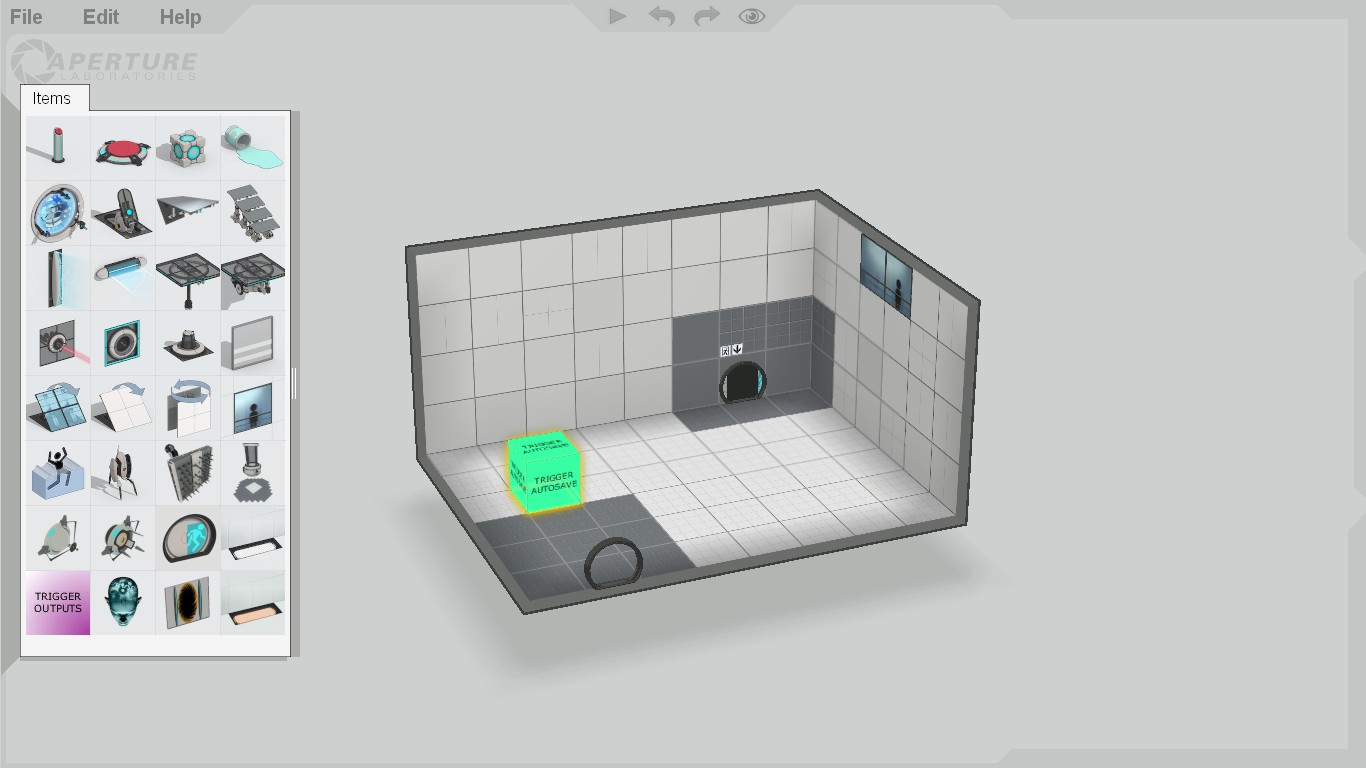
For PeTI, you may be forgiven until I mention BeeMod[portal2backstock.com], which is a fantastic add-on for Portal 2. It enhances your PeTI Test Chamber Builder with a lot of really nice elements, including the most-wanted autosave.
So there you have it. Auto-saves! Because there is nothing worse that going through a brutal test chamber, only to die and get respawned at the start.
Death elements should be used sparingly. An important principle in map design is to ensure that if a player was to die, they did something wrong. Never kill a player off in a map as a “surprise”. Use death elements to punish a player for making the wrong choices. An example is in the map below:
[link]
Around half-way through the map, temptation may lead a player to use their momentum to fling propel themselves off the angled panel (and land into the pit). Death elements like these are well-placed.
Also, ensure that your players cannot get trapped in a certain part of a map without portal-able surfaces to get them out (for example, in a deep pit). You can use death elements or place portal-able surfaces to solve this problem.
On the subject of respawns, if you do have maps which contain several stages as well as death elements, make sure that the player is able to get back to where we left off, without having to solve the stage all over again. For example, if a map was made up of three sub-sections and a player were to die on the second, do not make them solve the first section all over again. With a little trigger-work, it’s not difficult to do, and will go a long way to earn a player’s respect. Here’s an example of a map which does so perfectly:
[link]
“But I might need it later”
If you do use cubes, spheres or other movable elements in a map, make sure that they all have a purpose. But more importantly, if you have a multi-stage map, make sure that they cannot be moved from one stage to another (unless that is intended). That is, ensure that all cubes that can be moved to the end of the map are doing something to allow you to exit the level, even if it means placing them on a receptacle which will open the exit door. This map serves as a good example:
[link]
The cubes have other uses in the map, but at the end, all cubes need to be brought to unlock the exit door.
Some maps have cubes which can be brought to the end, only to find that they have no purpose! The other extreme is actually getting to the end of the map, only to find out that you need a cube that you left at the very start.
The easiest way of solving this issue is by the use of Fizzlers. If a cube should not be moved between sections of the chamber, put a fizzler in the way. That will convey a clear message to the player that the cube has to stay where it is.
Remember, Portal is a logic puzzle. All puzzles should be solved using logic (and a little trial and error). As soon as your chambers become guessing games, you reduce the overall quality of the map.
Red Herrings
While we are on the subject of guessing, let’s talk about Red Herrings. Red herrings are little elements that have been added to maps that serve no purpose. They are there to trick the player into thinking that they do something, when in theory, they do not.
I’m happy to say that in my Portal-playing career, I have not encountered a single map with Red Herrings. Of course, I have seen maps with Companion Cubes behind glass walls inside a sealed room for decorative purposes, but those were clearly for decoration.
Remember, decorating your map with some elements is fine, as long as you make it really obvious that they serve nothing but aesthetic purposes.
Hammer, Decorations and Eye-Candy
Hammer is an incredibly powerful tool that you can use to make maps that look very different to maps that are made using the PeTI. Of course, there is a learning curve associated with the use of Hammer.
The other advantage of Hammer is the ability to 
Making a map aesthetically pleasing is not a priority for a lot of map developers, and nor it should be. The key aspect that sets a map apart from the rest is the challenge it poses. But, if you would like to add eye-candy to a map to make it look better, by all means, go ahead and do so!
Also, with regards to the new and upcoming BeeMod 2[portal2backstock.com], you might be tempted to spam the new elements in your maps. Be very careful when doing so as it can confuse the player. For example, there are several new types of Fizzlers that you can place using this mod. Doing so can cause confusion for the player as they will forget what each kind of Fizzler does.
As a general rule, always introduce a single element in your map and stick to it. Let it be the main focus of your map. Remember, confusion does not equal a challenge.
Pointless Maps
When I open up a map in Portal, I expect a puzzle that will challenge me. I have seen a flood of maps in the Workshop that have no puzzle elements. I find these maps have no reason to be there, because they do not fit the genre of Portal. Yes, they demonstrate creative use of test elements and triggers, but really, they have no place in the Workshop.
These maps annoy me, but not as much, as I do appreciate how long it would have taken the creator to construct them:
[link]
Again, there are better maze puzzles out there. I don’t need Portal to generate a maze for me.
These maps annoy me the most:
[link]
Yes, conversion gel (the white one), and lots of empty space. There really is no puzzle aspect to the map. Just coat everything white, pray that the gel hits the right surfaces and repeat the process until you’ve coated an area next to the exit so you can portal over.
As a personal opinion, I don’t like the following maps:
[link]
It is an entire MineCraft skin of Portal 2 with a few similarities in gameplay between the two games. Why does this exist? Because people like MineCraft. If you are a fan of MineCraft, then go play MineCraft! I don’t need MineCraft maps in Portal 2.
[link]
Yes, Aerial Faith Plates are fun, but they are only fun for around 10 seconds. After you’ve jumped from one plate to another for a while minute, the experience is pretty much over. Apparently, people do not think this is the case and there has been a flood of RollerCoaster maps in the workshop.
[link]
However, it is still not a puzzle. It is definitely interesting to see Portal 2 elements used for a race-track, but that is not what Portal is for. If you want to play a racing game, there are a ton of games that would serve the purpose a lot better.
Test Elements and their Purposes
It is very important to use the right types of test elements when you have a choice to do so. This is particularly important when it comes to buttons.



Lighting
This is a minor issue, but sometimes, can be blown out of proportion. Take a look at the map below:
[link]
You will find that it is very hard to navigate the map because there is no lighting.
For most maps I have played, I have never had a problem. People have done a nice job ensuring there is sufficient lighting. But in the case of the above map, no lighting makes the map near-to-impossible to traverse.
I would recommend putting light next to the portal-able surfaces. This makes it easier to see where everything is, looks more polished, and sometimes helps for placing a portal more easily. But be careful how you place them. Putting four lights around a single portal surface makes it hard for the portal to be placed on that surface.
Post-Publishing Tips
Once you have published your Portal 2 map, you are going to get feedback from the community about it. This feedback is the most precious feedback you are going to get on your map. People will say they loved it, hated it, but most importantly, the may mention:
- Unintended Solutions
- Bugs
- Parts they struggled on
Based on this feedback, you will need to decide to either modify the map, or ignore the feedback. This will allow you to further improve your map past the publishing phase.
Remember, more people will be able to play your map in a shorter amount of time than anyone in the pre-publishing stage. People have different ways of thinking and may solve your maps differently. This feedback will help you decide if you want to fine-tune your map or not.
Conclusion
I hope that my guide has given you a little food for thought on your Portal 2 map design. I have played many test chambers and I feel that my experience may help provide valuable feedback to map designers as to what people are looking for in a test chamber.
Most of all, have fun designing your maps. If you aren’t having fun making maps, players will very likely not have fun playing them.
Thank you for reading!

