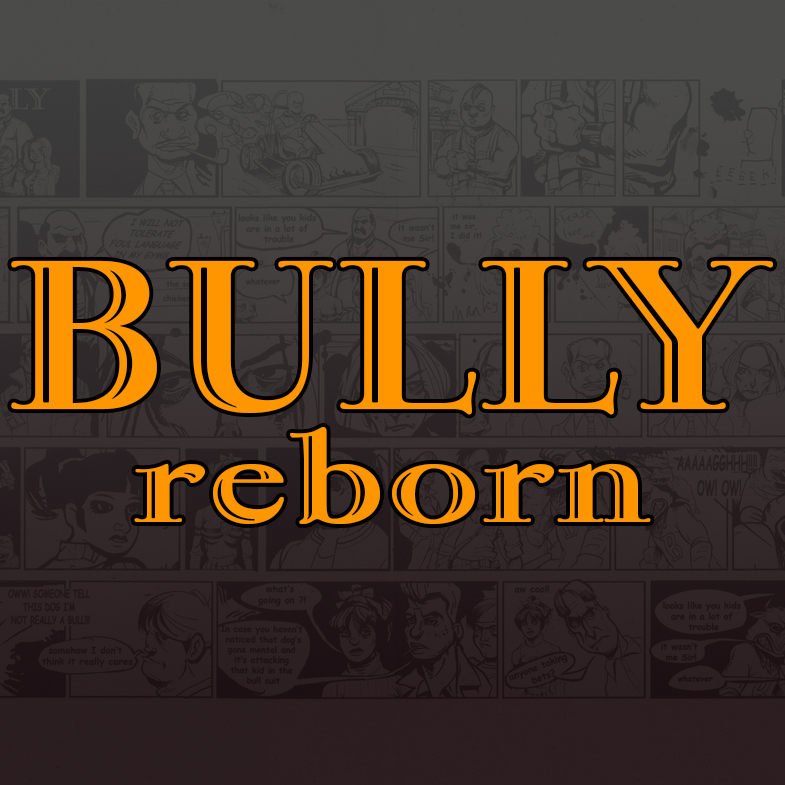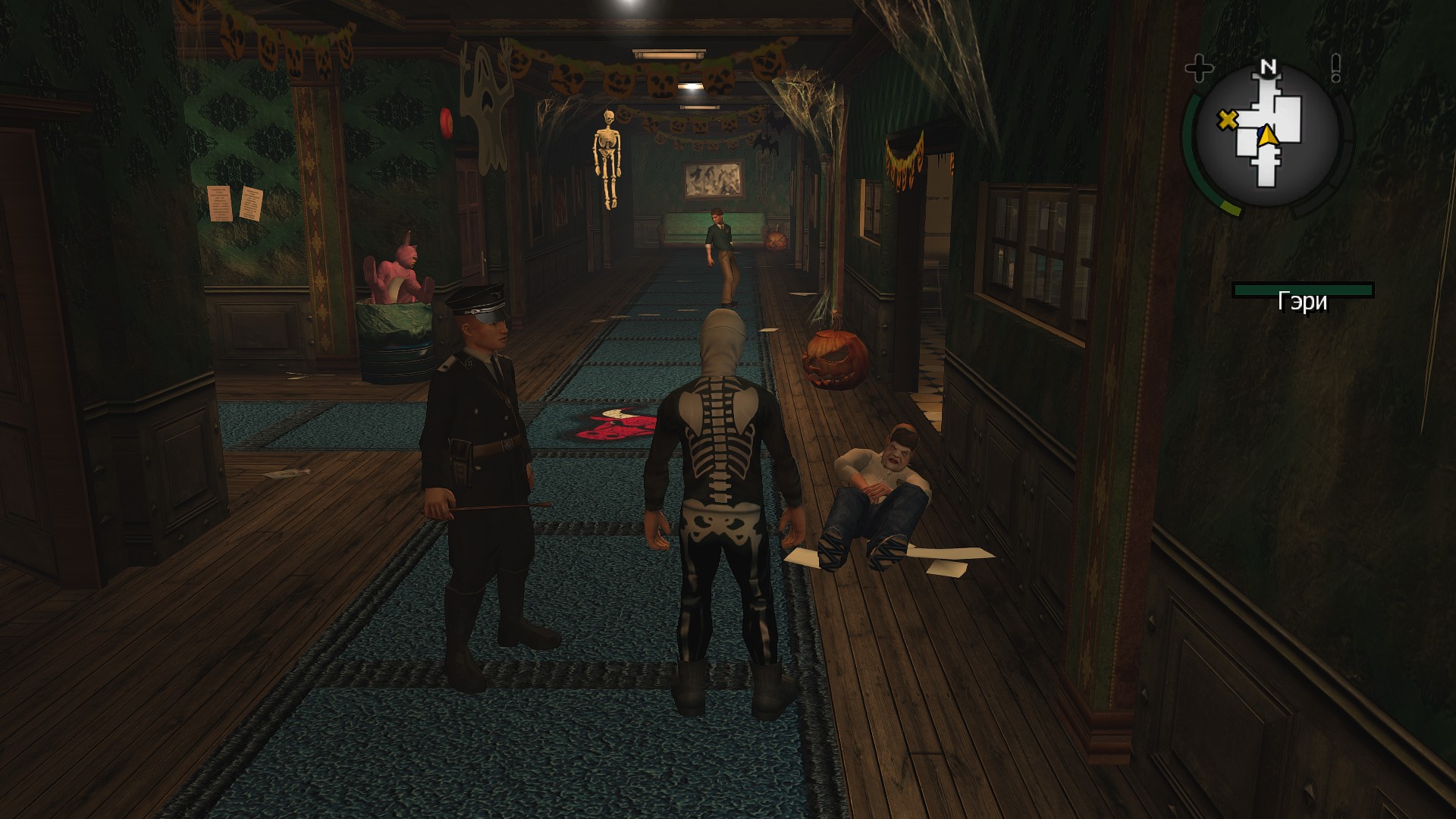Overview
Bully has one of the most interesting conception from rockstar games. And I was shocked then see, what it doesn`t have proper guidance for improving it in one place !In this guide I will be show you, how:how to fix crashes and errorsunlock 60 fpsimprove the picture
SilentPatchBully and unlocking 60 frames per second
This patch will be fix errors, crashes and unlock 60 frames per second:
SilentPatchBully – Download[github.com]
Click on SilentPatchBully.zip
Installation:
Unzip the content to the main game folder
For unlock 60 FPS, you will just open the “SilentPatchBully.ini” and will change the value of “FPSLimit = 30” to “FPSLimit = 60“.
You can also remove the frame limit, you need to set the value to “0“.
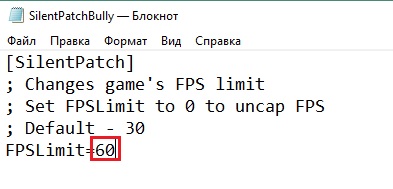
SweetFX improvement
Turn off anti-aliasing in the game, SweetFX will make it better and more beautiful.
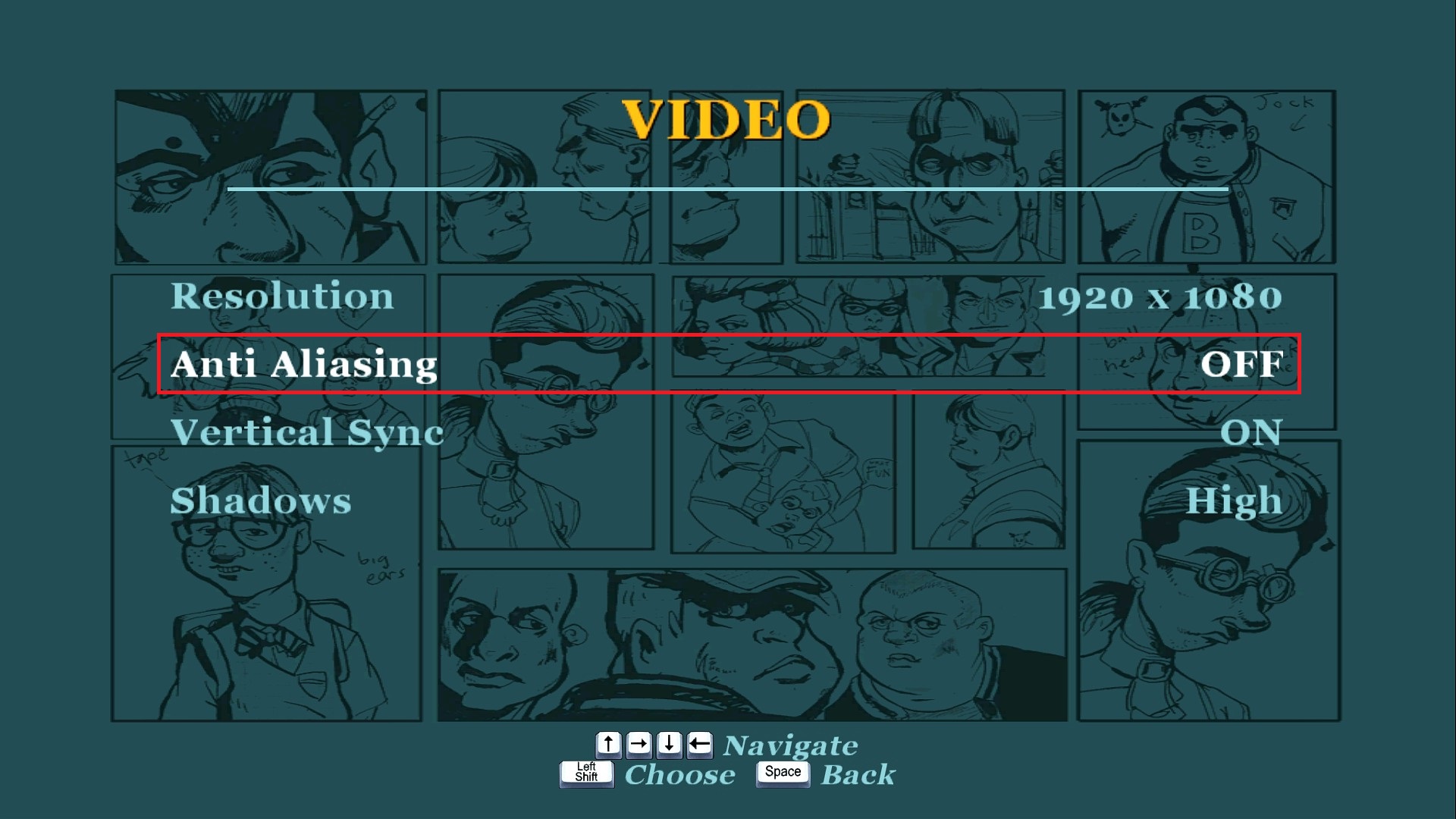
Just downloading SweetFX SweetFX – Download[sweetfx.thelazy.net]
Unzip to any place in your PC.
Opening “SweetFX_config.exe“.
Click on the button “Add new game” and select the file “Bully.exe“,
which is located in the main folder of the game.
Click on “Add SweetFX” on the “SweetFX Injector settings“.
In the opened bar we set the following options:
Buttons are exposing which you are comfortable !

Put the checkboxes like mine:

You will may turn values, like me or can experiment with the settings.
Click “Save new config” and close the program.
If Steam does not start the game, or when it starts, it gives an error “The procedure entry point CreateDXGIFactory2 could not be located in the dynamic link library C:WINDOWSSYSTEM32d3d11.dll.“, You need to delete or rename the file “dxgi.dll” in the game folder.
HD TEXTURES
Bully HD Texture Overhaul Mod – Download
So, how to Install it:
Unzip the downloaded archive to any location.
Move the folder “[BULLHDbyWill2]” to the drive where the game was installed.
It should look like this: “E:[BULLHDbyWill2]“.
The contents of the folder “To Stream folder” should be placed in the “Stream” folder, which is located in the root folder of the game.

And… Run “Install” and wait for the installation to complete.

Ok… Its END… Hope my little guide will help you to enjoy the game, thanks for watching !
Screenshots from the game