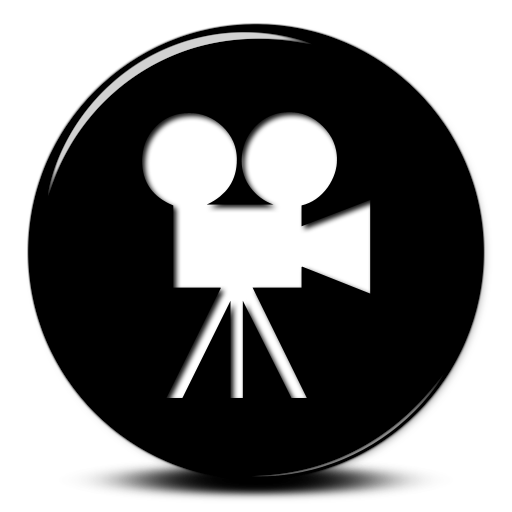Overview
This guide will fix the camera having the character stuck in the bottom right of the screen. / Исправит камеру в игре, чтобы персонаж не застревал в правом нижнем углу экрана.
Intro / Предисловие
I HAVE NOT COME UP WITH THIS SOLUTION ON MY OWN!!
Credit goes to Desolator [PL] and I have found the solution here: [link]
Just posting this as a guide so its easier for people to find. I will translate the instructions into Russian cause I can.
Я НЕ АВТОР ДАННОГО РЕШЕНИЯ!!
Решение было найдено гражданином Desolator [PL], а нашёл я его здесь: [link]
Делаю этот гайд, чтобы всем остальным легче было найти. Оригинал инструкций был на английском. Я перевожу на русский.
English instructions
As posted by Desolator[PL]:
You need to turn on VSYNC graphic option. Alien shooter Revisited has no such option so you need to edit a game file. Find AlienShooter.cfg in main game folder (Steam/steamapps/common/Alien Shooter Revisited) and edit it with notepad. Find the line VSync=0, change it to VSync=1 and save the file. Now the camera should be working fine.
Русские инструкции
Как писал товарищ Desolator[PL]:
Чтобы камера в игре работала нормально – нужно включить VSYNC. Внутри игры такой настройки нет, поэтому придётся редкатировать один файл. Находим файл AlienShooter.cfg в корневой папке игры (Steam/steamapps/common/Alien Shooter Revisited) и открываем его блокнотом (Notepad-ом). Находим строку VSync=0, меняем на VSync=1 и сохраняем файл с изменениями. Теперь камера в игре должна работать нормально.