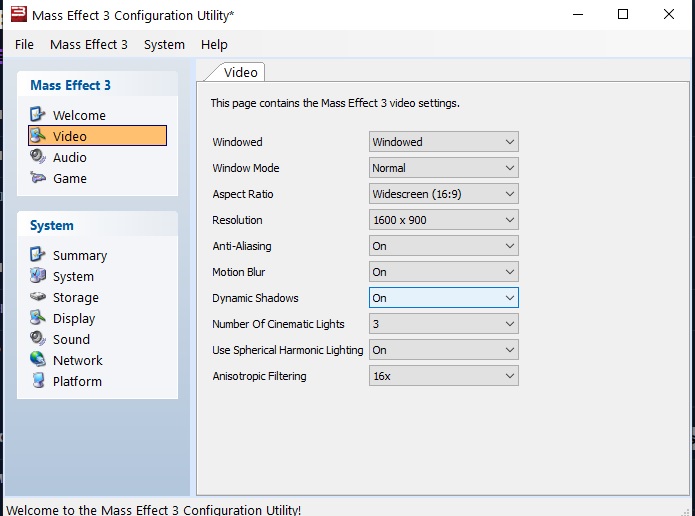Overview
I have read and read about ways to get Mass Effect 3 to run quickly and easily every time when buying it on Steam – and admittedly that was me also – but then out of sleepy desperation – I tried something odd – and it worked. I am not a mod-maker, or code script guy but sometimes I just figure things out. (Maybe higher than average luck ratio …. [shrug] I have no idea). What I did that works every time since I tried it – and has helped get the impossible games to work in impossible situations is to:1) Run a complete validation of the game and let it reinstall if there are files missing. 2) Create a desktop shortcut.3) Using the shortcut as the point for booting a game – set it to disable full screen services and run as an administrator.4) Go into Steam and pull up the preferences and getting to the boot application for the game [ .exe] – set its compatibility to disable full screen starting as a borderless window at the same resolution as my screen. For some reason it works – let me know – oh – and once the game starts set the in-game preferences to what ever you want, and it might flicker when you launch – but the point is it WILL launch.As of 452021: 1) You need to update your version of Microsoft C++, for my system it was both the (x86) and the (x64) which you can find at http:// support.microsoft.com/en-us/topic/the-latest-supported-visual-c-downloads-2647da03-1eea-4433-9aff-95f26a218cc0 , and download the vc_redist.x86.exe and vc_redist.x64.exe and then run them.1.1) You then need to do a clean boot – and the easy way is the hit the windows key + r and type in msconfig and hit the return key. Go to the services tab and hide all microsoft services – then disable all others. Exit and restart. 2) Then you need to hit the windows key + r and type in %ProgramData% and hit the return key. Go to Bioware then to Licences and delete the content contained therein. Exit and Restart normally. TADAAH!!! You can now play Mass Effect 3. Yay!!!*Sigh – why does Origin/EA always have to make it so &*#$ difficult to play their games….
What there is – hope it helps
0-1 My explanation