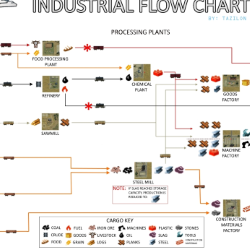Overview
Graphic chart depicting the complete flow of goods through the Transport Fever manufacturing processes, including train cars needed to transport each product to the next step in the process.
Cargo Flow Chart
Here is a simple to follow flow chart depicting the entire manufacturing process in Transport Fever, including train car requirements to move product along each step of the manufacturing chain. The chart is designed to print as a quick reference guide for people new to the game.
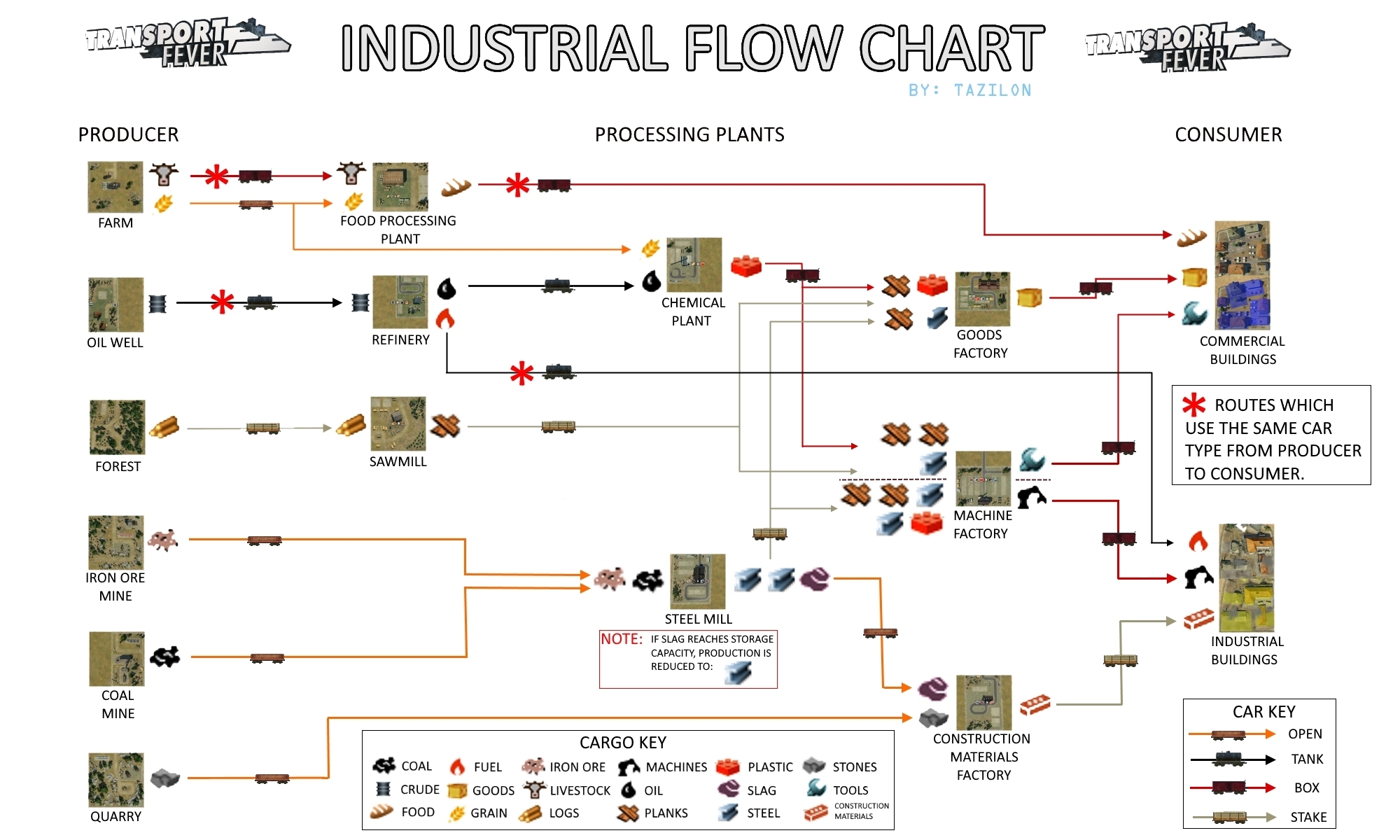
Each facility shows input on the left and output on the right. Each row of input depicts the item or items required to enable production. For example, the Goods Factory has 2 possible lines of input. Planks and Plastic will produce Goods. Planks and Steel will produce Goods.
Link to downlaodable version:
Click on the link, then right click on the image and save so you can print it out.,
The Machine Factory is a bit more complicated as it’s two different products require distinct inputs. In order to produce Tools, one must input either Planksx2 or Steel. In order to prduce Machinery, one must input Planksx2 and Steel or Steel and Plastic .
As noted on the chart, if one allows Slag to pile up at a Steel Mill, once it reaches its storage capacity, production is slowed from Steelx2 and Slag to Steelx1. When one reduces the Slag in storage to levels below storage capcity, full production will resume.
Production lines which allow a single train car type along the entire chain are marked with an asterisk. There are 2 of these type lines, 1 for Commercial Buildings (Livestock->Food) and 1 for Industrial Buildings (Crude->Fuel). Due to the great cost efficiencies they provide, these are desirable starter routes for manufacturing.
(For those completely new to the game, “Open” Cars on the Euro maps are called “Gondola” Cars on US maps.)