Overview
Maps of all nine “dungeons”, the overworld “hub”, and the flashback sequences. Game took me 6 hours to 100%, but I’ve put well over 30 hours into it now.
Update: Disappearing Maps
Sadly, Steam has an issue wherein large images in Guides tend to disappear seemingly at random, and unless people notify me, I don’t notice.
As such, I’ve started backing up a lot of the high quality images on my GoogleDrive[drive.google.com] which should remain active. Feel free to check these out instead.
~Dema
BSL-4 Research Ward
Note that you won’t be able to explore most of this at the start of the game.
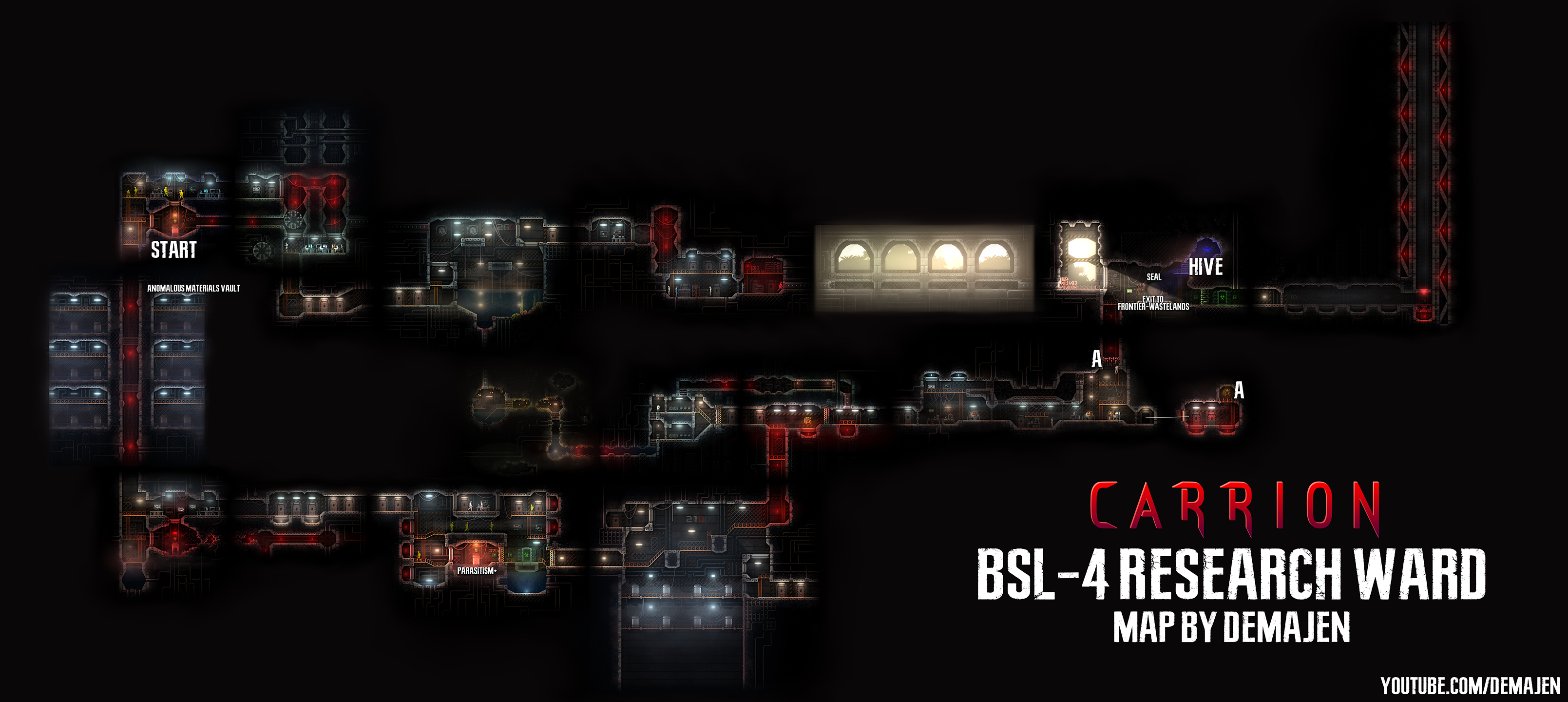
Frontier
This is the game’s “overworld” and it’s pretty huge. I had to sacrifice visual quality to not have to shrink it down too much and still come under Steam’s 2mb limit on files in guides.
This means you’ll unfortunately see some banding and weird colour compression in places, especially on a monitor without decent black levels.

Military Junkyard

Uranium Mines
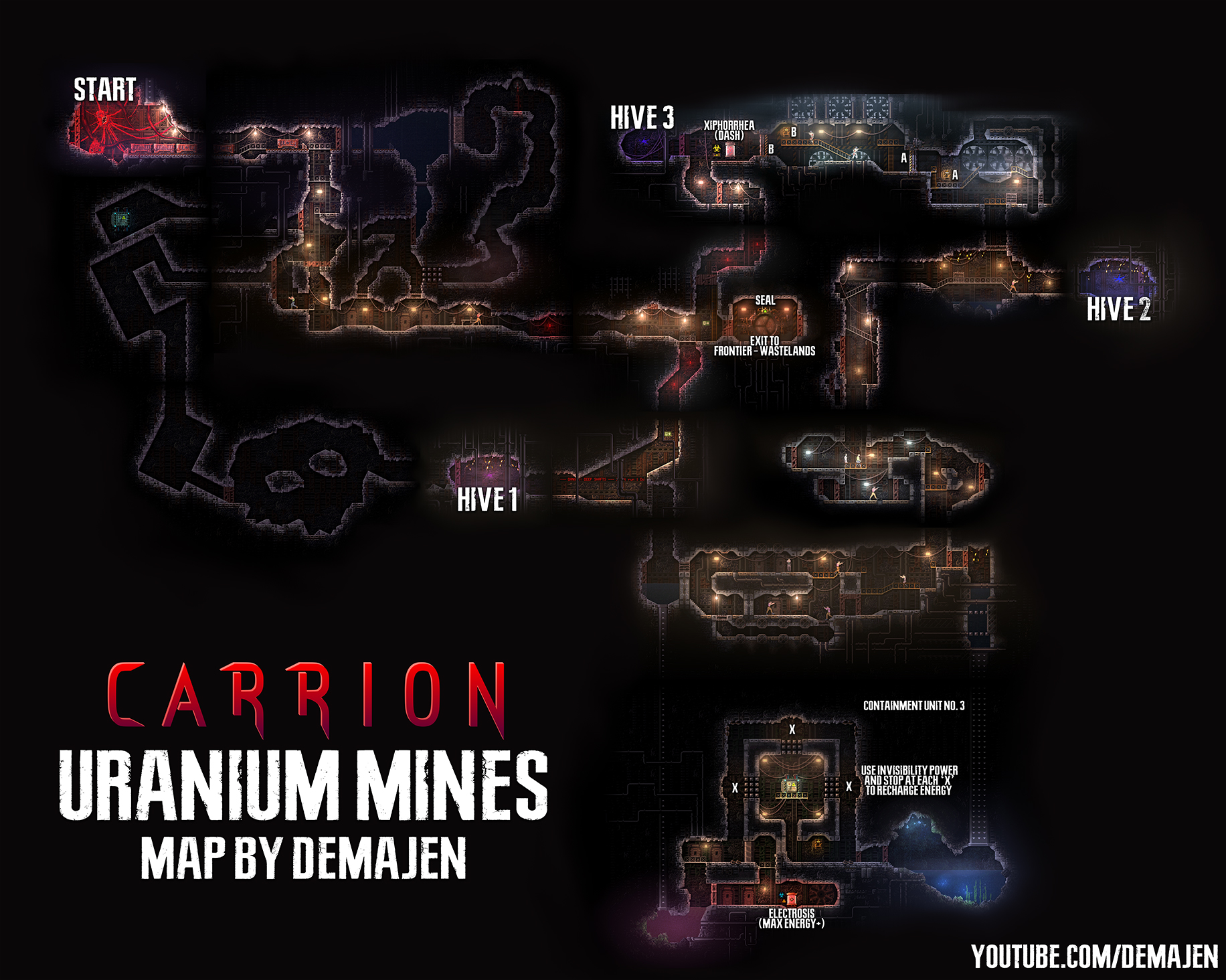
Leviathan Reef Base (and Bridge)

Botanical Gardens
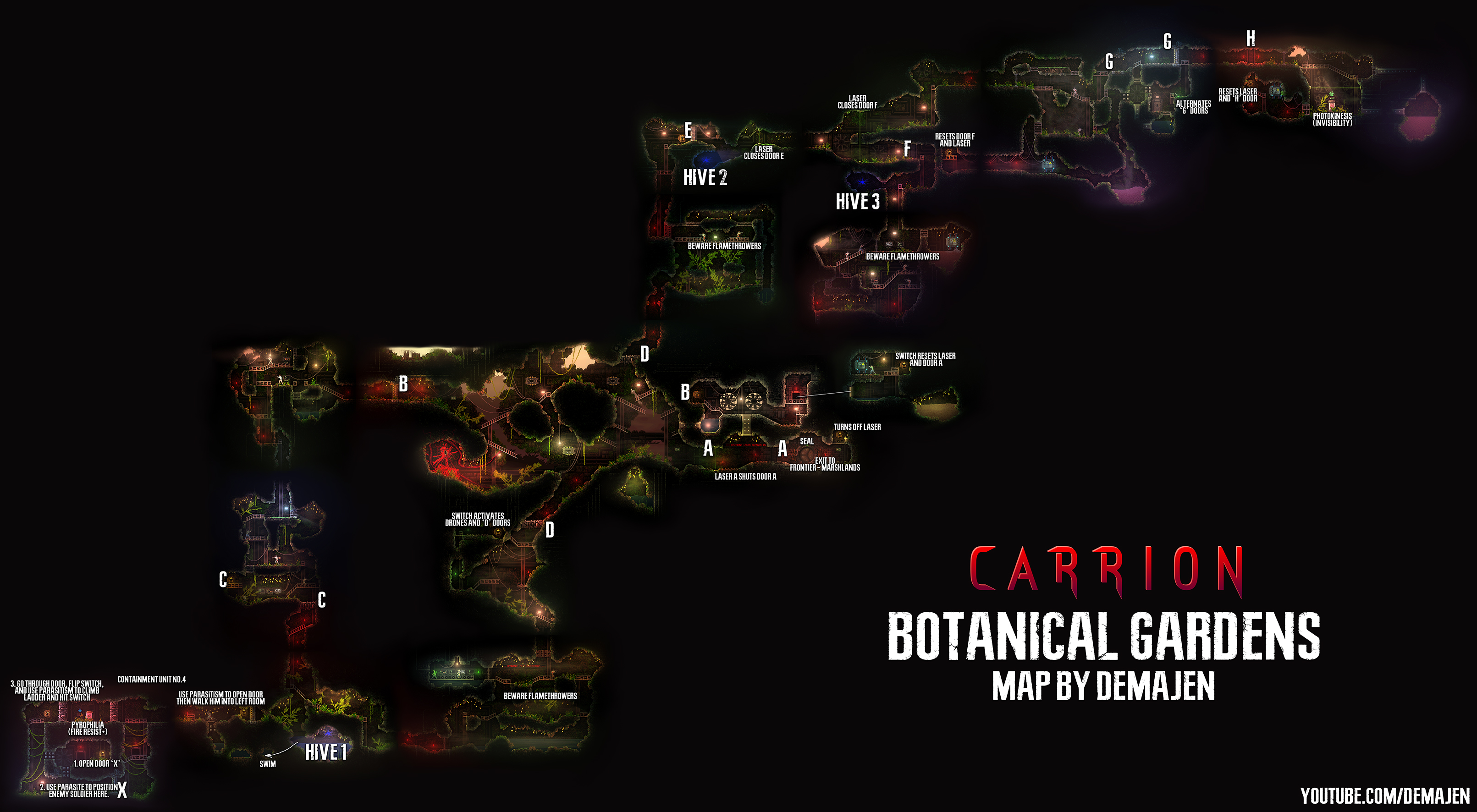
Relith Science HQ
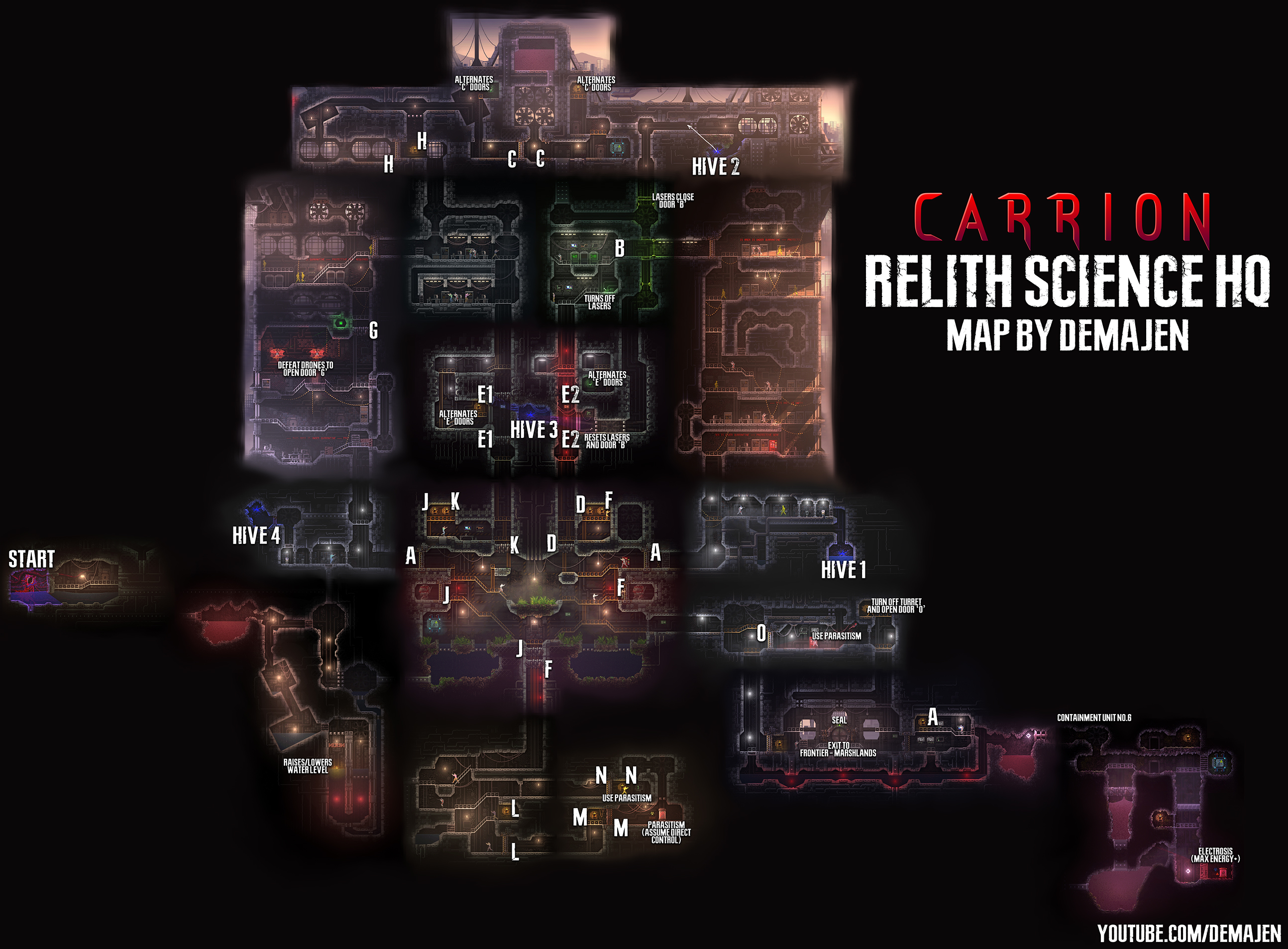
Nuclear Power Plant
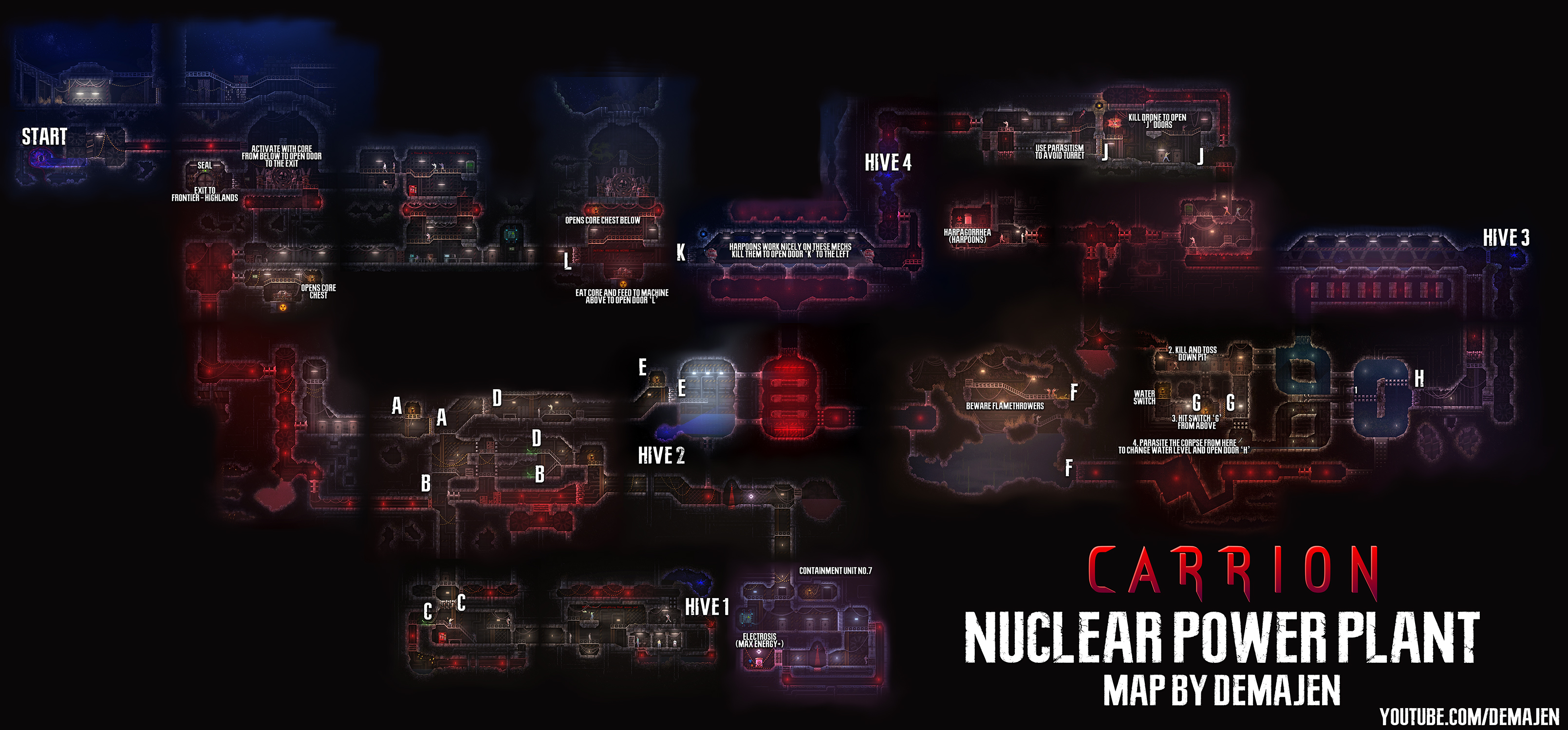
Armored Warfare Facility
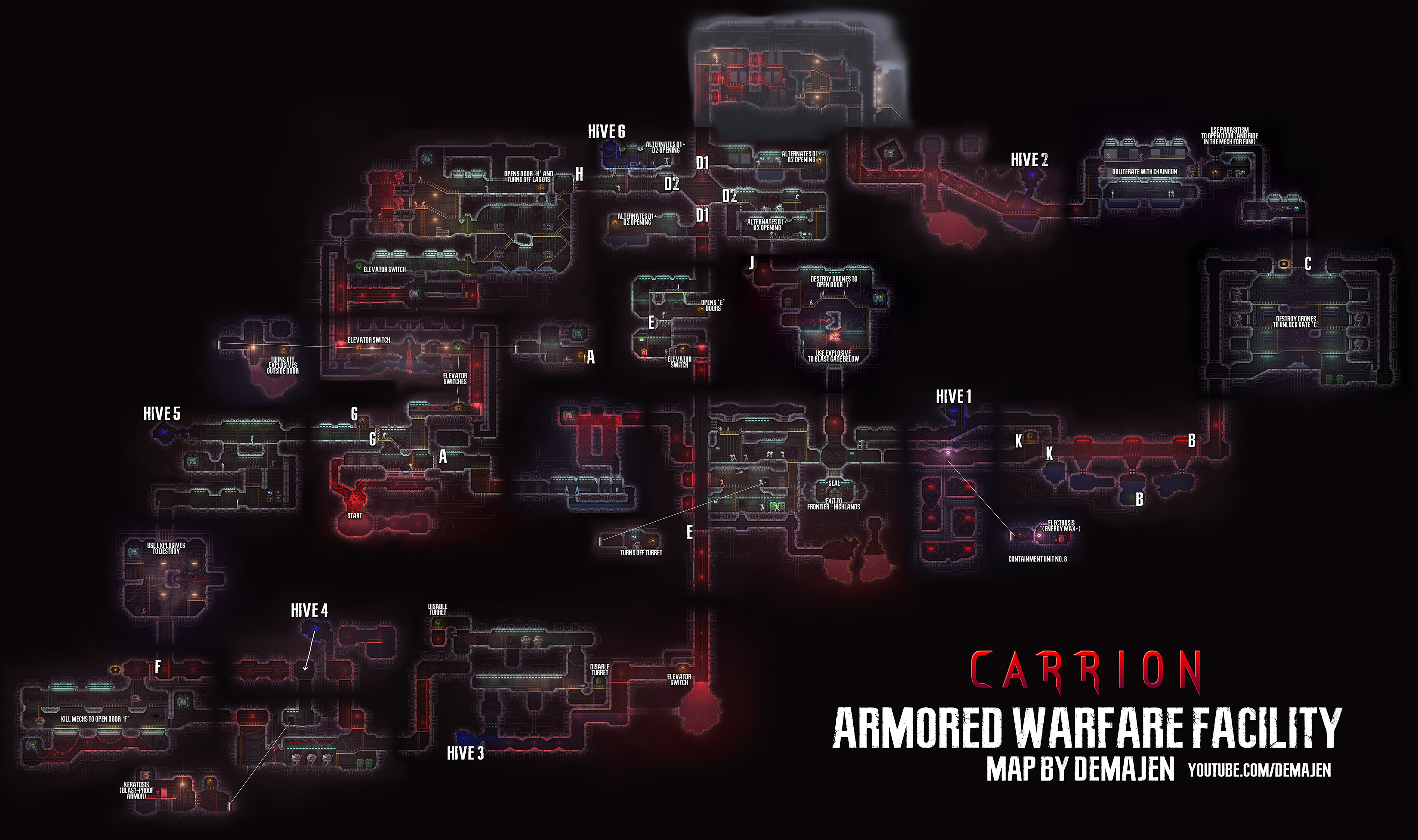
Bunker

SPOILERS – The Derelict
In case you were wondering what the Derelict from the flashback sequences looks like all linked together to give you full overview of what I am assuming is a crashed/abandoned ship.
Note 1: the sky in sequence number 3 changes to night time. I have no way of making that happen on a static image.
Note 2: Yes, I am aware of how bad the sky looks in the desert. Parallax is cool in motion, but not cool for jigsawing together multiple screenshots. Sorry.

How Was This Map Created?
WARNING: Long and rambly, because being succinct is below my paygrade.
[link]It was very straightforward, but very slow. Firstly I set the game res to 720p and put it in a window. I then print-screened screenshots of every area in the game and pasted them into Photoshop files for each area, cut them out using the marquee tool, and stitched them together with a little editing.
Some of the larger, open areas have parallax backgrounds which I couldn’t do a huge amount about, which is why they look a little bit messed up.
Carrion has a console — press the tilde key.
Use set_hud 0 to turn off the HUD.
Do NOT mess with this if you don’t know what you’re doing. It can mess up your save. Trust me.
Rather than removing the monster by hand, which would have meant doubling the number of screenshots, I used the edit_level console command. I then went into each level and used the free cam to take the images.
This took quite a while as the levels aren’t always laid out as intuitively as you might think. Getting screenshots of areas found through doors was very time consuming as I had to find the right connections. Maybe there’s an easier way of finding them but I don’t know why it is.
This is why, for example, there’s no screenshot of the Keratosis upgrade room in the Armored Warfare Facility — I just couldn’t find the actual room using the edit_level explorer.

