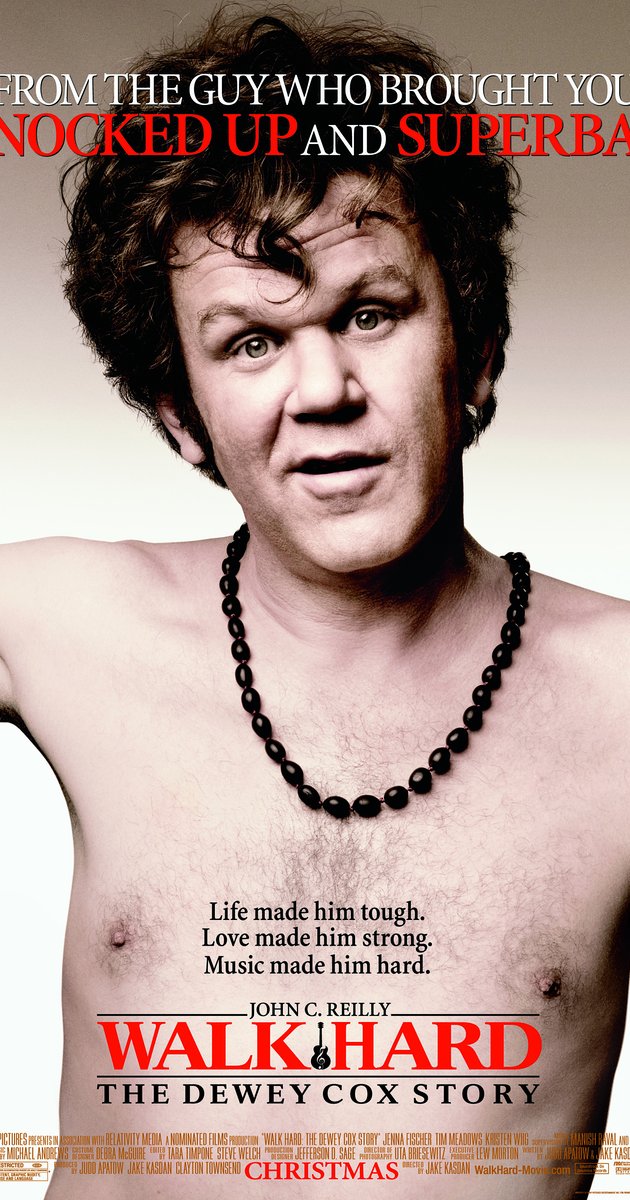Overview
This guide explain how to create a text file to chage ressolution of your game
Content
1 – Go to …SteamAppscommonKingdomComeDeliverance
2 – make a text file named user.cfg
3 – in that text file write
Attr name=“res_fs” value=“0” (full screen mode – just delete this line if unwanted)
Attr name=“res_x” value=”xxxx” (change xxxx for resolution parameter)
Attr name=“res_y” value=“yyyy” (change yyyy for resolution parameter)
SAVE and start game