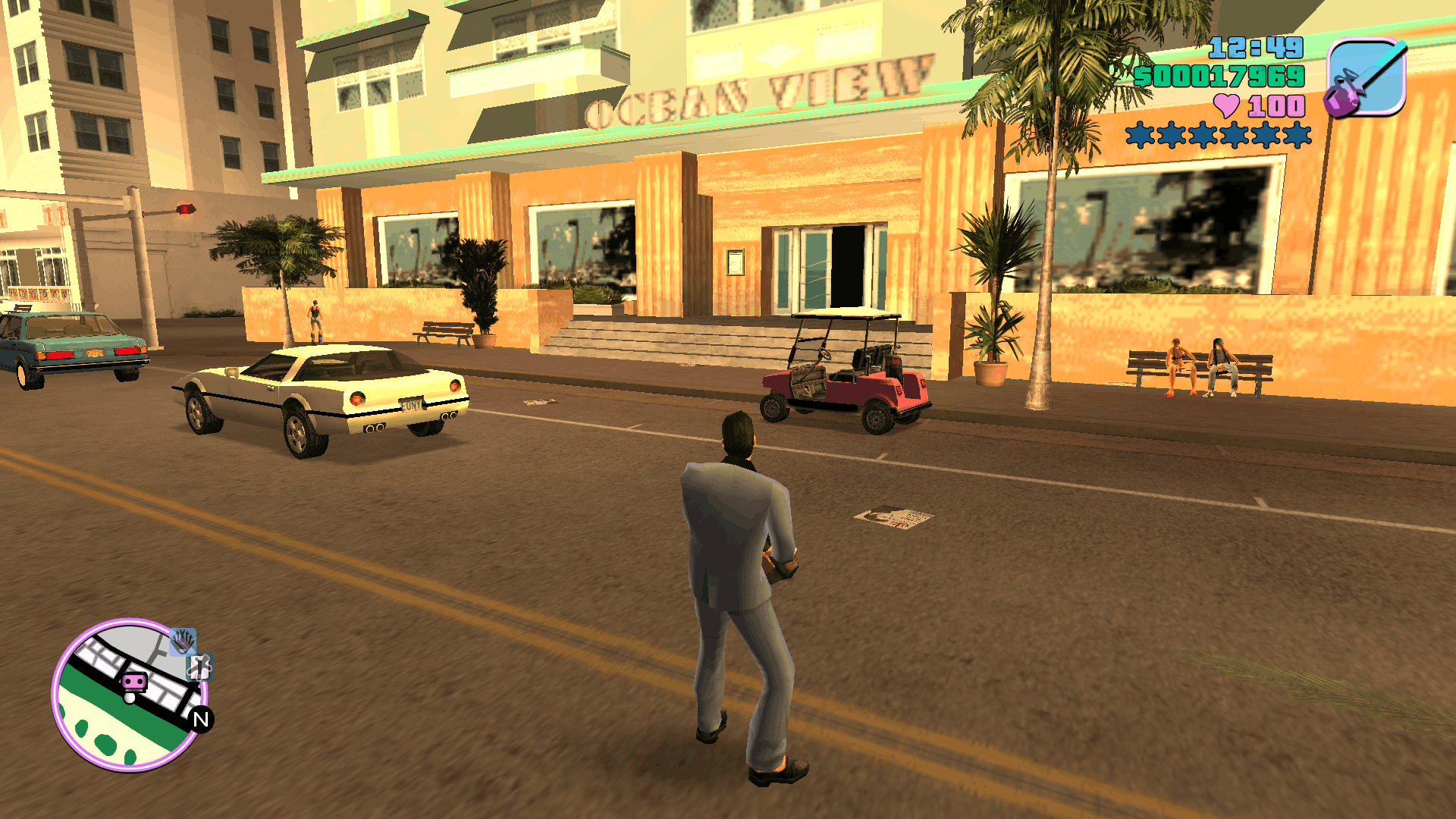Overview
In this guide I will show you how to change the car infront of the Ocean view Hotel. This took me a whole day to figure out so I want you guys to have it more simple 🙂
What you need
Sanny Builder 3 to edit the main.scm file.
you can get it here: Sanny Builder 3[www.sannybuilder.com]
About 2 minutes time (unlike me the first time ^^)
YOU NEED TO START A NEW GAME FOR THIS TO WORK!
Lets start
Remember to back up your files!
Open the main.scm file inside Sanny Builder, be sure to select Vice City in the bottm right corner

Navigate to entry 027898
Now you need to find entry 027898
Replace the entry with #(CARNAME) I am using the Caddy for my example because a modded Caddy is hands down the most fun car to drive 🙂
Hit Compile (F7)
Done 😀
If you want it to always be pink you have to edit the 6 1 to a 5 1 as well

If you are interested my handling.cfg
GOLFCART 1400.0 2.00 3.50 2.80 0.00 0.00 -0.20 70 1.00 0.85 0.50 5 240.00 33.00 R E 13.00 0.50 0 30.00 2.00 0.09 0.26 0.20 9000 0.25 -0.10 0.50 0.00 1100811 1 1
Enjoy!
hope this will bring you as much joy as it did me