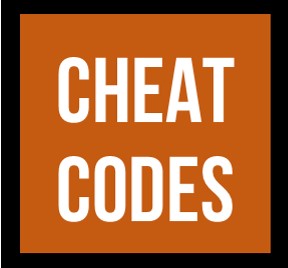Overview
Cheats, useful commands and how to use them. Need help? Write a comment below and you’ll either get help from me or from one of the friendly guys in the comment section :)Good luck and have fun!
>> DISCLAIMER <<
– SOME COMMANDS MAY HAVE UNEXPECTED RESULTS.
– SOME COMMANDS MAY ALSO AFFECT THE AI COUNTRIES.
Console Window
To open the console window, where cheat codes are entered, press:
- The button above TAB
- The key which has a ½ or § symbol on it
- If none of the above work, just slam your head on the keyboard a couple times until it works
Basic/Quick Cheat Codes & Commands
State/Party Ideologies
Advanced/Customizable Cheat Codes & Commands
Description: Will change owner of a specified state.
Examples:
– To change the owner of Maryland to Sweden, write: setowner SWE 361
– To change the owner of Catalonia to Australia, write: setowner AST 165
Description: Will trigger a Civil War started by the selected ideology in the selected country.
Examples:
– Fascists will start a civil war in Poland, write: civilwar fascism POL
– Democrats will start a civil war in Japan, write: civilwar democratic ♥♥♥
– Communists will start a civil war in Australia, write: civilwar communism AST
Description: Adds a chosen amount of latest equipment in every category.
Examples:
– To add 420 of the latest equipment, write: add_latest_equipment 420
– To add 50000 of the latest equipment, write: add_latest_equipment 50000
Description: Adds a chosen amount of chosen Equipment
Examples:
– To add 100 Light Tank I, write: ae 100 Light Tank I
– To add 5000 Infantry Equipment II, write: ae 5000 Infantry Equipment II
– To add 10 000 Heavy Fighters, write: ae 10000 Heavy Fighter
– To add 500 Convoy, write: ae 500 Convoy
About equipment type:
Easiest way to find equipment types is by looking in the production or research menu. For example Infantry Equipment. It comes in different iterations (I, II, III). Here are some more examples: Support Equipment, Motorized, Heavy Fighter, Medium Tank, Convoy
Description: Adds a chosen amount of Manpower to the player nation
Examples:
– To add 10 000 manpower, write: manpower 10000
– To add 1 000 manpower, write: manpower 1000
Description: Adds a chosen amount of National Unity to the player nation
Examples:
– To add an additional 15% national unity, write: nu 15
– To add an additional 1% national unity, write: nu 1
Description: Will trigger white peace with the chosen nation.
– A white peace will be triggered with Poland, write: whitepeace POL
– A white peace will be triggered with Hungary, write: whitepeace HUN
Description: Adds a chosen amount of Nukes to the player nation
Examples:
– To add 50 nukes, write: nuke 50
– To add 1 nuke, write: nuke 1
Description: Switch player to a different country.
Examples:
– To change to Lithuania, write: tag LIT
– To change to South Africa, write: tag SAF
Description: Annex another nation.
Examples:
– To annex Italy, write: annex ITA
– To annex Turkey, write: annex TUR
Description: Add popularity for a specific ideology/party.
Examples:
– To add 5% popularity to a fascist party, write: add_party_popularity fascism 5
– To add 35% popularity to a communist party, write: add_party_popularity communism 35
– To add 80% popularity to a democratic party, write: add_party_popularity democratic 80
– To add 1% popularity to a non-aligned party, write: add_party_popularity neutrality 1
Description: Change ruling party to the desired ideology.
Examples:
– To change to a fascist party, write: set_ruling_party fascism
– To change to a communist party, write: set_ruling_party communism
– To change to a democratic party, write: set_ruling_party democratic
– To change to a non-aligned party, write: set_ruling_party neutrality
Country Tags – MODS & VANILLA
There is no need for a long list of country tags!
- First open the console window
- In the console, type “tdebug” (without the ” “)
- Using your mouse, hover over the country which tag you want to know
- Once you’re done, type “tdebug” in the console again to turn it off
This works for ALL vanilla and mod nations!
State ID – MODS & VANILLA
- First open the console window
- In the console, type “tdebug” (without the ” “)
- Using your mouse, hover over the state which tag you want to know
- Once you’re done, type “tdebug” in the console again to turn it off
This works for both vanilla game and modded games!
Changelog
15-01-2018
Just some QOL improvements as well as a big disclaimer
13-01-2018
Guide is back up thanks to a very nice moderator. Now get back to the game!
03-01-2018
Some nice guy reported the guide and it was taken down. F**k yes!
12-07-2017
Two new commands and a new section!
– add_party_popularity will add more % to the desired party. Thanks to @Hans for the tip!
– set_ruling_party will change ruling party to the desired one
– New section named “State/Party Ideologies to clarify the code names for the four ideologies
29-05-2017
– political.XX codes are no longer working. I have no idea why but they are from now on “unknown commands”
06-05-2017
Big update:
– The country tag list was obsolete and is now gone. Instead, use the easier way: tdebug
– Added a state id section, works like the new country tag method
– More examples!
– Rewrote large portions of the guide
– Added the advanced cheat “event political.XX”
30-01-2017
– Added a notice on the IC cheat. AI nations are also affected by this cheat
22-01-2017
– Removed all “Work-in-progress” sections. I do currently not have the motivation to work any further on country tags lists
08-12-2016
– Some people are experiencing issues with the civilwar cheat. Added a notice about ideology tag
05-12-2016
– Various small corrections
– Changed “add_equipment” to “ae” as it will avoid a lot of confusion
31-10-2016
– Added the setowner cheat code to the advanced section by request
27-10-2016
– Added more country tags for mods
– Minor corrections
26-10-2016
– Added a new section: Country/Nation Tags for Mod Nations. These tags work for cheating with mod nations. Download the mod, then cheat using these tags. The list will be extended as I have time to do so
24-10-2016
– Added the annex cheat to the advanced section by request
Hall of Fame – Extra helpful people
@Hans
@Rebels of Oppression
@Regular L0r3nz0