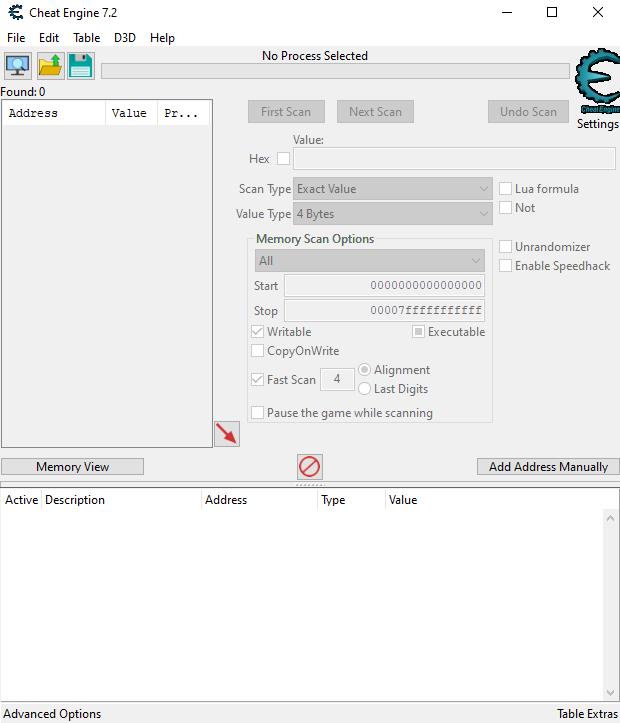Overview
Step 1: Open KingOfRetail.Step 2: Open Cheat EngineStep 3: Click on file and select open ProcessStep 4: Select KingOfRetailStep 5: Select Value type and set it to floatStep 6: Type in the value you have. (Have to do the first mission to get 100.00 and make Sure it on the DKK currency format the default currency or it won’t work).Step 7: Type in new Value and do next scan after it has changed and change values (Do the second Mission for this to happen)Step 8: Have Fun (Make Sure it on the DKK currency format the default currency or it won’t work)
Step 1 to 3
Step 1: Open KingOfRetail.
Step 2: Open Cheat Engine
Step 3: Click on file and select open Process

Step 4
Step 4: Select KingOfRetail

Step 5
Step 5: Select Value type and set it to float

Step 6
Step 6: Type in the value you have. (Have to do the first mission and Make Sure it on the DKK currency format the default currency or it won’t work)
Step 7
Step 7: Type in new Value and do next scan after it has changed and change values (Do the second Mission for this to happen)
Step 8
Step 8 Enjoy.