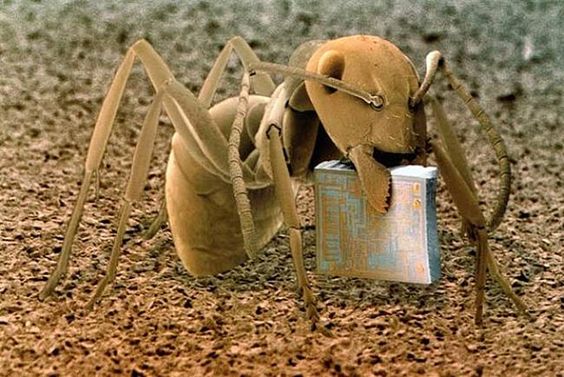Overview
I’ve created a set of .bat and .vbs files that allow you to automatically do a backup of your save directory on game run. You can download the zip file below. Extract it somewhere and step through the readme to get yourself set up which shouldn’t take that long.https://drive.google.com/file/d/0B2qPyAqxjpcmbHFndVl1TTlhbjQ/view?usp=sharingOnce set up, you’ll simply be able to run the .vbs shortcut (or .bat) and not have to think about it. It’ll even launch your game automatically once this backup is done. I’d highly recomend putting this backup in your dropbox folder as this’ll bring you versioning automatically. Very helpful if you accidentally run this program twice after a mistake is caught.This entire process is done through microsoft .bat and .vbs files of which are easily readible through right click editing.I hope this is useful to some of you guys that don’t want to fiddle with this unfortunate issue.
Instructions (Readme)
Greetings fellow EDF soldiers. Due to the unfortunate effect of other players cheating and ruining players save games with ridiculously high weapon and armor settings, I’ve created a set of files that allow you to do a fresh backup whenever your game is run. This is done at the begining rather than after a play session, as that’s often when you’ll notice there was an issue in the first place.
The steps to get this working are simple:
First, extract these files to a directory of your choosing so they may be run at any time. Putting them in your game’s directory should work.
Next, edit backupEDF.bat and find the <<>> brackets. Change them to what is suggested inside. Don’t forget to actuall remove << and >> when you’re done. The first set of quotes should be where your EDF save is in “My Games”. The second set of quotes is where you want to copy your EDF save. If you have dropbox installed, I’d put it in there as Dropbox will do the work of making incremental copies, which is nice if you mess up and run the program once more. Make any other changes as necessary depending on where you installed what.
Finally, right click invisibleBackup.vbs and send to Desktop to make an easily accessed shortcut to run your game. You can rename this shortcut on your desktop and even change the displayed icon if you so wish. The .vbs file is purely running the above process without an intrusive command prompt display.
If something bad happens just copy your backup saves back to where they belong and you should be golden.
Best of luck out there!