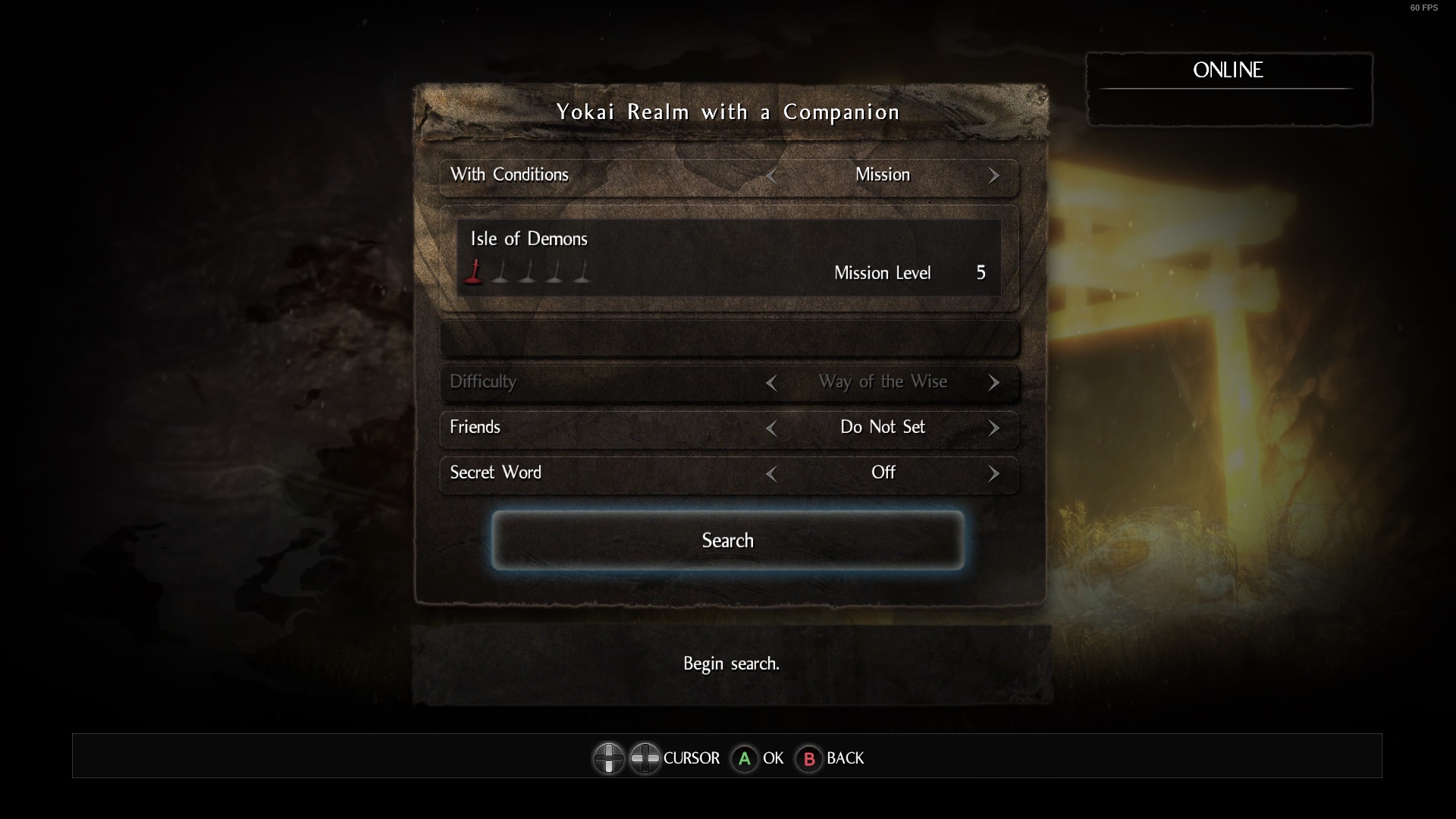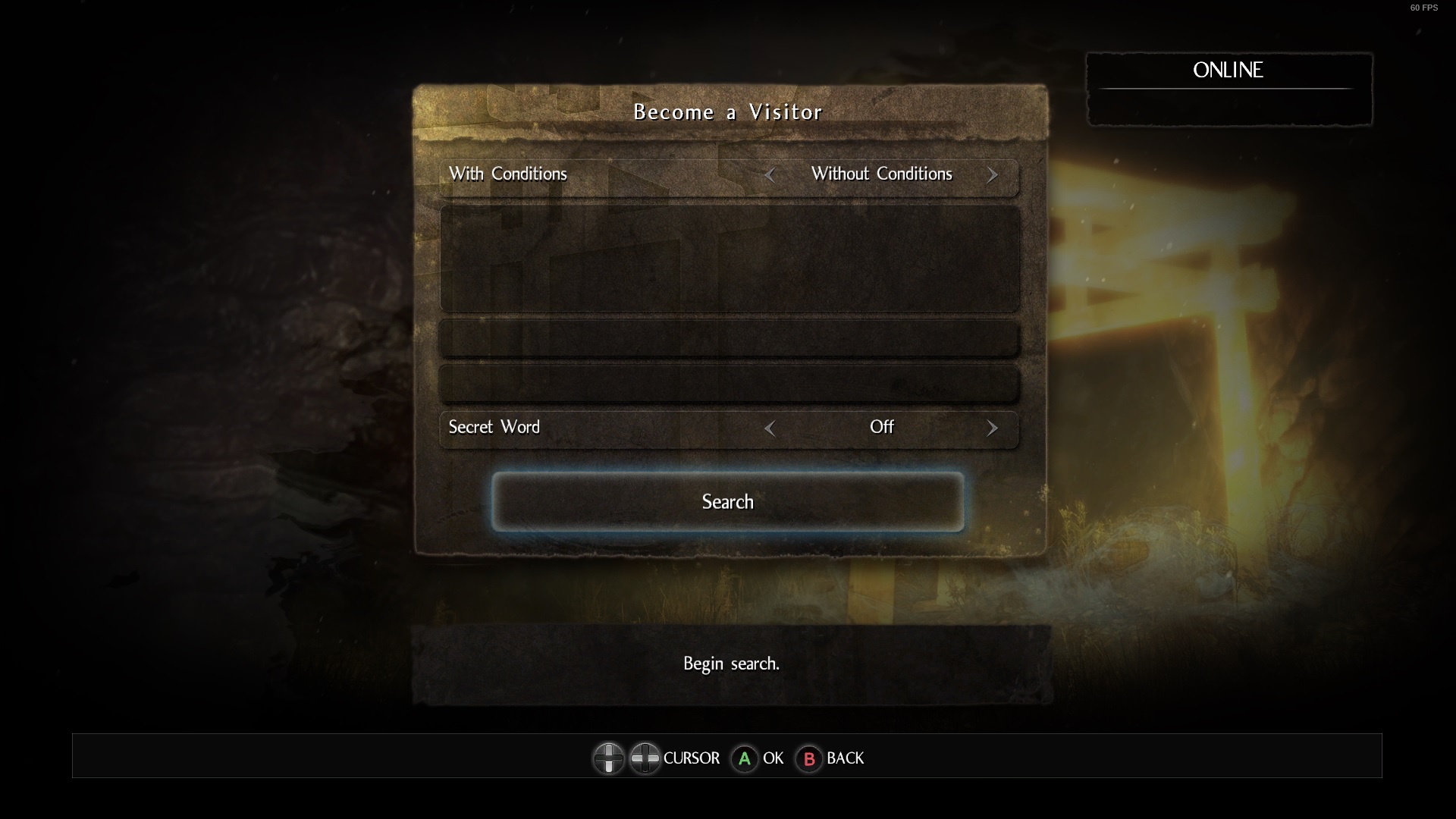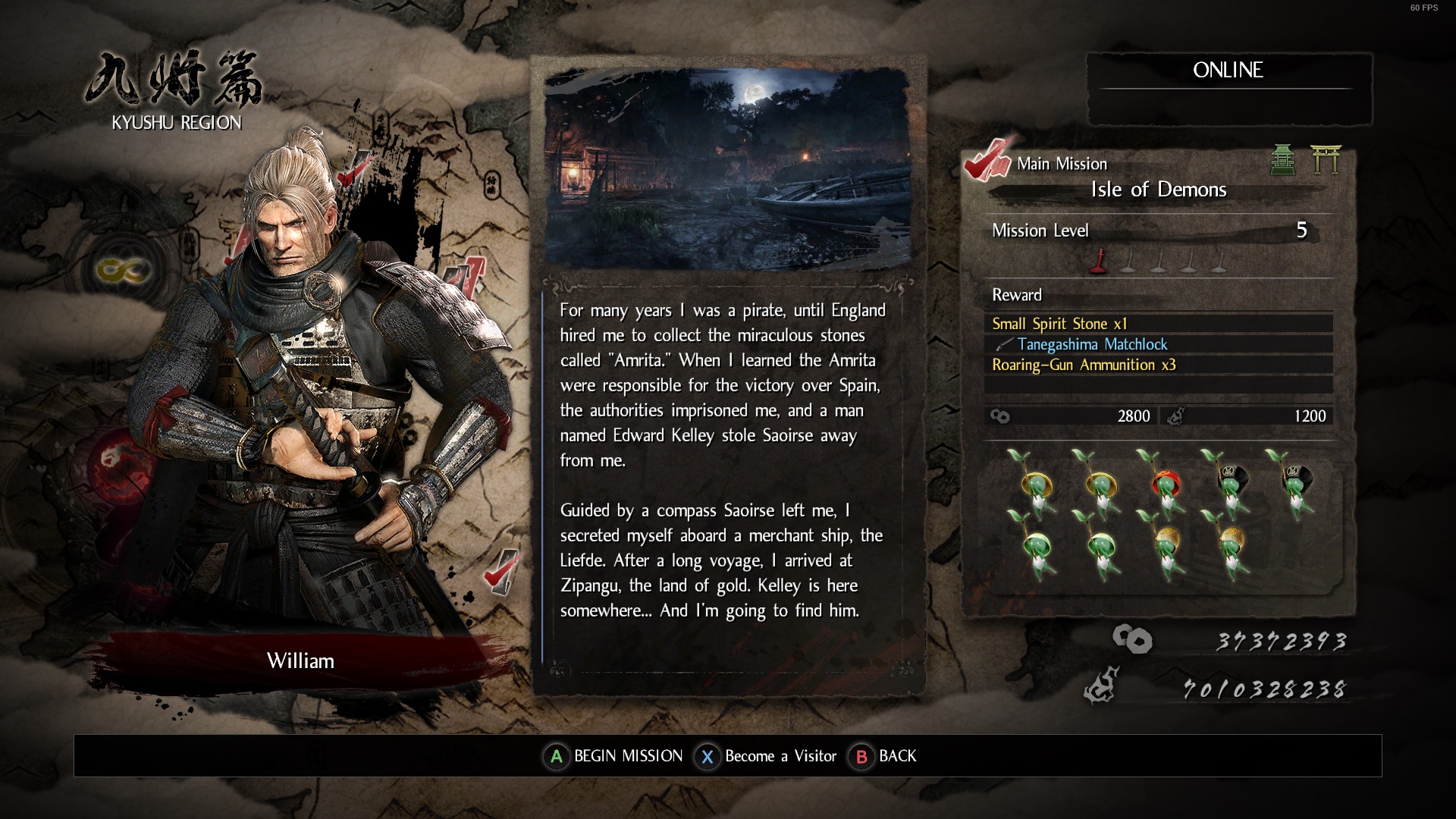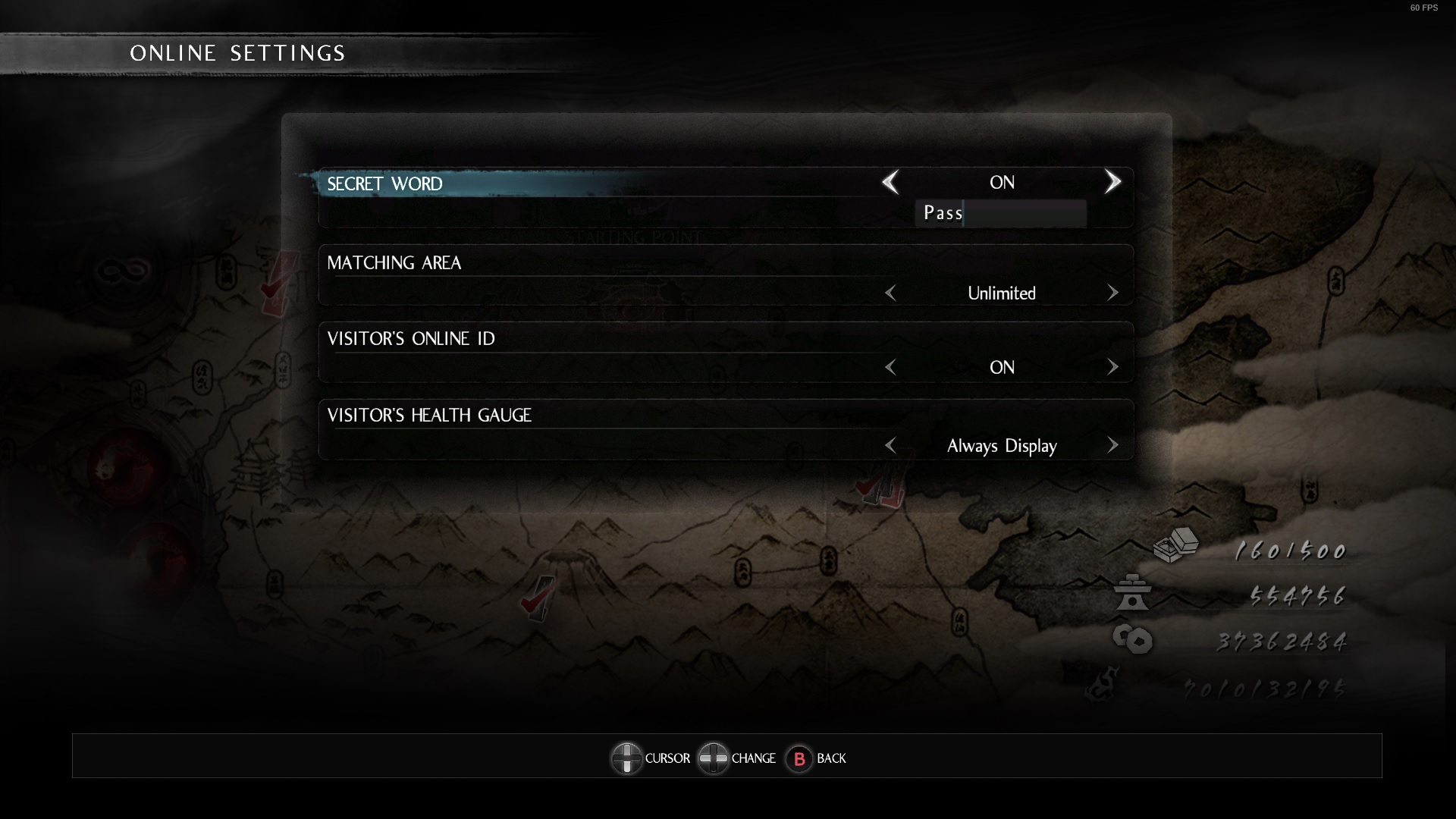Overview
This guide covers all aspects of cooperative multiplayer in Nioh. If you want to know how cooperative play works in this game please consult this guide.
Introduction
Hi, I’ve created this guide because I’ve seen the question of how co-op works in this game a lot in the community forum over the months and figured I’d finally try to help those folks. I will not be detailing the Battle multiplayer (PvP) aspect as I do not use that and thus do not know how it functions. I will, however, be detailing every other aspect of multiplayer in this game which includes; Yokai Realm with a Companion, Random Encounters, and co-op in the Abyss (the Abyss being an ‘end-game’ mode).
If you’re coming from Dark Souls and expecting a similar experience, well it is and it isn’t. Dark Souls is an open world game while this game is mission based (separate stages selected from a world map) and thus handles co-op a bit differently. To join anothers game in a similar fashion to Dark Souls you use the Random Encounters menu to search for players that are actively waiting for someone to join their game. These people (hosts) have to visit Shrines (checkpoints within a stage) and then place an Ochoko cup (a co-op item) at them in order to summon a visitor into their world. If the host or you (the visitor) dies than the mission ends for you and you are returned to your game (back to the Random Encounters menu). This is the most similar method of co-op to Dark Souls and I apologize for the analogy for those that haven’t played Dark Souls. The only caveat of this mode is that those looking to be summoned are required to have already completed the mission, at least once on any difficulty.
The other method of co-op allows more of a single player experience for two players. This mode is called Yokai Realm with a Companion. Both players join a multiplayer lobby, choose a mission (if with a friend), and try to complete the mission together without the use of Shrines (checkpoints), are faced with slightly more challenging enemies, and have a combined health bar called the Assist Gauge. Both players fail the mission if the Assist Gauge is depleted, they die at the same time, or one dies trying to resurrect the other. It is a very fun method of co-op for friends as it doesn’t require you to have already completed the mission and you return to a lobby together after the mission is completed or failed to either try again or move on to the next mission.
Nioh allows for only 2 player cooperative play except in the Abyss (unlocked after beating the first difficulty) where it is possible to have up to 3 players.
How to Get to Co-op
When you first start the game you will be put into a prologue mission of sorts before you start the main campaign. This mission, while not shown on the world map in the Way of the Samurai difficulty, is called “The Man with the Guardian Spirit” and can only be played single player.
Once you complete this mission you will be tossed into what I would consider the first main mission of the Way of the Samurai difficulty, “Isle of Demons”. Once you complete this mission you will get access to the region map(s) where you can select; main and sub missions, twilight missions, the starting point menu, and in later difficulties the Abyss.
When you reach the first region map, make sure you are Online so you can access multiplayer. In the right of the region map it will say “Online” or “Offline”. You toggle this by pressing in on the right thumbstick.
The Starting Point is a menu that allows you access to everything the game has to offer, including its co-op. While you can summon visitors in the Isle of Demons mission, see How to Summon a Visitor, you can not yet get access to the Yokai Realm with a Companion option until you reach the first region map.

Yokai Realm with a Companion
Get to the Search Window
Within the Starting Point options you will see Torii Gate as shown below.

Selecting this brings up the Torii Gate multiplayer options.
Search (Without Conditions)
Select Yokai Realm with a Companion to bring up the search window (shown below). Here it will search for anyone else also seeking a companion for any mission you have unlocked, and includes missions you have not yet completed.
Search (By Difficulty)
You have many options by which to search by. You can search by difficulty (shown below), which is unlocked once you progress to further difficulties in the game. This will only search for a companion on missions of the difficulty selected.
Search (By Mission)
You can search by a certain mission (shown below). This will search for others seeking a companion of that missions difficulty, that mission in particular, or someone who did not put any restrictions on their search.
Search (For Friends)
Lastly, there is the option of searching or waiting for friends (shown below). Make sure Friends is “Set” rather than “Do Not Set” if the other player is in your friends list. If not, “Do Not Set”, but for both instances make sure you and the other player or friend have the same Secret Word set in your Online Settings.
One player waits for the other to search for their game. It may time out if the player is waiting too long. In which case, wait again and have your friend immediately search. Once you two find each other the player that was searching will be prompted with the hosts Steam profile name and game character level. Selecting this brings both players to the main lobby (see below).
Within the lobby, both players can access the full array of options included in the Starting Point (ie. Shrine, Blacksmith, Teahouse, Storehouse). Both players are given a limited amount of time to make preparations before the mission begins, more in a game with friends and less in a game with strangers.
- co-op the entire game with a friend on stages neither have completed yet (as well as ones you’ve already completed)
- two players enter a lobby together
- if this is a lobby created with a friend then the player that was waiting will be considered “the host” while the one that was searching will be considered “the companion”
- only the host can select the stage in lobbies created with friends
- both players are still given access to the Starting Point’s array of options
- there is an active timer that limits the time the players can spend in these options, 60 seconds if created with a stranger and 240 seconds if created with a friend, because when the timer expires the mission will begin
- there is an Assist Gauge (like a health bar) that decreases with each player death
- when a player dies, they are given the option to wait for their friend to resurrect them or hold “B” to resurrect themselves
- it is advisable to try to stick together while playing for this reason, as having your friend resurrect you can greatly reduce the amount the Assist Gauge is depleted versus you resurrecting yourself
- you fail the mission if the Assist Gauge depletes or if both players die at the same time (ie. one player dies and the other player dies before resurrecting the other players death)
- both players can interact entirely with the stage (ie. open up chests, loot bodies, etc.)
- the missions become more difficult in this co-op mode (ie. more enemies, tougher enemies etc.)
- you will gain less glory in this mode (in comparison to playing Random Encounters)
- if you fail to complete the stage you are required to start the stage from the beginning
- the shrines do not act as save points as they do in single player
- shrines will slightly refill the Assist Gauge, replenish your health (not Elixers), and usually add bonuses that expire over time, but shrines will not respawn enemies or revenants
- a co-op defeat will net you a fraction of the Amrita/Glory/Gold you earned while playing togther, not 100% of it
- you retain all items obtained during the mission, even in failure
- there is NO matchmaking by player level, though players of higher level will be slightly scaled down in health, attack power, etc. to that of the host. Compared to Dark Souls 3, for example, the scaling here is far less pronounced and someone who is much higher level and with high level gear will still be overpowered in lower difficulties regardless of the scaling.
I’ve mentioned it above but now I’ll visually show the Assist Gauge.
When one player dies there will be a section of the Assist Gauge that is lighter in colour than the rest. This is the window of time that the player alive has to get to that players grave and press the “B” button to resurrect them. If they get there quickly they can negate losing as much of the Assist Gauge, but if they don’t, then the downed player automatically gets resurrected unless there isn’t sufficient Assist Gauge remaining. The player that is downed can also resurrect themselves by holding the “B” button, but again only if sufficient Assist Gauge remains. Being automatically resurrected (due to time) or resurrecting yourself will drain the maximum amount of the Assist Gauge’s bar.
Below is just one example of the many bonuses that are given to you after visiting a shrine. It also replenishes your health (not your Elixers) and restores a small portion of your Assist Gauge.

Random Encounters
Get to the Search Window
From the Starting Point select Torii Gate and then Random Encounters. The Become a Visitor screen will now be shown (shown below).
Search (Without Conditions)
If you select Search without setting any conditions or a Secret Word it will find someone seeking a Visitor regardless of mission difficulty. Also, you should be aware that if you beat a mission on any difficulty the game can match you with players summoning a visitor on that mission, even if that mission is in a separate difficulty (provided you have it unlocked). So you really only need to complete a mission once in order to be viable for summoning on that mission, regardless of difficulty.
Search (By Mission)
Changing the With Condition to Mission allows you to select any mission you have already completed in the game for which to search for.
I would advise against this in most cases as it really narrows the field and your likelihood of finding someone summoning a visitor on that particular stage for that difficulty.
Search (Using a Secret Word)
If you and your friend have the same Secret word configured in your Online Settings and one of you is Summoning a Visitor and the other is using this Random Encounters without selecting the mission your friend is on or by selecting the mission your friend is on than the game will match you two into the same mission. Either way will work and you two will be matched up together.
- allows you to be summoned into other peoples games who have an Ochoco cup placed at a Shrine
- you must have already completed the mission (on any difficulty) to be considered for summoning, and this includes Twilight missions
- once summoned, everything seems just as difficult as it is for single player…doesn’t appear to be any more challenging (except the Crucible in the Abyss)
- you gain more glory in this mode
- some stages do not have Shrines and thus can not be counted on for this type of co-op
- only the host can interect with most elements of the stage (ie. open chests, loot corpes, open most short cuts, etc.)
- if the host visits a Shrine, all normal enemies will respawn as they do in single player but revenants will not respawn
- Ochoko cups and Umbracite can be found as drops from various enemies
- a co-op victory will typically net you Ochoko cups, Umbracite to Divine Umbracite (difficulty dependant), and a Himorogi Branch as rewards
- a co-op defeat will net you a fraction of the Amrita/Glory/Gold you earned while helping, not 100% of it
- you retain all items obtained during the mission, even in failure
- there is NO matchmaking by player level, though players of higher level will be slightly scaled down in health, attack power, etc. to that of the host. Compared to Dark Souls 3, for example, the scaling here is far less pronounced and someone who is much higher level and with high level gear will still be overpowered in lower difficulties regardless of the scaling.
How to Summon a Visitor
While in a mission, visit a shrine. Not all missions have a shrine and the easiest way to tell is in the mission select screen. Just above the mission level number you will see a Shrine icon (marked in blue in the screenshot below) and a Yokai Realm icon.
If one or both are not available for that mission they will be greyed out and have an “X” over their logo, as shown below in blue. In this particular mission no co-op is available.
So when in a mission and at a shrine select Summon Visitor.
You will then need to offer an Ochoko (cup).
Ochoko cups can be obtained by defeating Revenants (the graves of downed players that you can summon into your game as AI controlled enemies), successfully completing a co-op mission as a visitor, and within the game as item drops (though they can be very rare).
Once an Ochoko cup is offered you exit the Shrine menu and continue playing the stage or just wait for the visitor to enter your game. This process can take some time depending on your region, time of day, mission, and difficulty. The Ochoko cup is consumed only if a visitor enters your game. If you complete the stage without a visitor entering or stop offering the Ochoko cup than you retain your Ochoko cup item.
Expel a Visitor
Use the Sacred Salt item in your Key Items to remove a visitor from your world.
Become a Visitor
This is exactly the same as going into Torii Gate, selecting Random Encounters and selecting the specific mission you would like to be a visitor for. The difference here is that you don’t leave the world view at all and search for others summoning visitors from the mission select screen. Select a mission that has the Shrine icon available as seen below.
You will be given the option to press “X” to Become a Visitor.
It will search that particular mission for someone who is summoning a visitor. Again, I would advise against this in most cases as it really narrows the field and your likelihood of finding someone summoning a visitor on that particular stage for that difficulty.
Using a Secret Word
If you and your friend have the same Secret word configured in your Online Settings and one of you is Summoning a Visitor and the other is using this Become a Visitor method on the same mission the game will match you two into that mission.
Abyss Co-op
These settings are identical to those of the other Yokai Realm with a Companion settings aside from selecting a range of floors to search for in the Abyss.
The main difference when you co-op with a companion in this mode is that neither of you can defile items. You will need to start a solo game in the Abyss to do so. Also, more than one boss will be in the Crucible as opposed to only one for solo play (though later floors can have more than one boss for solo play).
These settings are identical to those of the other Random Encounters settings aside from selecting a range of floors to search for in the Abyss.
If you have a friend in the Abyss and he wants to summon you as a visitor, make sure both of you have the same Secret Word in your Online Settings and that the one searching has the Secret Word shown in the search screen.
Also, the player summoned in as a visitor can not access the Shrine, as normal, and thus can not defile items. As in Yokai Realm with a Companion, more than one boss will be in the Crucible as opposed to only one for solo play (though later floors can have more than one boss for solo play).
When playing the Abyss solo and wanting to summon a visitor, visit the shrine and offer up a White Ochoko Cup. You can summon up to two visitors using this method.
Someone searching within your current floor will be summoned to your aid and your White Ochoko Cup will be consumed. If you beat the floor without anyone being summoned or you removed the White Ochoko Cup from the offering than it will be returned to you. As explained above, you can also summon a friend this way provided you both have the same Secret Word in your Online Settings.
Note: If you want to defile items, be sure to do so before summoning a visitor as you will no longer be given access to the shrine once a visitor arrives.
Set a Secret Word
To configure a Secret Word for matchmaking with a friend you will need to access the Settings menu and select the Online Settings.
In here both players are required to set the Secret Word to the same word, case sensitive. Once you have it configured here you can exit the settings and it will show up in both the Yokai Realm with a Companion and Random Encounters options when you turn on Secret Word in those options.
Matching Area
While you’re in Online Settings you’ll also see an option for Matching Area. This setting will either narrow the field of players to play with to your region (Limited) or all regions (Unlimited). You are likely to have better chances finding games or people finding your game if you have this set to Unlimited.
Co-op Supported Missions
Both Modes Supported
On each region map when you select a mission it will show a Shrine and Yokai Realm icon just above the mission level. If a mission supports both Random Encounters and Yokai Realm with a Companion it will have both icons shown in colour, not greyed out with an “X” over them (as seen below in blue).
Yokai Realm Supported
If a mission supports only Yokai Realm with a Companion it will have only the Yokai Realm icon displayed in colour while the Shrine icon will be greyed out with an “X” over it (as seen below in blue).
Neither Mode Supported
If a mission supports neither mode of co-op both the Shrine and the Yokai Realm icons will be greyed out with an “X” over them (as seen below in blue).
Note: There are no missions that support only Random Encounters. If the mission has a Shrine, it will also support Yokai Realm with a Companion co-op.
Co-op Rewards
Mission Success
Successully completing a mission will reward each player the Mission Rewards listed before starting the mission as well as 100% of the Amrita/Glory/Gold obtained during it. The rewards change for difficulty in addition to if you have already completed the mission prior. You keep all obtained items found during the mission.
Mission Failure
In the event you fail the mission, you will gain a percentage of the Amrita/Glory/Gold you obtained during the mission. You will not gain any of the mission rewards, but keep all obatined items found during the mission.
Item Drops
As far as I know, no differences in item drops occur in this mode in comparison to playing single player.
Mission Success
Successully completing a mission will typically reward you with multiple Ochoko cups, Umbracite to Divine Umbracite (difficulty dependant), and a Himorogi Fragment. You may get other rewards, but these are pretty much guaranteed. You also gain 100% of the Amrita/Glory/Gold obtained during the mission and all items found during the mission.
Mission Failure
In the event you fail the mission, you will gain a percentage of the Amrita/Glory/Gold you obtained during the mission. You will not gain any reward, but keep all obatined items found during the mission.
Item Drops
You will typically find Ochoko and Umbracite drops from enemies in this mode, dependant on your luck and other item finding stats.
FAQ’s
(Q) Can I co-op the entire game with my friend?
(A) No, not all missions are capable of co-op. All main missions are (excluding The Queen’s Eyes and The Man With The Guardian Spirit), but there are several ‘side missions’ that can not be co-op’d using either method of co-op. The majority of these side missions, and Dojo missions for that matter, basically consist of a 1v1 format with some NPC. They are supposed to be tests of skill (or how much cheese you can bring), but if you can’t beat them by yourself it’s not a big problem. They are not required to beat the game and you can always revisit them later when you have better equipment.
(Q) Can you trade/drop items with other players?
(A) Unlike a game like Dark Souls, you can not trade or drop items with the player in your world. Your dropped items only appear for you and vice versa for the other player in the game.
(Q) Is it true that a friend can help you only if he has cleared the area first?
(A) This was true of the initial release (the PS4 release) when Random Encounters was the only option for co-op. Since then Yokai Realm with a Companion was added (to that PS4 release and just included in the PC release) that allows players to play together on missions neither have completed yet.
(Q) Is it normal to take forever to find someone to help? And normal to never be able to find someone that I can help?
(A) First, make sure you are Online. In the right of the world map it will say “Online” or “Offline”. You toggle this by pressing in on the right thumbstick. Second, make sure your Matching Area in the Online Settings is set to “Unlimited” for best results. And finally, due to the limited number of players that are playing concurrently at that time (check Community Hub) there may be very few people seeking help, and even fewer based on how many missions and difficulties you have unlocked. You may also want to try searching the “Yokai Realm with a Companion” vs “Random Encounters” or vice versa. Weekends and times of high player counts will obviously see best results.
(Q) Can you play a mission while it looks for summoners?
(A) No, unfortunately you can not.
(Q) Do you get anything special for helping other people or just the items, gold and amrita you earned?
(A) Yes, and it is dependant on which form of co-op you are doing. Please see the Co-op Rewards section of this guide.
(Q) Do you still get something if you or the host dies before the mission is complete?
(A) Yes and no. You retain a percentage of the Amrita/Glory/Gold you obtained during the mission but do not receive any mission rewards. Please see the Co-op Rewards section of this guide for further info.
(Q) The game continuously fails to connect to someone while trying to become a visitor or while trying to summon a visitor. Why is this?
(A) I’ve had this problem as well, on both ends. When trying to become a visitor I’ve had it consistently fail. There was one time where it showed the user I failed to connect to each time, and it turned out to be the same user. So I concluded that the game continuously tries to match you with the best fit until another person fills that spot, regardless of if you continuously fail to connect to that person (which could be the result of a multitude of network problems). In these moments I would switch search modes (Random Encounters to Yokai Realm or vice versa) until someone else filled that spot. Or you could just wait, and try again in a few minutes and hope someone has filled that request.
(Q) What if Player A continues to progress much further into the story by himself and wants to play older Missions again with Player B (who hasnt played that mission yet) – isn’t Player A far too overpowered/-leveled for that mission? How does the power scale?
(A) The game will slightly scale the visitor to the hosts level (health, damage). However, it’s far less pronounced then say a high level character joining a low level character in Dark Souls 3, for example.
So high level, well equiped end game characters (NG+2 or higher, typically) will still make lower difficulty levels look very easy, regardless of the scaling this game tries to do.
Also, gear typically matters more than actual level in this game. So if, in your example, Player A goes ahead, the gear he or she finds will be the defining advantage…not really how many levels they’ve obtained.
But if you’re both within the same difficulty level (there are 5 in Nioh, NG’s that is) you’re not likely to get much more powerful than your friend unless you progress to a further difficulty or the DLC’s and find equipment of much greater power.
Closing Statement
If you have something to add or I made an error, please tell me in the comments and I will do my best to update this guide in a timely manner. Also, I’ll do my best to answer any questions. Thank you for reading.