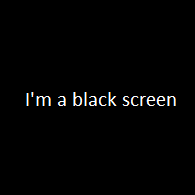Overview
How to fix the COD2 Multiplayer Black Screen bug for Windows 10
COD2 Multiplayer, Windows 10 Black Screen Fix
I just got the game working myself and I’ve been trying to reverse-engineer the problem and this is what I’ve come up with.
If you don’t want a step-by-step guide read TLDR at the bottom.
1. Start COD2 Singleplayer atleast once and create a profile.
2. Open up your Steam Folder, C:Steam
3. Copy Steam.dll and Steam2.dll
4. Open your COD2 folder, C:SteamsteamappscommonCall of Duty 2
5. Paste the copied files into the COD2 folder.
6. Right-click CoD2MP_s.exe, select Properties, select the Compatibility tab and select “Run this program in compatabilty mode for: Windows XP Service Pack 3”
(You may also run this as administrator and you can do the same for the Single Player .exe)
7.In the lower right corner of the screen right-click the “Volume Mixer // Speaker Icon” and select Recording Devices, make sure your “Default Device” typically the “Microphone” is ENABLED and also physically plugged in, your speakers will do if you haven’t got a microphone.
You may have to copy AppOverlay.dll and AppOverlay64.dll aswell if you want to use the steam overlay but I have not tried.
BUT WHY?
You copied the Steam.dll files because when you run the program in compatibility mode it won’t know Steam is open without them and will give you a error message.
I don’t know what’s up with the Audio Device thing but someone on a forum suggested it and I can replicate the black screen by disabling the device or unplugging my microphone.
Also I can only get it working with both of these 2 fixes enabled at the same time.
TL:DR
1. Start COD2 Single Player atleast once and create a profile.
2. Windows XP SP 3 Compatibility mode for CoD2MP_s.exe
3. Copy Steam.dll and Steam2.dll to COD2 folder
4. Microphone Enabled and Plugged in. (Default recording device)
If you want to change the resolution to 1920×1080 you have to do that in the config file.
D:SteamsteamappscommonCall of Duty 2mainplayersHariizyConfig_MP.cfg
seta r_mode “1920×1080”
Enjoy this classic!