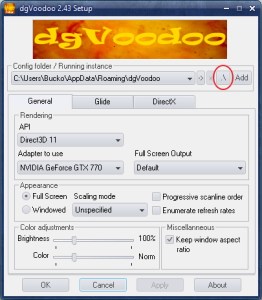Overview
How to run Commandos 2 Med of Courage in Windows 10
Introduction
As you can see a lot of people have been trying to run this game and it simply crashes or loads once.
This simple guide will help you run with no problem the Direct X version needed.
Commandos 2: Men of Courage
dgVoodoo[dege.freeweb.hu] DirectX Software
Download dgVoodoo and extract the contents of the “MS” folder and “dgVoodooSetup.exe” into the main installation folder of Commandos 2.
You can configure dgVoodoo by running the dgVoodooSetup.exe program from within your games installation folder.
Before you get started, click on the button circled in red in the picture above. This makes sure the configuration file is written to the correct folder.
Start the game and enjoy.
Please Rate
Ask questions also