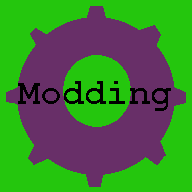Overview
A list of common mods and how to achieve them.
Disclaimer
Make sure you have a full backup of your game files saved in a different directory before modifying any of them.
If you experience any issues with the game after you perform any of these mods;
- Try and figure out what is wrong by yourself
- Revert back to your backup files
- If the issue remains using your backups then it may not be the mod but still try to find the fault before consulting the community
If you are experiencing a bug or glitch and are certain that you have not caused it through modding then try to repeat the bug or glitch. Then give a detailed report of what happened and how to repeat it to the ‘Bugs and Glitch Reporting’ sub forum.
Some of these mods are potentially ‘game-breaking’ in that they ruin the fun and the challenge that this game provides.
I am producing this guide in the hope that people do not use these mods in a survival profile in order to boost their survivability.
This guide is for those who want to test specific aspects of the game or create a pseudo-creative profile from which no screenshots of buildings or gameplay should be shared publicly. If you are wanting to do this please click the back button to return to the guides page now as you don’t belong here.
Gravity mutator
You can modify the strength of gravity on your game to allow you to jump higher, lower or ‘fall’ up into the sky to freeze to death in less then -100°C conditions.
In order to modify the strength of your gravity navigate to:
C:Program Files (x86)SteamsteamappscommonSubsistenceUDKGameConfig
Open:
UDKGame.ini
Locate:
DefaultGravityZ=-520.0
To decrease the strength of gravity:
Change ‘-520.0’ to a number between -0.1 and -520.0
To increase the strength of gravity:
Change ‘-520.0’ to a number less than -520.0
To ‘fall’ up:
Change ‘-520.0’ to a positive number
This mod can be used to jump over the fence by setting DefaultGravityZ to about -30.
Get free stuff (method 1)
You can modify the amount of an item you have, for example, from 1 to 500.
In-game place a new storage chest somewhere*
Save and exit
Navigate to:
C:Program Files (x86)SteamsteamappscommonSubsistenceBinariesWin32
Open:
SaveFilesList.sav
Scroll to the bottom and find the following information:
For your pseudo-creative profile open the relevant saveGamex.sav
Tap the down arrow key until you reach the very end of the text
Scroll back along the bottom line until you find the item you want more of
Find the count variable and change it to 500**
If you have multiple items you want to increase go back in-game***, take the item you just increased out and put the new item you want to increase in the chest. Then repeat from save and exit for as many items as you want.
* Placing a new chest puts it near the end of the saveGamex.sav file meaning it is quicker to find. This method causes all objects placed after the chest to disappear so by having at the end, nothing disappears.
** Large values for count cause the game to crash when loading the save. 500 works for most things, including items that don’t usually stack (although they won’t show their number in-game.
*** Trying to change more than one object at a time causes the game to crash when trying to load the save.
Get free stuff (method 2)
You can modify the amount of an item you have, for example, from 1 to a maximum of 658067456.
For this method you will need to download and install Cheat Engine*[www.cheatengine.org]
Once installed, open it up
Perform the tutorial** as this teaches you how to do it hands-on (better than me typing it out)
* This method means that you don’t even need to close the game, just ‘alt’ + ‘tab’ between the game and CE and you can safely get a much greater quantity of items.
** To transfer you’re new skill to the game, simply find the game in CE (will be called UDK.exe). When you come to change the value you can spam ‘9’ is you want as it will aoutomatically round down to 658067456 if you enter a value greater than that.
Speed up the game
You can modify the speed that the game runs at. Meaning that everything happens in much less time. You run very fast, the days are very short and crafting is basically instant.
This also requires Cheat Engine[www.cheatengine.org]
Once you have installed CE, open it and tick the box shown below: