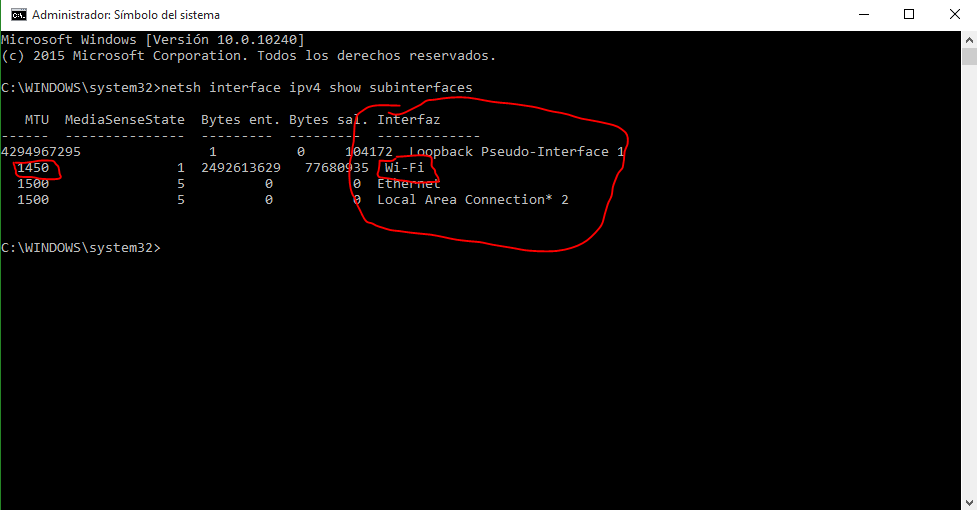Overview
Esta es una guia rapida para solucionar en la mayoria o menoria de los casos el por que los compañeros y enemigos se quedan parados, no puedes aplciar daño o curacion y esperar a que la partida acabe. Primero que nada quiero aclarar; PUEDE SI O NO FUNCIONAR, CADA COMPUTADORA Y CONEXION A INTERNET ES DISTINTA PARA CADA UNO, SI ESTA GUIA NO TE FUNCIONO, NO DESESPERES, LA SOLUCION SALDRA TARDE O TEMPRANO ~~Quiero agradecer a SharpMove ya que sin su video, nunca hubiera solucionado este problema (https://www.youtube.com/watch?v=FoXRbS8J01k) (http://steamcommunity.com/profiles/76561198060974765) MUCHAS GRACIASBien continuamos:Paso 1: Inicia el Simbolo del Sistema (O CMD) en Administrador (OJO: MUY IMPORTANTE EN ADMINISTRADOR)Para eso daremos CLICK IZQUIERDO en el simbolo de inicio de Windows y daremos click en SIMBOLO DEL SISTEMA (ADMINISTRADOR)Paso 2: Dentro del CMD escribiremos: “netsh interface ipv4 show subinterfaces” SIN LAS COMILLAS. Debemos ver el nombre de nuestra red, dependiendo si usamos Ethernet o Wifi, Sera la linea de la derecha donde sabremos eso.Paso 3: Una ves que consigamos saber el nombre exacto de nuestra conexion (Si usamos Ethernet, Wifi asi saldra, en mi caso uso Wi FI asi que correspondiente usare como nombre “Wi-FI”) Escribimos en el CMD: “netsh interface ipv4 set subinterface “NOMBRE DE LA CONEXION” mtu=1450 store=persistent””””MTU=1450″””” ESTO ES LO MAS IMPORTANTE. Normalmente cuando sabemos el nombre de nuestra red, vemos que tiene el parametro en 1500, lo que hacemos es reducir 50 a ese numero, solamente. En: “NOMBRE DE LA CONEXION” En mi caso use “Wi-FI” ya que mi internet es por WIFI, caso sea el suyo, puede ser diferente o no”La conexion se les reiniciara, esperan un momento, inicien Robocraft normalmente y jueguen algunas partida, ahi se vera si la solucion les sirvio o no.~~~~~~~~~~~~~~~~~~~~~~~~~~~~~~~~~~~~~~~~~~~~~~~~~~~~~~~~~~~~~~~~~~~~~~~~~~~~~~~~~~~~~~~~~~~~~~~~~~~~~~~~~ENGLISHput it to command line (cmd) you can open it by pressing win+r (it will oper “run…” window) and then type cmd in it try set lower value of UMT (max size of tcp/ip package) at first run cmd as administrator and type ///netsh interface ipv4 show subinterfaces/// (without ///) this command will show your interface name (in my case “Ethernet”) then type ///netsh interface ipv4 set subinterface “Your connection name” mtu=nnnn store=persistent/// (without///). Connection name MUST be in “”… if you do everything right cmd will say you OK. after that i played almost 50 battles without freezeing… replace mtu=nnnn by mtu=1450 i forgot to do it ))))HERE: https://www.youtube.com/watch?v=FoXRbS8J01k THE ORIGINAL SOURCE
NOMBRE EN EL CIRCULO ROJO PEQUEÑO.