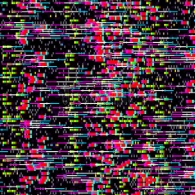Overview
Detecta el control pero no puedes activar la pantalla dividida.It detects the control but you can’t activate the split screen.
Solo debemos desactivar todo lo de steam input // Deactivate everything related to steam input
-Click derecho en el icono de steam de la barra de tareas (si, ese que esta al lado del reloj.) y seleccionamos parámetros.
-Right click on the steam icon in the taskbar and select parameters.

-Vamos a la pestaña de mando y seleccionamos la opción o botton (como sea) “Ajustes generales del mando”.
-Go to the control tab and select the “General control settings” option.

-Una vez ahí desactivamos todas las casillas y presionan “atrás”.
-Once there we uncheck all the boxes and press “back”.

-Ve a tu biblioteca de juegos, click derecho en tu Black Ops 3 y selecciona propiedades.
-Go to your game library, right click on your Black Ops 3 and select properties.

-En la pestaña “GENERAL” (siempre se abre ahí por defecto ;p)
En “Ajustes de Steam Input por juego (requiere reiniciar el juego)” y “Utilizar interfaz de BP cuando estén activados los ajustes de Steam Input por juego (requiere reiniciar el juego)” seleccionan
desactivación forzosa.
-On the “GENERAL” tab Under “Steam Input settings per game (requires restarting the game)” and “Use BP interface when Steam Input settings per game are enabled (requires restarting the game)” select forced deactivation.

Y listo ya detectará el mando como aquel día que lo compraste.
Si tienen alguna duda no duden (¿¡redundancia?) en comentar :p.