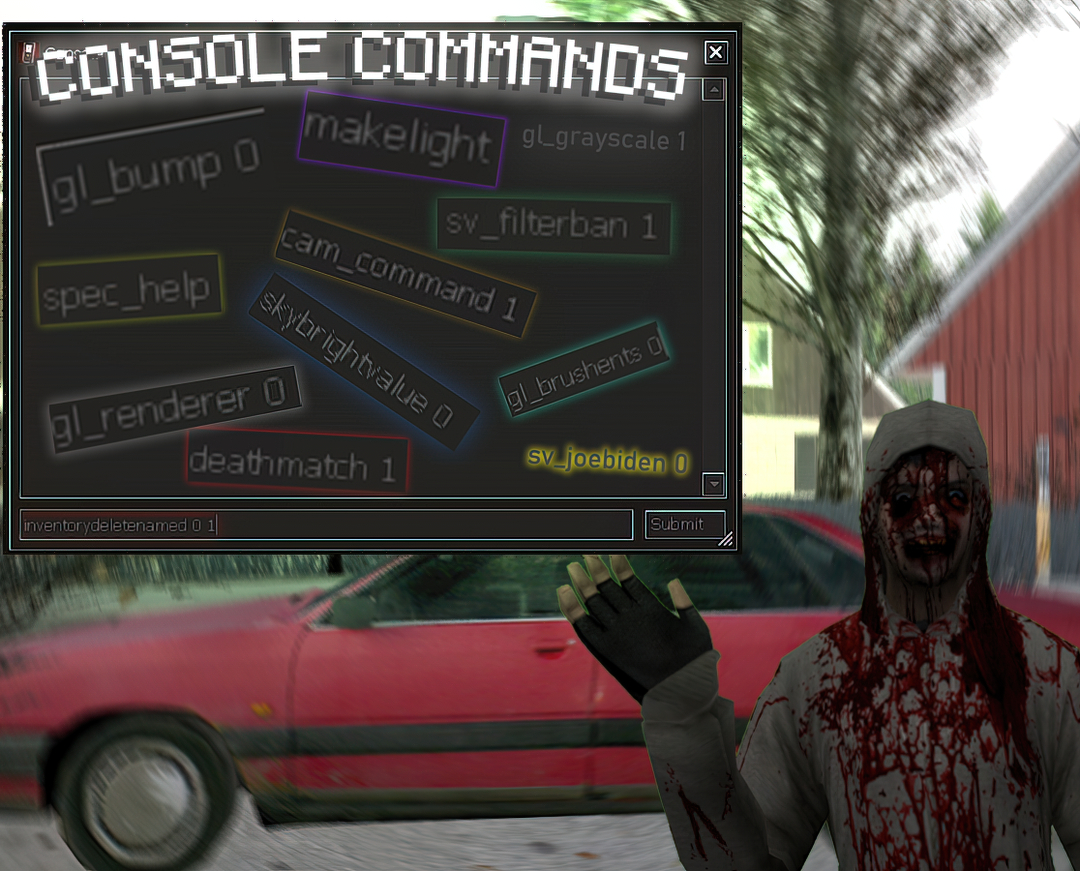Overview
Привет cof’ерНеожидал встретить тебя на этом казалось бы интересном руководстве Ты наверное хочешь узнать про какие крутые консольные команды я написал в названии руководства?Ну чтож… Мотай вниз и читай, и удачного просмотра 🙂 ///////////////Hello! cof Player.I was expecting to meet you on this seemingly interesting guideYou probably want to know about what cool console commands I wrote in the title of the manual?Well,well… Move down and read, and happy viewing 🙂
Начало (Приветствие) /// Start (Greeting)
///
(RU)=Немножко информации на счёт руководства.
Половина консольных комманд в этих разделах возможно не будет той или иной команды которую вы ищите, т.к просто напросто автор не знал как именно используются данные команды. Поверьте на слово их там очень много… Так что следущую половину команд я напишу в новом руководстве, а пока имеем что нашли ¯_(ツ)_/¯ …
Так же! Если вы знаете какую-то команду которой нету в данном руководостве и о действиях которой она обладает.
Просьба написать комментарий под руководством о данной команде Заранее спасибо!
Originally posted by Ga63N ._.:
ЕСЛИ ВЫ УЖЕ ОЗНАКОМЛЕНЫ СО ВСЕМИ ЗНАЧЕНИЯМИ КОНСОЛЬНЫХ КОМАНД ПРОШУ ЭТОТ РАЗДЕЛ ПРОПУСТИТЬ И ПЕРЕХОДИТЬ К СЛЕДУЩЕМУ!
Для начала советую вам запомнить значения для команд, чтобы в будущем вы не запутались
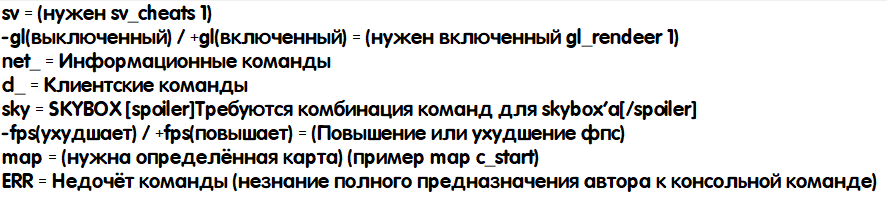
- sv = (нужен sv_cheats 1)
- -gl(выключенный) / +gl(включенный) = (нужен включенный gl_rendeer 1)
- net_ = Информационные команды
- cof_ = Игровые команды
- cl_ = Клиентские команды
- sky = SKYBOX Требуются комбинация команд для skybox’а
- -fps(ухудшает) / +fps(повышает) = (Повышение или ухудшение фпс)
- map = (нужна определённая карта) (пример map c_start)
- ERR = Недочёт команды (незнание полного предназначения автора к консольной команде)
(RU)===КОМАНДЫ ОПТИМИЗАЦИЙ===
К слову. Все разделы как и все команды идут от А до Я (По алфавиту).
Настройки для графики (ОТ А – Я)
Команды для графики обозначаются припиской gl_
- gl_alphamin 0.25/999 – Изменяет прозрачность GreenScreenТекстурки (+FPS) (-gl)
- gl_brushents 0 – Показывает сломанные brush (-fps)
- gl_bump 0 – Выключает HD-текстурки/HD-освещение от стен (+FPS)
- gl_brightness 0/0.3(max) – Повышает яркость (+-FPS)
- gl_clear 0/1 – Включает чистый экран (Надеть на себя противогаз) (-fps)
- gl_cull 1 – убирает все доступных зрению объектов (Пример *null*) (+fps)
- gl_customsky 1/0 – Включает и выключает свой кастомный skybox (-глаза)
- gl_customdecals 0 – Убирает декали (вернуть их можно) (+FPS)
- gl_contrast 999 – Контраст (значимая или заметная разница, не обязательно измеряемая количественно) (+-FPS)
- gl_decalstatus 1 – Информация о декалях в игре (net_)
- gl_dither 0 – режим сглаживания (+FPS)
- gl_dynlight 0 – Убирает свет со стен и с телефона (выключает отражения света от обьектов) (+FPS)
- gl_dynlight_ent 0 – Убирает свет на мелких вещах (Пример: МУСОР на полу вначале) (+FPS)
- gl_gamma 1/999 – Добавляет яркость на карту (-FPS)
- gl_grayscale 1 – Включает чёрно-белый фильтр
- gl_highspecular 0 – Выключает отражения от света/ламп (+FPS)
- gl_lambert 1 – Делает дополнительный цвет на скайбоксе *SKY* (+FPS)
- gl_max_size 512 – Ограничение размера текстуры, хуже значение-хуже текстуры (+FPS)
- gl_modelrenderer 1/0 – Выключает рендренные пропы или мусор (+fps)
- gl_monolights 1 – Включает светлую карту (-gl) (-FPS)
- gl_palette_tex 0 – Выключает палитру текстур (+FPS)
- gl_picmip 0 – Ухудшает качество текстур (+FPS)
- gl_renderer 0/1 – Убирает декали и освещение (Хорошая команда) (-fps)
- gl_round_down 3 – Ухудшение текстур карты (+fps) (ERR)
- gl_showplane 1/0 – Вытворяет фигню со светом 0_о (Пример: Телефон саймона/фонарик в руках*) (-fps)
- gl_specular 1 – Выключает отражения от света/ламп (ERR)
- gl_wireframe 1 – Включает полигоны (-fps) (-gl)
- cl_lowflashlight 0 – Выключает фонарик (его вообще не будет видно но звук останется)[/b]
- violence_hblood 0 – Выключает кровь с врагов
- violence_hgibs 0 – Выключает выпадающие частицы ERR
- violence_agibs 0 – ERR
- violence_ablood 0 – ERR
(RU)===КОМАНДЫ 3 ВИДА ЛИЦА===
А Именно!
<=============3 ВИД ЛИЦА==============>
- cam_command 1 – Включает вид от 3-го лица (вернуть можно написав значение вместо 1 на 2)
- cam_idealdist 0/150 – Двигает камеру от 3-го лица по оси Y
- cam_idealpitch 0/150 – Двигает камеру от 3-го лица по оси Z
- cam_idealyaw 0/150 – Двигает камеру от 3-го лица по оси X
<======УЛУЧШЕННЫЙ 3 ВИД ЛИЦА=======>
- chase_active 1 – включает вид от 3-го лица (вернуть обратно можно)
- chase_back 0/150 – Двигает камеру по оси Y
- chase_right 0/150 – Двигает камеру по оси X
- chase_up 0/150 – Двигает камеру по оси Z
<========УЛУЧШЕННЫЙ VIEWMODEL============>
Если вы изменяете положение камеры то ваше положение прицела не меняется оно остается таким же как и значения всех x/y/z стоит на 0 .

- scr_ofsx 0/999 – Двигает камеру от первого лица по оси X
- scr_ofsy 0/999 – Двигает камеру от первого лица по оси Y
- scr_ofsz 0/999 – Двигает камеру от первого лица по оси Z
(RU)===КОМАНДЫ ДЛЯ КАРТЫ/ИГРОКА===
sv_maxvelocity 2000/9999 – Скорость обычной ходьбы
sv_maxspeed 300/999 – Скорость (Sprint)
cl_forwardspeed 300/999 – Изменяет переднюю скорость хождения
cl_sidespeed 200/999 – Изменяет скорость бокового хождения
cl_backspeed 200/999 – Изменяет скоросоть заднего хождения
cl_pitchdown 900 – Даёт возможность переворачивать камеру сверху до низу
cl_pitchup 900 – Даёт возможность переворачивать камеру с низу до верху
sv_friction 0/999 (4 default) – Скольжение при ходьбе
sv_stopspeed 100/999 – Остановка ходьбы
sv_stepsize 0/999 (18 default) – Размер шага игрока
makelight – Создаёт свет (ПОЛЕЗНАЯ КОМАНДА)
setinfo – Показывает информацию о игроке (ПОЛЕЗНАЯ КОМАНДА)
r_drawviewmodel 0/1 – Убирает модель рук[/spoiler]
r_drawentities 0/1 – Убирает все энтити(пропы,листья,невидимые пропы)
developer 1 – Включает режим разработчика
dev_commentary 1 – Включает комментарии разработчиков
dev_overview 1 – Включает вид сверху со стороны карты
cof_fullbrighttextures 0/1 – Повышает яркость у текстур cry of fear (Пример: телефон, лифт в апартаментах)
r_novis 1 – Показывает все внутренние места (ПОЛЕЗНАЯ КОМАНДА)
changelevel *НАЗВАНИЕ КАРТЫ* – Меняет с *текущей карты* на указанный игроком *карту*
deathmatch 0/1 – Включает co-op режим с 4 игроками
(RU)===КОМАНДЫ ДЛЯ SKYBOX’А===
skybrightvalue 1(default 0.35) – Повышает яркость Скайбокса (1 включает Skybox)
skybrightcolourr 0/255 – Переливает в красный цвет *SKYBOX*
skybrightcolourg 0/255 – Переливает в зелёный цвет *SKYBOX* ===> RGB
skybrightcolourb 0/255 – Переливает в синий цвет *SKYBOX*
gl_lambert 1 – Добавляет белый цвет на *SKYBOX*
gl_customsky 1/0 – Включает и выключает свой кастомный skybox *SKYBOX*

sv_skyvec_x 0/999 – Переставление вектора неба по оси x *SKYBOX* (-gl)
sv_skyvec_y 0/999 – Переставление вектора неба по оси y *SKYBOX* (-gl)
sv_skyvec_z 0/999 – Переставление вектора неба по оси z *SKYBOX* (-gl)
sv_skycolor_r 0/255 – Переливает прозрачные пропы в Красный (Пример: Дерево) (-gl)
sv_skycolor_g 0/255 – Переливает прозрачные пропы в Зелёный (Пример: Дерево) (-gl)
sv_skycolor_b 0/255 – Переливает прозрачные пропы в Синий (Пример: Дерево) (-gl)
(RU)===КОМАНДЫ ДЛЯ NET_GRAPH===
net_graph 1/2/3 – включает информацию о fps,ping и т.д
net_graphwidth 1000 – Двигает net_graph 1 по оси X (Нужен включенный net_Graph 1/3)
net_graphpos 1 – net_graph переставляеться в левый верхний угол
cl_showfps 1 – Показывает значение фпс в игре левом верхнем углу
s_show 1 – Показывает звуки которые были сделаны игроком или в игре
bump_vecs 1 – Показывает информацию о полигонах
bump_debug 1 – Показывает перекрестие x/y/z
gl_decalstatus 1 – Показывает полную информацию о декалях от 1 лица
ТАК ЖЕ!
Специально для RU Community и может быть для EN Community От автора руководства
Специальный бинд для более нужных командах из этого списка
bind “p” “net_graph 3; net_graphwidth 1000; graphheight 925; cl_showfps 1; r_novis 1; developer 1; fps_max 144; cl_showerror 1; net_log 1; bump_vecs 1; bump_debug 1; gl_decalstatus 1”
bind “o” “net_graph 0; net_graphwidth 150; graphheight 64; cl_showfps 0; r_novis 0; developer 1; cl_showerror 0; net_log 0; bump_vecs 0; bump_debug 0; gl_decalstatus 0”
Примечание! : Если вы не играете на разрешении 1920х1080 то прошу вас поменять некоторые значения команд на ваши настройки экрана игры
Originally posted by Ga63N ._.:Пример: К примуре ваше разрешение 1024х768 , вы изменяете в бинде *+Включение* вместо net_graphheight 1000 на 551, а grappheight вместо 925 на 640.
(RU)===КОМАНДЫ ДЛЯ РАЗВЛЕЧЕНИЙ===
======КОМАНДЫ======
- _restart – Перезапускает игру
- reload – Почему-то загружает третье сохранение из домофона
- r_drawentities 0/1 – Выключение всех обьектов в том числе и игровые модели игроков
- r_norefresh 1 – Ломает игру уберая стены (кроме некоторых обьектов)
- timerefresh – Вычитывает количество кадров
- force_centerview – Ставит прицел по середине
- makelight – даёт свет (ПОЛЕЗНАЯ КОМАНДА)
- setinfo – Показывает информацию о игроке (ПОЛЕЗНАЯ КОМАНДА)
- status – Показывает информацию о сервере карте;
- sv_joebiden 0/1 – Включается режим Джобайдена (map c_roofs)
- voice_loopback 1 – Включает режим проверки голосовой связи
- cl_fastcredit 1 – Включает быстрые субтитры в конце игры
- cl_pitchdown 900 – Даёт возможность переворачивать камеру сверху до низу
- cl_pitchup 900 – Даёт возможность переворачивать камеру с низу до верху
- r_drawviewmodel 0/1 – Убирает модель рук
- nosound 0/1 – Выключает все звуки кроме музыки (Пример: Звуки ходьбы , звук удара ножа)
- sv_filterban 0/1 (1 default) – Филтер бана (выдаёт You have been banned on this server)
- cvarlist – Показывает список консольные команды механик игры
- cmdlist – Показывает список консольных команд
- soundlist – Показывает список коснольных звуковых команд
- stuffcmds – Должно показывать Прикольные команды но оно не показывает! (ERR)
(RU)===КОМАНДЫ ДЛЯ УРОНА===
Это наверное самый распространённый способ среди знающих консольщиков
Заменой значений в файле skill.cfg.
Но так же это можно сделать и в игре.Только на этот раз сохраняться значения не будут после выхода из игры!
Немного информации по консольной команде.
cof = Оружие игры
Цифра в конце команды = Сложность игры
Originally posted by Ga63N ._.:Пример:
Хочу чтобы я убивал врагов с 1-го удара кулака.
Играю на сложности DIFFICULT (у неё значение 3)
sk_cof_punch3 (значение урона)
sk_cof_sledgehammer1 “45”
sk_cof_sledgehammer2 “45”
sk_cof_sledgehammer3 “45”
sk_cof_sledgehammer4 “45”
sk_cof_nightstick1 “11” sk_cof_nightstick2 “11” sk_cof_nightstick3 “11” sk_cof_nightstick4 “11”
(Сильный) sk_cof_2switchblade1 “9” sk_cof_2switchblade2 “9” sk_cof_2switchblade3 “9” sk_cof_2switchblade4 “9”
(Быстрый) sk_cof_switchblade1 “6” sk_cof_switchblade2 “6” sk_cof_switchblade3 “6” sk_cof_switchblade4 “6”
sk_cof_punch1 “999” sk_cof_punch2 “999” sk_cof_punch3 “999” sk_cof_punch4 “999”
sk_cof_m161 “16” sk_cof_m162 “16” sk_cof_m163 “16” sk_cof_m164 “16”
sk_cof_VP701 “15” sk_cof_VP702 “15” sk_cof_VP703 “15” sk_cof_VP704 “15”
sk_cof_glock1 “13” sk_cof_glock2 “13” sk_cof_glock3 “13” sk_cof_glock4 “13”
sk_cof_p3451 “20” sk_cof_p3452 “20” sk_cof_p3453 “20” sk_cof_p3454 “20”
sk_cof_g431 “50” sk_cof_g432 “50” sk_cof_g433 “50” sk_cof_g434 “50”
sk_cof_shotgun1 “5” sk_cof_shotgun2 “5” sk_cof_shotgun3 “5” sk_cof_shotgun4 “5”
sk_cof_rifle1 “70” sk_cof_rifle2 “70” sk_cof_rifle3 “70” sk_cof_rifle4 “70”
sk_cof_revolver1 “40” sk_cof_revolver2 “40” sk_cof_revolver3 “40” sk_cof_revolver4 “40”
sk_cof_branch1 “10” sk_cof_branch2 “10” sk_cof_branch3 “10” sk_cof_branch4 “10”
(Значение единиц восстановления здоровья) sk_syringe_heal1 “100” sk_syringe_heal2 “80” sk_syringe_heal3 “60” sk_syringe_heal4 “50”
sk_cof_axe1 “55” sk_cof_axe2 “55” sk_cof_axe3 “55” sk_cof_axe4 “55”
(RU)===КОМАНДЫ ДЛЯ ДАМАГА===
Данный раздел подразумевает нанесения дамага от врага на игрока и количество здоровья врага.
Немного информации по консольной команде.
baby = Оружие игры
health2 = На какой сложности будет иметь враг здоровья
damage4 = На какой сложности будет наноситься урон
Originally posted by Ga63N ._.:Пример:Играю на сложности NIGHTMARE (у неё значение 4)
sk_baby_damage4 (значение урона от врага)
“Ребёнок” sk_baby_health1 “10” sk_baby_health2 “20” sk_baby_health3 “30” sk_baby_health4 “50”
“Ребёнок” sk_baby_damage1 “10” sk_baby_damage2 “13” sk_baby_damage3 “17” sk_baby_damage4 “25”
sk_faster_health1 “25” sk_faster_health2 “40” sk_faster_health3 “70” sk_faster_health4 “110”
sk_faster_dmg_one_slash1 “3” sk_faster_dmg_one_slash2 “5” sk_faster_dmg_one_slash3 “9” sk_faster_dmg_one_slash4 “14”
“Ползучего” sk_krypande_health1 “20” sk_krypande_health2 “30” sk_krypande_health3 “50” sk_krypande_health4 “80”
“Ползучего” sk_krypande_dmg_one_slash1 “2” sk_krypande_dmg_one_slash2 “4” sk_krypande_dmg_one_slash3 “8” sk_krypande_dmg_one_slash4 “24”
(в подвале апартаментов) sk_chainsawboss_health1 “50” sk_chainsawboss_health2 “80” sk_chainsawboss_health3 “100” sk_chainsawboss_health4 “120”
“Лягушки/Сумо” sk_sewmo_health1 “40” sk_sewmo_health2 “60” sk_sewmo_health3 “90” sk_sewmo_health4 “140”
“Лягушки/Сумо” sk_sewmo_dmg_one_slash1 “4” sk_sewmo_dmg_one_slash2 “6” sk_sewmo_dmg_one_slash3 “9” sk_sewmo_dmg_one_slash4 “16”
“Бензопильщик” sk_sawrunner_health1 “2000” sk_sawrunner_health2 “2000” sk_sawrunner_health3 “2000” sk_sawrunner_health4 “2000”
“Бензопильщик” sk_sawrunner_dmg_one_slash1 “200” sk_sawrunner_dmg_one_slash2 “200” sk_sawrunner_dmg_one_slash3 “200” sk_sawrunner_dmg_one_slash4 “200”
“Младенец” sk_child_health1 “20” sk_child_health2 “35” sk_child_health3 “50” sk_child_health4 “80”
“Младенец” sk_child_dmg_one_slash1 “2” sk_child_dmg_one_slash2 “3” sk_child_dmg_one_slash3 “6” sk_child_dmg_one_slash4 “12”
“Булава” sk_sewerboss_health1 “80” sk_sewerboss_health2 “130” sk_sewerboss_health3 “180” sk_sewerboss_health4 “180”
“Булава” sk_sewerboss_melee1 “100” sk_sewerboss_melee2 “100” sk_sewerboss_melee3 “100” sk_sewerboss_melee4 “100”
“Сумашедшая девушка” sk_rcrazy_health1 “17” sk_rcrazy_health2 “37” sk_rcrazy_health3 “60” sk_rcrazy_health4 “80”
“Сумашедшая девушка” sk_rcrazy_dmg_one_slash1 “2” sk_rcrazy_dmg_one_slash2 “4” sk_rcrazy_dmg_one_slash3 “8” sk_rcrazy_dmg_one_slash4 “20”
“Книжное олицетворение” sk_stranger_health1 “50” sk_stranger_health2 “70” sk_stranger_health3 “90” sk_stranger_health4 “150”
“Книжное олицетворение” sk_stranger_damage1 “1” sk_stranger_damage2 “2” sk_stranger_damage3 “5” sk_stranger_damage4 “10”
“Суицыдник” sk_suicider_health1 “25” sk_suicider_health2 “40” sk_suicider_health3 “50” sk_suicider_health4 “70”
“Суицыдник” sk_suicider_bullet1 “2” sk_suicider_bullet2 “5” sk_suicider_bullet3 “10” sk_suicider_bullet4 “20”
“Каркас” sk_roofboss_health1 “600” sk_roofboss_health2 “1000” sk_roofboss_health3 “1500” sk_roofboss_health4 “2000”
“Летающая голова” sk_roofboss_headhit1 “4” sk_roofboss_headhit2 “6” sk_roofboss_headhit3 “10” sk_roofboss_headhit4 “15”
“Летающая голова” sk_roofboss_headhealth1 “1” sk_roofboss_headhealth2 “1” sk_roofboss_headhealth3 “1” sk_roofboss_headhealth4 “1” “Время атаки” sk_roofboss_attacktime1 “6” sk_roofboss_attacktime2 “10” sk_roofboss_attacktime3 “14” sk_roofboss_attacktime4 “15”
“Безликий” sk_faceless_health1 “20” sk_faceless_health2 “40” sk_faceless_health3 “80” sk_faceless_health4 “100”
“Безликий” sk_faceless_dmg_one_slash1 “2” sk_faceless_dmg_one_slash2 “5” sk_faceless_dmg_one_slash3 “15” sk_faceless_dmg_one_slash4 “25”
“Доктор” sk_doctor_health1 “100” sk_doctor_health2 “200” sk_doctor_health3 “300” sk_doctor_health4 “400”
“пистолета P345.” sk_doctor_p3451 “8” sk_doctor_p3452 “10” sk_doctor_p3453 “15” sk_doctor_p3454 “30”
“Револьвер” sk_doctor_revolver1 “5” sk_doctor_revolver2 “8” sk_doctor_revolver3 “13” sk_doctor_revolver4 “20”
“Taller” sk_taller_health1 “200” sk_taller_health2 “300” sk_taller_health3 “370” sk_taller_health4 “500”
“Taller” sk_taller_dmg_punch1 “20” sk_taller_dmg_punch2 “30” sk_taller_dmg_punch3 “40” sk_taller_dmg_punch4 “60”
“Плевальщица” sk_spitter_health1 “40” sk_spitter_health2 “60” sk_spitter_health3 “90” sk_spitter_health4 “140”
(RU)===ИТОГ(КОНЕЦ)===
Originally posted by Ga63N ._.:
Нууу…. что-о-о-ж… на данное руководство у меня ушло более 2 месяца и я надеюсь что всем проходящим мимо игроков или просто заинтересованных игроков помог в данном руководстве 🙂
Контакты:
DISCORD SERVER[discord.gg]
DISCORD: ٴKeker3#2383 (Чтобы добавить надо скопировать ник)
STEAM
https://www.youtube.com/channel/UCdHYaZ2RlFcEptBCqdwbd6Q
Дополнительные ссылки:
[link]
[link]
[link]
Ну что-ж а на этом я буду заканчивать
Спасибо что посмотрели данное руководство
Всем удачной беготни от

(EU)=Some guide information.
Half of the console commands in these sections may not be one or another command that you are looking for, because the author simply did not know exactly how these commands are used. Believe me, there are a lot of them… So I will write the next half of the commands in the new manual, but for now we have found ¯_(ツ)_/¯…
Same! If you know some command which is not in this manual and about the actions of which it possesses.
Originally posted by Ga63N ._.:
IF YOU ARE ALREADY FAMILIAR WITH ALL THE VALUES OF THE CONSOLE COMMANDS PLEASE SKIP THIS SECTION AND GO TO THE NEXT!
First, I advise you to remember the values for the commands so that in the future you will not get confused.
- sv= (requires sv_cheats 1)
- -gl (disabled) / +gl(enabled)= (needs gl_rendeer 1 enabled)
- net_ = Information Commands
- cof_ = Game commands
- cl_ = Client Commands
- sky = SKYBOX Requires a combination of commands for skybox.
- -fps (degrades) +fps (increases) =(Increases or degrades fps)
- map = (you need a specific map) (example map c_start)
- ERR = Lack of command (ignorance of the author’s full purpose for the console command)
(EU)===OPTIMIZATION COMMANDS===
By the word . All sections, like all commands, go from A to Z (Alphabetical).
Settings for graphics (FROM A – Z)
Commands for graphics are indicated by the postscript gl_
- gl_alphamin 0.25/999 –Changes the transparency of GreenScreenTextures(+FPS)
(-gl) - gl_brushents 0 –Shows broken brush(-fps)
- gl_bump 0 –Turns off HD textures/HD wall lighting (+FPS)
- gl_brightness 0/0.3(max) – Increases brightness (+-FPS)
- gl_clear 0/1 –Turns on a blank screen (Put on a gas mask ) (-fps)
- gl_cull 1 –removes all visible objects (Example *null*)(+fps)
- gl_customsky 1/0 –Turns your custom skybox on and off(-eyes)
- gl_customdecals 0 –Removes decals(you can return them)(+FPS)
- gl_contrast 999 –Contrast (significant or noticeable difference, not necessarily quantified)(+-FPS)
- gl_decalstatus 1 – information about decals in the game (net_)
- gl_dither 0 – Anti-aliasing mode (+FPS)
- gl_dynlight 0– Removes light from the walls and from the phone (turns off light reflections from objects)(+FPS)
- gl_dynlight_ent 0 –Removes light on small things (Example: GARBAGE on the floor at the beginning)(+FPS)
- gl_gamma 1/999 – Adds brightness to the map (-FPS)
- gl_grayscale 1 – Turns on the black and white filter
- gl_highspecular 0 – Turns off reflections from light/lamps (+FPS)
- gl_lambert 1 – Makes an extra color on the skybox * SKY *(+FPS)
- gl_max_size 512 – Limiting texture size, worse value-worse texture(+FPS)
- gl_modelrenderer 1/0 – Turn off render props or garbage (+fps)
- gl_monolights 1 – Enables light map (-gl)(-FPS)
- gl_palette_tex 0 – Turns off the texture palette(+FPS)
- gl_picmip 0 – Degrades the quality of textures(+FPS)
- gl_renderer 0/1 – Removes decals and lighting (Good command)(-fps)
- gl_round_down 3 – Deterioration of map textures(+fps) (ERR)
- gl_showplane 1/0 – Doing b4llsh1t with light 0_o(Example:Simon’s phone/flashlight *) (-fps)
- gl_specular 1 – Turns off reflections from light / lamps (ERR)
- gl_wireframe 1 – Includes polygons (-fps)(-gl)
- cl_lowflashlight 0 – Turns off the flashlight (it will not be visible at all, but the sound will remain][/b]
(EU)===THIRDPERSON COMMANDS===
Exactly!
<============= THIRDPERSON =============>
- cam_command 1 – Turns on the view from the 3rd person (you cannot return it back; only by restarting the save or the game! Writing instead of 1 to 0)
- cam_idealdist 0/150 – Moves the camera from the 3rd person along the Y axis
- cam_idealpitch 0/150 – Moves the camera from the 3rd person along the Z axis
- cam_idealyaw 0/150 – Moves the camera from the 3rd person along the X axis
<====== IMPROVED THIRDPERSON VIEW =======>
- chase_active 1 – includes a 3rd person view (you can return it back)
- chase_back 0/150 – Move the camera along the Y axis
- chase_right 0/150 – Move the camera along the X axis
- chase_up 0/150 – Move the camera along the Z axis
<======== IMPROVED VIEWMODEL ============>
If you change the position of the camera, then your position of the crosshair does not change, it remains the same as the values of all x / y / z are at 0 .
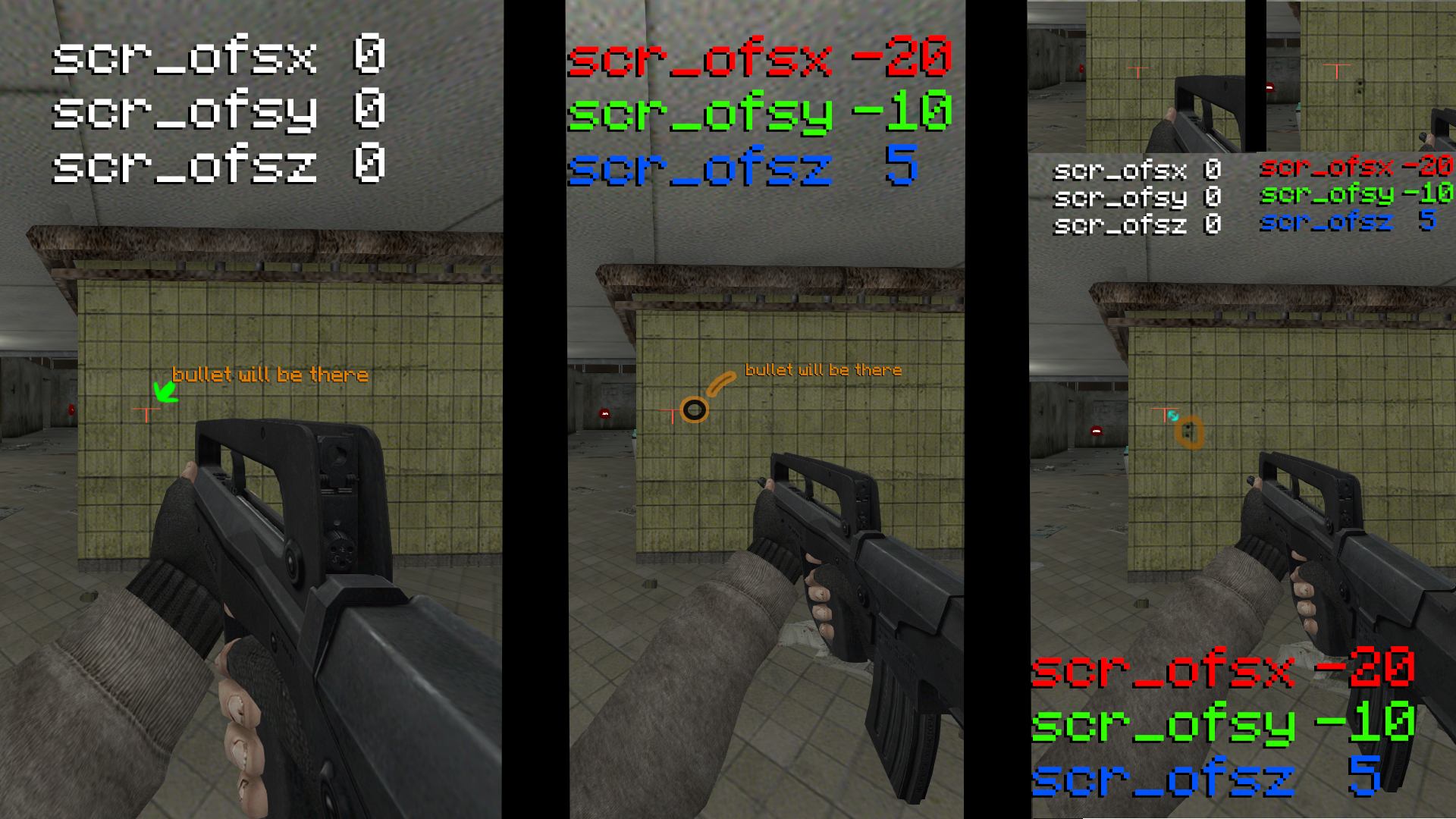
- scr_ofsx 0/999 – Move the camera from the first person along the X axis
- scr_ofsy 0/999 – Move the camera from the first person along the Y axis
- scr_ofsz 0/999 – Move the camera from the first person along the Z axis
(EU)===COMMANDS FOR MAP/PLAYER===
sv_maxvelocity 2000/9999 – Normal walking speed
sv_maxspeed 300/999 – Speed (Sprint)
cl_forwardspeed 300/999 – Changes the forward walking speed
cl_sidespeed 200/999 – Changes the speed of side walking
cl_backspeed 200/999 – Changes the backspeed speed
cl_pitchdown 900 – Allows you to flip the camera from top to bottom
cl_pitchup 900 – Allows you to flip the camera from bottom to top
sv_friction 0/999 (4 default) – Slipping when walking
sv_stopspeed 100/999 – Stop walking
sv_stepsize 0/999 (18 default) – Player step size
makelight – Creates light(USEFUL COMMAND)
setinfo – Show information about the player (USEFUL COMMAND)
r_drawviewmodel 0/1 – Removes the hand model
r_drawentities 0/1 – Removes all entities (props, leaves, invisible props)
developer 1 – Включает режим разработчика
dev_commentary 1 – Включает комментарии разработчиков
dev_overview 1 – Включает вид сверху со стороны карты
cof_fullbrighttextures 0/1 – Increases the brightness of cry of fear textures (Example: telephone, elevator in an apartment)
r_novis 1 – Shows all internal locations (USEFUL COMMAND)
changelevel *MAP NAME* – Changes from *the current map* to the specified by the player * map*
deathmatch 0/1 – Enables co-op mode with 4 players
(EU)===SKYBOX COMMANDS===
skybrightvalue 1(default 0.35) – Increases the brightness of the Skybox (1 turns on the Skybox)
skybrightcolourr 0/255 – Turns red *SKYBOX*
skybrightcolourg 0/255 – Turns green *SKYBOX* ===> RGB
skybrightcolourb 0/255 – Turns blue *SKYBOX*
gl_lambert 1 – Adds white color to *SKYBOX*
gl_customsky 1/0 – Turns your custom skybox on and off *SKYBOX*

sv_skyvec_x 0/999 –Permutation of the sky vector along the x-axis *SKYBOX* (-gl)
sv_skyvec_y 0/999 – Rearrange the sky vector on the y-axis *SKYBOX* (-gl)
sv_skyvec_z 0/999 – Permutation of the sky vector along the z-axis *SKYBOX* (-gl)
sv_skycolor_r 0/255 – Fills transparent props to Red (Example: Tree) (-gl)
sv_skycolor_g 0/255 – Fills transparent props to Green (Example: Tree) (-gl)
sv_skycolor_b 0/255 – Pours transparent props to Blue (Example: Tree) (-gl)
(EU)===NET_GRAPH COMMANDS===
net_graph 1/2/3 – includes information about fps, ping, etc.
net_graphwidth 1000 – Move net_graph 1 along the X axis (Needs net_Graph 1/3 enabled)
net_graphpos 1 – net_graph is moved to the upper left corner
cl_showfps 1 – Shows the fps value in the game in the upper left corner
s_show 1 – Shows sounds that were made by the player or in the game
bump_vecs 1 – Show polygon information
bump_debug 1 – Shows crosshair x / y / z
gl_decalstatus 1 – Shows full information about decals from 1 person
SAME!
Especially for RU Community and maybe for EN Community From the author of the guide.
Special bind for more needed commands from this list
bind “p” “net_graph 3; net_graphwidth 1000; graphheight 925; cl_showfps 1; r_novis 1; developer 1; fps_max 144; cl_showerror 1; net_log 1; bump_vecs 1; bump_debug 1; gl_decalstatus 1”
bind “o” “net_graph 0; net_graphwidth 150; graphheight 64; cl_showfps 0; r_novis 0; developer 1; cl_showerror 0; net_log 0; bump_vecs 0; bump_debug 0; gl_decalstatus 0”
Note!: If you are not playing at a resolution of 1920×1080, then I ask you to change some of the command values for your game screen settings
Originally posted by Ga63N ._.:Example: By the way, your resolution is 1024×768, you change in the bind*+Enable*instead of net_graphheight 1000 to 551, and grappheight instead of 925 by 640.
(EU)===FUNNY COMMANDS===
======COMMANDS======
- _restart – Restarts the game
- reload – For some reason loads the third save from the intercom
- r_drawentities 0/1 – Disabling all objects, including game models of players
- r_norefresh 1 – Breaks the game when removing walls (except for some objects)
- timerefresh – Subtracts the number of frames. (idk what is this and why)
- force_centerview – Puts the sight in the middle.
- makelight – gives light (USEFUL COMMAND)
- setinfo – Shows information about the player (USEFUL COMMAND)
- status – Shows information about the server map
- sv_joebiden 0/1 – Joebiden mode is enabled (map c_roofs)
- voice_loopback 1 – Enables voice connection check mode
- cl_fastcredit 1 – Turns on fast subtitles at the end of the game
- cl_pitchdown 900 – Allows you to flip the camera from top to bottom
- cl_pitchup 900 – Allows you to flip the camera from bottom to top
- r_drawviewmodel 0/1 – Removes the hand model
- nosound 0/1 – Turns off all sounds except music. (Example: Walking sounds, the sound of a knife strike)
- sv_filterban 0/1 (1 default) – Ban filter (gives You have been banned on this server)
- cvarlist – Shows the list of console commands of the game mechanic
- cmdlist – Shows a list of console commands
- soundlist – Shows a list of sound commands
- stuffcmds – Should show Cool commands but it doesn’t show!(ERR)
(EU)===COMMANDS FOR DAMAGE===
This is probably the most common method among knowledgeable console players.
Replacing the values in the skill.cfg file.
But this can also be done in the game. Only this time the values will not be saved after exiting the game!
Some information on the console command.
cof = Game Weapon
The number at the end of the command = Difficulty of the game
Originally posted by Ga63N ._.:Example:
I want to kill enemies with the first blow of my fist.
I play on DIFFICULT difficulty (it has a value of 3)
sk_cof_punch3 (damage value)
sk_cof_sledgehammer1 “45”
sk_cof_sledgehammer2 “45”
sk_cof_sledgehammer3 “45”
sk_cof_sledgehammer4 “45”
sk_cof_nightstick1 “11” sk_cof_nightstick2 “11” sk_cof_nightstick3 “11” sk_cof_nightstick4 “11”
(Сильный) sk_cof_2switchblade1 “9” sk_cof_2switchblade2 “9” sk_cof_2switchblade3 “9” sk_cof_2switchblade4 “9”
(Быстрый) sk_cof_switchblade1 “6” sk_cof_switchblade2 “6” sk_cof_switchblade3 “6” sk_cof_switchblade4 “6”
sk_cof_punch1 “999” sk_cof_punch2 “999” sk_cof_punch3 “999” sk_cof_punch4 “999”
sk_cof_m161 “16” sk_cof_m162 “16” sk_cof_m163 “16” sk_cof_m164 “16”
sk_cof_VP701 “15” sk_cof_VP702 “15” sk_cof_VP703 “15” sk_cof_VP704 “15”
sk_cof_glock1 “13” sk_cof_glock2 “13” sk_cof_glock3 “13” sk_cof_glock4 “13”
sk_cof_p3451 “20” sk_cof_p3452 “20” sk_cof_p3453 “20” sk_cof_p3454 “20”
sk_cof_g431 “50” sk_cof_g432 “50” sk_cof_g433 “50” sk_cof_g434 “50”
sk_cof_shotgun1 “5” sk_cof_shotgun2 “5” sk_cof_shotgun3 “5” sk_cof_shotgun4 “5”
sk_cof_rifle1 “70” sk_cof_rifle2 “70” sk_cof_rifle3 “70” sk_cof_rifle4 “70”
sk_cof_revolver1 “40” sk_cof_revolver2 “40” sk_cof_revolver3 “40” sk_cof_revolver4 “40”
sk_cof_branch1 “10” sk_cof_branch2 “10” sk_cof_branch3 “10” sk_cof_branch4 “10”
(Health recovery units value) sk_syringe_heal2 “80” sk_syringe_heal3 “60” sk_syringe_heal4 “50”
sk_cof_axe1 “55” sk_cof_axe2 “55” sk_cof_axe3 “55” sk_cof_axe4 “55”
(EU)===COMMANDS FOR ENEMIES===
This section implies inflicting damage from the enemy on the player and the amount of the enemy’s health.
Some information on the console command.
baby = Game Weapon
health2 = difficulty will the enemy have health
damage4 = At what difficulty will the damage be dealt
Originally posted by Ga63N ._.:Example:
I play on NIGHTMARE difficulty (it has a value of 4)
sk_baby_damage4 (enemy damage value)
“Baby“ sk_baby_health1 “10” sk_baby_health2 “20” sk_baby_health3 “30” sk_baby_health4 “50”
“Child” sk_baby_damage1 “10” sk_baby_damage2 “13” sk_baby_damage3 “17” sk_baby_damage4 “25”
sk_faster_health1 “25” sk_faster_health2 “40” sk_faster_health3 “70” sk_faster_health4 “110”
sk_faster_dmg_one_slash1 “3” sk_faster_dmg_one_slash2 “5” sk_faster_dmg_one_slash3 “9” sk_faster_dmg_one_slash4 “14”
“Creeping” sk_krypande_health1 “20” sk_krypande_health2 “30” sk_krypande_health3 “50” sk_krypande_health4 “80”
“Creeping” sk_krypande_dmg_one_slash1 “2” sk_krypande_dmg_one_slash2 “4” sk_krypande_dmg_one_slash3 “8” sk_krypande_dmg_one_slash4 “24”
(in the basement of the apartment) sk_chainsawboss_health1 “50” sk_chainsawboss_health2 “80” sk_chainsawboss_health3 “100” sk_chainsawboss_health4 “120”
“Sewmo” sk_sewmo_health1 “40” sk_sewmo_health2 “60” sk_sewmo_health3 “90” sk_sewmo_health4 “140”
“Sewmo” sk_sewmo_dmg_one_slash1 “4” sk_sewmo_dmg_one_slash2 “6” sk_sewmo_dmg_one_slash3 “9” sk_sewmo_dmg_one_slash4 “16”
“Sawrunner” sk_sawrunner_health1 “2000” sk_sawrunner_health2 “2000” sk_sawrunner_health3 “2000” sk_sawrunner_health4 “2000”
“Sawrunner” sk_sawrunner_dmg_one_slash1 “200” sk_sawrunner_dmg_one_slash2 “200” sk_sawrunner_dmg_one_slash3 “200” sk_sawrunner_dmg_one_slash4 “200”
“Child” sk_child_health1 “20” sk_child_health2 “35” sk_child_health3 “50” sk_child_health4 “80”
“Child” sk_child_dmg_one_slash1 “2” sk_child_dmg_one_slash2 “3” sk_child_dmg_one_slash3 “6” sk_child_dmg_one_slash4 “12”
“Sewerboss” sk_sewerboss_health1 “80” sk_sewerboss_health2 “130” sk_sewerboss_health3 “180” sk_sewerboss_health4 “180”
“Sewerboss” sk_sewerboss_melee1 “100” sk_sewerboss_melee2 “100” sk_sewerboss_melee3 “100” sk_sewerboss_melee4 “100”
“Running crazy” sk_rcrazy_health1 “17” sk_rcrazy_health2 “37” sk_rcrazy_health3 “60” sk_rcrazy_health4 “80”
“Running crazy sk_rcrazy_dmg_one_slash1 “2” sk_rcrazy_dmg_one_slash2 “4” sk_rcrazy_dmg_one_slash3 “8” sk_rcrazy_dmg_one_slash4 “20”
“Stranger” sk_stranger_health1 “50” sk_stranger_health2 “70” sk_stranger_health3 “90” sk_stranger_health4 “150”
“Stranger” sk_stranger_damage1 “1” sk_stranger_damage2 “2” sk_stranger_damage3 “5” sk_stranger_damage4 “10”
“Suicider” sk_suicider_health1 “25” sk_suicider_health2 “40” sk_suicider_health3 “50” sk_suicider_health4 “70”
“Suicider” sk_suicider_bullet1 “2” sk_suicider_bullet2 “5” sk_suicider_bullet3 “10” sk_suicider_bullet4 “20”
“Carcass” sk_roofboss_health1 “600” sk_roofboss_health2 “1000” sk_roofboss_health3 “1500” sk_roofboss_health4 “2000”
“Flying head” sk_roofboss_headhit1 “4” sk_roofboss_headhit2 “6” sk_roofboss_headhit3 “10” sk_roofboss_headhit4 “15”
“Flying head” sk_roofboss_headhealth1 “1” sk_roofboss_headhealth2 “1” sk_roofboss_headhealth3 “1” sk_roofboss_headhealth4 “1” “Attack time” sk_roofboss_attacktime1 “6” sk_roofboss_attacktime2 “10” sk_roofboss_attacktime3 “14” sk_roofboss_attacktime4 “15”
“Faceless” sk_faceless_health1 “20” sk_faceless_health2 “40” sk_faceless_health3 “80” sk_faceless_health4 “100”
“Faceless” sk_faceless_dmg_one_slash1 “2” sk_faceless_dmg_one_slash2 “5” sk_faceless_dmg_one_slash3 “15” sk_faceless_dmg_one_slash4 “25”
“Doctor” sk_doctor_health1 “100” sk_doctor_health2 “200” sk_doctor_health3 “300” sk_doctor_health4 “400”
“Pistol P345.” sk_doctor_p3451 “8” sk_doctor_p3452 “10” sk_doctor_p3453 “15” sk_doctor_p3454 “30”
“Revolver” sk_doctor_revolver1 “5” sk_doctor_revolver2 “8” sk_doctor_revolver3 “13” sk_doctor_revolver4 “20”
“Taller” sk_taller_health1 “200” sk_taller_health2 “300” sk_taller_health3 “370” sk_taller_health4 “500”
“Taller” sk_taller_dmg_punch1 “20” sk_taller_dmg_punch2 “30” sk_taller_dmg_punch3 “40” sk_taller_dmg_punch4 “60”
“Spitter” sk_spitter_health1 “40” sk_spitter_health2 “60” sk_spitter_health3 “90” sk_spitter_health4 “140”
(EU)===TOTAL (END)===
Originally posted by Ga63N ._.:
Well…. oh-oh-oh… this tutorial took me over 2 months and I hope that everyone passing past players or just interested players helped in this guide 🙂
Contacts:
DISCORD SERVER[discord.gg]
DISCORD: ٴKeker3#2383 (To add, copy nickname)
STEAM
https://www.youtube.com/channel/UCdHYaZ2RlFcEptBCqdwbd6Q
Дополнительные ссылки:
[link]
[link]
[link]
Well, well, on this I will end
Thank you for watching this guide.
Good luck everyone running from