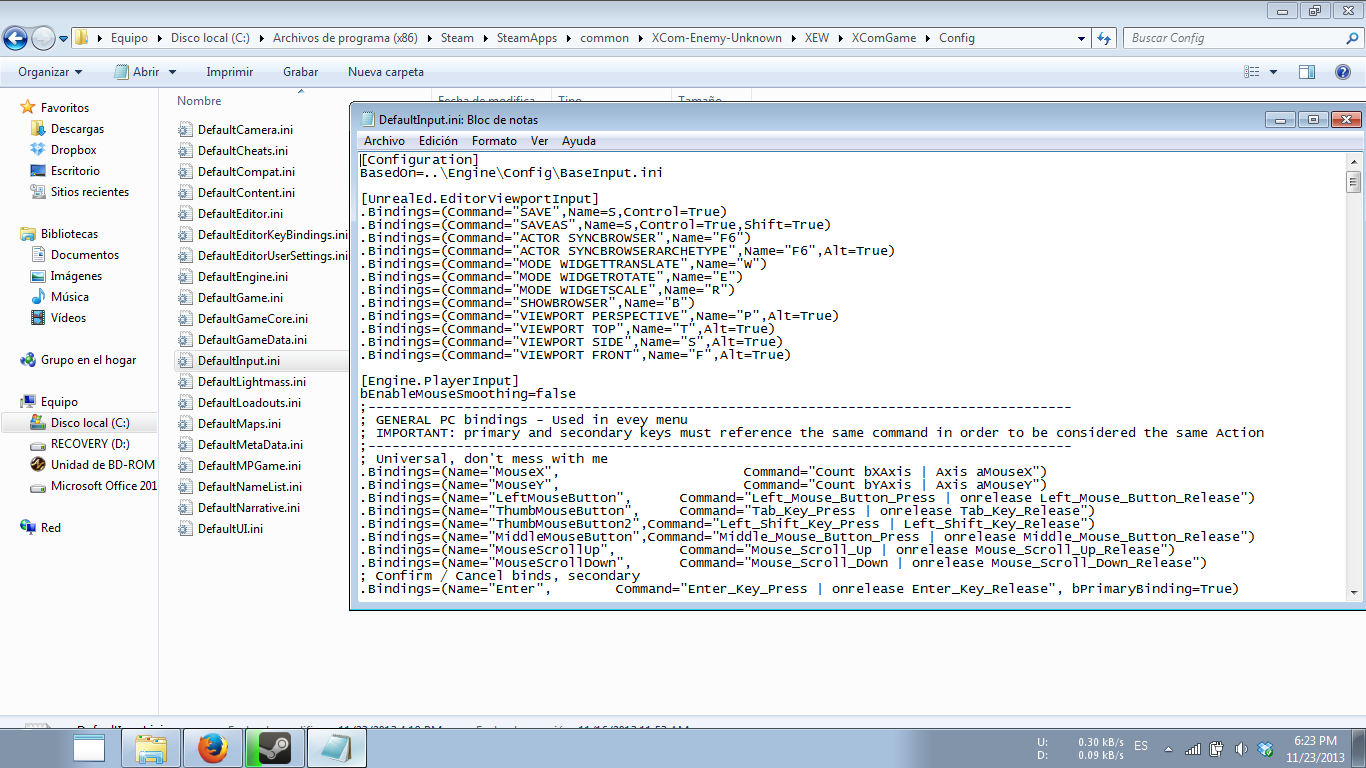Overview
This guide will teach you how to use developer console commands on Xcom: Enemy Within
The method used
As of the introduction of the Enemy Within expansion for Xcom, the old ways to enable the developer console do not work anymore. Things such as shell menus or HEX editing the exe files have been patched and do not work for either EW or EU.
The method usable now is to edit the bindings files to bind keys into console commands.
1. Locate your DefaultInput.ini file.
It is normally located in C:/Program Files (x86)/Steam/steamapps/xcom-enemy-unknown/XEW/XcomGame/Config and open it.
The file looks like this:
Make a backup of your file before editing it.
2. Binding a simple command and using it ingame.
Start by opening your DefaultInput.ini file as indicated prior to this section.
Identify whether your command is a tactical command or a base command
Tactical command means a battle command, base command is only useful during the base sequences of the game.
If you wish to bind a tactical command, search for the following line in the ini file:
[XComGame.XComTacticalInput]
If you wish to bind a base command look for the following line:
[Engine.PlayerInput]
Somewhere below these lines you must type in your binds.
Say for example I wish to bind the tactical command “restartlevel” on Alt+U
Below [XComGame.XComTacticalInput] I will type the following line:
.Bindings=(Name=”U”, Command=”restartlevel”, Alt=True)
Name denotes the name of the key, to keep it simple, just use letter keys.
Command denotes the command executed, in this case restartlevel is a command that simply restarts your current mission restoring all soldiers and aliens to the state at the start of the battle, also randomizing alien locations and meld canister locations.
Alt=True denotes that for the command to work you must press Alt in conjunction with the key U.
Console command list
You can find it here [link]