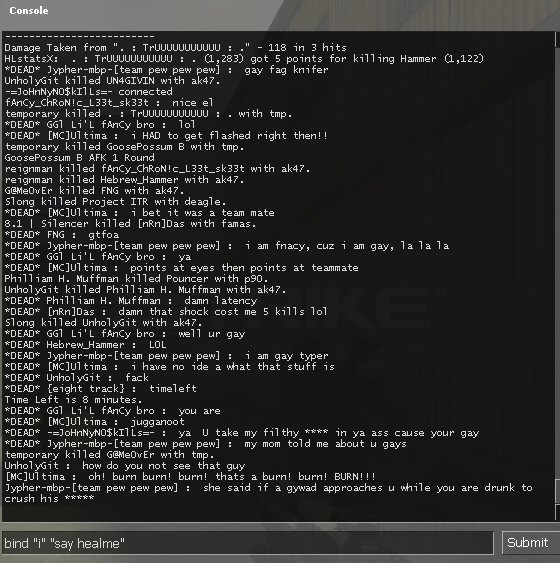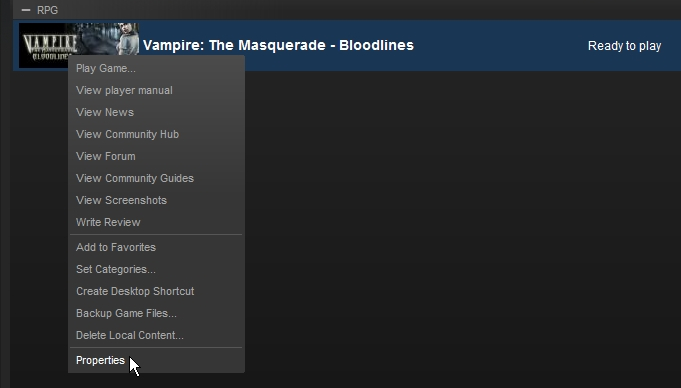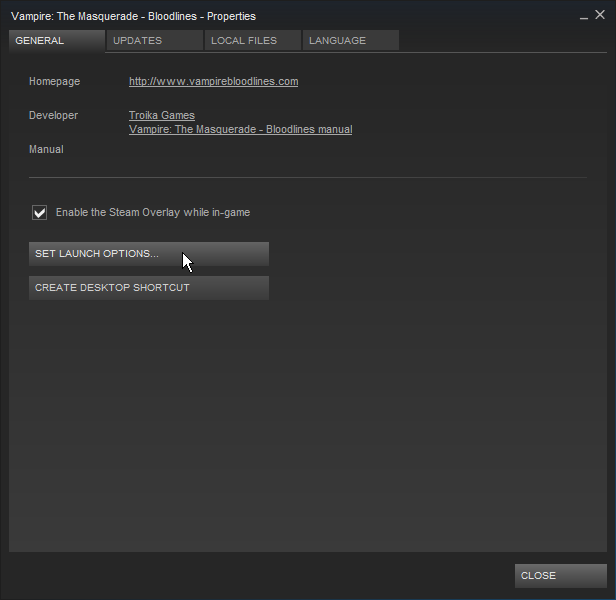Overview
Wanna know how to use that tilde? Here’s how you get into that lovely console and a list of some commands to get you rolling.
Enable the console
Let’s get to this. In your library find VtM: Bloodlines, right click it. Select properties.
Under the general tab you’ll see the “Set launch options” button.
Press it and add -console to the dialogue that appears. Now you can press enter and close the properties window. Launch the game and presto, you’ll be able to launch the console with the tilde (~) key.
Sidenote: -novid doesn’t seem to work for me so that probably means the intro vids are unskippable
Launch the game
This step is easy, however some might argue sitting through the intro videos or pressing escape is too hard.
Regardless, once the intros are done you’ll be greeted by your new friend. Say hello to the console. Warning, you now have the potential to break the game. As a precaution I’d say make backups, but I’m sure you know that already.
A few commands
I’m only going to post a few commands here, but there is a nice list at the games wiki:link[vtmb.wikia.com]
cmdlist Obvious, but consider it the same as the help command in “DOS”
Blood This command will fill the player’s blood meter about 75% full, but setting a number will fill it that amount.
giftxp [#] Provide a number with this command and you’ll gain the specified amount of XP.
God Godmode, need I say more?
Impulse 101 All weapons, ammo, and clothing.
Notarget Become invisible to everyone
quit Quit the game
There are more commands on the wiki, which include item spawning, increasing your money, stat bonuses and then some.
That’s all she wrote
That’s it for now, maybe I’ll post a few more and maybe clean up the guide a little bit when i feel up to it. So long for now.