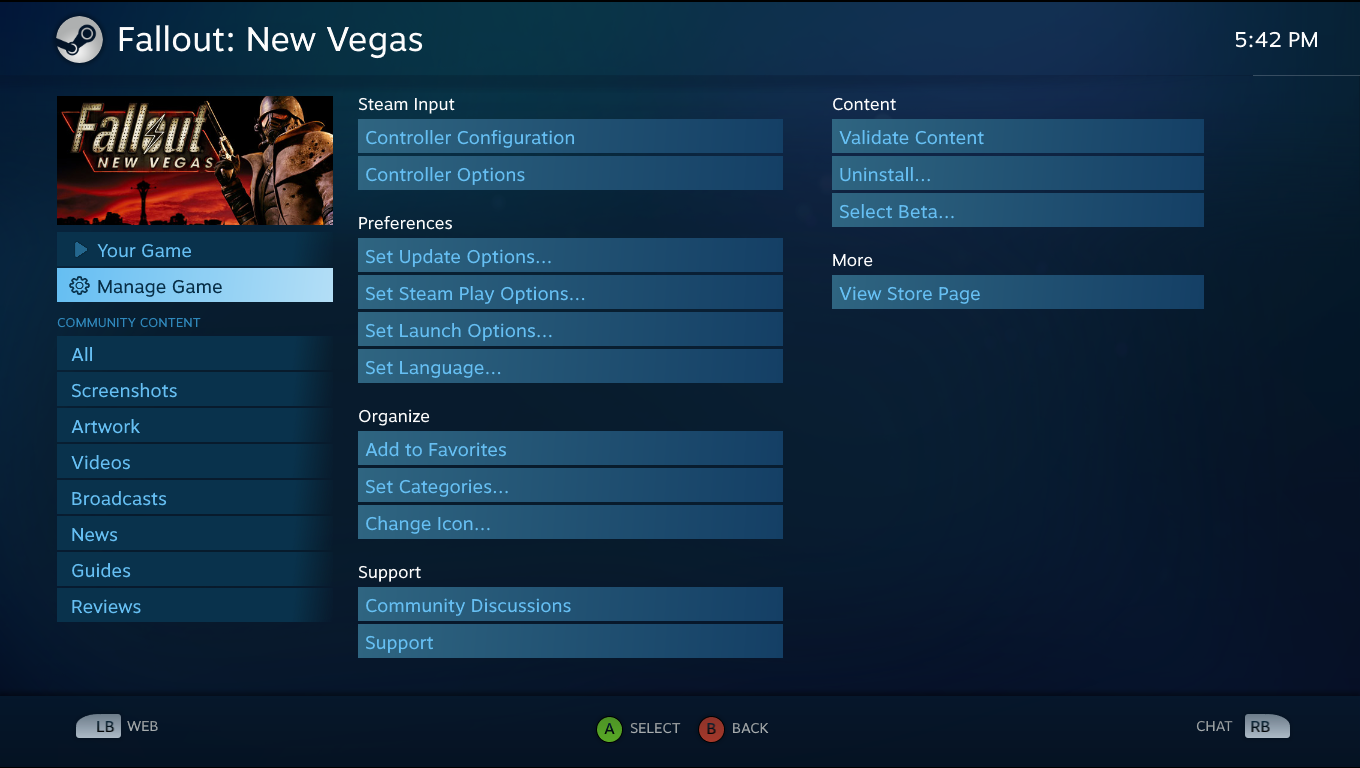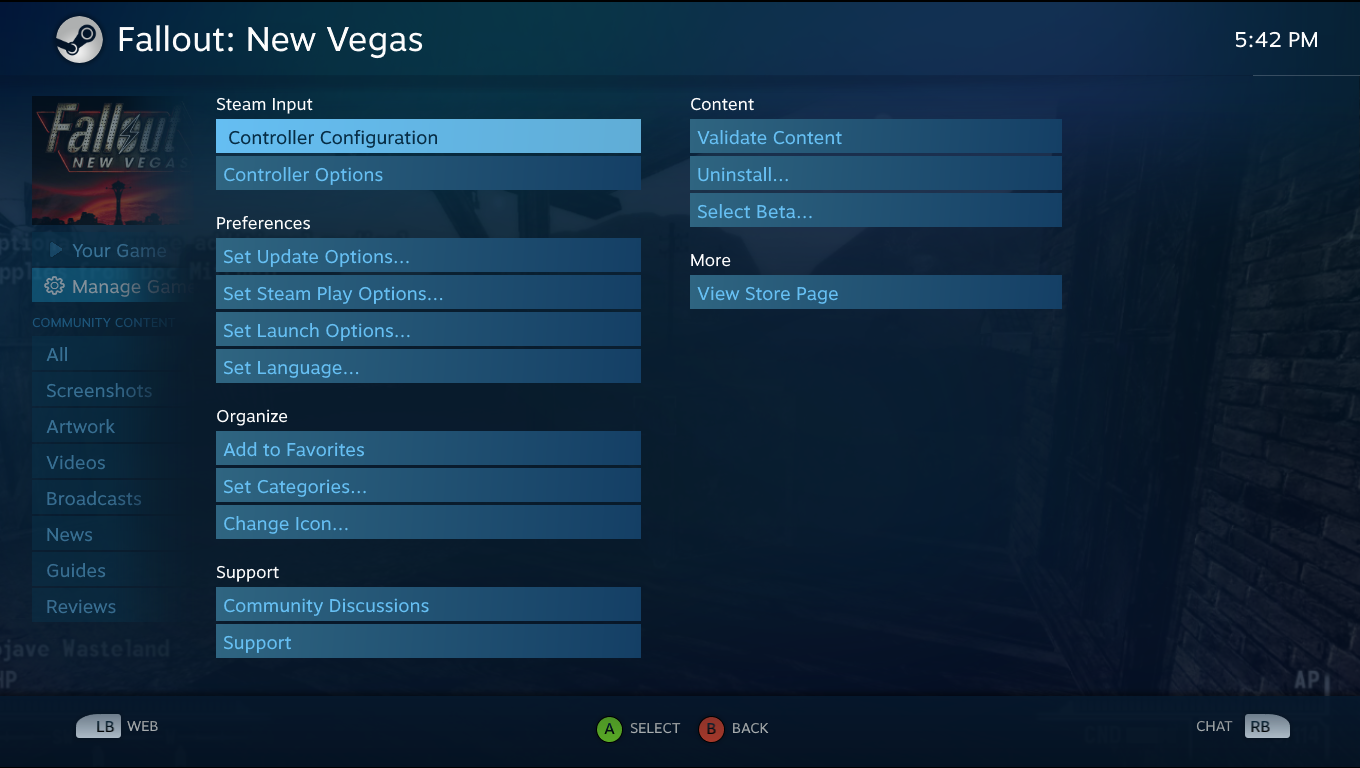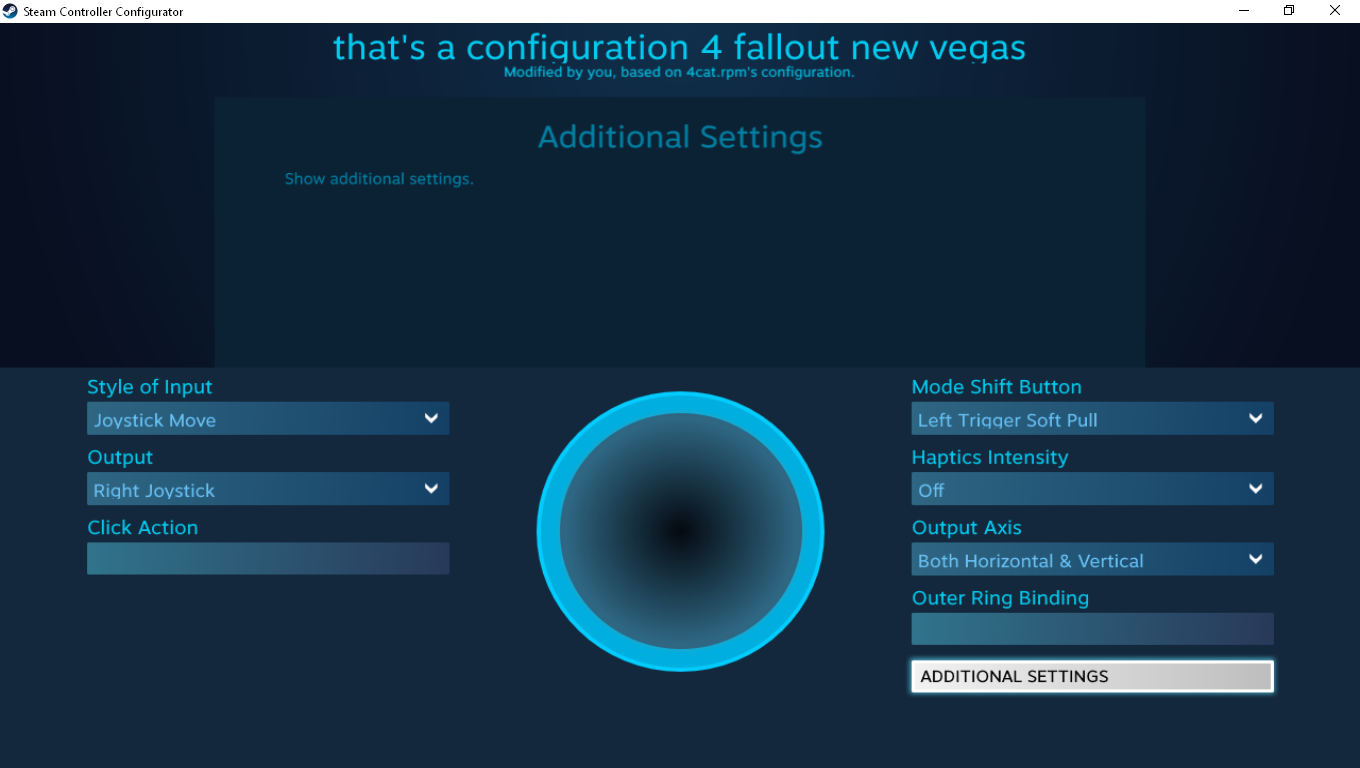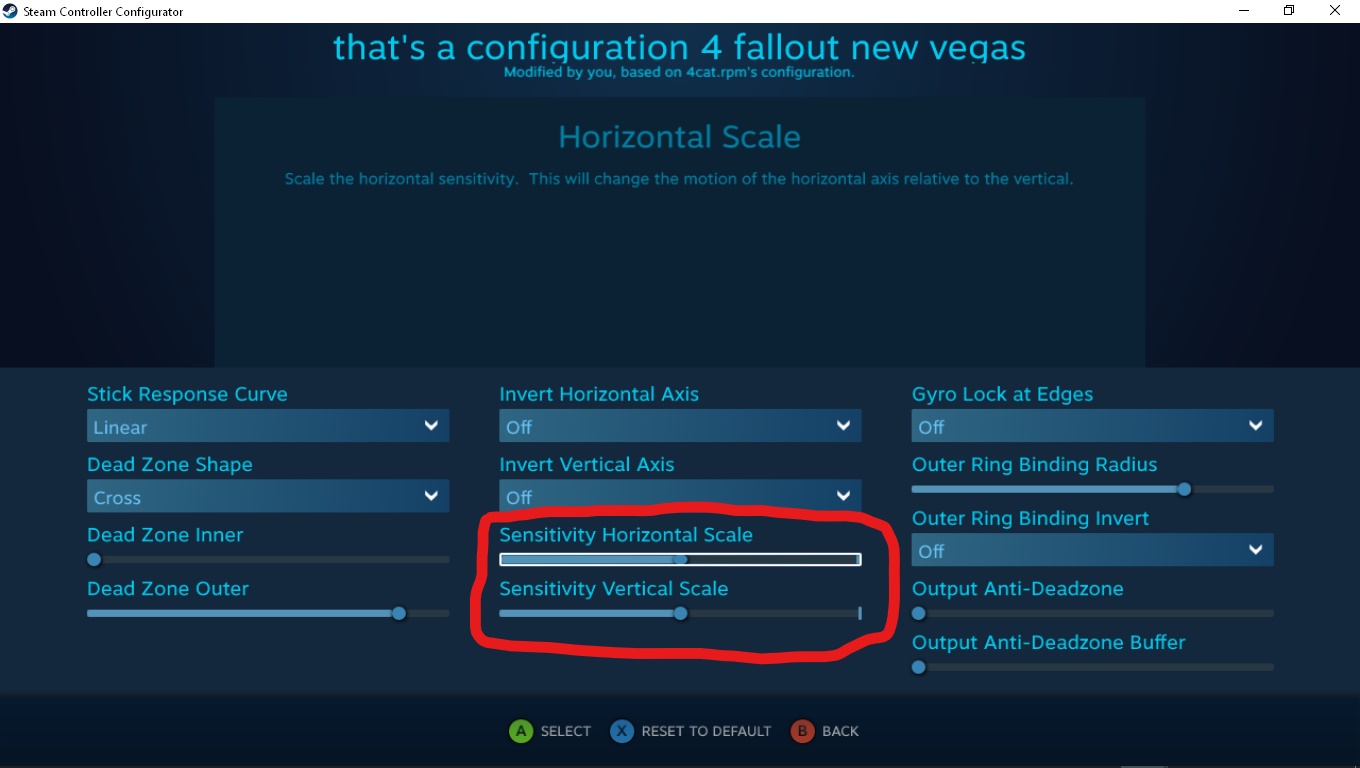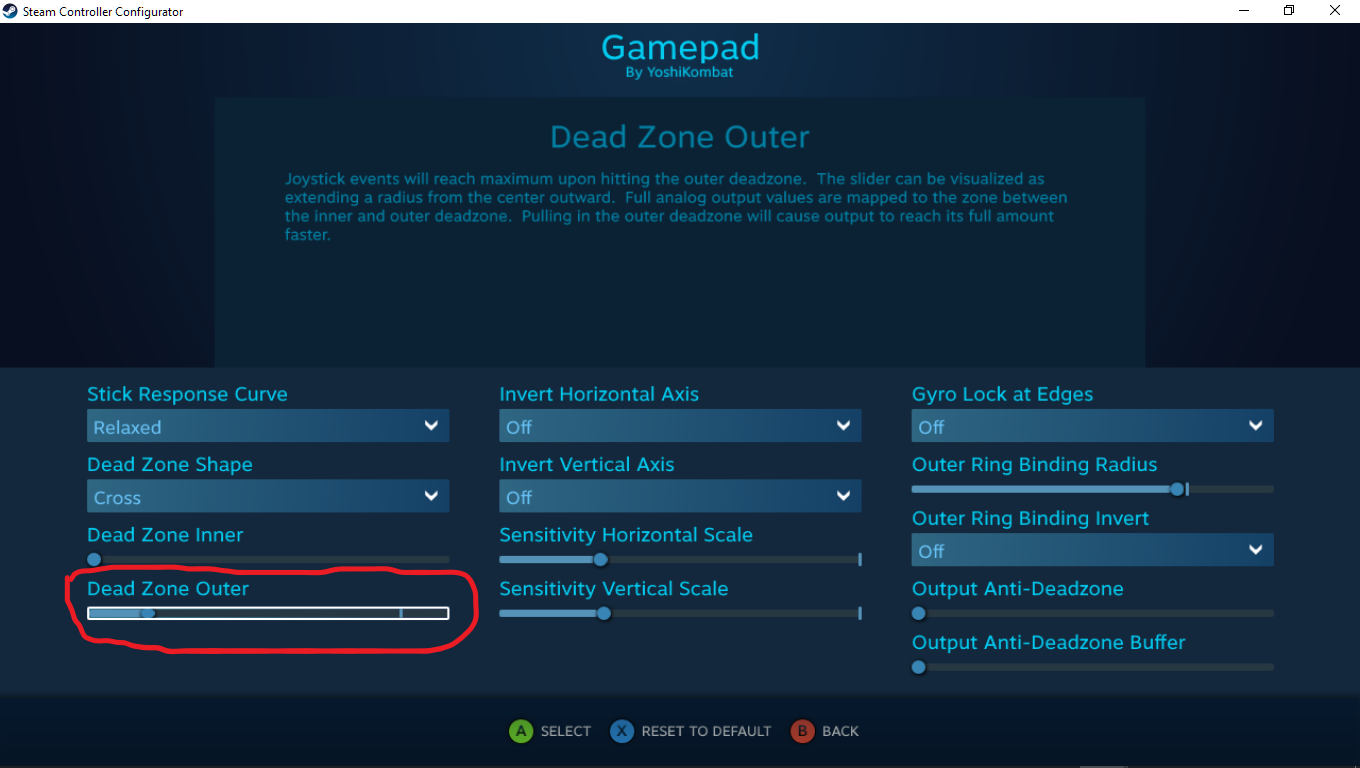Overview
This guide shows you how to adjust the sensitivity on a controller while aiming.
Introduction
Yes, I know a mouse and keyboard is the “superior” way to play. This isn’t for you. I was looking for a way to lower the sensitivity when aiming because it is too fast to aim precisely. I couldn’t find anything that was practical. I’m posting this here because I found a way to do it and maybe it’ll help someone who also plays with a controller. Under the game’s controller configuration, there’s an option called ‘Mode Shifting’ for each button or joystick. It will trigger a new set of rules for that button when it’s activated.
Steps
Step 1: Go to your library and select Fallout New Vegas. Go to ‘Manage Game’ and then choose ‘Controller Configuration’ (Controller must be on)
Step 2: Select the right joystick on the controller layout
Step 3: Select ‘Mode Shifting’
Step 4: Under ‘Style of Input’, choose ‘Joystick Move’
Step 5: Under ‘Mode Shift Button’ select the button you use for aiming (LT for me). Choose ‘Full Pull’ if you want it to activate only when the trigger is pushed all the way down. (I prefer ‘Soft Pull’)
Step 6: Select ‘Additional Settings’
Step 7: Adjust the ‘Sensitivity Scale’ for vertical and horizontal (The half-way point works best for me but adjust it to your liking).
Optional: Lowering ‘Dead Zone Outer’ will also increase precision
Conclusion
That’s it. The sensitivity will trigger only when you aim so your character doesn’t turn slow as hell when you’re just walking. Hope this helps at least one person.