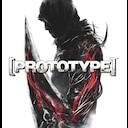Overview
– fixed load crash for me on Windows 10- this issue is based on hyperthreading
Windows 10 crash fix
“1: Open the folder in which prototype is installed.
2: Create a new txt file.
3: Copy the text below into the txt file
cmd.exe /c start /affinity 3F prototypef.exe
4: Save the text file
5: Rename the file to whatever you want
6: Rename the extension from .txt to .bat
*Notice*: If you can’t see fileextensions either enable them or save your file via save as > choose all files instead of text-files and add “.bat”
7: Run the game with the newly created .bat file
the game will run on cores 0-5 essentially disabling hyperthreading for the game” – from Steam user Dave