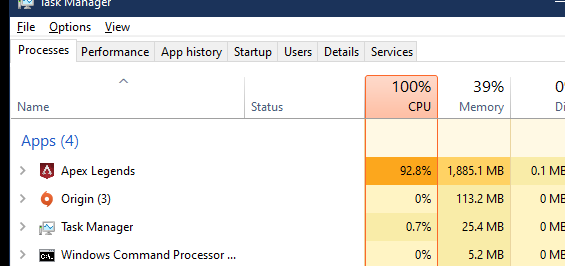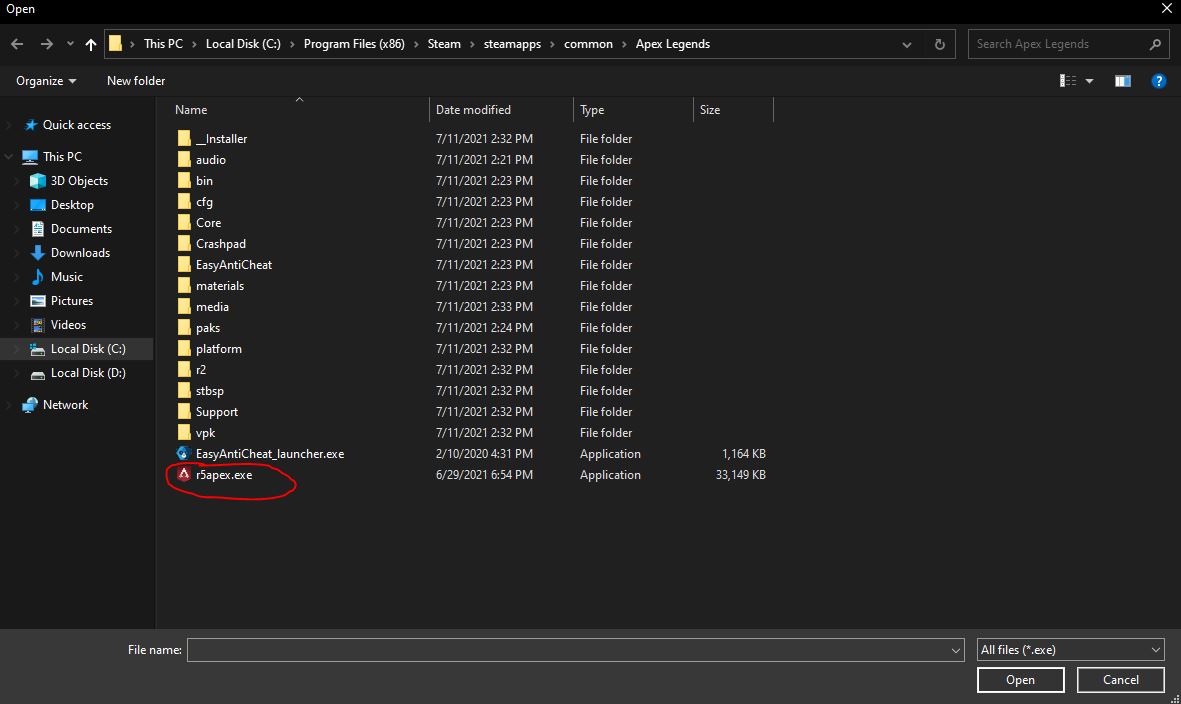Overview
A possible fix for the 100% CPU problem.
Steps to fix
On my system I have never had any issue with high CPU usage in Apex Legends. But today I was able to replicate that issue consistently and fix it consistently on my PC. So this is likely the cause of the problem.
My CPU for reference: Ryzen 2700x
1. Find “Windows Defender” on your task bar (Usually the up arrow at the bottom right)
2. Right-click Windows defender and click view security dashboard.
3. Click “App & browser control”
4. Click “Exploit protection settings”
5. Click “Program Settings”
6. Click “Add program to customize” then click “Choose exact file path”
7. Locate and find the “r5apex.exe” file in your Apex Legends root folder located under Program Files (x86)SteamsteamappscommonApex Legends
8. Now scroll down and make sure every setting has “Override system settings” selected and then make sure all the options are off for every setting then click “Apply”.
9. Restart game.