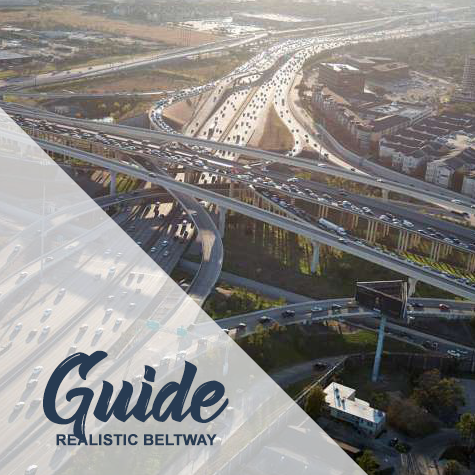Overview
When it comes to the construction and realism of roads, we are limited. A good way to add a realistic feeling to your city is to make roads and highways as realistic as possible. How? Well, let’s get started!
Introduction
More and more people challenge themselves in Cities: Skylines to make their city as realistic as possible. Placing props, trees, painting textures. It’s all about the details.
Unfortunately, when it comes to the realism of roads, we are limited to the game defaults. A good way to add a realistic feeling to your city is to add more details to highways. How? Well, let’s get started!

Essential modifications
Before you start, download the essential modifications:
And check out these other awesome modifications (not required):
Create your Cpt Beltway (I495)
Lets start designing your city highway system. Try to keep your downtown somewhere in the middle or at the edge and add one or more highways to your city. You can add different highways if you want (North/East/South/West).
Don’t forget to add entrances and exits to your existing highway(s) and connect them to arterial roads.
Make sure you check out real life situations before you start designing your highways. A well designed highway system is the key to a good infrastructure.
Adding realism
Alright, the basics are done. Now we going to add some realism to the highways.
Check out:
- Highway Signpack: Cpt Beltway (I459)
- Cpt Beltway (I495) – Highway Signs (Collection)
- Cpt Beltway (I495) – Props (Collection)
The pack and collection consist two types of signs: one single gantry and one double gantry. I’ve made signs for various kinds of highway exits. The single gantry can be used for two purposes: as a first notice an exit is coming or as single exit sign in small spaces. The double gantry can be used directly in front of the exit (exit only). In the collection you find various gantries for interchanges as well (North/East/South/West).
>Pack<
>Collection<
All signs are universal so you can use them on all country highways as well.
As long as you keep in mind that the highway is called ‘Cpt Beltway’.
If you subscribe to the collection you automatically subscribe to the base-pack.
You can search the props using Find It. Search on ‘F91’ to find the signs.

This collection consist various kinds of props to decorate your highways and make them realistic as hell. Feel free to give me suggestions for adding props.
Suggestions
Do you have feedback, suggestions, tips, tricks? Please let me know in the commands below.
Also I’m very curious to see your realistic highways. Feel free to post Screenshots and Artwork.

Yes. Please be patient and keep an eye on the Highway signspack: Cpt Beltway (I495). I try to add more gantries with names used by Skyline YouTubers. If you have suggestions, please let me know 😉
No. I keep all the signs universal so that everyone can use them.