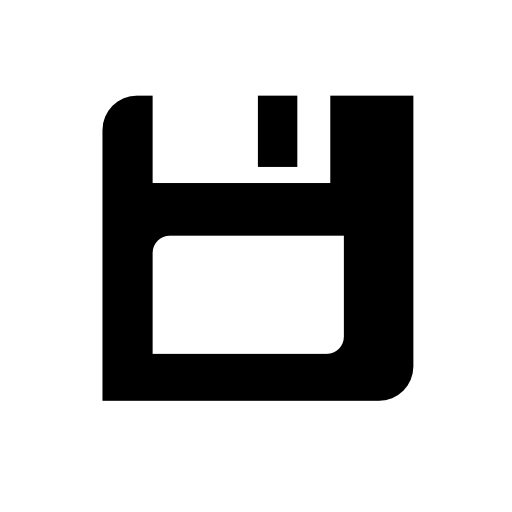Overview
This guide shows you how to delete save files without disabling steam cloud (so you can keep playing on another device)
Guide:
Step 1
Start the launcher and stay in it (don´t start the game)
Step 2
Go to C:Program Files (x86)SteamSteamAppscommonFalloutDATASAVEGAME or where your steam games are located.
Step 3
Delete the slot you want to have your empty save on.
Example You want to have a empty Save Slot 1: You delete SLOT1 in your SAVEGAME folder.
Step 4
Start the game and enjoy your empty saves. (They will sync after you exit meaning you will keep the empty save)