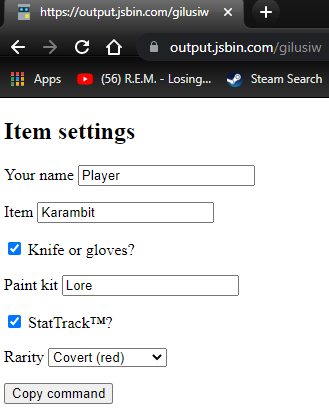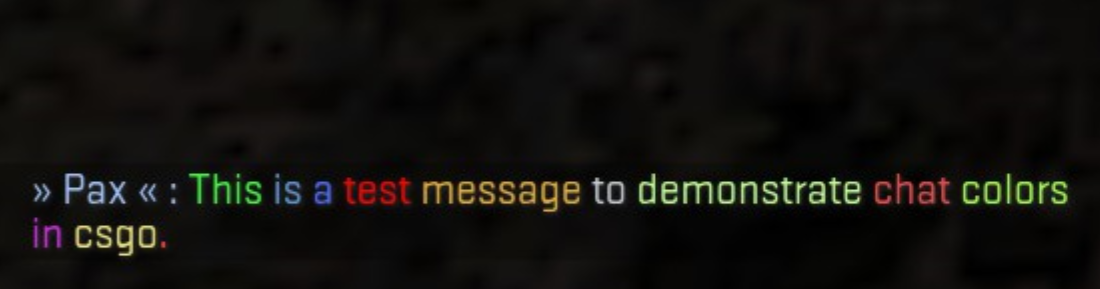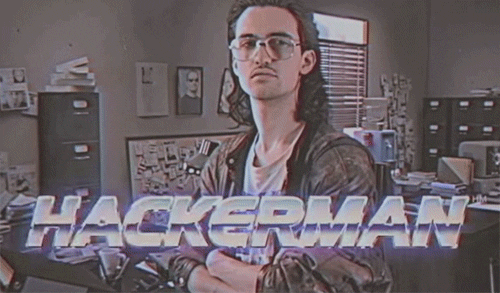Overview
This is a simple guide that shows you on how to fake case openings in CS:GO and more.If there are others things that is related to these commands and the guide itself, hit me up in the comments.Leaving a thumbs up and clicking the ‘favorite’ button would be highly appreciated as a sign of support. This also counts as sharing a reward with me which I even more appreciate! By doing this the guide will be shown on the Steam activity page and friends of YOU will be able to see the guide. This helps to get more traffic and more recognition which might be interesting for other people.
The commands
Simply open your console by pressing the ~ button on your keyboard.
Copy one of these lines and change ‘YourNameHere’ to your own name that you are using.
A fun thing is, you can do this to whatever you want to say. It doesn’t have to be a case opening message or a ban message, you can do whatever you want.
Example:
playerradio Radio.WePlanted “ WHOLFhas opened a container and found: YO MAMA ON DA DANCEFLOOR”
- playerradio Radio.WePlanted “ YourNameHere has opened a container and found: ★ StatTrak™ Karambit | Lore”
- playerradio Radio.WePlanted “ Yournamehere has been permanently banned from official CS:GO servers.”
Example: playerradio Radio.WePlanted “ WHOLFhas opened a container and found: ★ StatTrak™ Karambit | Lore”
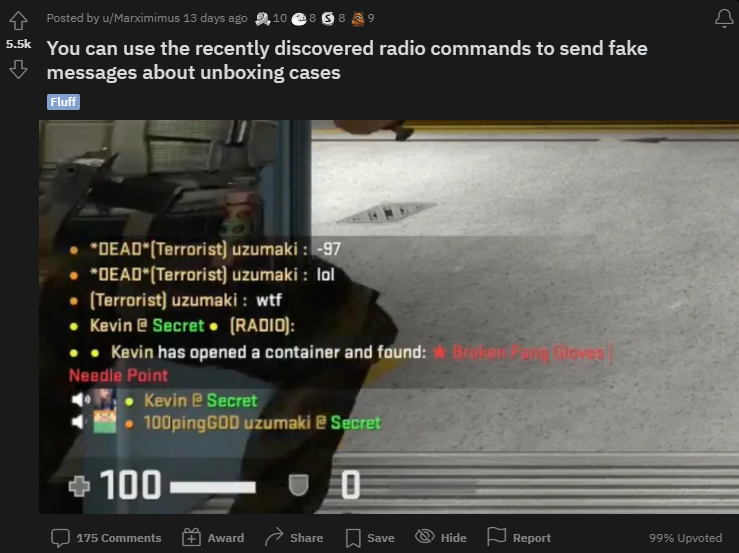
List of all CS:GO Knives:
Click here.
List of all CS:GO Weapons:
Click here.[counterstrike.fandom.com]
Code generator
To make things a bit more simple and easier. There is a website available that you can use to simply generate a code in a few seconds. You automaticly copy the command by hitting ‘Copy command‘ button, go to your CS:GO and paste/enter the code into the console.
Simply click on this link: [link]
If you are scared and think this link is fake, here is proof.
Reddit for more info
When you search on the internet you will probably see this Reddit post by Marximimus.
In this Reddit post is more information that might be interesting to read regarding this topic and for even more proof.
You can use the recently discovered radio commands to send fake messages about unboxing cases from GlobalOffensive
Change colors
Apperantly you can also change colors.
For that, go to this link: [link]
If you insert a special character into the text, the rest of the message changes color. For example if you insert a character with ASCII code 15 (0x0F) the text after that character will be red.

Colored text (community servers)
For doing so you have to paste special characters in your message to make the part that comes after that character colored. However, this only works on community servers with sourcemod.
The special characters’s hex id is ’01’ – ’10’. (x01 – x10)
Here is more information regarding this: [link]
Source:
Write chat messages in different colors (on community servers) from GlobalOffensive
You are now
Other CS:GO guides
All CSGO Radio voicelines and objects
[link]
CS:GO Roles and description
Click here.
What is Trust Factor in CS:GO
Click here.
How to kick yourself in a CS:GO match
Click here.
Commands to all CS:GO knives
Click here.
CS:GO All the player/stats/information and history
Click here.