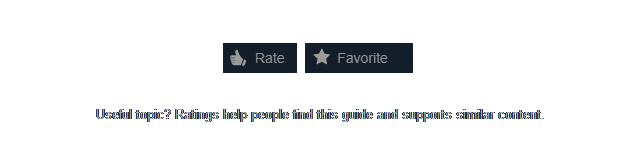Overview
Did you set up your modded game in your Steam library for comfort but find the empty cover and game window ugly? Have a set of custom cover and background art, as well as the official game logo for your SKSE/nvse/f4se_ loader in your Steam library to look nicer – including instructions on how to apply them.
Add a cover
Download this cover custom made by me or create your own artwork with the templates at the end of this guide.

In your Steam library search for your nvse_loader (I renamed the f4se_loader in the example to “Fallout 4 [Modded] to sort next to the normal game entry):

Right-click in the empty cover go to Manage › Set Custom Artwork and in the window that opens navigate to your desired cover artwork (e.g. the one you downloaded from above) and select it:
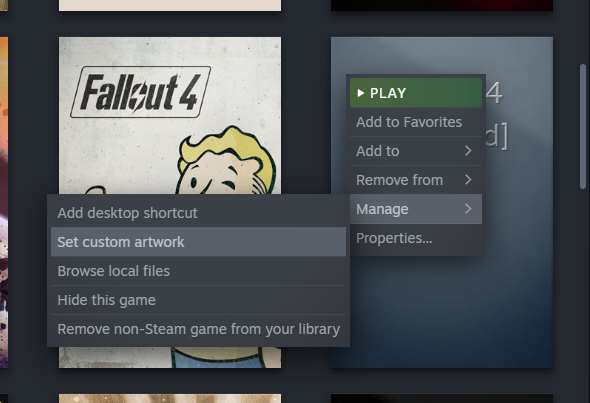
Now your cover should be set:

Add a banner
Download the example provided here or again make one of your own with the templates.

Select your nvse_loader to get to this page (again I renamed fnse_loader to “Fallout: New Vegas [Modded]”), it should look plain and boring like this:
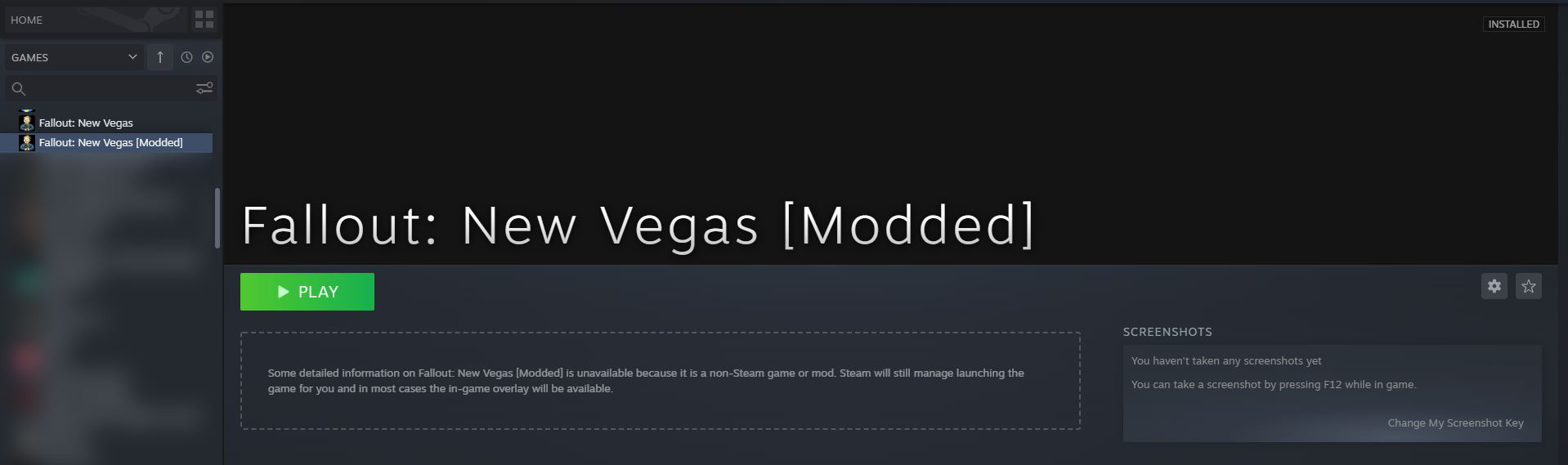
Right-click in the empty banner and select Set Custom Background and then select the banner of your choosing from above:
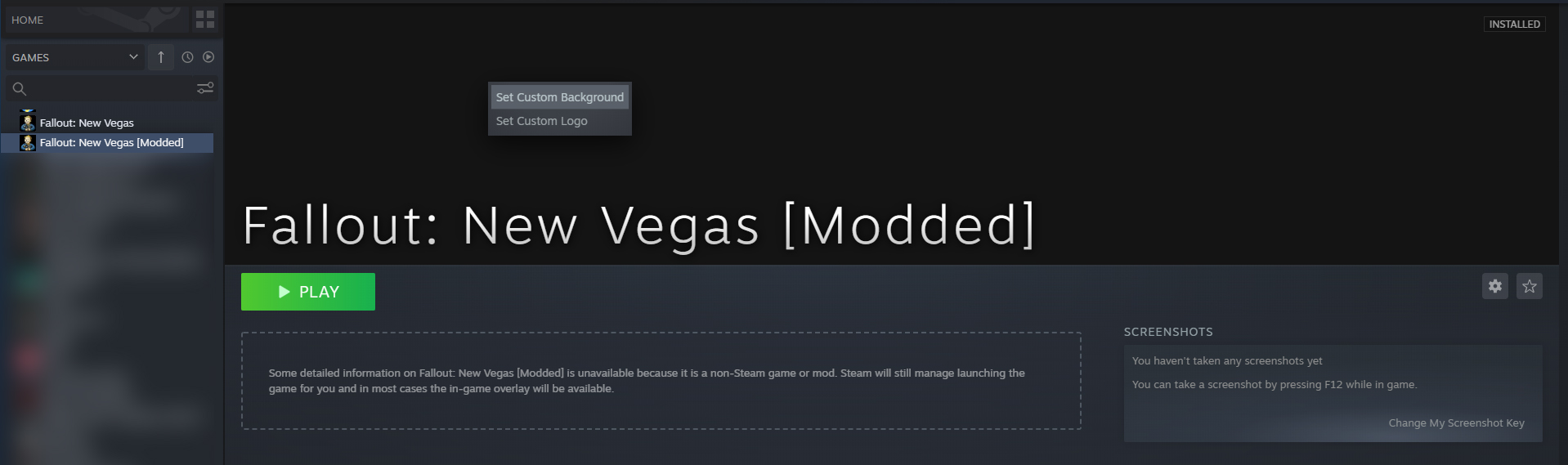
Almost finished…
Add the logo
Let’s remove that ugly text in front of for stylish banner:
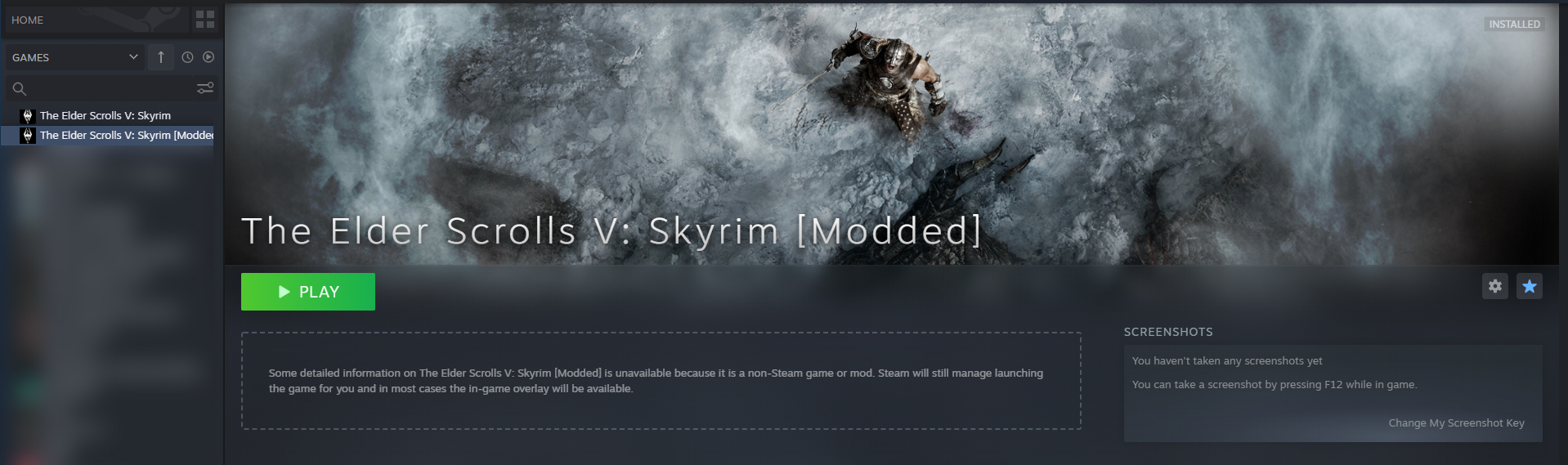
Download a transparent version (.png file) of the game logo like this one:

Right click on the banner and select Set Custom Logo
and choose the logo file:
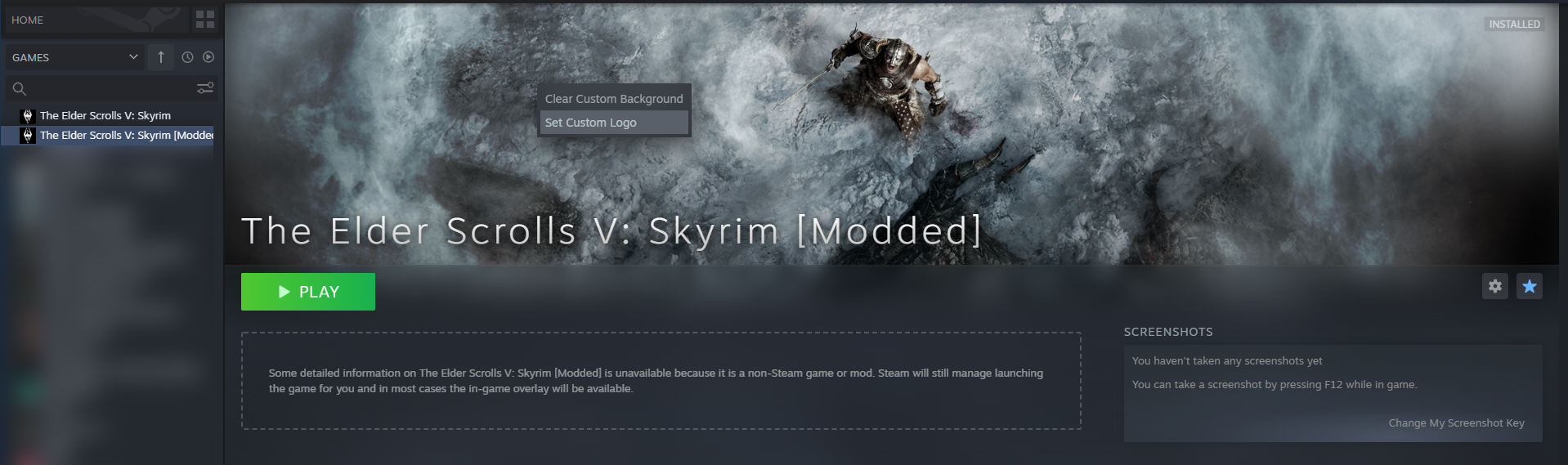
Already looks nice, for the finishing touch you can once more right-click on the banner and select Adjust Logo Position to rescale the logo and choose between limited positions for the logo.
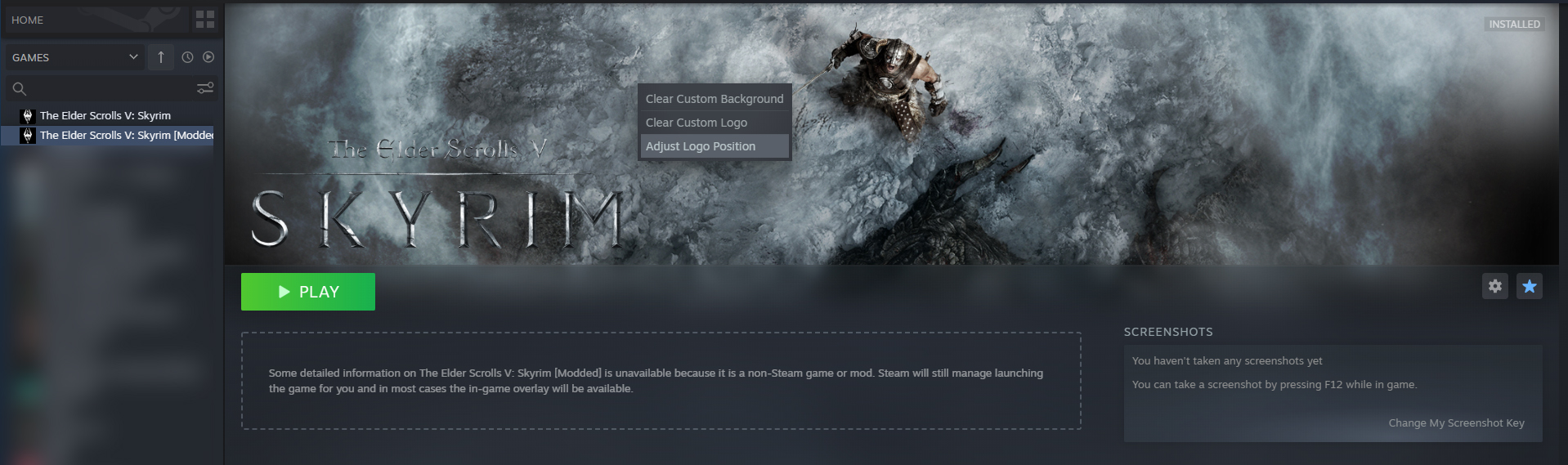
That’s it, you’re done.
Your Bethesda collection
Not quite done yet? Have some other modded Bethesda games you want polish the appearance of? Take a look at sets for the following games:
Customize the artworks
If you want to make your own artworks Steam has some templates to offer:
(Just note that these are Photoshop files)
If you have problems don’t hesitate to comment here
And if my guide was helpful or you simply liked it: