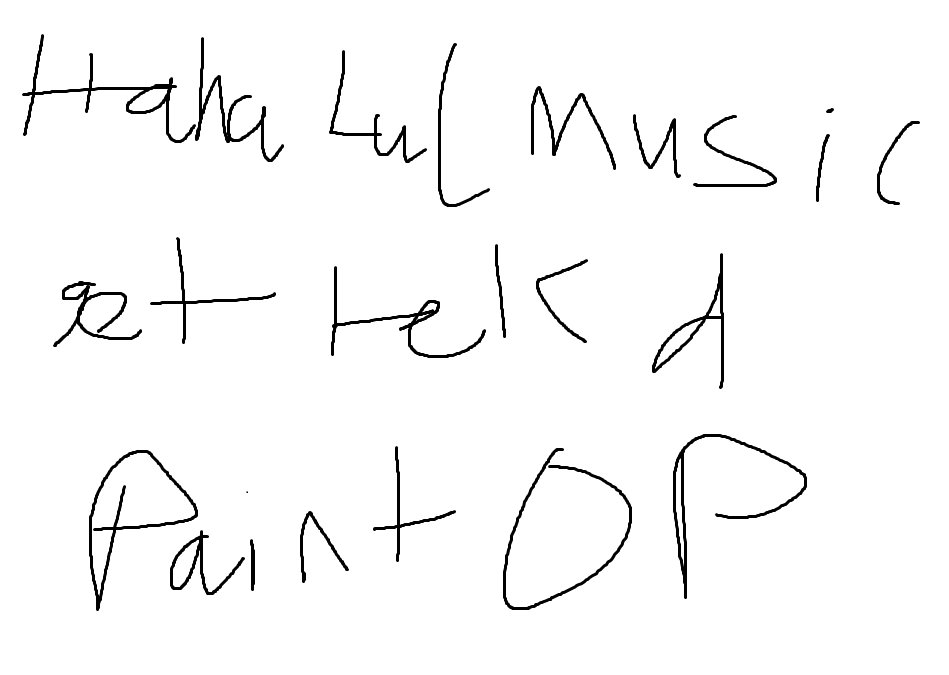Overview
Theres an easy way to change the ingame music to any kind of music you like. Just take a look!
how 2 do it
1. Find the music you want to have played ingame and download it. Like using yabeat if you want to download music from youtube. (Spoilers, there are 6 different music files that can be changed, all differ from their time played ingame.)
2. Convert the your music files into the .ogg format. I used [link] , but I guess anything works, as long as it works.
3. go to your Martial Arts Brutality installation folder (Program FilesSteamsteamappscommonMartial Arts Brutality), then into data, then music. You should see these 6 music files:
Here’s the catch: Each track will be played in a specific situation. Like the “Menu-Gladiator” track will be played in the main menu. I dont know when the others are played yet, but Im guessing it chooses one ‘Fight’ track at random when you attack, defend, or see actually see the fight, I guess?
4. All you have to do now is, to rename your music files to exactly what the original music files are named as and replace the original ones with your custom music. (Make a backup of the original music just to make sure.)
5. Youre done! Enjoy the music, and if its too quiet, you can adjust the music volume in the game’s settings.
it doesnt work, wtf i got scammed
Make sure you:
- Converted your music files into the .ogg format. Maybe your converter just sucks?
- Renamed your custom music correctly. Heres all 6 file names
Originally posted by ayyy lmao:Attack-RunDrumRun
Fight-ApocalypseInD-Full
Fight-DeadlineForDuty
Fight-HardRain-Full
Fight-InviteToMayhem
Menu-Gladiator
- Still cant hear anything? Try turning up the ingame music volume, or try making your mp3, or ogg, file louder somehow, idk use google
- Made a satanic ritual to the bloodgods. I recommend sacrifing goats.
(btw)
The same procedure should apply to the sfx sounds in the sfx folder located in the data folder. Looks like a lot of potential to meme around with.