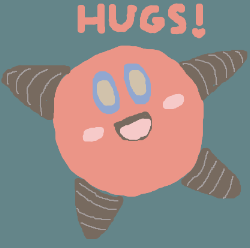Overview
This is just a tiny AutoHotkey script I wanted to share that lets you cut chains in a single click.
The shameless blurb
Ever got tired of clicking two mouse buttons even though you’d rather settle for one?
Ever felt that true Zen and redundancy don’t blend together too well?
Ever been worried that all this double clicking noise would wake up your beloved cat that is sleeping so sweetly and peacefully on your lap?
Well, you’re in luck!
Making it work.
- First of all you’ll need to install Autohotkey[autohotkey.com], which is basically a very advanced key rebinder that will run the script and do the actual work.
- When you’re done, make a new script by right clicking on the desktop and picking “New -> AutoHotkey script”. Then copy-paste the following contents:
#IfWinActive, ahk_class Obulis LButton:: RButton:: SendInput {LButton} {RButton} return #IfWinActive
- Save it.
- Double-click the script you’ve created (a white “H” will appear in the tray) and launch the game! Now either mouse button will act the same and cut any chains you want in just one click.