Overview
Special thanks to EZ PC TECH 🙂 • EZ PC TECH -https://www.youtube.com/EZ%20PC%20TECH Update1: EZ Optimizer for Cyberpunk 2077! ( https://www.youtube.com/watch?v=ZfzUoDAEqJY&feature=emb_title ) Update2: updating the Nvidia Panel and game settings Update3: Patch 1.06 🙂 Hotfix 1.06 is available on PC and consoles! Here is the full list of changes:PC-specific• Quests• Dum Dum will no longer go missing from Totentanz entrance during Second Conflict.• Removed the 8 MB save file size limit. Note: this won’t fix save files corrupted before the update. The game runs at 50-60 fps depending on the amount of things happening on the screen. I also recommend installing the game on SSD.follow the guide below 🙂 My hardware specs :CPU : AMD Ryzen 5 3600X 4,4GHz OCGPU: Nvidia GeForce xtreme gaming 1060 6gb OCMotherboard/płyta głowna: Gigabyte B550 AORUS ELITERAM: Corsair 16GB (2x8GB) 3000MHz CL15 Vengeance LPX BlackPSU/zasilacz: Chieftec 750W_A80 CTG-750COS/: win 10 proCase/obudowa: SilentiumPC Signum SG7V TGcooling/Chłodzenie: be quiet! Dark Rock Pro 4SSD: Goodram CX400 512GBSSD:Kingston 500GB M.2 PCIe NVMe A2000Hard Disk: SEAGATE BARRACUDA 2TB 3,5″
Cyberpunk 2077(GOG) “OPTIONAL” how to increase the number of FPS? Advice for owners of AMD Ryzen processors “OPTIONAL”
First download the hexadecymal editor ( [link] ) and then get to the main game folder: My computer > disk > game folder > bin > x64 and click PPM on Cyberpunk2077.exe. Open it with the program you just downloaded and look for the value: 75 30 33 C9 B8 01 00 00 00 0F A2 8B C8 C1 F9 08, which was developed for Intel processors.
Change it to: EB 30 33 C9 B8 01 00 00 00 0F A2 8B C8 C1 F9 08, a combination designed for AMD processors. Save the file and start the game. Those who did this report that their FPS counter has increased by up to 5-10 frames per second, especially on low and medium graphic settings.
Nvidia panel settings
1.open the Nvidia panel, set the settings shown in the photo.
turn on “disable full screen optimization” -> Cyberpunk.exe
2.Open the file location (my location): “C:CyberPunk 2077steamappscommonCyberpunk 2077binx64” Right-click on cyberpunk2077 – Properties –> go to compatibility and check “disable full screen optimization” –> save
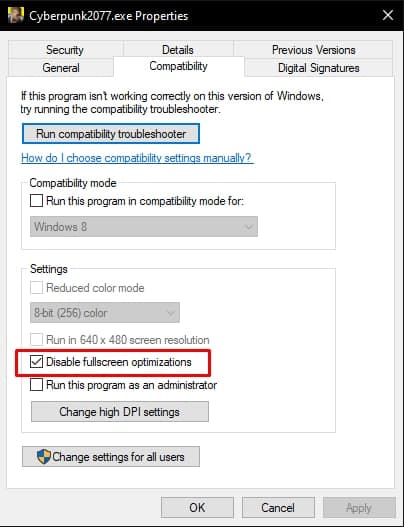
set up a power plan “AMD”
3. if you do not have this plan, here’s a video showing the installation:

Turn on Game Mode
4. restart your computer after entering Game Mode

Disable the Game Bar
5.
In-game settings
Before you set these settings Set everything in the Nvidia panel











