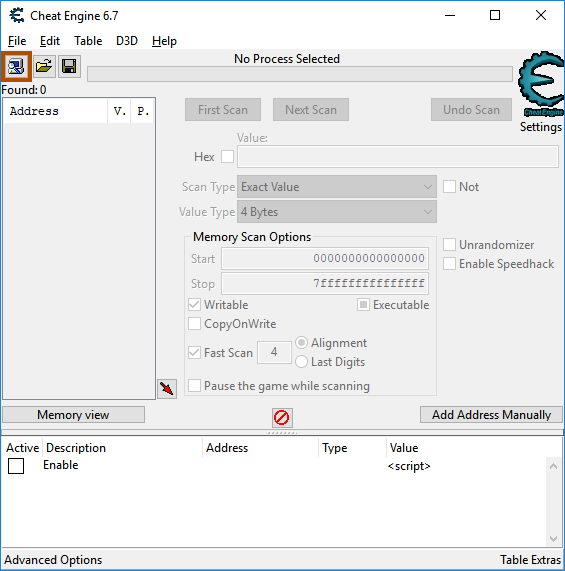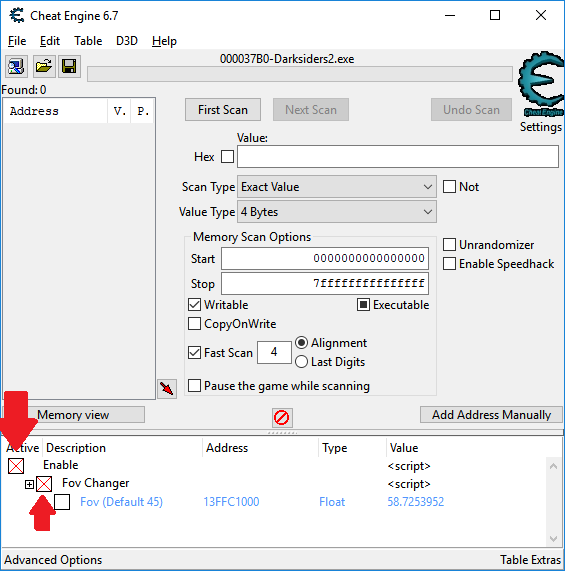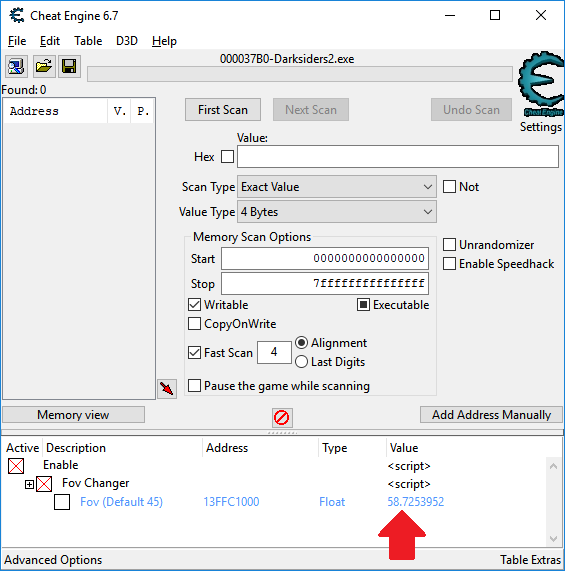Overview
The guide on how to fix the terrible field of view (fov) in Darksiders II Deathinitive Edition by using the external tool Cheat Engine.
WARNING! (Please read first)
This guide is using the the external tool Cheat Engine. Please make sure to close any other multiplayer or cheat protected game, before opening Cheat Engine.
Please know what you’re doing and use this at your own risk!
I will not go into details on how to install or use Cheat Engine, please use google or search on youtube for instruction videos.
Fov comparison
Original fov with 1920×1080:
After the fix with Cheat Engine:
What you need
1. I used Cheat Engine (short CE from this part on) version 6.7 and downloaded the exe file from this site [link].
Please make sure to not install any unwanted third party software.
2. You will also need a .ct file (this is a config file specifically written for Darksiders II) for CE.
Download link: [link]
Original Source link: wsgf site [www.wsgf.org]
I modified the .ct file (created by Akuma), so that it only shows the fov changer.
How-to
1. Extract the “Darksiders2.CT” from the “DS2_fov_fix.zip” that we downloaded.
2. Double click the “Darksiders2.CT”, this will automatically open CE and load the .ct file.
Your CE should look like this now:
3. Now start Darksiders II in Steam and select the Darksiders II process in CE:
4. Activate “Enable” and “Fov Changer”:
5. After you activated both you should see a small change in Darksiders II.
The fov can be changed by clicking the value 58.7253952 (I used 80):
Thank You
Thanks for reading the guide. I hope it was helpful to you.
It would be great if you can rate the guide, so more people will see it and can enjoy the game without motion sickness! 🙂