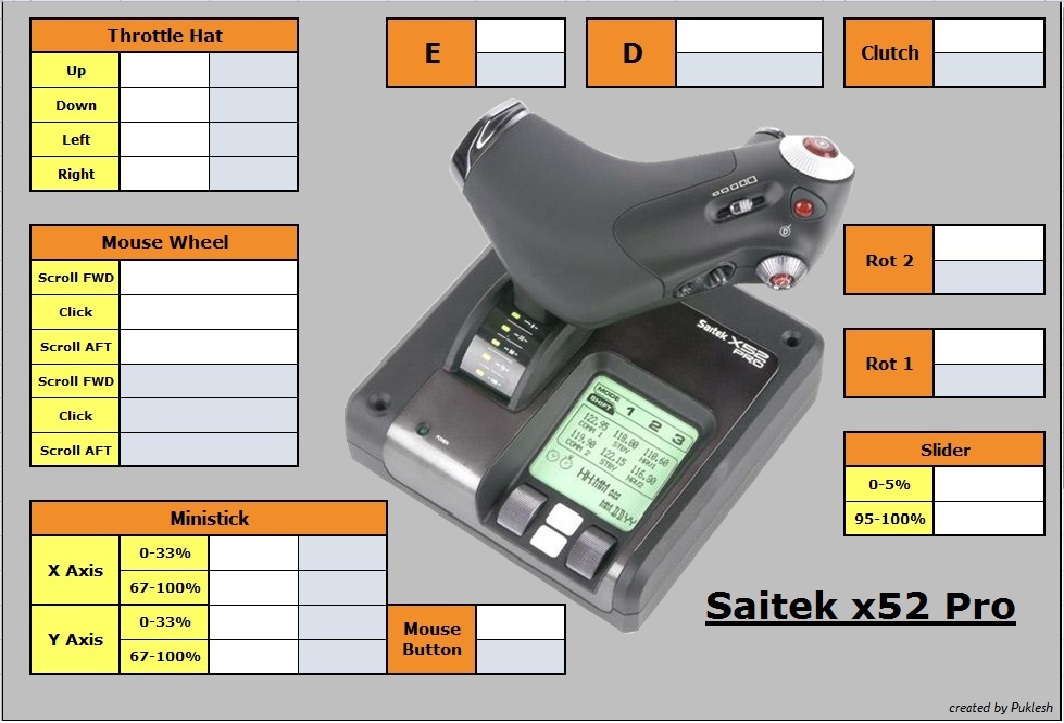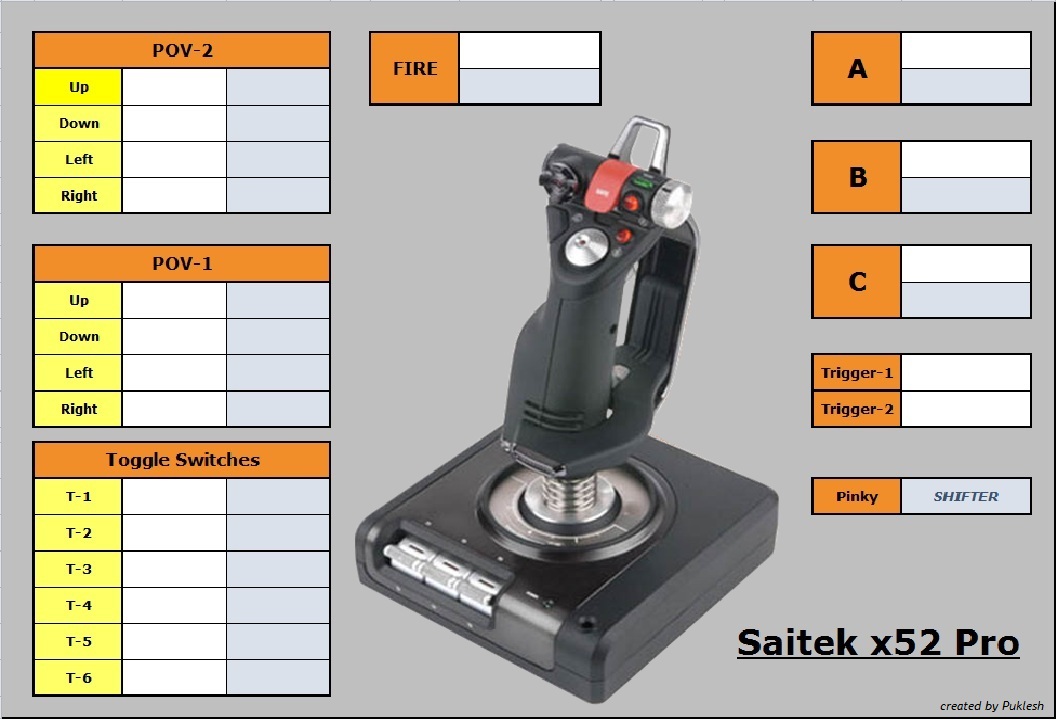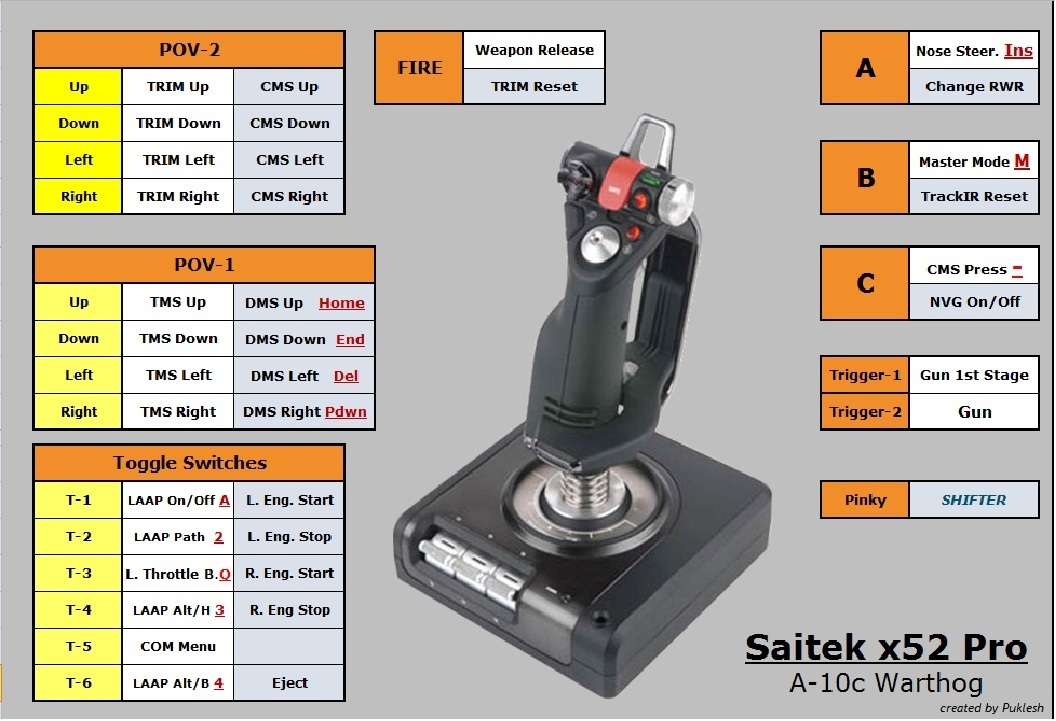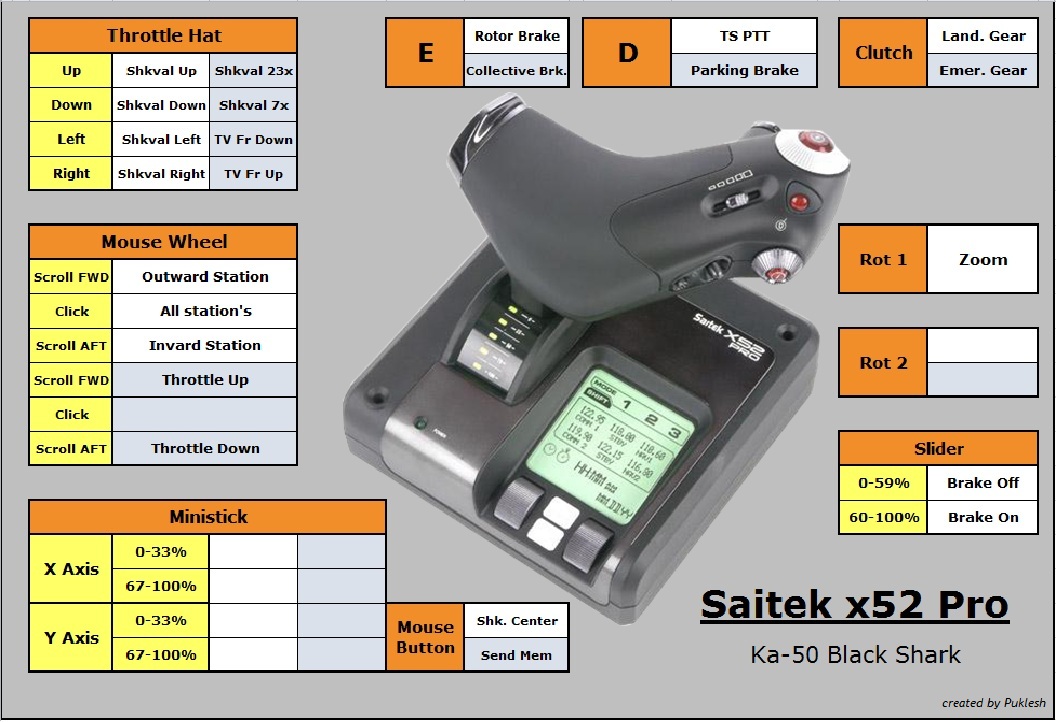Overview
Hello,I created these profiles because on the ED forum’s there are only few for x52 PRO!! I also created an excell tabs for both (A10c and Ka-50) with keybind’s there and one blank, so u can edit your own. This is my first manual/tutorial/help and I will improve this later for sure.Puklesh
Saitek x52 Pro Profiles: version 1.0
Some Info:
Mapped almost all HOTAS and other useful keys with TS + TrackIR reset buttons.
Using only 2 modes: Master and Master + Pinky. Pinky is Shift button!! This is first version, expect future improvements. Hope this will be useful for someone 😉
Profiles and Tabs:
Basic blank excel tab for editing your own profile:
- x52 Pro – blank tab[www.dropbox.com]
A-10c Warthog – Profile + tab
- A-10c: x52 Pro – profile[www.dropbox.com]
- A-10c: x52 Pro – excel tab[www.dropbox.com]
Ka-50 Black Shark – Profile + tab
- Ka-50: x52 Pro – profile[www.dropbox.com]
- Ka-50: x52 Pro – excel tab[www.dropbox.com]
Pictures:
Blank tab:
A-10c Warthog – tab:
Ka-50 Black Shark – tab:
Useful Stuff:
- A-10C HOTAS TAB – Hotas tab with keyboard comand’s Download here[www.dropbox.com]