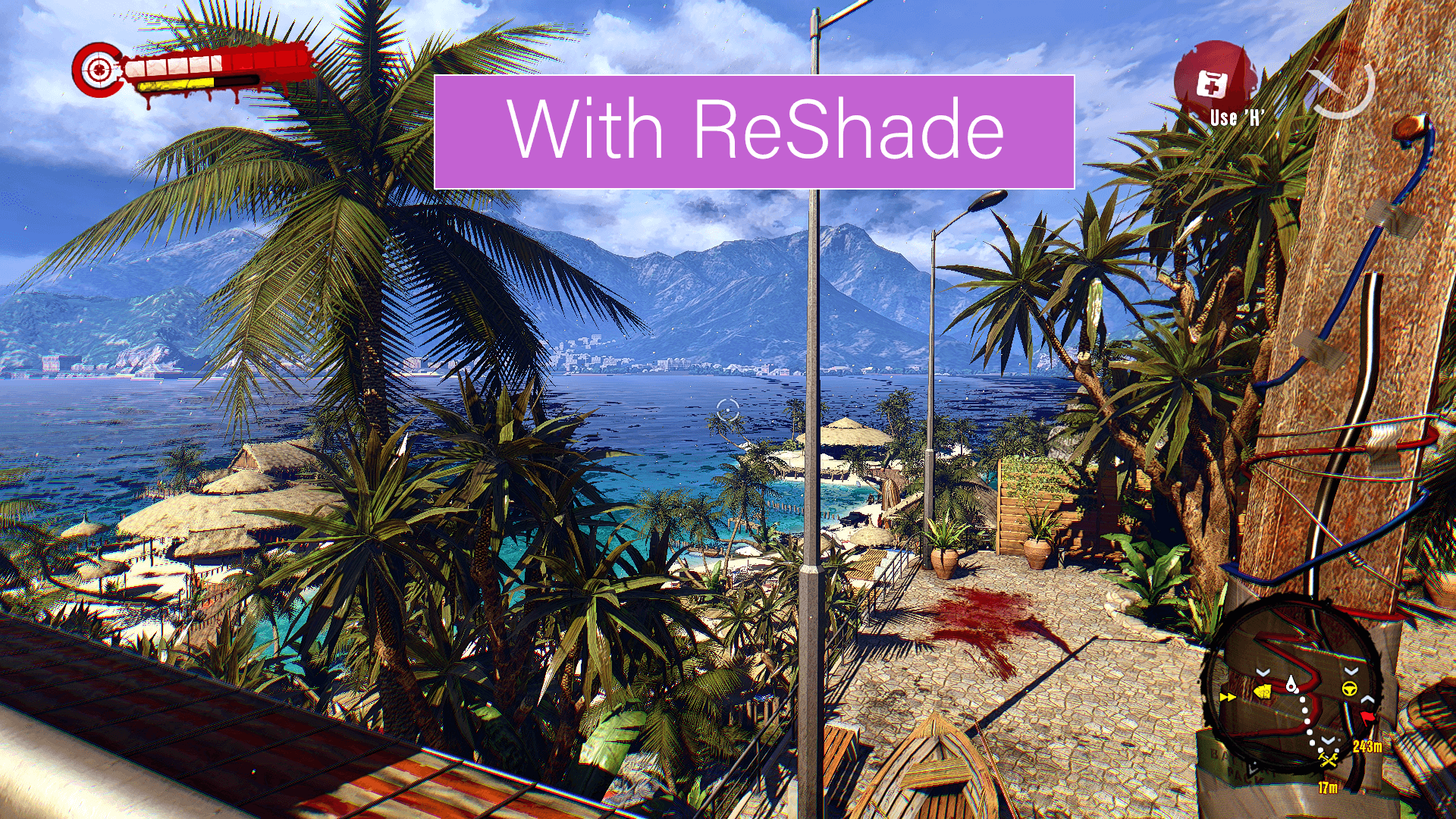Overview
Make Dead Island Definitive Edition Great Again! With RedShade (SweetFx) settings! Bring back the color of the original game to the new Definitive Edition! Make sure you set your game resolution to 1920×1080 or higher and max out all graphic settings, except for the motion blur.Downloads:=======================================-ReShade:https://reshade.me/ -My ReShade Settings / Config File:https://drive.google.com/file/d/1TsS7yVBeOCkGqy99EapqJvSF5En_o5Gg/Instructions:=======================================1.) Download the latest version of ReShade from their website, run the app, select the .exe of Dead Island, pick DX10+, follow instructions in app.2.) Open your game folder located in “C:Program Files (x86)SteamsteamappscommonDIDE” and rename the file in the folder dxgi.dll to d3d11.dll 3.) Run/Start the game, Press [HOME] button on your keyboard and follow ReShade tutorial to create a basic ini. 4.) Exit the game, return to your steam folder5.) Download and extract my Reshade Settings archive and copy the “DefaultPreset.ini” file to your game’s root folder [where the .exe is located]6.) You may need to turn off steam overlay in Steam > Library > Dead Island > Right Click on the name / title > Properties > Unchecked the option”Enable Steam-Overlay while in game”
Download ReShade
[link]Download the latest version of reshade, run the app and follow its instructions, for render pick DirectX10+.
Download My Config / Preset
Download my ReShade preset from here:
[link]
Instructions
- Download the latest version of ReShade from their website, run the app, select the .exe of Dead Island, pick DX10+, follow instructions in app.
- Open your game folder located in “C:Program Files (x86)SteamsteamappscommonDIDE” and rename the file in the folder dxgi.dll to d3d11.dll
- Run/Start the game, Press [HOME] button on your keyboard and follow ReShade tutorial to create a basic ini.
- Exit the game, return to your steam folder
- Copy the “DefaultPreset.ini” file from the folder [extract archive you download] to your game’s root folder “C:Program Files (x86)SteamsteamappscommonDIDE”
- You may need to turn off steam overlay in Steam > Library > Dead Island > Right Click on the name / title > Properties > Unchecked the option”Enable Steam-Overlay while in game”
[/list]
Recommended Mods
If you want to make the game look even better, you should take a look at other tweaks available:
FOV Adjustment:
[link]
Fully remove Chromatic Aberration:
[link]
- – May create shakiness.
Video Comparison
Before and After (Pics)
My ReShade Settings:
Standard Game, No ReShade: