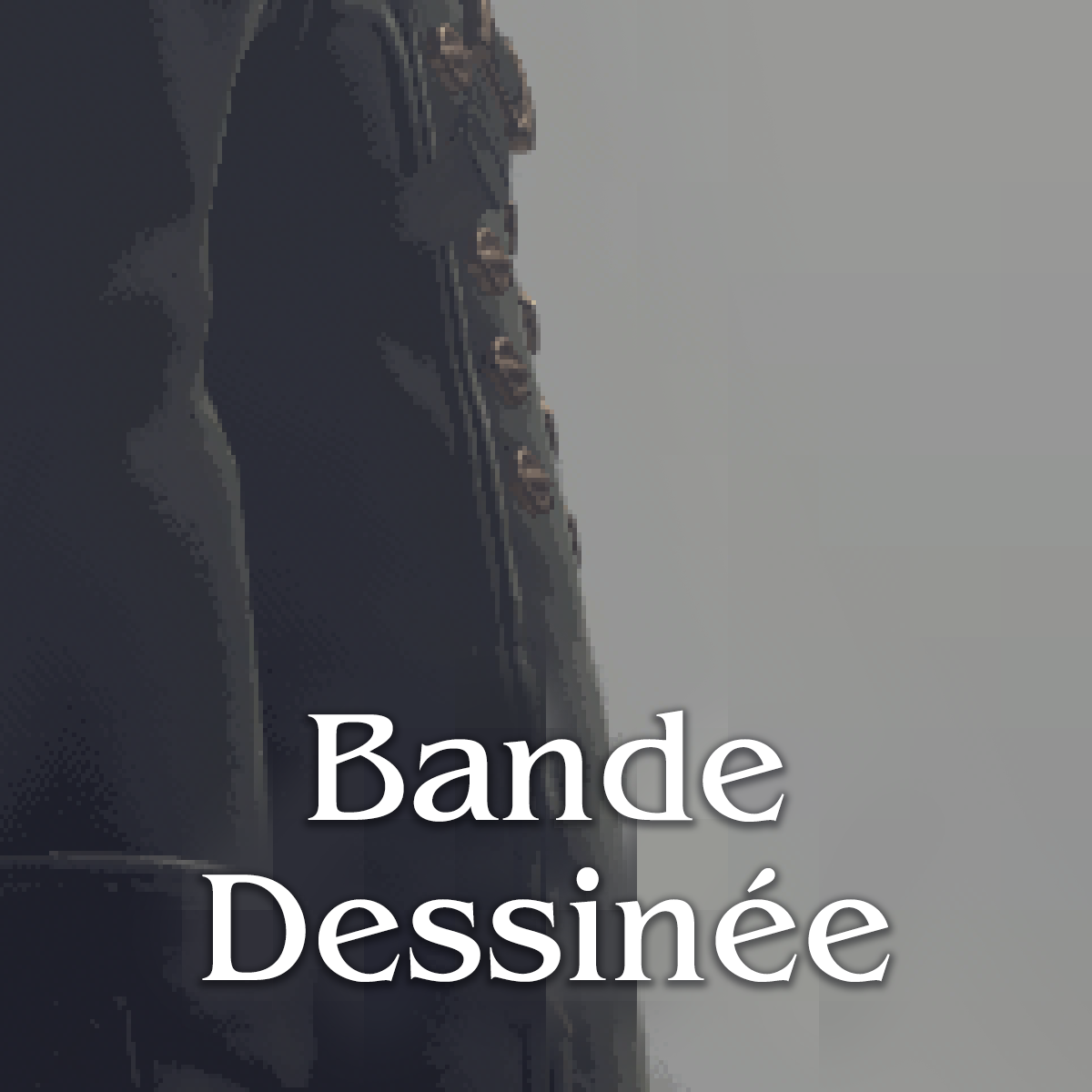Overview
A shader fix mod to alleviate the unsightly banding in NieR: Automata.
Bande Dessinee

What’s it look like?
(Full size)[files.catbox.moe]
(Full size)[files.catbox.moe]
(Full size)[files.catbox.moe]
What’s it do?
This mod uses the highly versatile shader replacement tool, 3DMigoto, to add nearly invisible dithering to the game’s rendering. The application of this dithering removes banding artifacts, while making the image look smoother overall.
Games nowadays are normally rendered in nice, wide 16-bit buffers, full of space to can hold all the little HDR details of the image. But! Chances are, your monitor/OS only supports 8-bit colour!
You see, banding is the product of quantization – the result of reducing a signal down to a lower precision format. When we squeeze that data down onto your screen, the colours just go wherever fits them closest.
The solution? Dithering. Well, it’s really more of a workaround. By adding a kind of noise to the image before it gets squished down to the format your monitor supports – ta-da! The harsh lines of banding melt into a nearly invisible softness, as the error from the quantization becomes diffused among the different pixels.
Not too technical, I hope? For more detail, please check out Wikipedia.
How do I install it?
Simply extract the contents of the archive below into your NieR: Automata directory. Typically, this would be found in;
Just remove the files from the directory. Make sure you remove the right ones, as other useful mods use files with similar, but different, names.
Compatibility with other mods?
Yes.
Some updates to FAR have broken compatibility in the past. For up-to-date info, check the comments on the download page.
Yes, but your mileage may vary.
So, where’s the download link?
The latest version is available at Nexus Mods!↪Click here!↩[www.nexusmods.com]
More details?
Have fun! Please report any issues.
- There are certain areas in the UI with banding. There could be a later place in the rendering to inject dithering.
- It would be nice to add higher quality noise to the dithering system. At present, I do not know if 3DMigoto is capable of injecting textures. Were it possible, a smoother solution using blue noise could be added.
- Bloom in this game could use an extra stage of blurring…
- I wonder why the ambient occlusion is so lacking in definition?
- Motion blur in this game is smooth enough, but with dithering it could look even smoother…
- Radial blurs, too…
- If injecting textures becomes possible, it would be interesting to see the Bayer matrix used in the light shafts replaced with a blue noise texture.