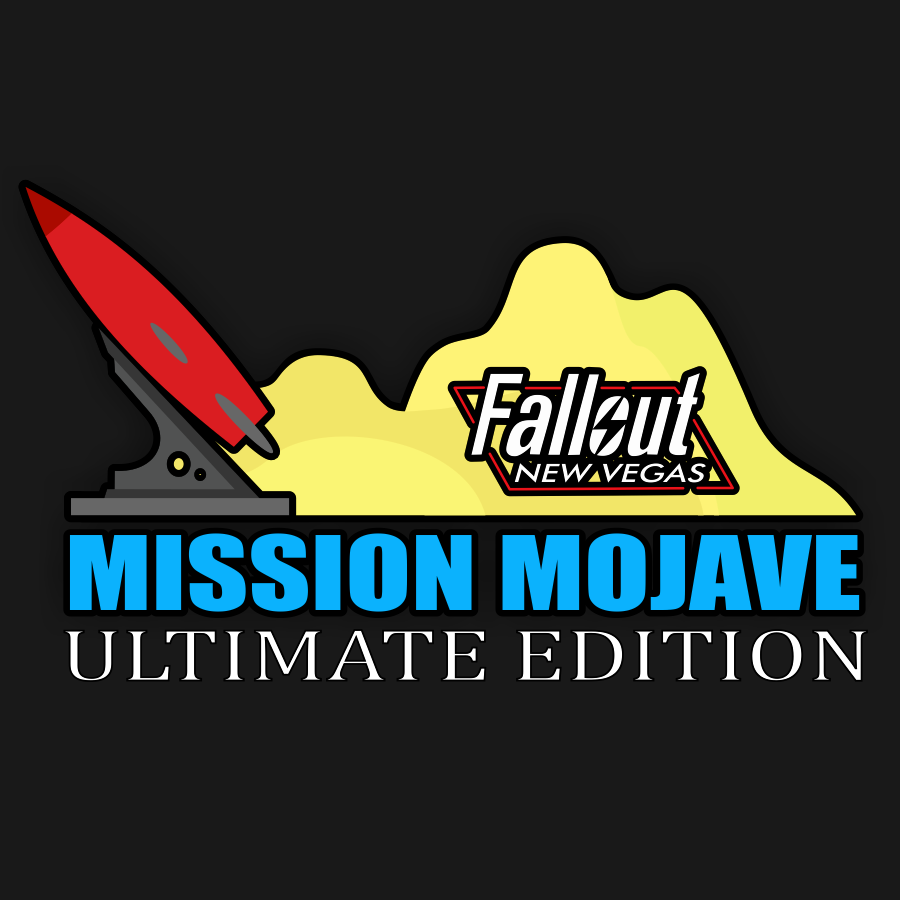Overview
Guide for getting your game working and bugfree.
Debugging
As first step it the best to install the unofficial patch Mission Mojave – Ultimate Edition from here[forums.the-team-mystery.com].
Drop the files into your FalloutNV Data folder and activate them via the launcher.
If you have any trouble with this refer to the support section of the guide.
The patch currently has around 27000 fixes and should pretty much cover everything.
Troubleshooting
My game is crashing what should I do?
The basics of fixing up general issues with the game are the following.
Reorder your gamefiles with FOMM[newvegas.nexusmods.com], BOSS[code.google.com] or NMM[newvegas.nexusmods.com] like this:
FalloutNV.esm
DeadMoney.esm
HonestHearts.esm
OldWorldBlues.esm
LonesomeRoad.esm
GunRunnersArsenal.esm
ClassicPack.esm
MercenaryPack.esm
TribalPack.esm
CaravanPack.esm
Mission Mojave – Ultimate Edition.esp
This usually helps if other mods load the dlcs. If they are in the wrong order the gameengine simply crashes.
This means if a mod you installed needs deadmoney to run but you dont have it then your game will simply crash. You can check the files and their masters using FOMM[newvegas.nexusmods.com].
Sometimes plugin A doesn’t work with plugin B. Or the plugin causes the crash itself.
In this case all you can do is disable your plugins one by one till you find out which one causes the problem. Then the only thing left to do is go to the page of the plugin author and complain about it 😛
This next change makes sure that you do not have any corrupted meshes that where added by another mod. Rename your data/meshes folder to meshesTEST. If this doesn’t stop your game from crashing then rename it back.
Set your settings to default. Launcher and ingame.
This can fix a lot random crashes.
Try starting a new game. If you upgraded your windows old saves wont work anymore.
Plus this fixes a lot script related issues because all scripts are loaded anew and any issues related to that disappear.
If nothing of these things help then try reinstalling the game.
Support
If you find any bugs using Mission Mojave – Ultimate Edition then you can report them[bugtracker.the-team-mystery.com] at [link] so they are fixed in the next version of the mod.
If you have general questions and issues with FalloutNV you can post at www.forums.the-team-mystery.com
If you have any issues with mod compatibility or you just don’t get your game running at all then you can also post at [link]
However you should google your issue first before complaining about it.
Good luck everyone and happy gaming!