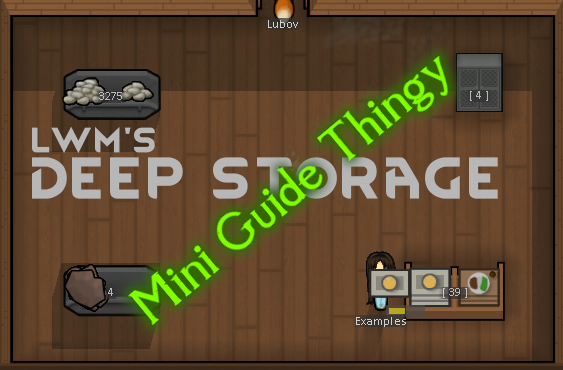Overview
So many people asks me or others how to change what can be stored in the various Deep Storage containers.This super simple visual guide will explain this little fact.Even how to increase that amount of items that CAN be stored in the various storage containers.Most of the times though, people ask instead of “tinker” or even look in mod settings.So hopefully this guide will be a nice “Shut up and look in settings!” kind of deal.
Ertergger berg ge gebagu boo?
(I don’t know what to call this section)
This guide won’t make sense if you do not have LWM’s Deep Storage mod.
1) Open the Options/Settings Menu and lick on “Mod Settings” (The green button):
(Yeah, don’t click it, but lick it… it tastes like apples.)
2) Scroll down and hit that sweet “Show Settings” Button for “LWM’s Deep Storage”:
3) Again, Scroll down on that page till you see that loooong button at the bottom called
“EXPERIMENTAL: Change Storage Settings for each type of Unit: Caution”
Aaaand…. Click it – gently!
(Note: Sometimes, the menu will not register the mouse wheel scrolling, so you might wish to play Tarzan and grab unto that scroll bar and pull it down down down, all the way down.)
4) Locate the storage container you wish to modify.
Stop saying it’s complicated already – All you did was navigate some freaking menus ffs!
5) Complicated? Not really, Let me break it down just a bit, for you.
The first one is OBVIOUS, Label, what is the name of the storage container?
Next one is a tad tricky, as it requires a tinsy bit of math-aroo.
“Maximum number of stacks per cell”
For instance, if the storage is a 2×1 sized storage, that means it got 2 slots / tiles / cells to put things in.
And each of those slots / tiles / cells can hold ## amount of STACKS of certain items.
For instance, the Skip can, by default, hold 6 stacks of Marble blocks per slot.
But the Skip has 2 slots because it’s a 2×1 sized building.
So with a bit of math (2×6=12), we know it can store a total of 12 stacks of Marble Blocks.
If you wish to increase that, just change the number…
“Bud i wan ith to stor meet!”
I got you, bro.
6) Scroll Down on the page and put a gorgeous green check instead of that angry red cross at
“Change what Items are allowed in this building?”
(Might need to grab the scroll bar again… finicky menus and all that)
Now you can change what it can store, and what it cannot. Quite dang simple.
Be aware that these default storage containers do not keep things cold.
You need the mod “RimFridge” for that. And once installed and set to be AFTER Deep Storage mod, you can alter it’s storage volumes too in here. Pretty cool, eh?