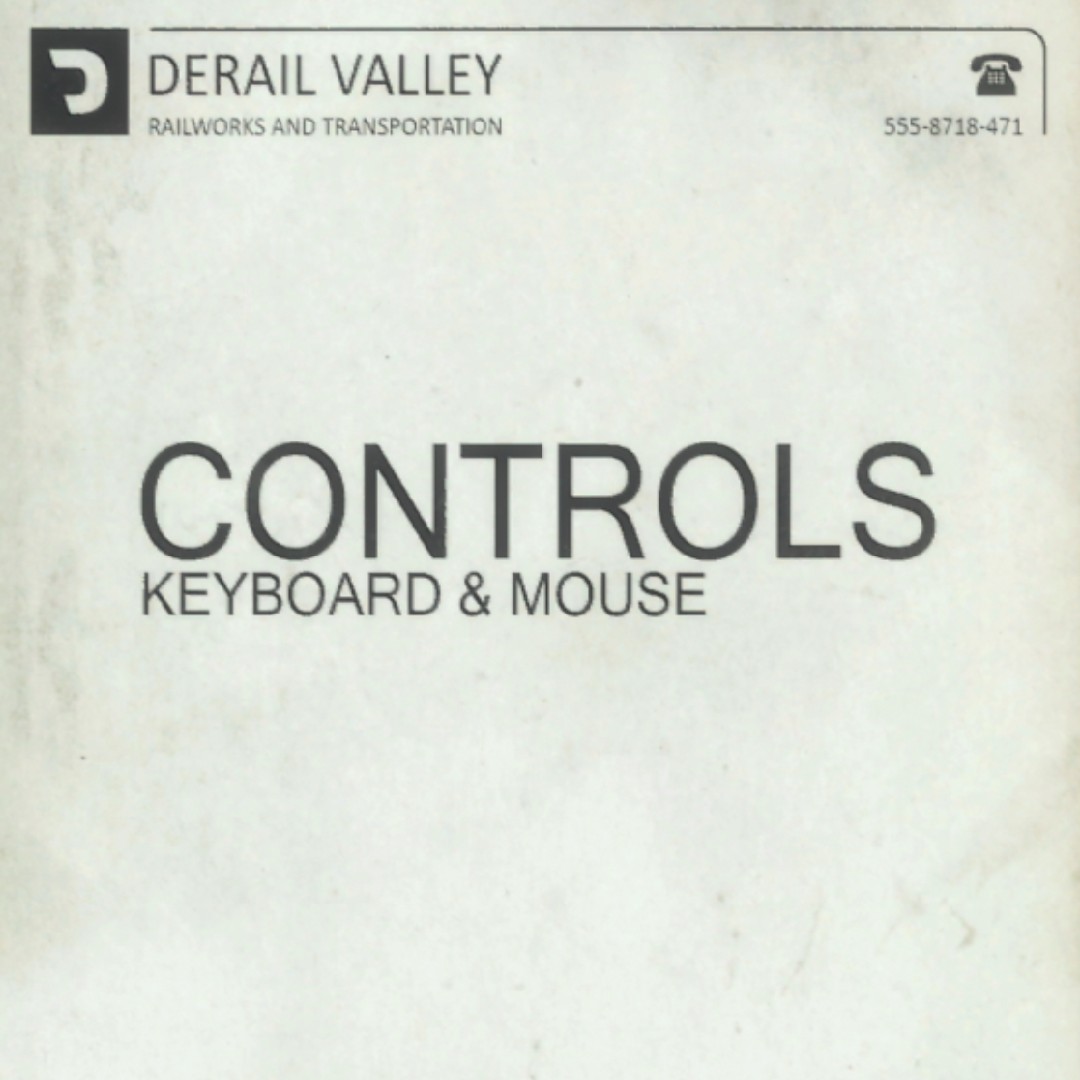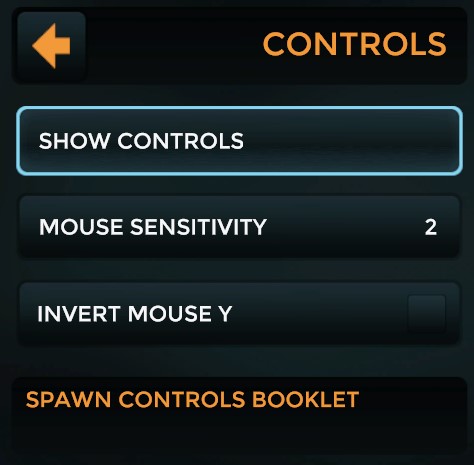Overview
This small guide shows you the default keyboard controlls, as well as show you how to remap them.
Default controls
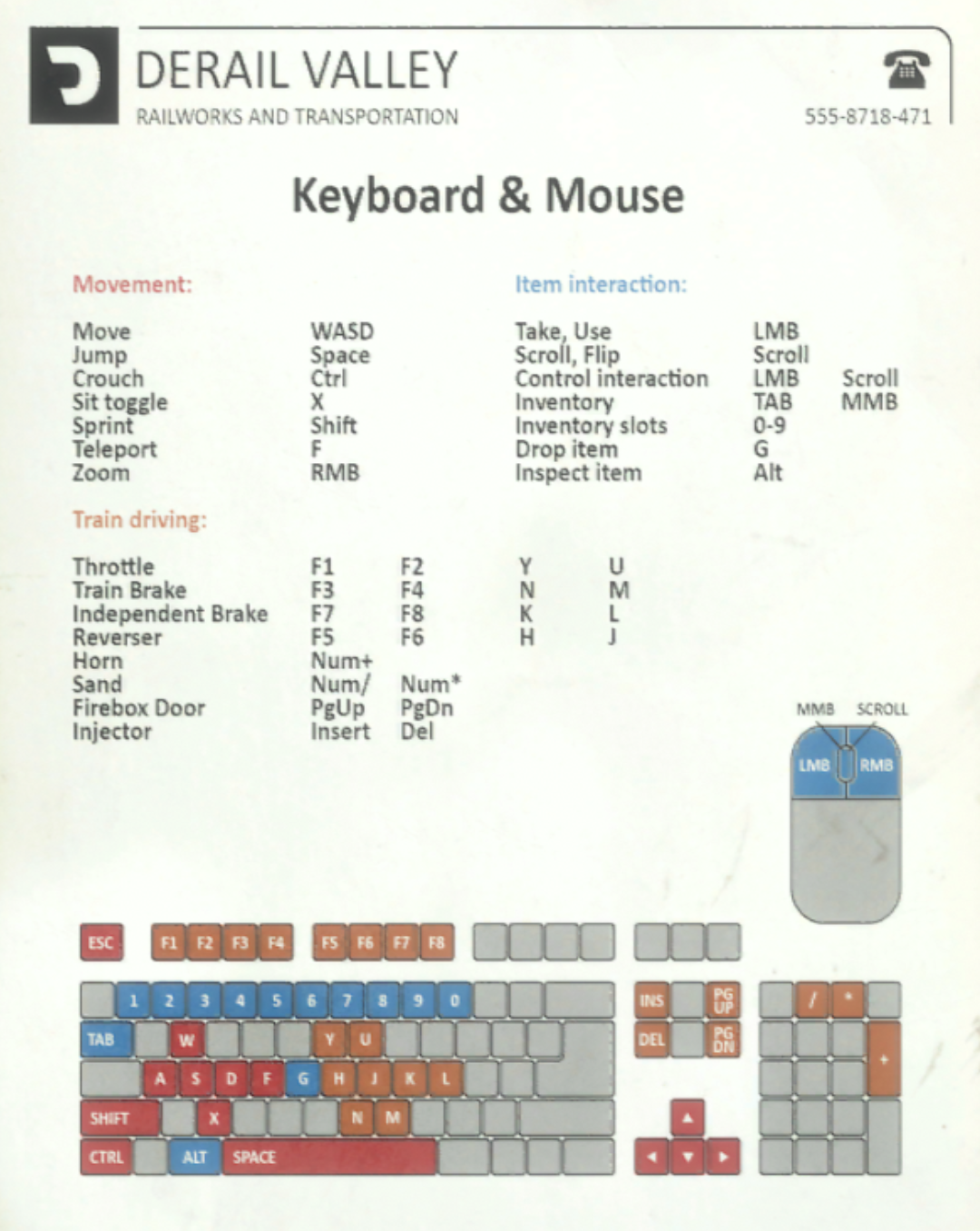
Controls book
After completing the tutorial, you can spawn in a booklet with the default controls in it, like in the above image.
- Go to the main menu
- Press Settings
- Press Controls
- Press Show controls to spawn in the booklet
Changing the controls
You can change the controls by editing the GamePreferences.ini file located at C:Program Files (x86)SteamsteamappscommonDerail ValleyDerailValley_DataSaveGameData
Scroll down to the Non-VR_KeyBindings section.
Here you can change the keys to whatever you like.