Overview
I saw a lot of threads on the steam forums about desktop crashing and low fps problem,so i decided to write all known solutions in this guide.
Desktop crash fix
There is multiple solutions which can help:
1)Update AMD catalyst driver.This should help. Link: [link]
Choose your videocard and OS version.Click on display results and download.
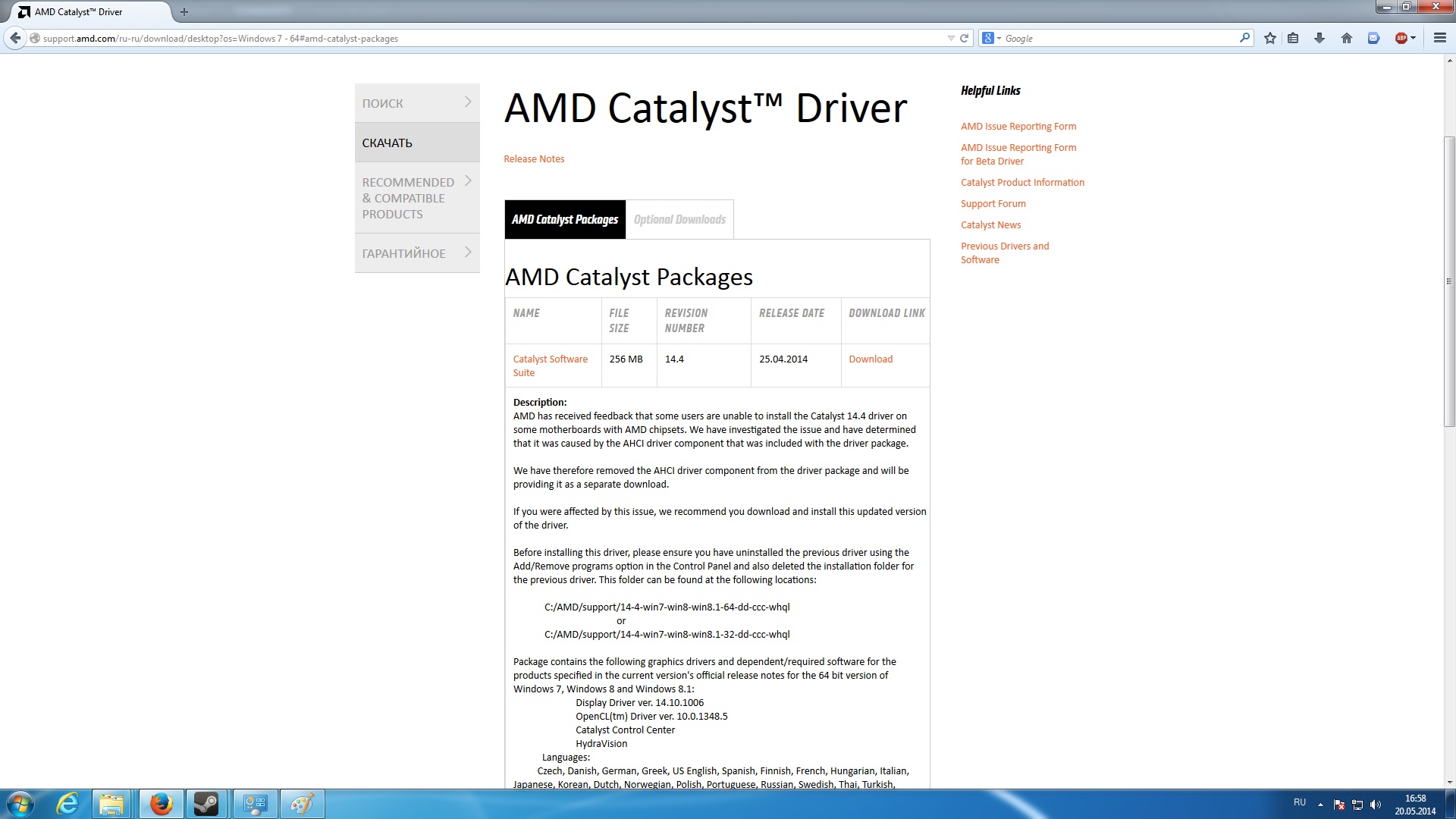
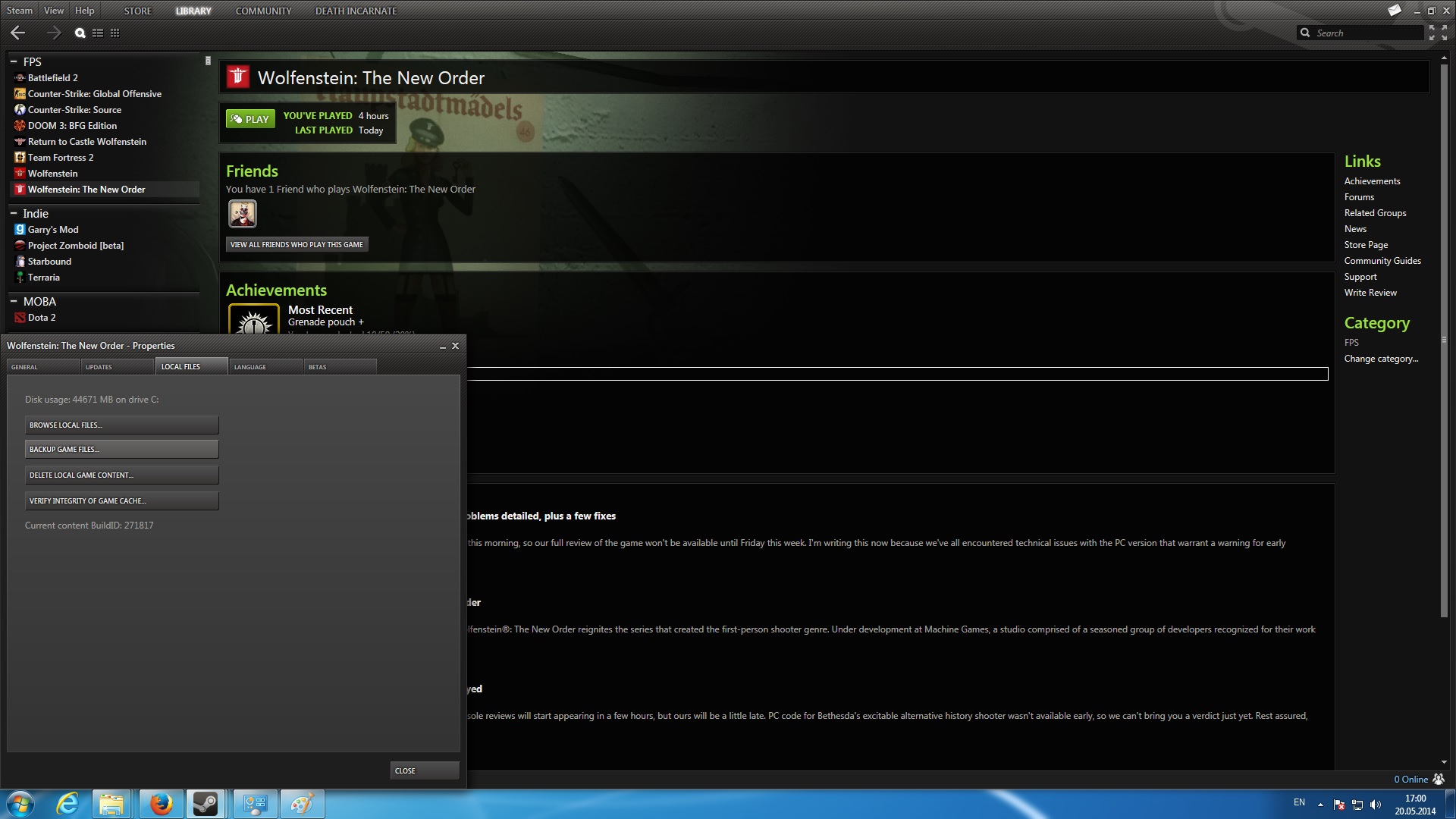
If you know any other solutions write them in the comments.
Low FPS fix
Well,there is no much ways to increase fps.
First of all update your video card drivers.Doesnt matter nvidia or amd.It can help.
To recieve some extra fps you need also to turn down shadow resolution to 2048
If you know some other way to fix low fps let me know.I will add them in guide.
UPDATE.(thanks to [link]
nVidia users can resolve the problem with the latest GeForce drivers by checking the ‘Include beta drivers’ checkbox in GeForce Experience and downloading the 337.50 beta drivers. With them installed, the game runs much better and texture pop-in is less noticeable.
Also nvidia users can use the older GeForce 331.82 drivers rather than the current 335.23 ones. It will help to increase fps.



