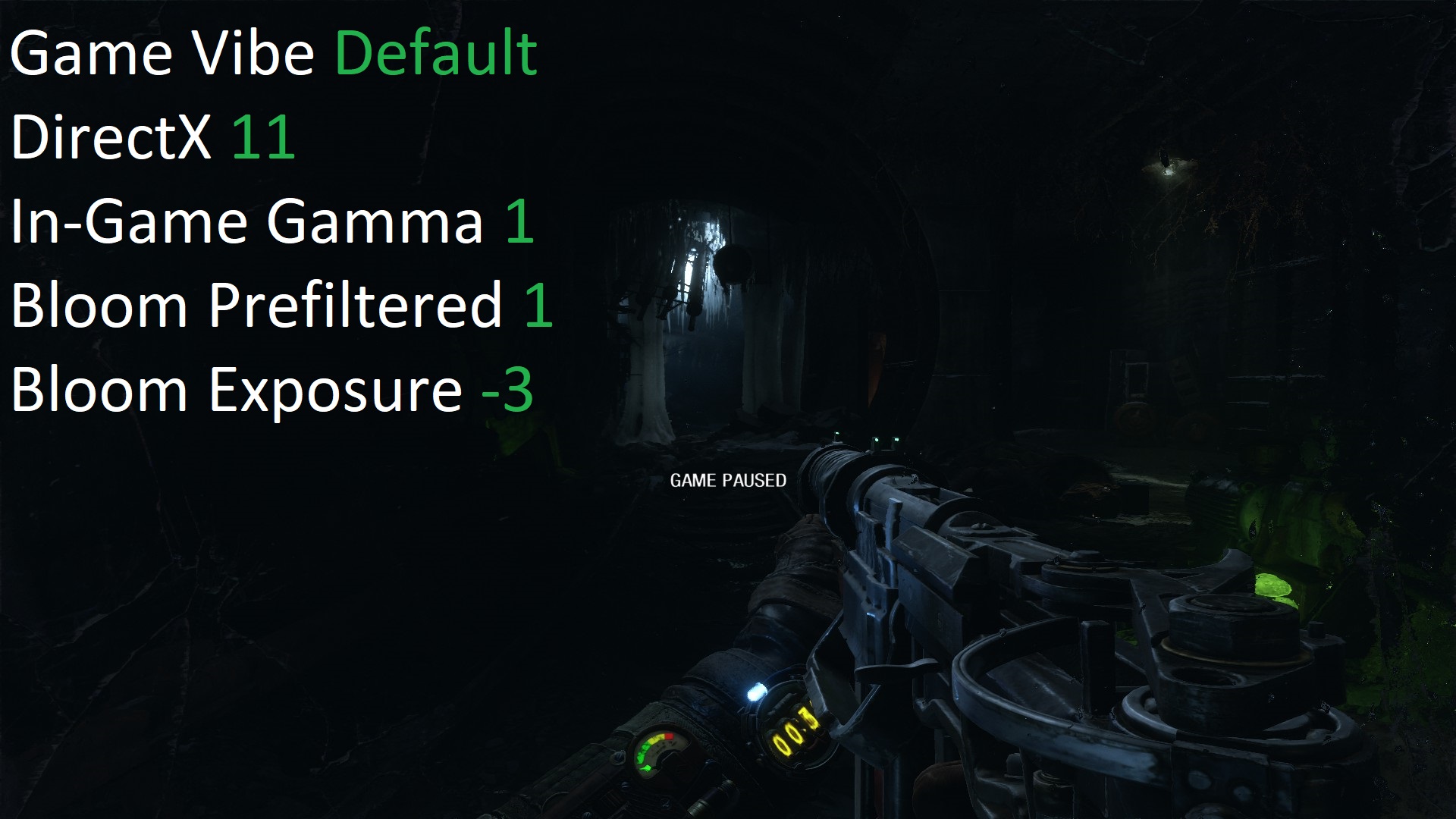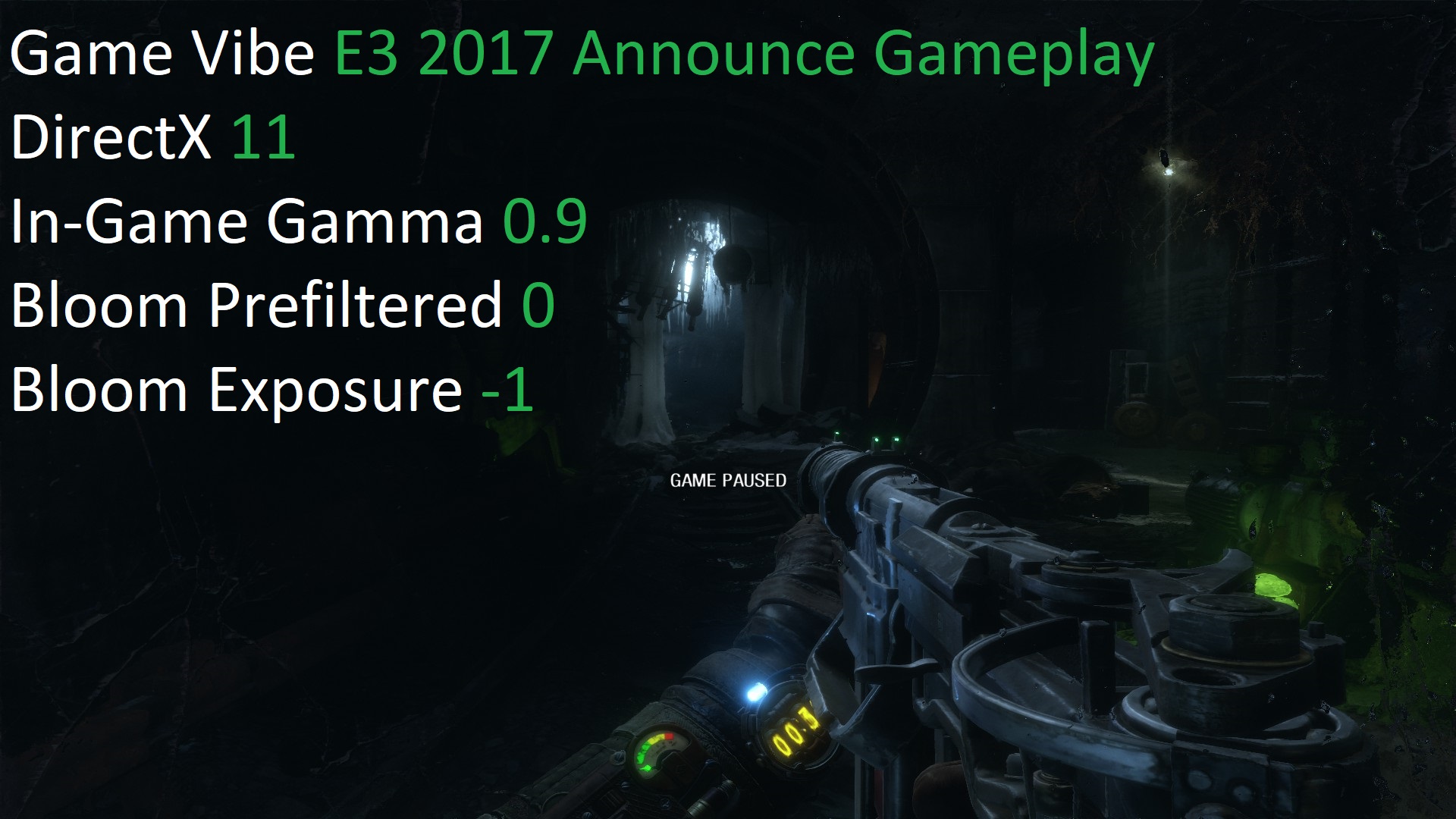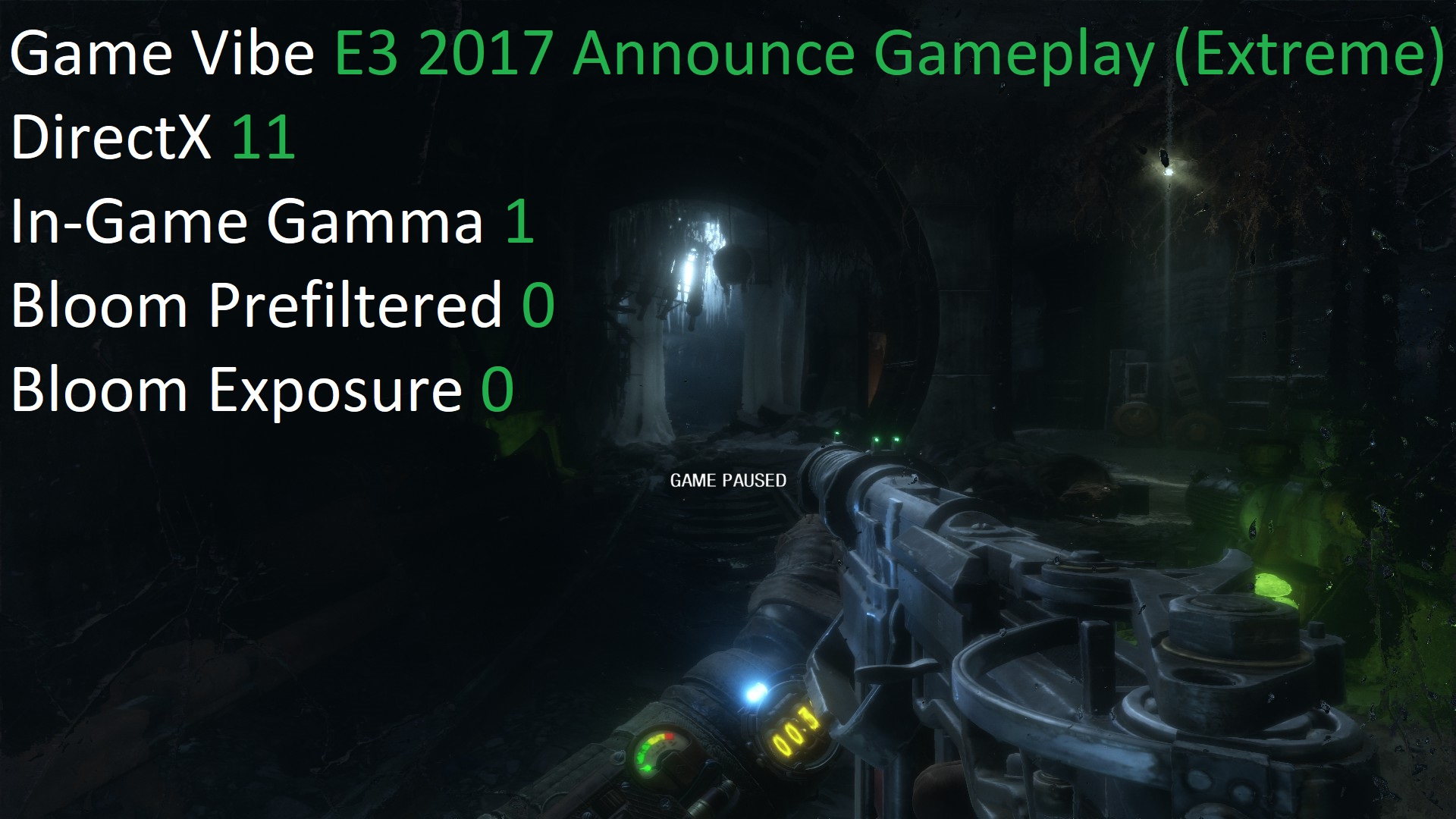Overview
⚠️Requires Cheat Engine 7.1 in order to work properly⚠️Download → Cheat Engine 7.1[drive.google.com]With this Cheat Engine Table you can enable the Dev Console for Metro Exodus, allowing to change many aspects in-game, such as game difficulty, FOV, create a game checkpoint/savegame, change map-to-map with default starting weapons or carry previous ones to any other map. Enable the script and use F1 to toggle the console.Download → Metro Exodus: Developer Console + NoClip[drive.google.com]If you are aware of my save, it has everything unlocked for the beginning of the campaign. Here is the guide for NewGamePlus Unlocked = All Weapons + Customizable FlamethrowerMetro Exodus Commands – Part of Ranger Updatenew_game_plus_allowed Unlocks new game plus settings for campaign to be selected on main-menu.ngp_armored_mode Human NPC’s are upgraded one level of armor across the game.ngp_backpack_limit Crafting in the backpack is disabled, you must only use a workbench.ngp_bad_weathert Fog, Rain, Snow and Sand storm conditions occur more frequently.ngp_dev_comments Green tape players throughout the game will be available to play developer commentary.ngp_grenadier_mode Human NPC’s uses explosives more often.ngp_iron_mode Fully disables the save system, progress is only saved between levels.ngp_radiation_mode Additional radiation zones will appear across some levels, making the gasmask more important.ngp_realtime_weather Change the game’s day/night cycle from 2 to 24 real hours for complete immersion.ngp_tough_creatures Creatures have thicker hide across the game.Metro Exodus Commandsr_gamma Sets in-game gamma (Only for DirectX 11)r_exposure_control Sets in-game gamma (Works for DirectX 11/12)r_exposure_bloom Set value to “-1” to experience the vibe of E3 2017 Announce Gameplayr_bloom_prefiltered Set value to “0” to experience the vibe of E3 2017 Announce Gameplayg_disable_hud_scale_coll Sets weapon scale while colliding with objectshud_scale_type Pre-set weapon position on screen. Use values from 0 to 5hud_scale_force_xy Custom weapon position on screen, but first, set “hud_scale_type” to value 3weapon_count Reduce or Increase weapon slots. Use values from 1 to 3. Re-enter value after reverting checkpointr_base_fov Changes Field of View (FOV)enable_backpack_craft Enables/disables backpack ability to craft Medkits, Filters, Ammo and Throwables enable_costumes_craft Enables/disables workbench ability to change suit upgradesngp_sneaky_combat Reduces character-to-character visual combat against each other. Working status unknownreturn_to_main_menu Returns player to main-menupause Pauses/Unpauses the gamejoy_sens_y_scale_ Changes controller pitch sensitivity scale, since there is no other way of changing itgamesave Creates save checkpointgameload Loads saved checkpointg_game_difficulty Changes engine core difficultyg_ranger_hud_alpha Heads-Up Display (HUD) transparency (Only in game difficulty set to 3 – Ranger Hardcore)ranger_mode_game Metro Redux left-over command, not sure if still does anythingg_survival_mode Same above (Digital or Non-Digital wrist watch sounds changes, uses default Digital watch model)disconnect Stops 4A Engine from everything being used, then use command “map” to load any mapmap Loads any map, but first “disconnect” command is needed to stop 4A Engine.restart Restarts any map that 4A Engine has loadedchange_map Changes current map to any other map and gives the player default starting weapons profilechange_map_cl Same as mentioned above change_map_nl Changes map-to-map as well but saves and gives last current player weaponrynextlevel Advances to next campaign missiong_player_speed_scale Changes the player walk/speed/sprint scalesg_god Sets the player deathlessg_global_god Sets every character deathlessg_unlimitedammo Medkits, Throwable Equipment and Ammo count doesn’t decrease, but weapon’s clip still runs outg_notarget Player doesn’t get targeted by NPCs (Non-Player Characters)g_autopickup Not sure what it doesMetro Exodus Graphics Performance Improvementph_dbg_render_range Default “150”, set to “20”ph_movables_range Default “96”, set to “20”r_adaptive_ssa Default “1”, set to “0”r_dof_tile_max Default “1”, set to “0”r_enum_ssaa Default “10, set it to “5”r_foliage_scale_clr_mp Default “1.200000048”, set to “0.5”r_foliage_scale_ao_mp Default “1.100000024”, set to “0.5”r_foliage_scale_range Default “1.25”, set to “0.5”r_lod_shadow_quality Default “1”, set to “0.5”Instructions on How to NoClip given by SunBeam are very clear, so keep in mind of:→ W A S D = keys for movement, use the mouse to point which direction to travel→ SPACE = moves the player horizontally up→ CTRL or ALT GR = moves the player horizontally down→ SHIFT = increases movement speedNote → When using Noclip feature it is NOT recommend to left it enabled between map changes or savegame/checkpoint loads.Metro Exodus Map NamesUse the command change_map_nl to change maps and carry the weaponry with you to any map.Changing maps on command will make unsynchronized introduction custcene animations, to avoid this do not pause the game, let it be running normally.m300 MAIN-MENUm31_dead_moscow MOSCOWm35_winter WINTERm36_bridge THE VOLGAm36_spring SPRINGm37_yamantau YAMANTAUm38_desert THE CASPIANm38_summer SUMMERm312_valley THE TAIGAm312_autumn AUTUMNm313_deadcity THE DEAD CITYm314_outro FINALEm3dlc_1_deadcity THE TWO COLONELS DLCm3dlc_2_vladivostok SAM’S STORY DLC