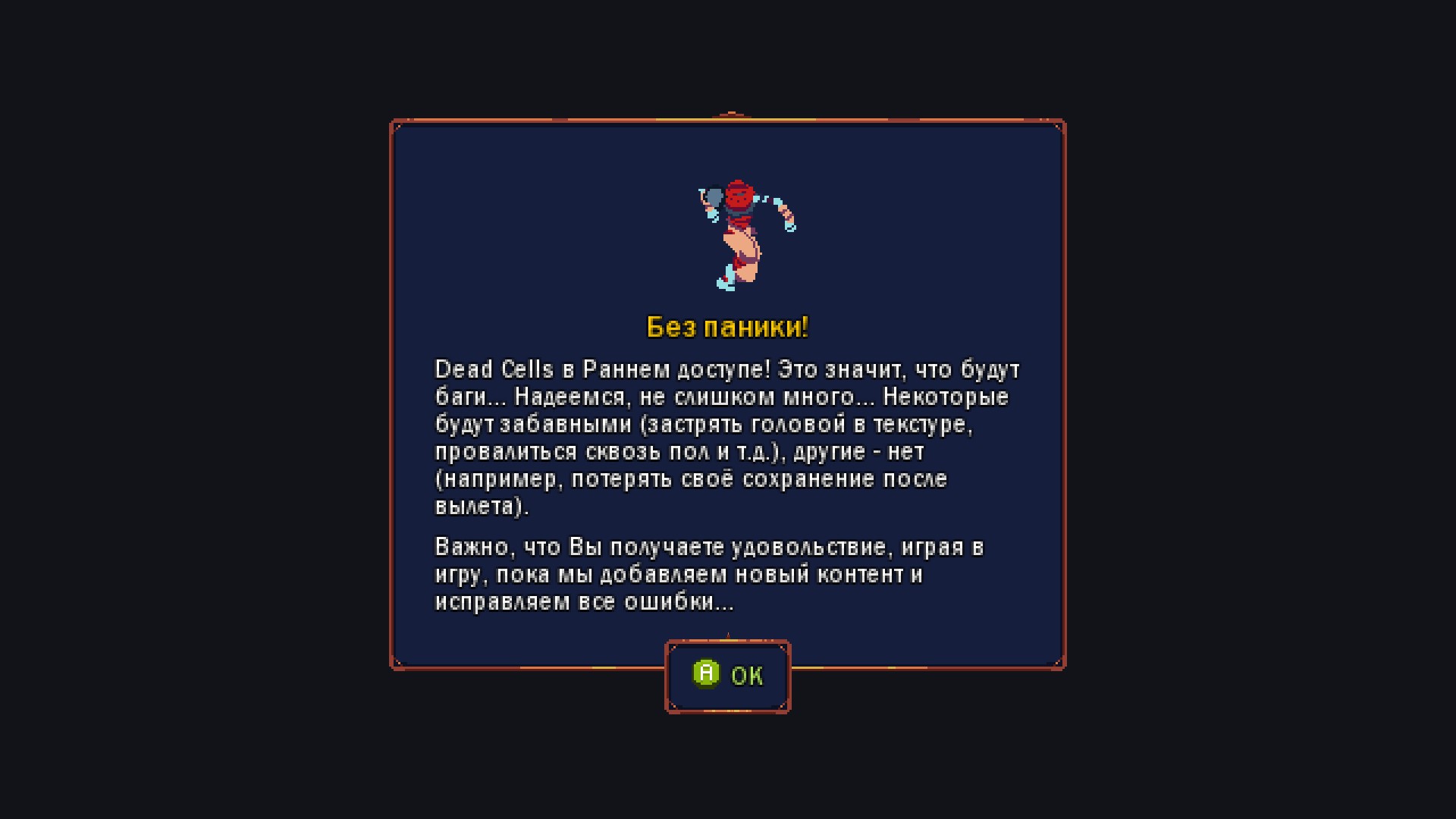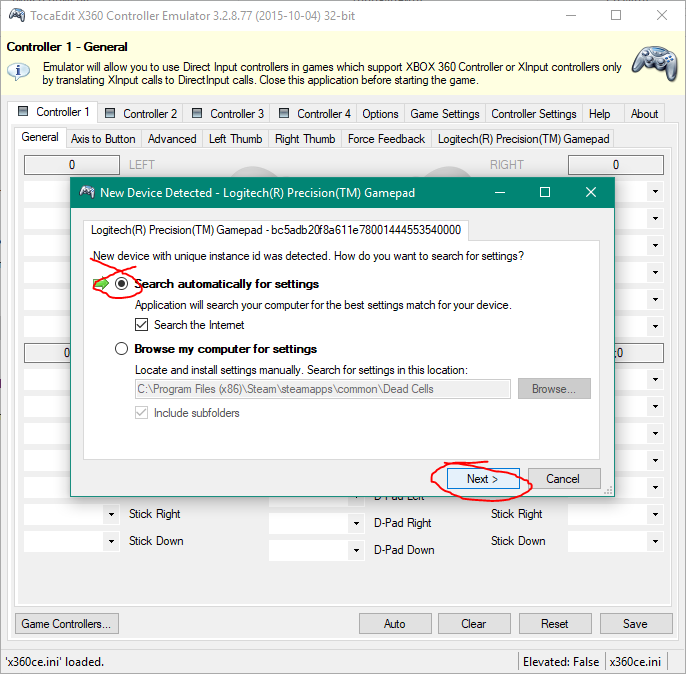Overview
How to play with old DInput gamepads
Instructions
I found that many have problems with connecting a dintput gamepad, so I decided to write this guide. (And sorry for my bad english)
1) Download x360ce[www.x360ce.com] (32bit version). This is popular Xbox 360 controller emulator
2) Place x360ce.exe in game folder
3) Connect your gamepad
4) Launch x360ce.exe. Program create file xinput1_3.dll in game folder
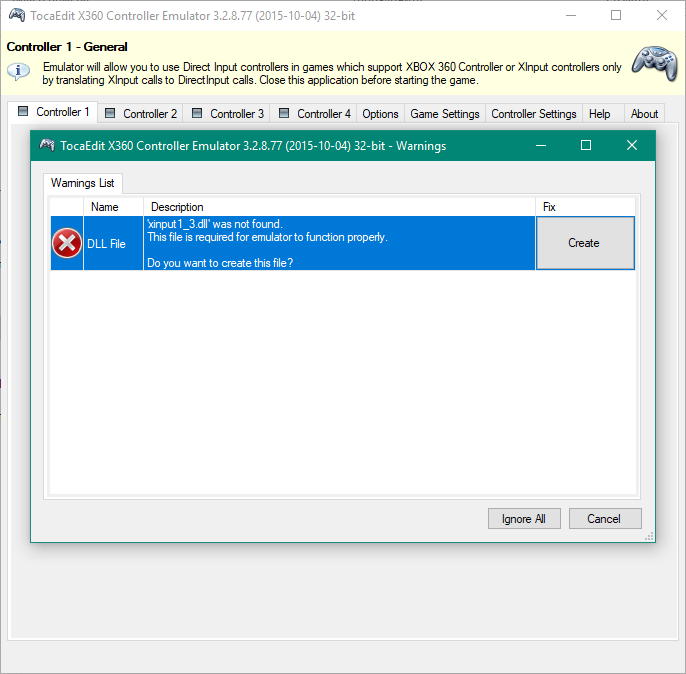
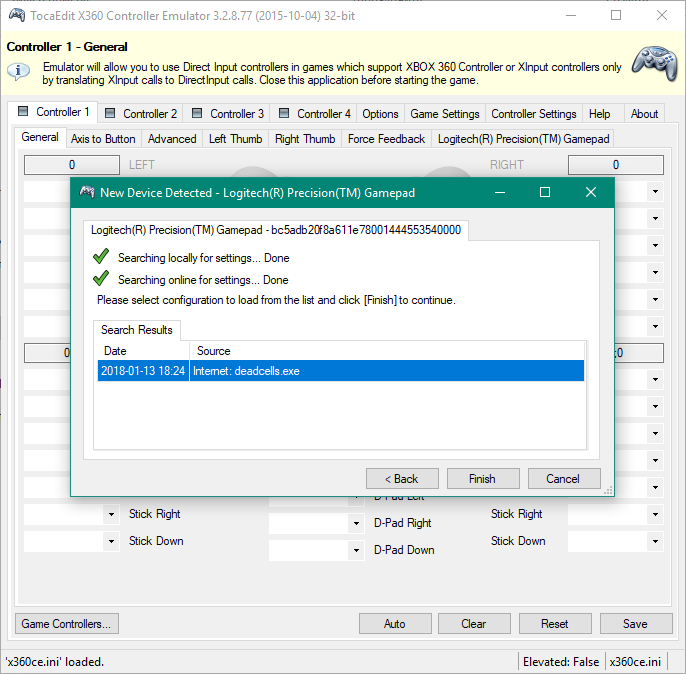
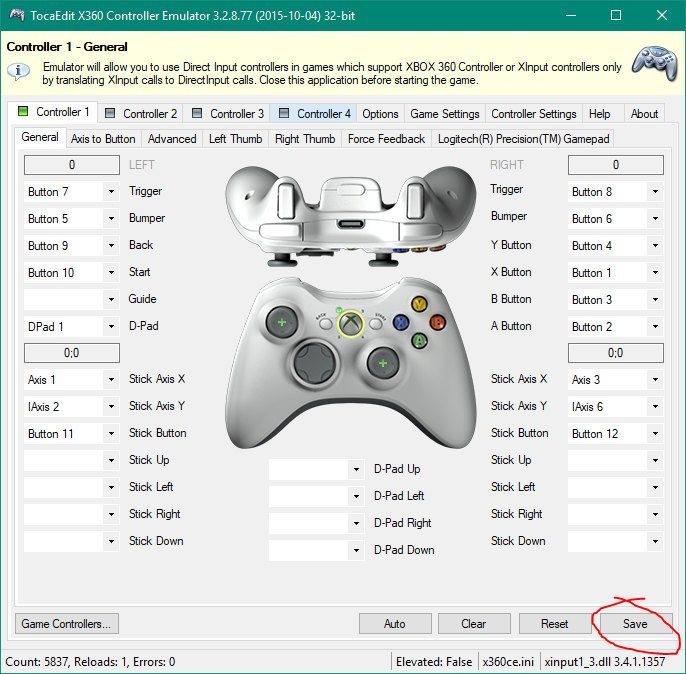
8) Launch the game from Steam. You should hear system confirmation sound and “A” button instead of “Space” on startup screen. That means everything is ok.