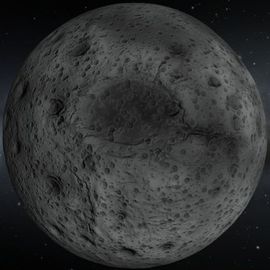Overview
This is a guide (essentially copy-pasted from Youtube, since I originally wrote it there) on how to go to the Mun and back using my usual mission plan. I will be adding a rocket-building guide and possibly making a video.
Preface and General Tips
I’d recommend you get Kerbal Engineer Redux (KER) mod for landings, burn times and transfers. This guide will require it, so if you don’t already have it, please get it. I would also recommend EasyVesselSwitch if you want to do docking in the future, but it isn’t required in this guide.
Also note that this guide requires that you have a max-level pilot or a fly-by-wire, a Flight Engineer from KER attached to the ship, a tracking station capable of making maneuvers and an astronaut complex capable of doing EVAs off-planet and preferably off-surface as well.
After reading this guide, practice in Sandbox until you’re comfortable with getting there and back, then do it in career. Use quicksaves and quickloads with f5 and f9 respectively, burn maneuvers with 100% throttle (press Z if you didn’t already know that, using X to kill engine throttle instantly) at t-0 in the burn tab of KER to get optimal burn, and do the landing burn before or exactly at the Suicide Burn Countdown in KER while pointed surface retrograde. Never do it after or you will crash.
If you are burning earlier than t-0 for landing, you’ll need a second burn on low throttle, again before the suicide burn countdown hits t-0, just try to touch down at under 1.2 meters per second surface velocity or less so you don’t bounce. Best speed for touchdown is about 0.5-0.8 m/s in my opinion.
Also remember that it is crucial that once you are suborbital you set your altimeter to surface (click the blue water icon and it’ll become a green mountain, it switches from sea level to surface altitude) and your velocity display set to surface (click your velocity part of the navball until it says surface instead of orbit or target) so you have the right numbers and don’t estimate wrong because of bad data.
A few tips for increasing profit, get as many contracts for Mun landing, orbit and science as you can before launch, and then look again once you encounter the Mun, when you enter orbit, and when you land. Sometimes contracts appear mid-mission, which can increase profit.
Huge tip for beginners, when building a craft to go to the mun, go overkill while you’re inexperienced, since it’s always better to have extra fuel than to run out early. To get back from the mun, you technically don’t need much delta-v, but I’d recommend at least 1500 m/s after touchdown so you have fuel for any mishaps.
Ready for a guide on the rocket build and mission plan? Here goes!
Science Costs
Explicitly Required nodes and Science Costs for this specific build:
- 5 – Basic Rocketry (LV-T45 “Swivel” Liquid Fuel Engine)
- 5 – Engineering 101 (TD-12 Decoupler, Communotron 16)
- 20 – General Rocketry (FL-T200 Fuel Tank, BACC “Thumper” Solid Fuel Booster)
- 18 – Stability (Aerodynamic Nose Cone)
- 15 – Survivability (Heat Shield (1.25m), Mk2-R Radial-Mount Parachute)
- 45 – Advanced Rocketry (FL-T400 Fuel Tank, LV-909 “Terrier” Liquid Fuel Engine)
- 45 – General Construction (EAS-4 Strut Connector, TT18-A Launch Stability Enhancer)
- 90 – Fuel Systems (FL-T800 Fuel Tank)
- 90 – Landing (LT-1 Landing Struts)
- 90 – Electrics (OX_STAT Photovoltaic Panels, Z-200 Rechargeable Battery Bank)
Required prerequisite nodes, unused in basic build:
- 45 – Flight Control
- 45 – Basic Science
Total Required Science Cost: 603
Optional nodes, no R&D upgrade:
- 90 – Advanced Construction (AE-FF1 Airstream Protecive Shell (1.25m))
- 90 – Space Exploration (Pegasus I Mobility Enhancer)
Total Science Cost with Easy Optional Nodes: 783
Optional nodes, needing R&D Upgrade:
- 160 – Specialized Control (CH-J3 Fly-By-Wire Avionics Hub) (Highly recommended if you can afford it!)
– Requires Advanced Flight Control (90 science, for a total of 250) - 160 – Advanced Exploration (Kelus-LV Bay Mobility Enhancer)
– Requires Space Exploration
Total Science Cost with All Nodes: 1193
Building the Rocket
Let me start this guide off by saying that this rocket will likely be at least a bit overkill. It’s a rocket for beginners with big margin of error. You might even have a nearly full stage extra upon the beginning of landing. The rocket requires an upgraded VAB (costs 225,000) and will likely need an upgraded Launchpad (costs 75,000) if your launch mass goes over 18t, and (optionally) an upgraded R&D (cost 676,500) to do surface samples and get certain tech nodes. Basically, it will require a lot of one-time setup money.
The first step of this rocket is the return capsule. Get a Mk. 1 command pod with either a fly-by-wire on the top and two radial parachutes on the sides, or just a parachute on the top if you don’t have the expensive fly-by-wire. On the back of the pod near the top, place a Flight Engineer from the Kerbal Engineer Redux mod. Last, add a 1.25m heat shield on the bottom and a 1.25m decoupler under that. Note that the decoupler can be placed in two spots, place it in the upper one to save mass.
The second step is the lander. For this step, you will need to set the rocket calculations in the VAB (button in the bottom right with the Delta-V symbol on it) to be on the Mun. Add a fuel tank (usually a FL-T200 will work) and four landing legs, with a Terrier engine on the bottom. Make sure the extended landing legs extend past the bottom of the engine bell. Add 4 solar panels to the sides and 4 radial batteries between them. Also add at least one Communotron-16 antenna so your signal strength stays high. You will still have signal without them, but it’s best to have higher signal in case you want to transmit science. Lastly, if you have and want ladders, add them so they reach the ground. You jump very high on the Mun, so they aren’t necessary, but I prefer to have them so I don’t hit anything or knock the rocket over on accident. Once this step is done, make sure you have at least 1 TWR and at least 1,250 m/s of Delta-V. I prefer about 500m/s more Delta-V than that, but if that’s all you have it’s okay since it makes it easier to land when you have a small tank.
Step three is to make the transfer stage. Add a 1.25m decoupler under the Terrier engine of the lander. If you have the 1.25m fairing add it under the decoupler and build it. Use an FL-T400 fuel tank with a Terrier engine on the bottom.
Step four is the second and first stages. Put a 1.25m decoupler under the transfer stage, an FL-T800 tank under that, and then a Swivel engine under that. Add another decoupler, and then two FL-T800 tanks and a Swivel engine.
Step five is the boosters, struts and supports. Use radial symmetry to put two radial decouplers, facing forwards and backwards relative to the command pod. Then put Thumper SRBs centered on the decouplers. The locations of the decouplers should put the boosters about a third of their length from the bottom of the booster to the bottom of the first-stage engine. Shift the boosters (not the decouplers) down with the Move tool until they are even with the bottom of the rocket. Add struts near the bottom of the boosters to attach them to the center. Attach aerodynamic nose cones to the tops of the boosters, and then add launch clamps to the main core, perpendicular to the boosters.
The completed booster may exceed the 36m maximum height or 18t maximum weight requirements on the level one launchpad, in which case you will need to upgrade it as well.
Launch, Encounter and Orbit
My usual mission plan is to get almost to space or into space below 100,000 meters apoapsis with SRBs and your center core all going, then ditch SRBs and go almost to orbit with core stage one, cutting engine and separating with periapsis at about 60,000 meters altitude, then circularizing to 80,000-100,000 meters, apoapsis and periapsis preferably within 1500 meters of altitude of each other.
Set the mun as your target by clicking Set Target in the menu you get when you click the mun, and set up a maneuver at the ascending or descending node, whichever is further away in the orbit, which burns to align orbits. If the maneuver is at the ascending node, pull the bottom purple handle in the maneuver until the ascending and descending nodes hit 0.0 degrees, if the maneuver is at the descending node use the top purple handle. Once that maneuver is done and you close it out, adjust using normal and anti-normal on your navball until the ascending and descending nodes are at 0.0 degrees.
Now it’s time for TMI, or Trans-Munar Injection. Under the rendezvous (something like rdzv in the KER menu) tab, plan a maneuver at the time in your orbit that matches the “time until transfer” timer within about a minute, preferably more like 20 seconds difference but 60s or less is still OK. Using only the prograde handle, get an encounter with the mun (the planned orbit will change suddenly and there will be two or three colors instead of one) and the set focus to the mun by clicking the actual mun (not the one at rendezvous) and hitting Focus View.
Using small adjustments to the prograde and retrograde handles on the maneuver node, adjust the encounter until the planned mun periapsis is between 50,000 meters (playing it safe) and 10,000 meters (slightly harder to do but more efficient) of altitude on the side BEHIND the mun in its orbit. Once the maneuver is almost done, switch to SAS prograde, delete the maneuver, throttle down, and adjust your mun periapsis into about the aforementioned range. It it’s too sensitive even at low thrust, stop and do it halfway from Kerbin to the mun.
Lastly use a maneuver node at Mun periapsis to set up a circular orbit. Note that the burn will be retrograde, so it slows yoy down into an orbit from an escape trajectory. In the SAS menu, point towards the maneuver. Hit Warp to Next Maneuver on the delta-V meter, which takes you to one minute out from burn time. Using KER to time your burn, circularize your orbit, adjusting using pro- and retrograde on low throttle once you’ve deletes the maneuver. Congratulations! You are in Munar orbit! That’s the end of this part. Next, I will guide you through landing and return, and in part 3 I will talk about design and profit maximization.
Landing
Congratulations! You have reached Munar orbit. Now for the slightly trickier part. Don’t worry, it’s easier than it looks, but it is a little bit trickier than getting to the Mun.
Step one is to get in a good spot to land. First, find a landing spot under your orbit. The spot should be an area and not a point, since I guarantee that if you pick a point you will undershoot. Generally, the middle of a crater is a good spot, just make sure it isn’t on too much of a slope. This makes it easier to land without harder adjustments or risk of tipping.
Next, use time warp until your planned landing spot is under your orbit, on the light side of the Mun, and pointed towards Kerbin. This ensures you will have full signal and easy spotting of the ground during landing.
Now is the time to set up your tools. In KER, open the landing tab (LAND in the button menu) and the maneuver tab (BURN in the buttton menu) and place it somewhere easy to see but not blocking the center of the screen. Having the landing tab open makes it easy to see where you will actually land, since it factors in the rotation of the thing you are landing on and places a red target on the site. Once you go suborbital it will appear near (but not on) the point where your trajectory intersects the ground. Keep that in mind for later.
Plan your trajectory next. Remember that the Mun rotates, so try to overshoot by a bit. The maneuver should start when the craft is about 30 degrees of angle relative to the Mun. Calculate this with an imaginary angle from node to landing site, with the center of the Mun as the vertex. Once your maneuver is ready, warp to it using the button, make a quicksave with f5, and start your burn once the countdown in the maneuver box hits zero. A few seconds after your periapsis is below the ground, delete the maneuver and keep burning until the red target is near where you want to land, between your trajectory and your landing site. Note that the target is not exactly on the landing site and instead a little over, since you will be slowing down further.
Once you finish adjusting, switch to focus on your craft by pressing tab in the orbit view until it says “Focus: <craft name here>” in the top middle of your screen. From here on out, you will mostly be in the craft view, but it’s best to be focused in the orbit view anyway just in case. Make a quicksave using f5 at this point.
Time to prepare for landing! Switch to craft view and set up your altimeter and velocity display so they are on surface mode. Leave them like that until I tell you otherwise, you will be relying on them a lot. Also turn off the maneuver tab of KER so you only have the suicide burn countdown and not the burn countdown. The last bit of setup is to ditch all stages other than your landing stage, since you will probably be on an earlier stage if the rocket is overkill like mine. If you want to be super efficient you can lower velocity at 7,500 to 8,000 meters of altitude (unless your suicide burn countdown hits zero before then) and then ditch, but try not to go much lower or you may stand the risk of not destroying the debris when it hits the ground.
Landing time! Once you have ditched the stages and made sure you have some time until your suicide burn, deploy landing legs and turn on landing lights if you have them. If you have easily breakable solar panels and can retract them without risking quickly running out of battery, retract them for safety in case something goes wrong. Point surface retrograde and make a quicksave, your landing will start momentarily. Moments before the suicide burn countdown hits t-0, begin your landing burn. The best time to burn for safety and efficiency is about 0.5 to 1 seconds before ot hits zero, but earlier is fine if you’re really not confident. If you are extremely confident in your timing, you can try for a perfect suicide burn at exactly t-0, but I really wouldn’t recommend it for beginners since it’s risky. If all goes well, you will hot zero surface velocity a bit above the ground, but don’t let it start rising again since you will be going upwards if that happens and your craft will flip over. Instead, cut the engones at around 1 meter per second and then use shift and control for fine throttle control. Essentially, use the suicide burn countdown as a timer before it’s too late to stop before you hit the ground but mostly just keep your velocity below 5m/s using small throttle adjustments. Once you get really close to the ground, lower velocity to 1.5 to 2 meters per second, and then throttle down to the point where you are slowly losing speed. Use tiny adjustments from that point and try to have 1m/s of velocity or less as you touch down. Kill throttle on touchdown with X.
Congratulations! you have landed! Give yourself a pat on the back, the hard part is pretty much over.
Takeoff and Return
After you have finished surface operations that you want to do, it’s time for takeoff. The essential part of this step is your orientation and timing, but it’s easy enough. What you’ll be doing is taking off, rolling to the right orientation, tipping a bit to line up, and then getting to Munar orbit.
Throttle up to full and roll until the red/orange line on the navball is straight up (could be remembering wrong, I’ll check once I finish and update if I need to) and then tip about 45 degrees to the right once you clear any obstacles. Switch your velocity display to orbit mode at this time and go to orbital view. Get your apoapsis to over 10km or, even better, at 20km before killing throttle. Add the circularization maneuver and execute it so you are in orbit.
Finally, set up a prograde maneuver to escape the Mun and move it around the orbit until your Kerbin periapsis is lower than about 150km. If you can’t do that, add or remove a little velocity to the maeuver and try again. The best possible outcome is to have your periapsis at around 15-35km, but no biggie if it’s a bit high. Execute the maneuver, and once you escape the Mun and get about halfway down to Kerbin, burn retrograde to set your periapsis between 20 and 35 kilometers and stage to the return stage.
Lock reteograde and let the atmosphere do its thing, deploy parachute once it’s safe to do so, and touch down! You have officially gone to the Mun and returned! Recover your vessel and bask in the glory of joining the Mun club.