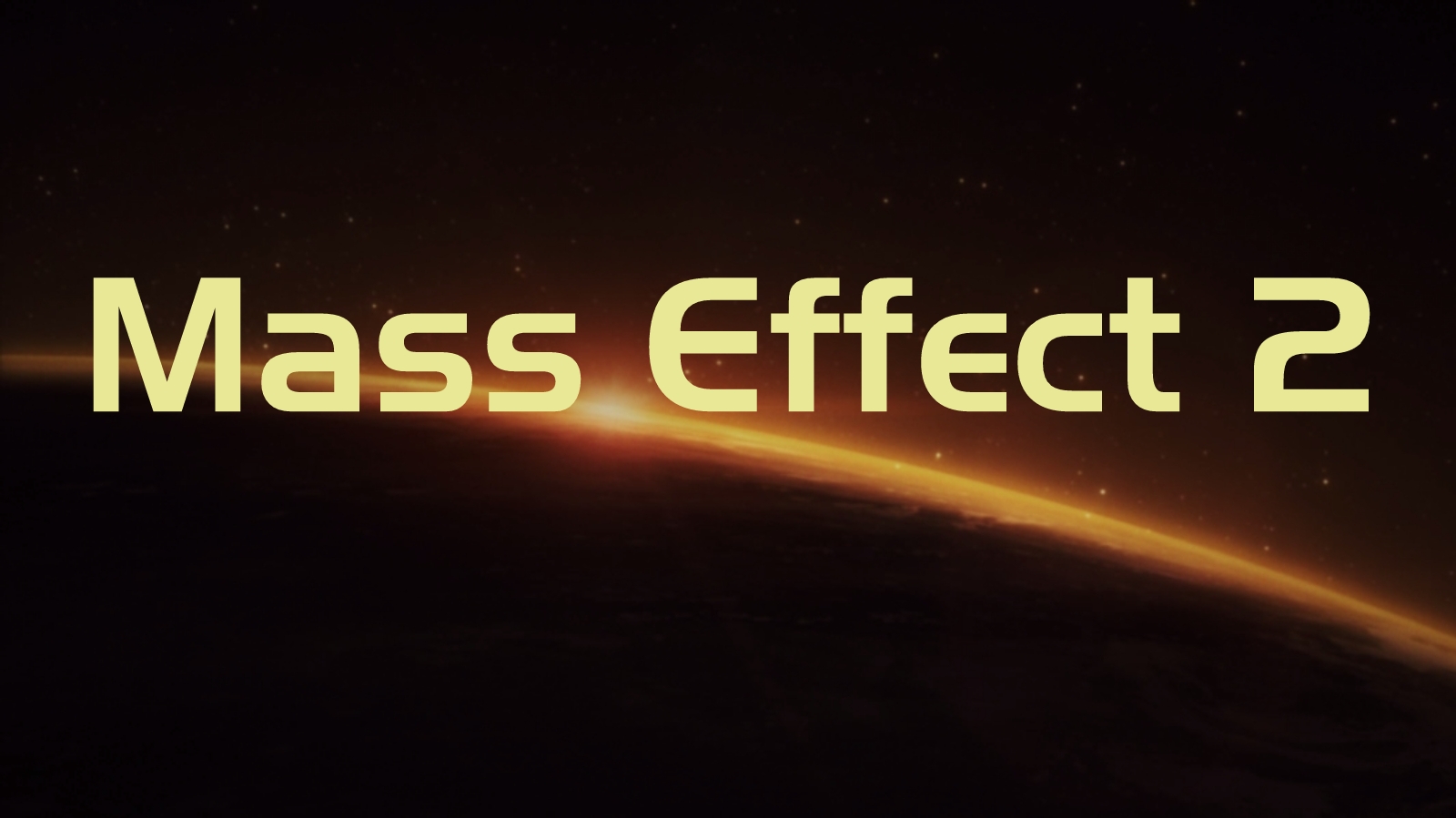Overview
How to obtain the DLC that are included with your Steam copy of Mass Effect 2.
Introduction
Edit, February 2021: There has been some confusion about where your Mass Effect 2 Steam keys are located. EA deleted a large number of game keys from Steam due to an exploit of the EA Play subscription service. This affects Mass Effect 1 and 2 and other games as well.
So where are your keys?
One possible way to view your game key is to right-click the game title, choose Manage, then click Browse Local Files. Open the Binaries folder, and double-click MassEffect2Config.exe. From the menu on the left, select the entry labeled ‘Game’. Your Digital Deluxe Game Key should be displayed to the right. (This didn’t work for me – all the fields were blank – but it has worked for others.) You may not see the Promo key or the Cerberus key, but since buying the DLC bundle on Origin gets you everything anyway (including the pre-order DLC), this isn’t a major concern imo.
It has been suggested to me that it is possible to view the CD key in the Windows registry. I wasn’t able to find any CD key for ME2 in the registry. The only mention I could find of a CD key even existing was in HKEY_LOCAL_MACHINE > SOFTWARE > WOW6432Node > Electronic Arts > EA Games > Mass Effect 2 > ergc , and that entry simply had a value of %CDKEY%, no actual key or other useful data. WARNING: DO NOT EDIT THE WINDOWS REGISTRY unless you know what you are doing. Mistakes here could seriously mess up the Windows operating system.
Not everyone has this problem with their keys. Some people can still access their game keys from within Steam. Some people can access their Game Key by using the MassEffect2Config.exe method I described above. For both, this guide should still be relevant. None of these steps have worked for me, though; all of my game keys for both ME1 and ME2 are completely gone (I activated them on Origin years ago, so don’t worry about me).
At this time, I don’t recommend anyone purchase Mass Effect 2 on Steam. You have no way of knowing if you’ll actually get keys or not. If you do not get keys, then there is no way to purchase DLC for the game without re-purchasing the game on Origin. EA is basically forcing Steam users to double-dip and purchase the game twice. If you want to play Mass Effect 2, buy it on Origin. Or wait until May 2021 when Mass Effect Legendary Edition launches (which includes all 3 games and almost all the DLC).
The only exception to the “no-buy rule” is if you already own ME2 on Origin and want to have it in your Steam library (which means you’ll be able to post content to the Community Hub). Then simply log in to the Cerberus Network with the EA account that owns ME2 on Origin and you should be able install any DLC you own on Origin using the steps in this guide.
If you have already purchased Mass Effect 2 on Steam and cannot find your keys, contact EA support.
The original guide introduction begins below.
________________________________________________________
Hi folks,
If you’re searching for your Mass Effect 2 downloadable content, and want to obtain it legitimately, you’ve come to the right place.
Pirates can gtfo. This guide isn’t for you.
If you would rather watch than read, I created a tutorial video and uploaded it to YouTube.
[link]
I am not affiliated with, nor do I represent, EA or BioWare. If you encounter a problem, contact EA support at
[link]
NOTE #1: An EA account is required. This is stated on the store page of Mass Effect 2, so this shouldn’t come as a surprise.
NOTE #2: Downloading and installing EA’s Origin software is NOT, I repeat NOT, required.
EA Account
1. Create an account at www.ea.com (upper right of the webpage). Your EA account doubles as an Origin account (which can be used to purchase additional DLC) and as a Cerberus Network account (which is used within Mass Effect 2 to verify your DLC as legitimate), so make sure you remember your login and password.
Register your Steam keys
2. Register your Steam game keys. There are three possible ways to do this.
– On www.ea.com, click your profile icon (upper right of the webpage) and click “Account Settings.” This will take you to your main EA account management portal. From the list down the left of the webpage, select “Redeem Product Code.”
OR
– Open the Origin store page, log in to your account. From menus on the left, select “My Game Library.” This will load your Origin library of games. Upper right, select “Add a Game” and click “Redeem Product Code.”
OR
– Open and log in to the Origin client, go to your game library, and (upper right) select “Add a Game” and choose “Redeem Product Code.”
I don’t believe there is a specific order required, but it makes sense to me to register the game first, then the additional stuff. So my recommended order is:
– Game Key
– Cerberus Key
– Promo Key
Downloading your DLC
3. Visit [link] to download the DLC that you own.
What DLC do you own? Everything included with the Cerberus Network bundle, which is:
– Normandy Crash Site
– Zaeed The Price of Revenge
– Cerberus Weapon and Armor
– Arc Projector
– Firewalker Pack
The Deluxe Edition DOES NOT include all of the DLC.
There are a number of free promotional DLC that are not available from the above link, but are still available directly from EA Canada. (Thanks to DrunkSte and goodone for the tips!) At the time of this guide update (May 2018), I have personally tested all of these links and they worked for me. If any of these links become inactive, please let me know!
- Terminus Weapon and Armor (A suit of armor and the M-490 Blackstorm. A pre-order bonus that is now available for all editions of Mass Effect 2.)
- M-29 Incisor sniper rifle (available for the Digital Deluxe Edition of Mass Effect 2.) (Deprecated; will still work, but an updated version is included with the paid Aegis Pack DLC.)
- Collector Weapon and armor (available for the Digital Deluxe Edition of Mass Effect 2.)
- Umbra Visor (Dr. Pepper promotional item)
- Sentry Interface (Dr. Pepper promotional item)
- Recon Hood (Dr. Pepper promotional item)
- Blood Dragon armor (Available for free to those who also have a copy of Dragon Age Origins registered to their EA / Origin / Cerberus Network account.)
Always scan any downloaded files with a good virus scanner!
______________________________________________________________
Edit, January 2021: Been getting some complaints & reports from people who are having trouble (browser permissions, anti-virus etc.) accessing the download links. As an alternative, I have backed up the DLC installation files to a cloud drive.
You can find all of them here:
[link]
These files are exactly as I downloaded them from EA’s website.
At this time (January, 2021): YOU STILL NEED AN ORIGIN ACCOUNT and YOU STILL NEED TO PURCHASE THE ME2 DLC BUNDLE ON ORIGIN to access the DLC in-game.
Installation
4. Run Mass Effect 2 once into the menu. This lets the game create default configuration files. Then exit the game.
5. Install the DLC by double-clicking the installation files you downloaded. Your Mass Effect 2 installation should be automatically detected. The order of installation does not matter.
6. Play the game.
If you try to install DLC that is not registered to your EA account (i.e. that you do not own), you will receive an “unable to verify downloadable content” message (or similar) when attempting to play the game.
Purchasing Additional DLC
Want to purchase additional DLC? Get the DLC bundle (which includes all of them) on the Origin store
[link]
Purchasing the DLC bundle on Origin registers those DLC to your EA / Origin / Cerberus account.
Doing so means you can then download all the Mass Effect 2 DLC from [link] , install them to your Steam version of Mass Effect 2 and they will verify when you log in to the Cerberus Network.
Common Complaints
Common complaints:
– “Cerberus Network is refusing to log in!”
The servers might be down (it happens sometimes). If the condition persists, contact EA support.
– “I did everything you said, and I can log in to the Cerberus Network just fine, but it is ‘somehow’ saying it can’t verify my downloadable content!”
You pirated the DLC. Gtfo.
– “Having an EA account is bullsh*t!”
Whatever.
– “This DLC situation is bullsh*t!”
I strongly agree.
– “Boycott EA!”
You do you.
– “The Deluxe Edition should include all the DLC!”
EA determines what is included in the Deluxe edition, not you.
– “I’m not doing all of this. I’m just going to pirate it.”
Again, you do you. Don’t expect any sympathy or help from users who do not pirate their content.
Hope this guide was helpful in some way. Please leave suggestions and comments below. Trolling pirates will have their comments deleted, arr!