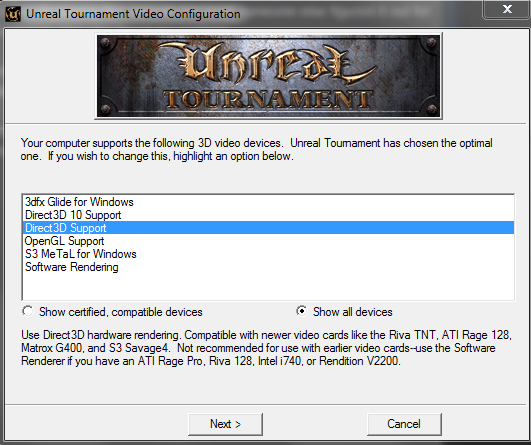Overview
This is a quick fix to make UT99 playable! Some users experience the game running incredibly fast or slow and speeding up and slowing down every few seconds…
Introduction
Some users have experienced Unreal Tournament GOTY (or UT99 as I like to call it) running WAY too fast or WAY too slow, speeding up and slowing down every few seconds as well. This pretty much makes the game unplayable, so I hope I can help you to fix this issue! 😀
The FIX!
Head over to this website: [link]
I do not take credit for this, I am only displaying this website because someone else figured it out for me and I wanted to share it with anyone else who faced my problem.
All you have to do is follow the instructions on the website and install the D3D10 renderer for UT99 (also works for Unreal: Gold, Deus Ex, and a few others…)
Once you have the renderer installed, open up UT99 and go to your preferences menu, and under video > video driver, click on Change. You should get a box up on your screen with multiple options to select from. Near the bottom of the box click on “Show all devices” and some more options should show up. Select “Direct3D 10 Support” and then go through the cycle of nexts and finish up.
Now UT99 should be using the Direct3D 10 Support. Press tilde (~) or Tab (not sure which one you use) to bring up the console in the menus. Type in “preferences”. UT99 should now be in windowed mode and a seperate box should be on screen now. Go down to rendering > Direct3D 10 Support > VSync and set it to false. You can also SetFrameLimit in this same section (I have it on 100).
Now just click the x to close this window and make sure your game speed is set to 100% (you can adjust this if you want).
UT99 should now be at normal speeds 😀
Still not working?
If it still isn’t working then message me on YouTube (TheBakupro) or comment on this guide and I’ll try and reply the best I can 😉